In today’s digital world, video content is everywhere, and platforms like Dailymotion offer a vast array of videos in various languages. If you’ve ever wanted to extract subtitles from these videos, you’re not alone! Whether for educational purposes, language learning, or simply to enjoy your favorite content with subtitles, this guide will walk you through the process in a straightforward and easy-to-understand manner. Let’s dive in and explore how to get those subtitles!
Understanding Dailymotion Video Formats
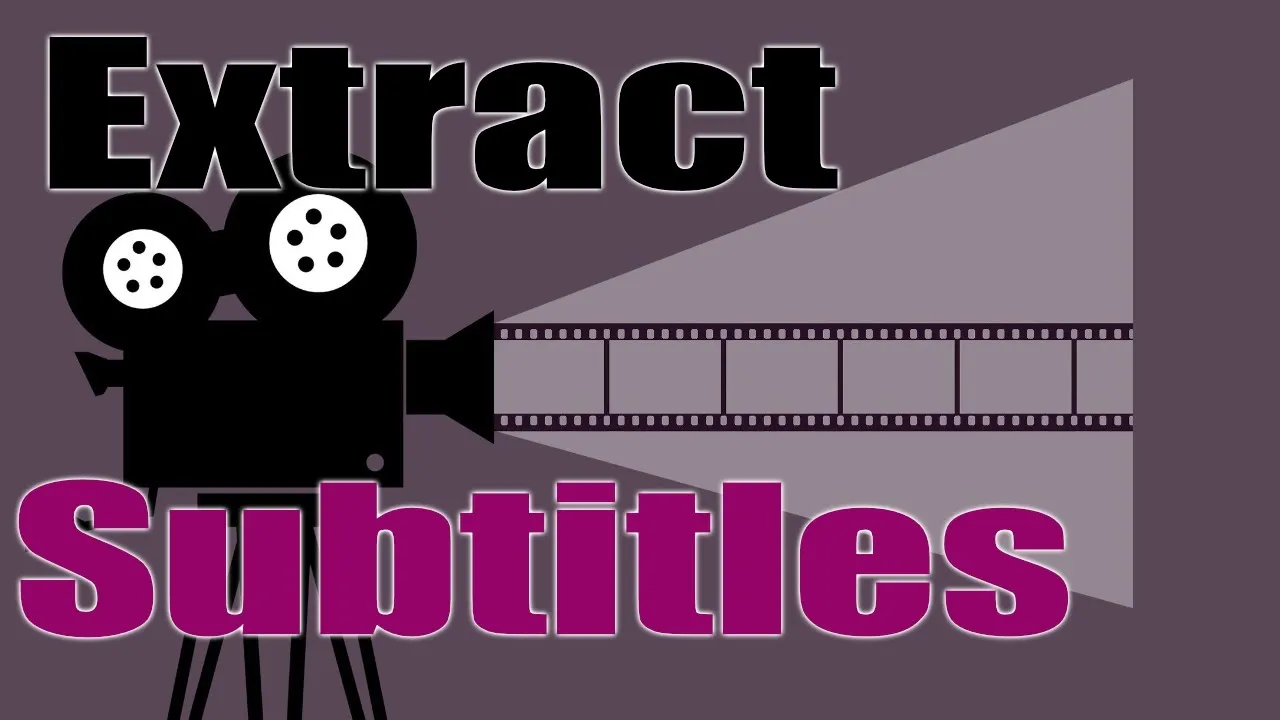
Dailymotion supports a variety of video formats, making it crucial to understand how subtitles are embedded or associated with these formats. Here’s a closer look at the common video formats and how they relate to subtitles:
- MP4: This is one of the most popular formats on Dailymotion. Subtitles can be hardcoded (meaning they are part of the video) or softcoded (separate files like .srt). Hardcoded subtitles can’t be removed, while softcoded ones can be turned on or off.
- WebM: An open-source format often used for streaming. Similar to MP4, it can support both hardcoded and softcoded subtitles, but you might find it more common to see hardcoded subtitles here.
- AVI: Although less common in online streaming, some Dailymotion videos may still use this format. Subtitles are often softcoded and stored in a separate file.
When extracting subtitles, knowing the format is essential. For instance, if a video is in MP4 with softcoded subtitles, you can easily extract the .srt file. Conversely, with hardcoded subtitles, you'll need to use screen capture tools or OCR software to extract the text.
Understanding these formats not only helps in the extraction process but also aids in selecting videos that best suit your subtitle needs. So, when browsing Dailymotion, keep an eye out for the video format and subtitle options!
Also Read This: How to Apply Pancake Makeup on Your Face
3. Tools Required for Subtitle Extraction
Extracting subtitles from Dailymotion videos might seem daunting at first, but with the right tools, it's a breeze! Let’s dive into what you'll need to get started.
- Video Downloading Software: To begin, you'll need a reliable video downloader. Tools like 4K Video Downloader or yt-dlp can help you save your desired Dailymotion video to your device.
- Subtitle Extraction Tools: Once you have the video, you’ll need software to extract the subtitles. Options like Subtitle Extractor or Jubler can do the trick. These programs allow you to pull the subtitles from the video file easily.
- Text Editor: After extracting the subtitles, a text editor like Notepad++ or even a simple application like Notepad will help you clean up and edit the subtitle text as needed.
With these tools in your arsenal, you’re well on your way to extracting subtitles from Dailymotion videos effortlessly. So, let’s roll up our sleeves and get ready for the next step!
Also Read This: Mastering Gameplay Video Recording on YouTube TV
4. Step-by-Step Process to Extract Subtitles
Now that you have your tools ready, let’s break down the process of extracting subtitles from Dailymotion videos. It’s easier than you might think!
- Download the Video: Using your video downloading software, paste the Dailymotion video link into the program. Select the format and quality you prefer, then hit Download.
- Open Subtitle Extraction Tool: Launch the subtitle extraction application you chose earlier. Most of these tools will have a straightforward interface.
- Load the Video: In the subtitle extractor, import the video file you just downloaded. This step is crucial as it tells the software where to look for subtitles.
- Extract Subtitles: Look for an option that says Extract or Get Subtitles. Click on it, and the tool will pull the subtitle file from the video.
- Save the Subtitles: Once the extraction is complete, save the subtitles in your desired format (typically .srt or .vtt). You can choose a location on your device that's easy to remember.
- Edit if Necessary: Open the subtitle file with your text editor. Review it for any errors or formatting issues, and make necessary adjustments.
And there you have it! A simple step-by-step guide to extracting subtitles from Dailymotion videos. With just a few clicks, you’re now equipped to enjoy your favorite content with subtitles at your fingertips!
Also Read This: How to Download YouTube Videos to USB Flash Drive for Offline Storage
Troubleshooting Common Issues
Extracting subtitles from Dailymotion videos can sometimes be tricky. Here are some common issues you might encounter along with solutions to help you out:
- No Subtitles Available: If the video you’re trying to extract subtitles from doesn’t have any, there’s not much that can be done. You can check the video description or look for other videos that might have subtitles available.
- Extraction Tool Errors: Sometimes the tool you’re using might throw up errors. Ensure that you’re using the latest version of the tool, and check for updates regularly. If the issue persists, consider switching to a different tool.
- Slow Download Speeds: If the download is painfully slow, it could be due to your internet connection. Try restarting your router or switching to a wired connection. Alternatively, you can try downloading during off-peak hours.
- Subtitles Out of Sync: If the subtitles are not in sync with the video, it may require manual adjustment. You can use video editing software like VLC or Aegisub to synchronize them correctly.
- File Format Issues: If your extracted subtitles are not in a compatible format, check the options in your extraction tool. Common formats include SRT and VTT. Make sure to choose the correct format for your needs.
By recognizing these common pitfalls and knowing how to address them, you can streamline your subtitle extraction process and enjoy uninterrupted viewing!
Conclusion
In wrapping up our comprehensive guide to extracting subtitles from Dailymotion videos, it’s clear that with the right tools and knowledge, the process can be both smooth and enjoyable. Whether you’re a student, a content creator, or just someone who loves subtitles for clarity, having the ability to extract subtitles can vastly enhance your viewing experience.
Remember, the key steps include:
- Choosing the right extraction tool.
- Being aware of the availability of subtitles on the desired video.
- Following a systematic approach to extract and save your subtitles.
As you embark on this subtitle extraction journey, keep experimenting with different tools and techniques. You might even discover new methods that work best for you! If you ever run into issues, referencing our troubleshooting section can save you time and frustration. Happy viewing!