Changing your Behance URL to a personalized one can seem like a small task, but it can have a significant impact on your online presence. A custom URL makes your portfolio more memorable and easier to share. Whether you're a designer, artist, or creative professional, having a unique link can help you stand out in a crowded digital space. Let’s explore why a custom Behance URL is important and how to set one up!
Understanding the Importance of a Custom Behance URL
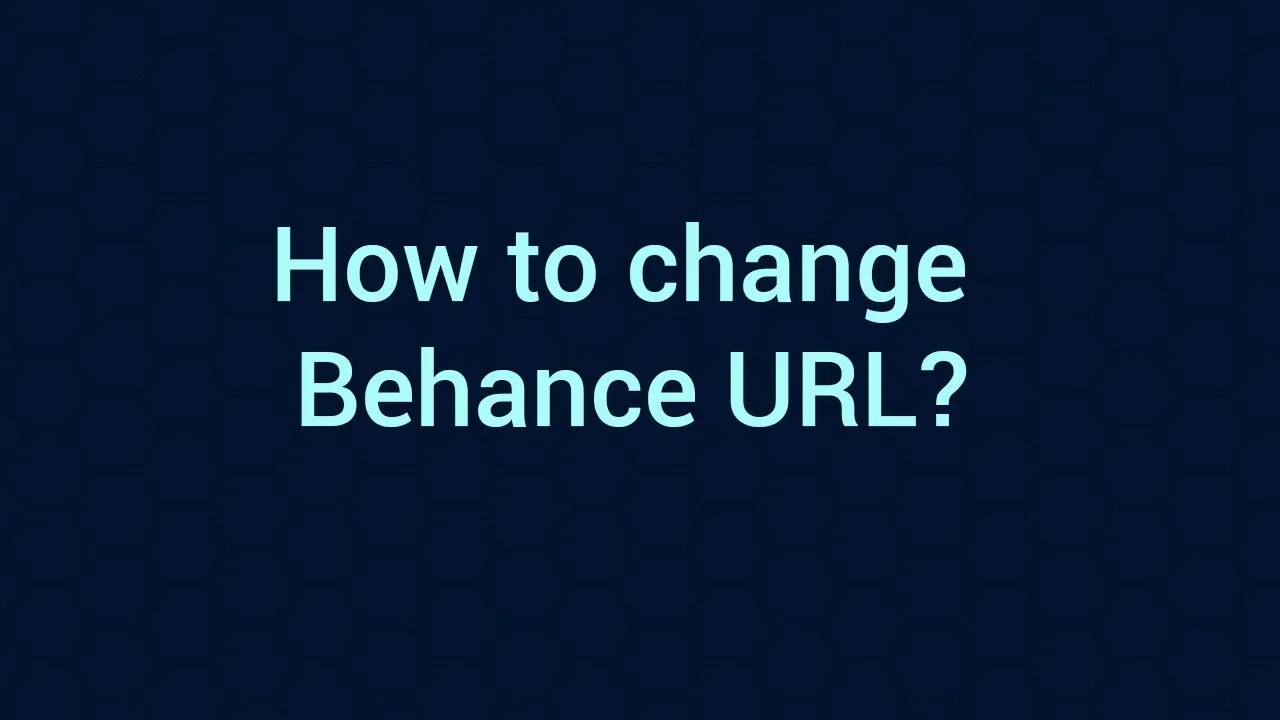
Your Behance URL is more than just a link; it’s a reflection of your brand. Here’s why having a custom URL matters:
- Professionalism: A personalized URL (like behance.net/YourName) projects a professional image. It shows that you care about your brand and presentation.
- Brand Consistency: Having a URL that matches your name or business helps establish a consistent online identity. This makes it easier for potential clients or employers to find you across different platforms.
- SEO Benefits: A custom URL can improve your search engine optimization. When people search for your name, a custom link can help you rank higher and be more easily found.
- Easy Sharing: A shorter, memorable URL is much easier to share. Think about how much simpler it is to say, "Check out my portfolio at behance.net/YourName" than a long, random string of characters.
- Impression Matters: First impressions count! A customized URL can leave a lasting impression on visitors, making them more likely to explore your work.
In summary, a custom Behance URL not only enhances your online presence but also plays a crucial role in branding, marketing, and networking in the creative industry. It’s a simple yet effective way to elevate your portfolio!
Also Read This: How to View an Image in Full Size on Getty Images: A Simple Guide
3. Step-by-Step Guide to Changing Your Behance URL
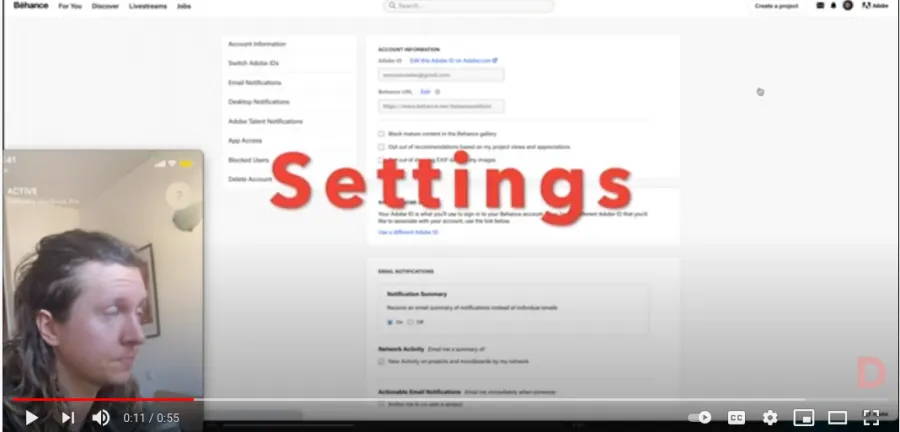
Changing your Behance URL to something more personalized is a straightforward process. Let’s break it down into easy steps:
- Log In to Your Behance Account: Start by logging into your Behance account using your credentials.
- Go to Settings: Once logged in, navigate to your profile picture in the top right corner. Click on it, and select Settings from the dropdown menu.
- Select the Profile Tab: In the settings menu, look for the Profile tab. Click on it to access your profile options.
- Edit Your URL: Here, you’ll find a field labeled Custom URL. Type in your desired URL, ensuring it reflects your brand or style.
- Check Availability: Behance will automatically check if the URL is available. If it’s taken, you’ll have to try a different one.
- Save Changes: After finding an available URL that you love, scroll down and click the Save Changes button to finalize the update.
And just like that, your new Behance URL is live! Make sure to share your updated link with clients and on social media for maximum visibility.
Also Read This: Managing YouTube TV on Multiple Devices
4. Tips for Choosing the Right URL
Your Behance URL is not just a link; it’s your online identity. Here are some tips to help you choose the right one:
- Keep It Short and Sweet: Aim for a concise URL. Shorter URLs are easier to remember and share. For example, instead of Behance.net/username123456, try Behance.net/YourName.
- Incorporate Your Brand: If you have a personal brand or business name, include it. This helps reinforce your identity. For instance, Behance.net/CreativeSmith is more impactful than Behance.net/user123.
- Avoid Numbers and Special Characters: Stick to letters only. URLs that include numbers or symbols can confuse potential clients. Keep it simple!
- Consider SEO: If you’re looking to attract more visitors, think about including keywords relevant to your work. For example, a URL like Behance.net/GraphicDesignByJohn can help with searchability.
- Be Unique: Make sure your URL stands out. You want it to be memorable but also not blend in with the crowd. Try brainstorming different variations if your first choice is taken.
By following these tips, you can create a Behance URL that truly represents you and your work!
Also Read This: Visual Freedom: Adobe Stock Free Download Without Watermark
Common Mistakes to Avoid When Changing Your URL
Changing your Behance URL can be an exciting step towards a more personalized portfolio. However, it’s crucial to navigate this process carefully to avoid potential pitfalls. Here are some common mistakes you should steer clear of:
- Not Planning Ahead: Before making any changes, take a moment to think about your new URL. It should reflect your brand or name and be easy to remember. Jumping into changes without a clear idea can lead to confusion.
- Choosing a Complicated URL: Keep your URL simple and straightforward. Avoid using unnecessary characters or numbers that make it hard to communicate. For instance, instead of JohnDoePortfolio2023, you might consider just JohnDoeArt.
- Forgetting to Update Links: If you have shared your previous Behance URL on social media, email signatures, or other platforms, don’t forget to update them! Failing to do so may lead to broken links and lost opportunities.
- Neglecting SEO Considerations: Your new URL should be optimized for search engines. Incorporate relevant keywords into your URL to enhance visibility. For example, instead of changing to JohnDoe123, opt for JohnDoeGraphicDesign.
- Ignoring the Timing: Choose a time to change your URL when you’re not actively promoting your portfolio. Updating your URL during a campaign can confuse your audience and disrupt engagement.
By avoiding these common mistakes, you can ensure a smooth transition to your new Behance URL, enhancing your online presence rather than complicating it.
Conclusion
Changing your Behance URL is a powerful way to create a personalized online portfolio that truly reflects your brand. With careful planning and consideration, you can make this change smoothly and effectively. Remember, your URL is often the first impression potential clients or collaborators will have of your work, so make it count!
To recap, here are the key points to keep in mind:
- Choose a memorable and simple URL.
- Plan your changes and update all links accordingly.
- Optimize for SEO to enhance discoverability.
- Time your changes strategically to maximize visibility.
Now that you have all the tools you need, go ahead and create a URL that showcases your unique style and offerings. Happy designing!