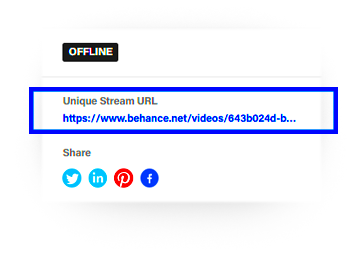Sharing your Behance profile link is a great way to showcase your work and connect with other creatives. It allows potential clients, employers, and fellow artists to view your projects and see your skills. Whether you’re looking to expand your network or find new opportunities, knowing how to effectively share your profile can make a big difference.
Why Sharing Your Behance Profile Matters
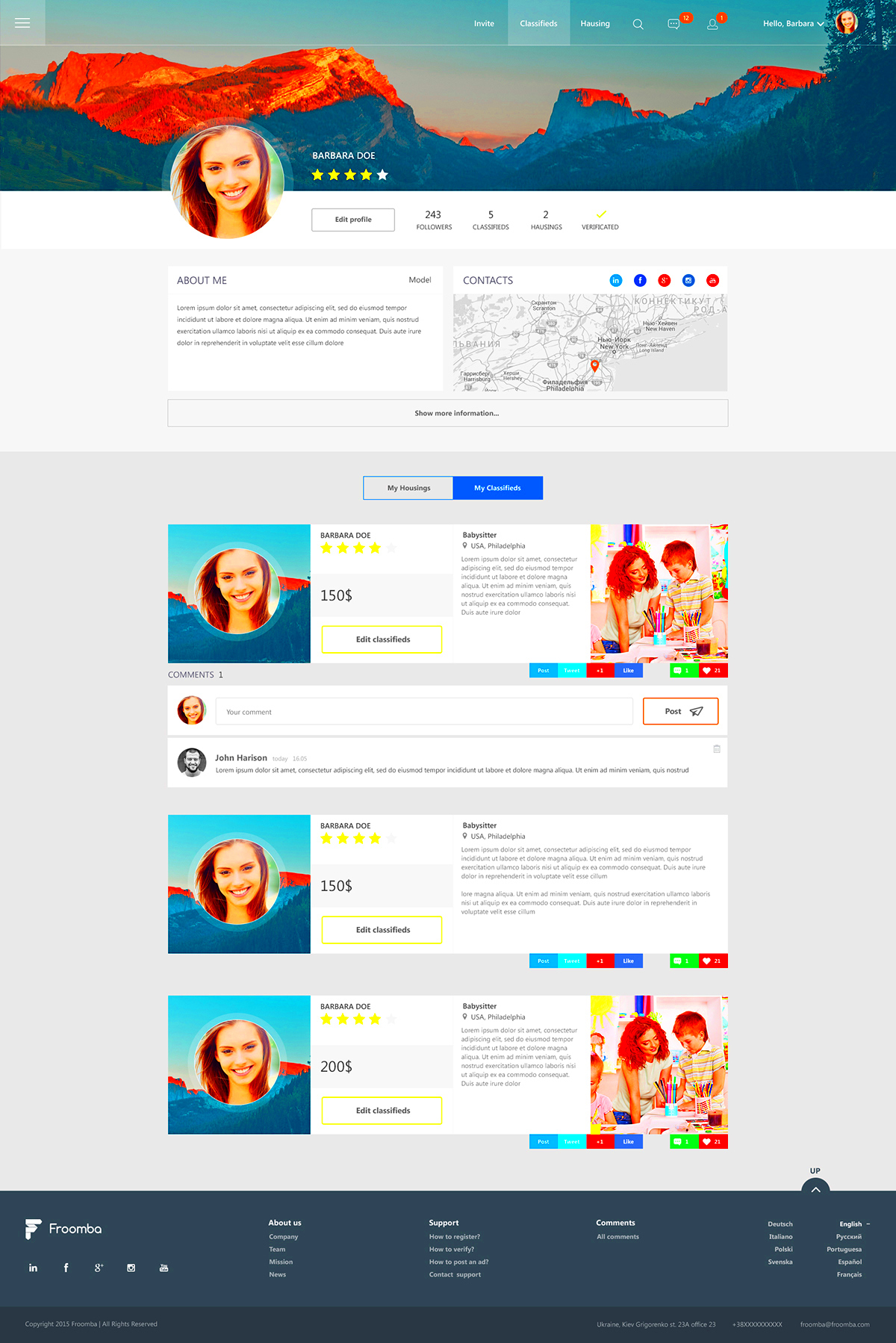
Sharing your Behance profile is essential for several reasons:
- Visibility: The more you share your profile, the more people will see your work. This can lead to new opportunities and collaborations.
- Networking: Connecting with other artists and potential clients can help you grow your professional circle.
- Feedback: Sharing your work invites constructive criticism, which can help you improve your skills.
- Brand Building: Your Behance profile serves as an online portfolio, helping you establish your personal brand.
In today’s digital age, having an easily accessible online presence is key. By sharing your profile link, you can ensure that your work reaches a wider audience.
Also Read This: How to Add an Account to ShootProof
How to Find Your Behance Profile Link
Locating your Behance profile link is straightforward. Here’s how you can do it:
- Log in to your Behance account.
- Click on your profile picture in the top right corner.
- Select "Profile" from the drop-down menu.
- Look at the URL in your browser's address bar. It should look something like this:
https://www.behance.net/yourusername.
Now you have your profile link ready to share. Just copy and paste it wherever you want to promote your work!
Also Read This: Understanding Why Your YouTube Commercials Are in French
Ways to Share Your Behance Profile Link
There are many ways to share your Behance profile link, each offering unique advantages. Here are some effective methods to get your profile noticed:
- Social Media: Share your link on platforms like Instagram, Facebook, Twitter, and LinkedIn. Create posts that highlight your best projects, encouraging followers to check out your Behance profile.
- Email Signature: Add your Behance link to your email signature. This way, everyone you communicate with can easily find your work.
- Online Portfolios: If you have a personal website or blog, include your Behance link there. This can drive traffic from your site to your profile.
- Networking Events: If you attend workshops, conferences, or meetups, share your profile link on business cards or during conversations.
- Forums and Communities: Participate in online forums or communities related to your field. Share your profile link when appropriate to gain visibility among like-minded individuals.
By using these methods, you can effectively spread the word about your creative work and attract more viewers to your Behance profile.
Also Read This: Accessing Adobe Stock Vectors for Your Creative Projects
Best Practices for Promoting Your Behance Profile
To make the most of your Behance profile promotion, consider these best practices:
- Be Consistent: Share your profile regularly. Consistency keeps you visible in the eyes of your audience.
- Engage with Others: Comment on and appreciate others’ work. Building relationships can lead to more shares of your profile.
- Highlight New Projects: Whenever you upload a new project, promote it across all your platforms. Fresh content attracts attention.
- Use Hashtags: When sharing on social media, include relevant hashtags. This helps people discover your work more easily.
- Create Compelling Posts: Use eye-catching visuals and engaging captions when promoting your profile. The more appealing your posts, the more likely people will click your link.
Following these practices can significantly enhance your profile's visibility and help you connect with a larger audience.
Also Read This: Creating a Behance portfolio
Common Mistakes to Avoid When Sharing
While sharing your Behance profile is important, there are pitfalls to avoid. Here are some common mistakes:
- Overposting: Sharing your profile too often can annoy your followers. Balance is key; promote your work without being overwhelming.
- Neglecting Engagement: Failing to interact with those who comment or like your work can lead to missed opportunities for networking. Always acknowledge your audience.
- Using Unrelated Links: Sharing links that are not relevant to your work can confuse your audience. Stick to promoting your Behance profile.
- Ignoring Analytics: Not tracking how your shares perform can prevent you from understanding what works. Use analytics to refine your approach.
- Skipping Quality Control: Sharing poorly presented work can harm your reputation. Always ensure that your projects are polished before sharing.
Avoiding these mistakes will help you create a more effective sharing strategy, leading to better engagement with your Behance profile.
Also Read This: Utilize Canva Templates for Your Resume
Frequently Asked Questions
Here are some common questions about sharing your Behance profile link, along with helpful answers:
What should I include in my Behance profile?
Your Behance profile should feature:
- A professional profile picture: Use a clear, friendly image that represents you well.
- A compelling bio: Write a brief bio that highlights your skills, experience, and interests.
- High-quality projects: Showcase your best work with detailed descriptions and images that capture your style.
How often should I share my profile link?
It's best to share your profile link regularly but not excessively. Aim for a balance by posting about new projects or updates a few times a month to keep your audience engaged without overwhelming them.
Can I track how many people visit my profile?
Behance offers some basic analytics, but for more detailed insights, consider using URL shorteners like Bitly. These tools can provide click tracking, helping you understand how effective your sharing methods are.
Is it okay to share my profile in forums and groups?
Yes, as long as it's relevant to the discussion and doesn't come off as spammy. Engage genuinely with others, and share your profile when it adds value to the conversation.
How can I improve my profile visibility?
To improve visibility, regularly update your projects, engage with others on the platform, and use social media effectively to promote your work.
Conclusion on Sharing Your Behance Profile Link
Sharing your Behance profile link is a powerful way to showcase your creativity and connect with a wider audience. By using effective sharing methods, adhering to best practices, and avoiding common pitfalls, you can enhance your visibility and attract more opportunities. Remember, consistency and engagement are key to building your online presence.