When setting up your Behance profile, your profile picture plays a key role in making a strong first impression. Whether you are a designer, photographer, or artist, your profile picture is often the first thing visitors notice. It's important to choose the right size and ensure it fits well without losing quality. A well-sized image will help your profile stand out and look more professional.
In this section, we'll cover everything you need to know about profile picture sizes on Behance, helping you make the best decision for your account.
Best Dimensions for a Behance Profile Picture
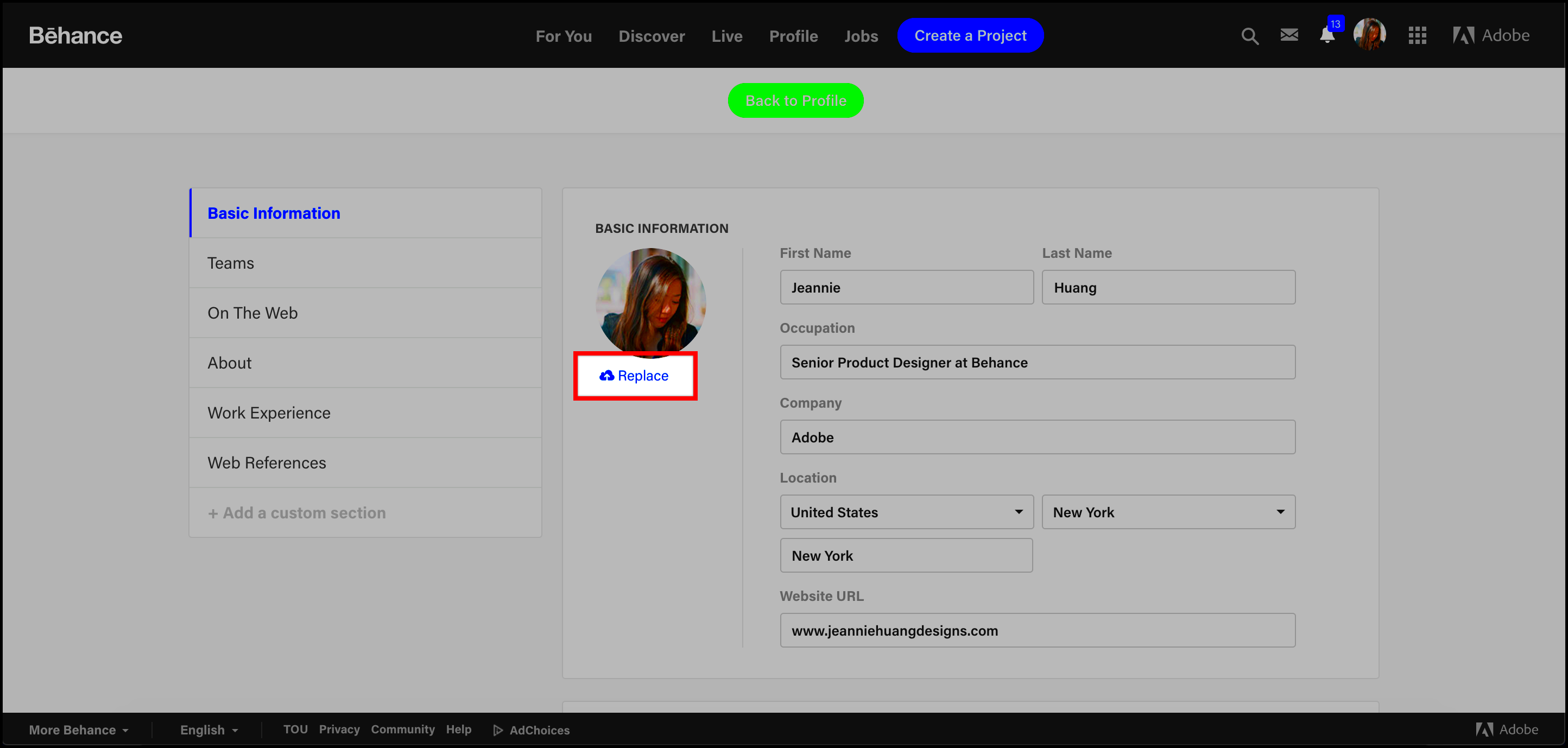
The recommended size for a Behance profile picture is 180 x 180 pixels. This size ensures that your image looks sharp and fits well within the circular frame Behance uses for displaying profile pictures. However, you can upload larger images if you prefer, as long as they follow a square format to avoid cropping issues.
Here are some important tips for choosing the best dimensions:
- Use a square image format (like 1:1 aspect ratio).
- Ensure your image is at least 180 pixels by 180 pixels to avoid pixelation.
- Keep the image file size under 2MB for smooth uploading.
- Opt for a JPEG or PNG format for the best quality.
By sticking to these guidelines, your profile picture will look clear and professional on both desktop and mobile views.
Also Read This: Top Selling Photos on Alamy and Tips for Contributors to Boost Sales
How to Upload a Profile Picture on Behance
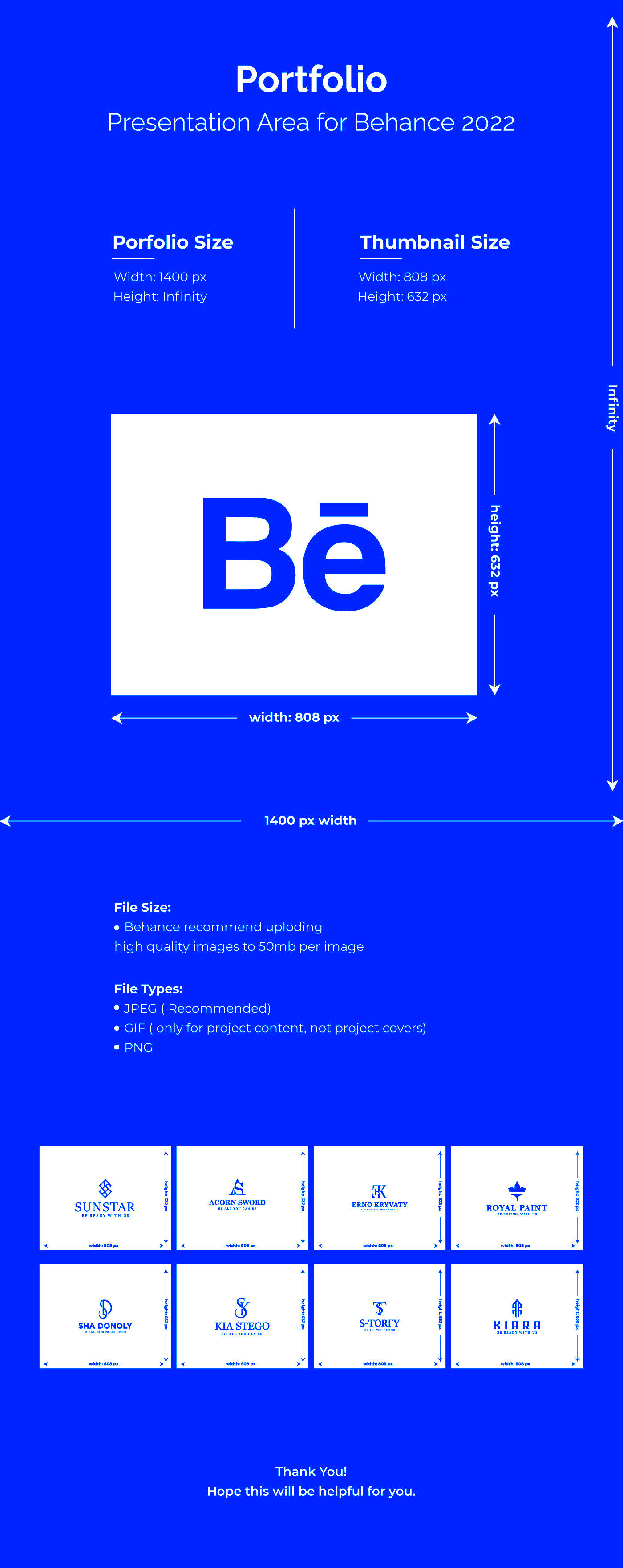
Uploading a profile picture on Behance is simple and only takes a few steps. Follow the instructions below to add or update your profile picture:
- Log in to your Behance account.
- Click on your profile icon in the top right corner of the page.
- Select Edit Profile from the dropdown menu.
- In the profile editing section, click on the camera icon over your current profile picture or the empty profile placeholder.
- Choose the image you want to upload from your device. Make sure it follows the recommended size.
- Adjust the cropping if needed, then click Save.
Once uploaded, your new profile picture will be visible across your Behance profile, giving it a refreshed look.
Also Read This: How to Download a Dailymotion Video Using Simple Methods
Tips for Choosing a Good Profile Picture
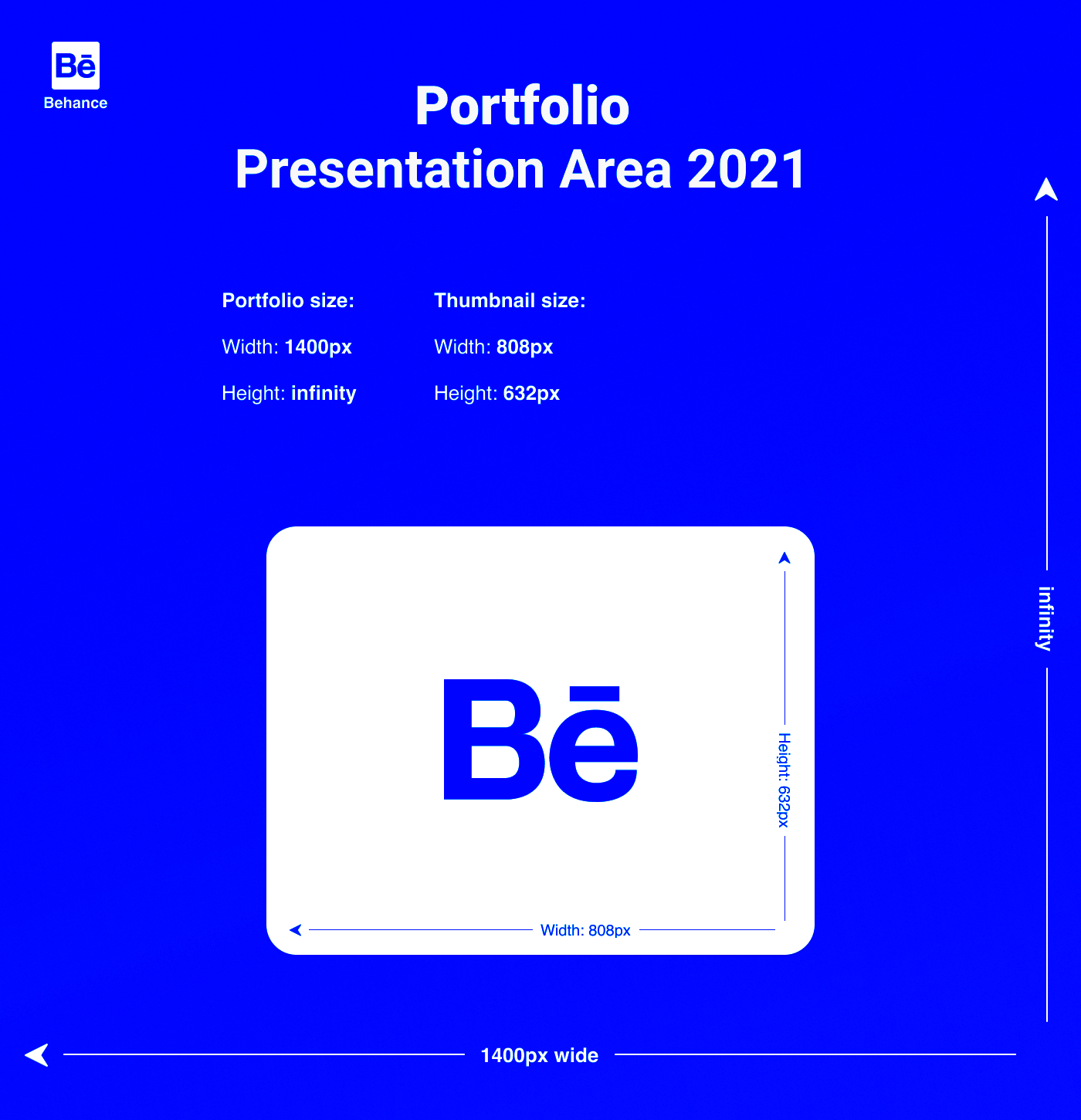
Picking the right profile picture for Behance can make a big difference in how you present yourself to potential clients and collaborators. It’s important to choose an image that reflects your personality, style, and professionalism. Since this picture will represent you on the platform, it’s worth taking some time to get it right.
Here are some tips to help you choose a good profile picture:
- Use a clear headshot: A headshot is the best choice, as it allows people to recognize and connect with you easily. Make sure your face is well-lit and centered.
- Keep it professional: While creativity is key on Behance, ensure that your profile picture maintains a level of professionalism suitable for the platform.
- Match your brand: If you have a personal or professional brand, your profile picture should align with the overall vibe. This could be through colors, attire, or even background elements.
- High resolution: A blurry or pixelated image can give a poor impression. Make sure to upload a high-quality image that looks sharp at the recommended size.
- Smile: A friendly, approachable expression helps create a positive connection with viewers. It shows confidence and approachability.
Also Read This: Recording Tools and Software Used by Popular YouTubers
Common Mistakes with Profile Pictures on Behance
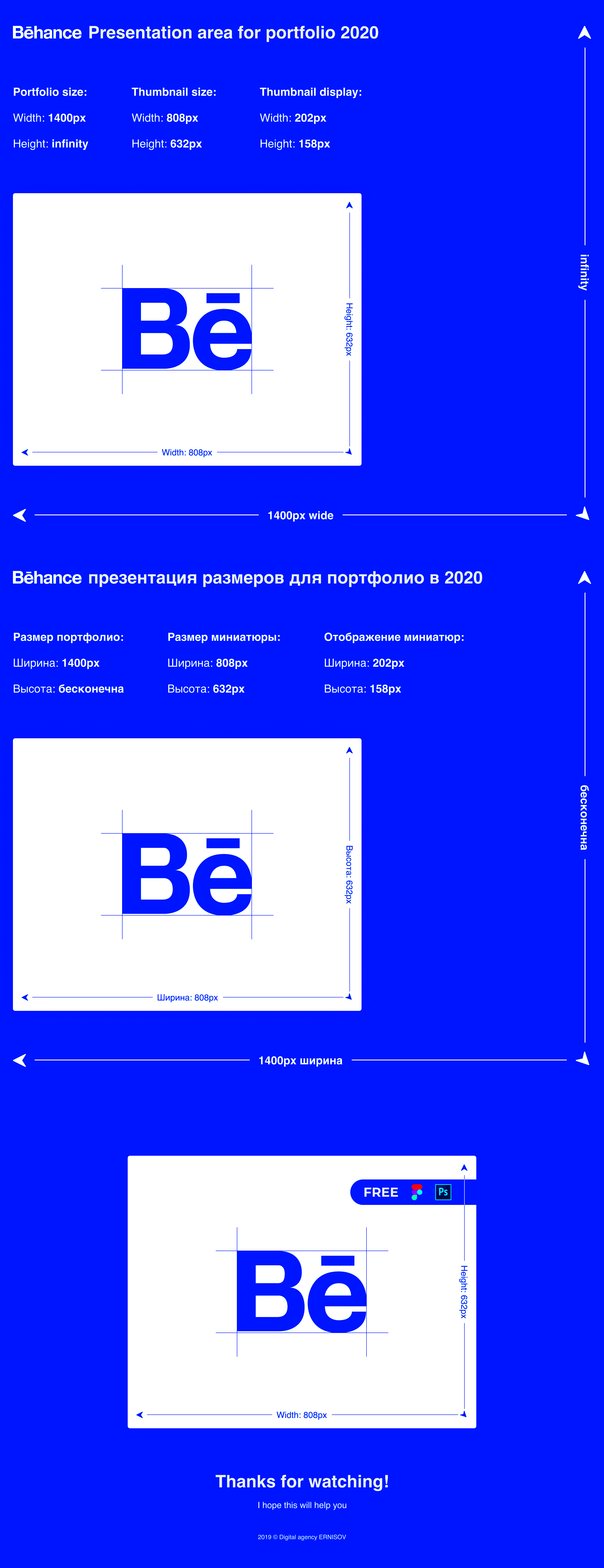
When setting up your Behance profile, it’s easy to overlook some common mistakes people make with their profile pictures. These errors can affect how you're perceived, so it’s important to avoid them if you want to leave a good impression.
Here are a few mistakes to watch out for:
- Using low-quality images: Blurry or pixelated images can make your profile look unprofessional. Always use a high-resolution image.
- Wrong dimensions: Uploading an image that doesn't fit the 180 x 180 pixel size can cause awkward cropping or distortion.
- Busy backgrounds: Too much happening in the background can distract from your face. Aim for a clean, simple background.
- Inappropriate images: Using casual or unrelated pictures, like vacation selfies, can give the wrong impression to potential clients or employers.
- Overly edited pictures: While some editing is fine, over-editing or using heavy filters can make your image look artificial and unprofessional.
Also Read This: How to Download Moodboards from Behance and Save Creative Moodboards for Inspiration
Adjusting Profile Picture for Better Visibility
Even if you’ve uploaded the perfect profile picture, it’s important to ensure it’s clearly visible across different devices and screens. Sometimes, an image might appear differently on desktop and mobile, so a few adjustments can help improve how it looks everywhere.
Here are a few ways you can adjust your profile picture for better visibility:
- Check the crop: Behance displays profile pictures in a circular format, so make sure your headshot is centered and nothing important is cut off.
- Optimize for mobile: Profile pictures might appear smaller on mobile devices, so make sure your face is large enough in the frame to be recognizable even at a smaller size.
- Test the brightness: Dark images may not stand out. Increase the brightness or contrast to make sure your face is clearly visible.
- Avoid excessive shadows: Too many shadows on your face or in the background can reduce clarity. Make sure the lighting is balanced.
- Preview across platforms: Once uploaded, check how your profile picture looks on both desktop and mobile to ensure it looks great everywhere.
These simple adjustments will help your profile picture maintain its professional look and visibility no matter where it's viewed.
Also Read This: How Much to Buy a Photo from Shutterstock
Updating Your Behance Profile Picture
Keeping your Behance profile picture updated is crucial for maintaining a fresh and professional look. Whether you want to reflect a new stage in your career, showcase your personal growth, or simply change your style, updating your profile picture is a great way to stay current. Plus, it helps to keep your online presence in line with your latest work and achievements.
Here’s how you can easily update your Behance profile picture:
- Log into your Behance account: Go to the Behance website and sign in with your credentials.
- Go to your profile: Click on your profile icon in the upper right corner, then select Edit Profile.
- Select your profile picture: Click on the camera icon over your existing profile picture or the placeholder image to change it.
- Upload a new image: Choose the new image you want to use. Make sure it meets the recommended dimensions and quality.
- Adjust and save: You can crop the image if needed. Once satisfied, hit the Save button to apply the changes.
It’s also a good idea to periodically review your profile picture to ensure it still represents you and your brand effectively. Regular updates can keep your profile feeling fresh and engaging.
Also Read This: Mastering the DVR Feature to Record TV Shows with YouTube TV
FAQ about Behance Profile Pictures
Having questions about your Behance profile picture is normal. Here are some common FAQs that can help clarify any doubts you may have:
- What is the best size for a profile picture on Behance? The ideal size is 180 x 180 pixels. It’s a good practice to upload square images.
- Can I use any photo for my profile picture? Yes, but ensure it’s professional and represents your brand well. Avoid casual selfies or unrelated images.
- How often should I update my profile picture? It’s good to update your profile picture every few months or when there’s a significant change in your appearance or professional status.
- What file formats are accepted for profile pictures? Behance accepts both JPEG and PNG formats for profile pictures.
- Will my profile picture look different on mobile? Yes, profile pictures may appear smaller on mobile devices, so make sure your face is clearly visible.
If you have any other questions, feel free to reach out to the Behance support team for more help.
Conclusion on Profile Picture Size for Behance
Your profile picture on Behance is more than just an image; it's an essential part of your professional identity. Choosing the right size and ensuring it looks good can significantly impact how others perceive you and your work. By following the guidelines for size, quality, and professionalism, you can create a strong visual representation that attracts attention and builds connections.
Regularly updating your profile picture is equally important. As you evolve in your career or change your personal style, your profile picture should reflect that journey. Always strive for a clear, engaging, and relevant image that aligns with your brand.
In summary, take the time to select and maintain a profile picture that speaks to who you are as a creative professional. It’s a small yet powerful step in presenting yourself effectively on Behance.
