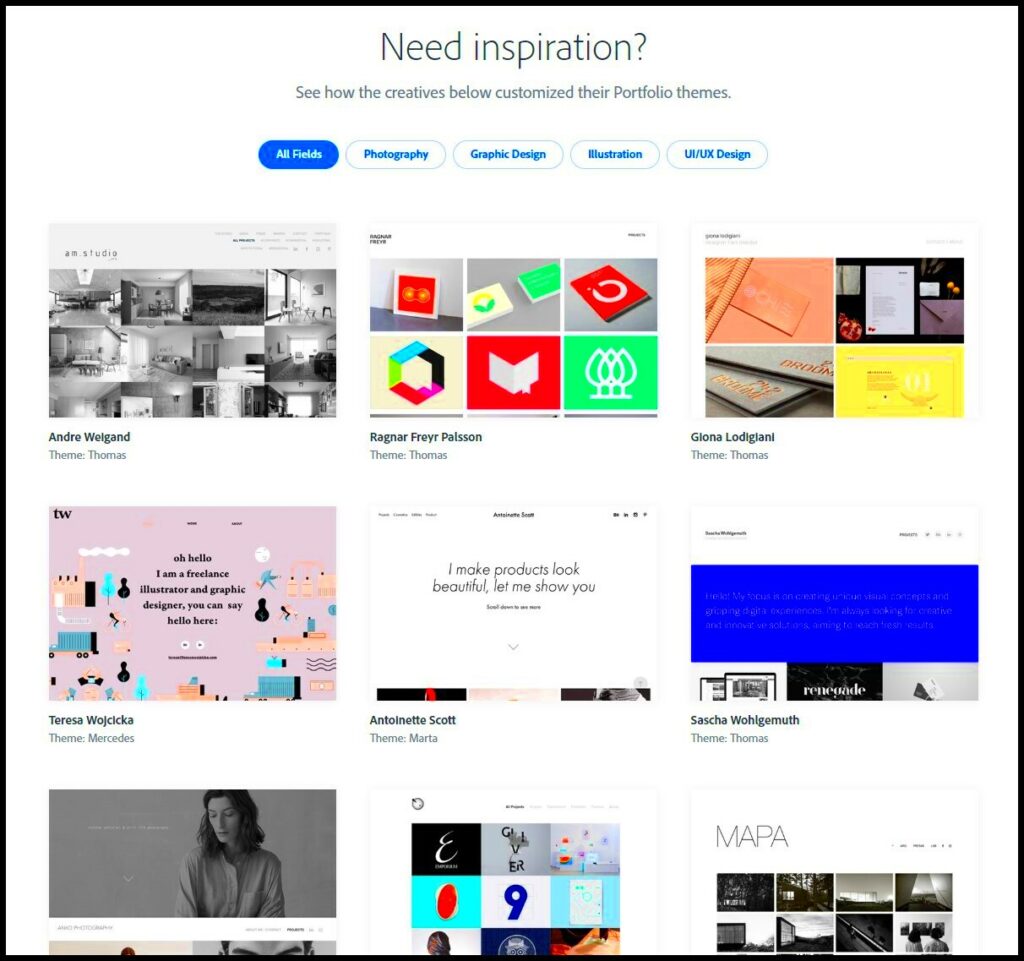Behance is a fantastic platform for creative professionals to showcase their work. One essential part of using Behance is having your portfolio link ready. This link allows you to share your projects with potential clients, employers, and friends. In this post, we will explore how to find and use your Behance portfolio link effectively.
Steps to Find Your Behance Portfolio Link
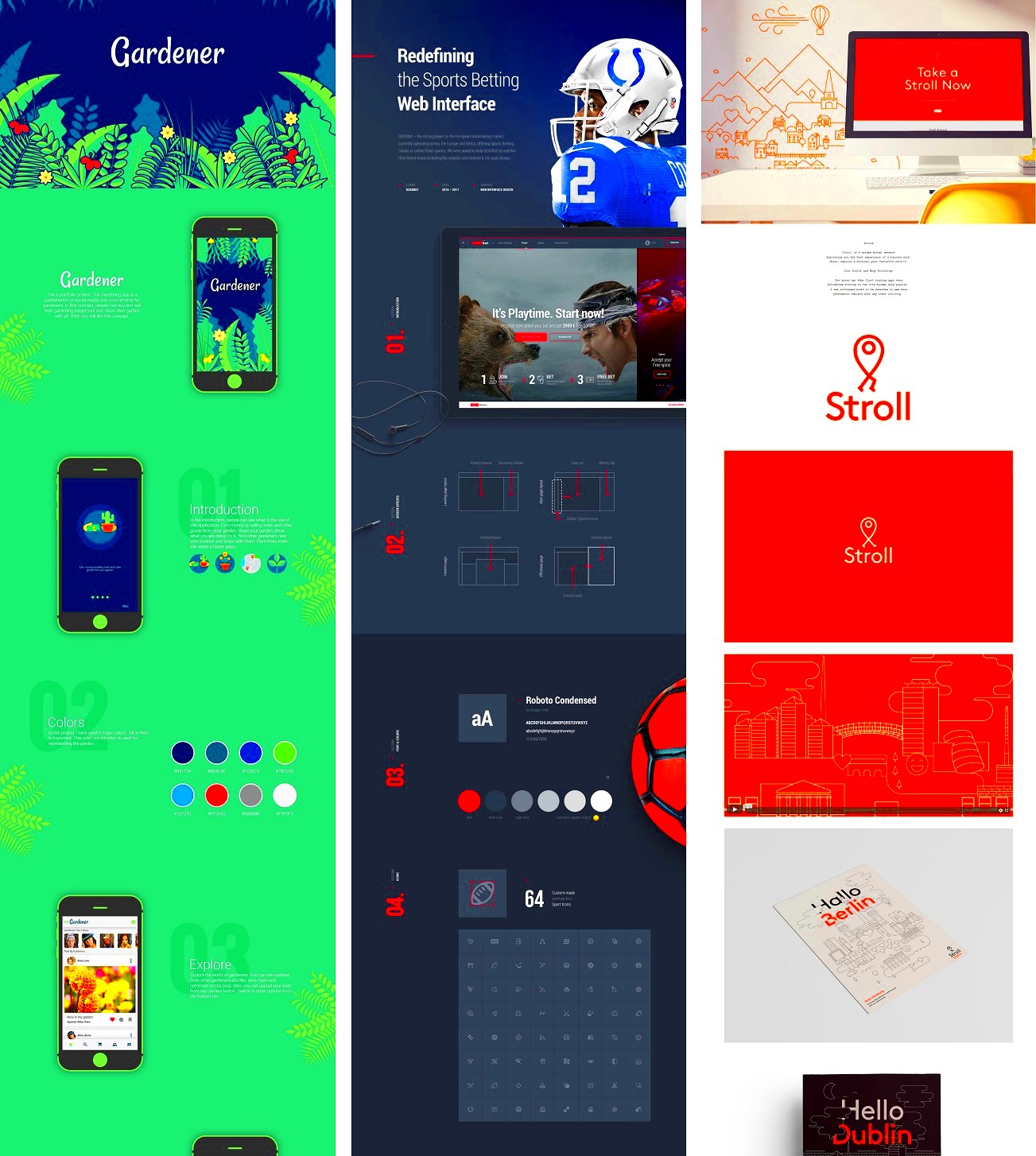
Finding your Behance portfolio link is straightforward. Just follow these simple steps:
- Log into Behance: Go to the Behance website and sign in to your account.
- Go to Your Profile: Click on your profile picture at the top right corner to access your profile page.
- Copy Your Portfolio Link: In the address bar of your browser, you’ll see your profile URL. It should look something like this: https://www.behance.net/yourusername. Click on the address bar, right-click, and select Copy.
- Test the Link: Open a new tab and paste the link to make sure it directs to your portfolio. If it works, you’re all set!
Also Read This: Understanding the Super Rumble Trend on Instagram
Sharing Your Behance Portfolio Link
Now that you have your portfolio link, it’s time to share it with the world. Here are some effective ways to do that:
- Social Media: Post your link on platforms like Instagram, Twitter, and LinkedIn to reach a broader audience.
- Email Signatures: Add your Behance link to your email signature. This way, everyone you communicate with can easily find your work.
- Networking Events: When attending creative events or job fairs, share your link on business cards or during conversations.
- Online Portfolios: If you have a personal website, include your Behance link there to guide visitors to your projects.
Remember, the more places you share your link, the more exposure your work will get!
Also Read This: How to Update Your CV on LinkedIn for a Fresh Profile
Changing Your Behance Portfolio Link
Sometimes, you may want to change your Behance portfolio link. This could be due to personal branding or simply wanting a more memorable URL. Thankfully, the process is easy! Here’s how you can change your Behance portfolio link:
- Log into Behance: Start by signing in to your account.
- Go to Settings: Click on your profile picture in the top right corner, then select Settings from the dropdown menu.
- Change Your Username: In the Profile section, you’ll find an option to change your username. Enter your desired username that will reflect in your new portfolio link.
- Save Changes: Make sure to save your changes. Behance will automatically update your portfolio link to https://www.behance.net/yournewusername.
- Notify Your Contacts: Don’t forget to inform your clients and connections about your new link!
Remember, changing your link will not redirect visitors from the old link to the new one. So, it’s crucial to update all your profiles where the old link was shared.
Also Read This: Write and Publish Your Ebook with Canva Ebook Templates
Benefits of a Custom Behance Portfolio Link
Having a custom Behance portfolio link offers several advantages:
- Brand Identity: A unique link can reflect your personal brand or style, making it easier for people to remember.
- Professional Appearance: A clean, professional-looking link can impress potential clients and employers.
- Better SEO: If your link includes relevant keywords, it can improve your search engine ranking, making it easier for people to find you.
- Easy Sharing: A simple link is easier to share on social media, business cards, and other platforms.
Investing a little time in creating a custom link can significantly boost your visibility and professionalism in the creative community.
Also Read This: Using Fortiguard Downloader’s DNS Lookup Tool
Troubleshooting Common Issues with Portfolio Links
Even though Behance is user-friendly, you might encounter some issues with your portfolio link. Here’s how to troubleshoot common problems:
- Link Not Working: Double-check the URL for typos. Make sure you’re copying the correct link from your profile.
- Page Not Found: If your link leads to a 404 error, ensure that your Behance account is still active and that you have not changed your username recently.
- Privacy Settings: Make sure your portfolio is public. If it’s set to private, others won’t be able to view it using the link.
- Expired Links: If you haven’t used your account in a while, check your account status. Sometimes, inactive accounts may face limitations.
If you face any issues that you can't resolve, don’t hesitate to reach out to Behance support for assistance. They’re there to help!
Also Read This: Understanding the Rumbles in Our Bellies and How to Address Them
Using Your Portfolio Link for Networking
Your Behance portfolio link is a powerful tool for networking. It not only showcases your work but also helps you connect with other creatives and potential clients. Here’s how you can effectively use your portfolio link for networking:
- Share in Conversations: When meeting new people, whether at events or online, don’t hesitate to mention your Behance link. It’s a great way to share your work instantly.
- Join Creative Communities: Participate in online forums, social media groups, or local meetups. Share your portfolio link in these spaces to attract like-minded individuals.
- Collaborate on Projects: When collaborating with others, providing your Behance link can help them understand your style and skills better. This makes it easier to find common ground for creative projects.
- Request Feedback: Share your portfolio link with peers or mentors for constructive criticism. This can help you improve your work and show that you value their opinions.
Remember, networking is about building relationships, so be genuine in your interactions. The more you share your work, the more opportunities will come your way!
Also Read This: Cost of Enhanced Licenses on Shutterstock
FAQ about Behance Portfolio Links
Have questions about Behance portfolio links? Here are some frequently asked questions to help you out:
- Can I change my portfolio link after I set it?
- Yes, you can change your username, which will update your portfolio link. Just remember to notify your connections.
- Is there a limit to how many projects I can showcase?
- No, you can add as many projects as you want to your Behance portfolio. Just ensure each project reflects your best work.
- How can I track the visitors to my portfolio?
- Currently, Behance does not provide detailed analytics for portfolio links. However, you can use third-party link shorteners that offer tracking features.
- Can I customize my Behance link?
- Yes, you can customize your link by changing your username. Choose something that reflects your brand and is easy to remember.
Conclusion and Final Thoughts
Having a Behance portfolio link is essential for anyone in the creative field. It allows you to showcase your work, connect with others, and build your professional presence. Whether you’re just starting or looking to expand your network, sharing your portfolio link can open many doors. Remember to keep your projects updated and your link easily accessible. With a little effort, your Behance portfolio can become a valuable asset in your career. So, get out there, share your work, and let your creativity shine!