Videos play a key role in enhancing your Behance projects. They provide a dynamic way to showcase your work and engage your audience. While static images are great, videos can bring your creativity to life. Here are some reasons why including videos is beneficial:
- Increased Engagement: Videos capture attention better than images. They encourage viewers to stay longer on your project page.
- Showcase Your Process: Videos can demonstrate your creative process, helping viewers understand how you achieve your final results.
- Provide Context: A video can explain concepts and ideas that might be hard to convey through text and images alone.
- Boost Portfolio Appeal: Projects with videos are often more visually appealing, making your portfolio stand out.
In a platform like Behance, where visuals dominate, using videos effectively can set your work apart and attract more followers and potential clients.
How to Upload a Video in Your Behance Project
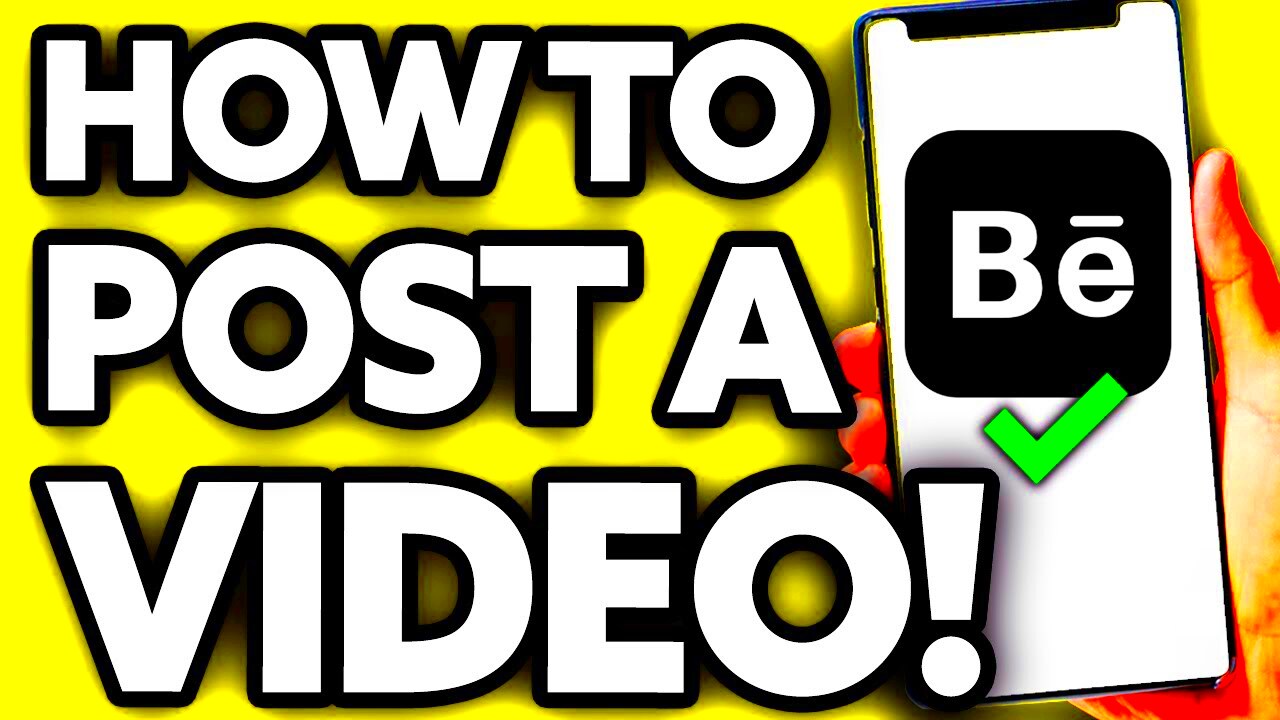
Uploading a video to your Behance project is a straightforward process. Follow these simple steps to get your video live:
- Log In to Your Behance Account: Start by signing in to your Behance account.
- Create or Edit a Project: You can either create a new project or edit an existing one.
- Click on "Add Media": In the project editor, find the "Add Media" button. Click on it to upload your video.
- Select Your Video File: Choose the video file from your device. Make sure it meets the platform's size requirements.
- Adjust Video Settings: After uploading, you can adjust the video's title, description, and thumbnail image.
- Publish Your Project: Once everything looks good, hit the "Publish" button to make your project live.
And that's it! Your video is now part of your Behance project, ready for viewers to watch.
Also Read This: Quick Navigation to YouTube TV Channels
Choosing the Right Video Format for Behance

Choosing the right video format is crucial for ensuring your video plays smoothly on Behance. Here are some tips to help you select the best format:
- Preferred Formats: Behance supports several formats, including MP4, AVI, and MOV. However, MP4 is highly recommended for its compatibility and quality.
- Resolution: Aim for a resolution of at least 720p for clear visuals. Higher resolutions like 1080p provide even better quality but may take longer to upload.
- File Size: Keep your video file size manageable. Large files can take longer to load and may deter viewers. Try to keep it under 500 MB.
- Aspect Ratio: A 16:9 aspect ratio works best for most screens. This format ensures your video looks good on both desktop and mobile devices.
By choosing the right format and settings, you ensure that your video enhances your project instead of detracting from it.
Also Read This: How to Find and Share Your Behance Portfolio Link
Best Practices for Embedding Videos in Behance Projects
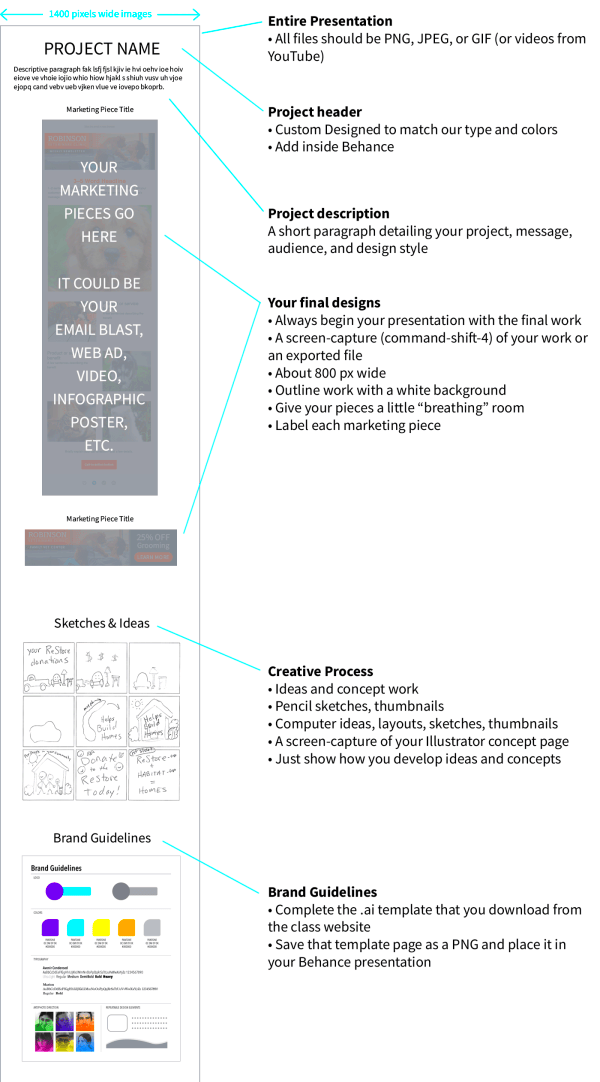
Embedding videos in your Behance projects can significantly enhance the viewer's experience. However, there are some best practices to follow to ensure your videos are effective and engaging. Here’s how you can do it right:
- Keep It Short and Engaging: Aim for videos that are 1-3 minutes long. Shorter videos tend to hold viewers’ attention better.
- Use High-Quality Content: Always upload high-resolution videos. Blurry or pixelated videos can turn viewers away.
- Optimize for Load Time: Ensure your video file size is not too large to prevent slow loading. A good balance between quality and size is key.
- Add Captions: Including captions can help viewers understand your content, especially if they can’t play the sound. This also makes your videos more accessible.
- Test Before Publishing: Preview your project before going live. Check if the video plays smoothly and displays correctly.
By following these practices, you can create videos that effectively complement your projects and keep your audience engaged.
Also Read This: Applying Watermarks to All Images in ShootProof
Using Video Thumbnails Effectively in Your Projects
A video thumbnail is the first thing viewers see before they click play, making it a critical element for grabbing attention. Here are some tips for creating effective video thumbnails:
- Choose a Compelling Image: Use an eye-catching frame from your video or create a custom graphic that represents the content well.
- Use Bold Text: If appropriate, add a few words to the thumbnail to give context about what the video is about. Make sure the text is easy to read.
- Maintain Consistency: Ensure that your thumbnails match the style and branding of your project. This creates a cohesive look.
- A/B Testing: Consider testing different thumbnails to see which one gets more views. Use analytics to track performance.
Remember, a good thumbnail can make a huge difference in whether someone decides to watch your video, so take your time to create something appealing.
Also Read This: How to View Your LinkedIn Profile the Way Others See It
How Videos Enhance Your Portfolio on Behance
Incorporating videos into your Behance portfolio can take your presentation to the next level. Here’s how videos enhance your portfolio:
- Showcase Your Skills: Videos allow you to demonstrate your talents in real-time. Whether it’s design, animation, or photography, seeing your work in action can impress viewers.
- Tell Your Story: Videos can help convey your creative process and the story behind your projects, creating a deeper connection with your audience.
- Attract More Attention: Projects with videos tend to stand out more in search results, attracting more views and engagement.
- Build Professional Relationships: A well-crafted video can help potential clients or collaborators see your personality and approach, making it easier to connect.
By adding videos to your Behance portfolio, you can create a more dynamic and engaging experience for viewers, ultimately helping you stand out in a crowded space.
Also Read This: Elevate Your Brand: Small Business Solutions with Pikbest
Common Issues When Adding Videos and How to Fix Them
Adding videos to your Behance projects can sometimes come with its challenges. Understanding common issues can help you troubleshoot effectively and ensure your projects look their best. Here are some problems you might encounter and their solutions:
- Video Not Loading: If your video isn’t loading, check your internet connection and make sure the file size isn’t too large. Reducing the resolution can help.
- Playback Errors: If viewers are experiencing playback errors, ensure your video format is compatible. MP4 is generally the safest choice.
- Audio Issues: Sometimes, audio may not play as expected. Double-check that your audio settings are correct and the video file isn’t muted.
- Thumbnails Not Displaying: If your thumbnail isn’t showing, make sure it’s properly uploaded. You can also try refreshing the project page.
- Video Quality Poor: If the video quality is low, consider re-uploading a higher-resolution version while keeping the file size manageable.
By knowing these common issues and how to fix them, you can save yourself a lot of frustration and keep your projects looking professional.
Also Read This: How to Download Behance Templates
FAQs About Inserting Videos in Behance Projects
When it comes to inserting videos in Behance projects, you might have some questions. Here are some frequently asked questions along with their answers:
- What formats can I use for videos? You can use formats like MP4, AVI, and MOV, but MP4 is the most recommended for compatibility.
- Is there a file size limit for videos? While Behance doesn’t specify a strict limit, keeping your video under 500 MB is a good rule of thumb to ensure smooth loading.
- Can I embed videos from other platforms? Yes, you can embed videos from platforms like YouTube and Vimeo by using the embed code.
- How can I edit my video after it’s uploaded? You can’t edit videos directly on Behance after uploading. You’ll need to delete the old video and upload a new one with the changes.
- Do I need to optimize my video for mobile? Yes, ensure your video is in a mobile-friendly format and resolution since many users browse on their phones.
These FAQs can help clarify common doubts, making your video insertion process smoother.
Conclusion and Final Thoughts on Video Use in Behance
Incorporating videos into your Behance projects can significantly enhance your presentation and viewer engagement. As we’ve discussed, videos not only showcase your work dynamically but also allow you to connect with your audience on a deeper level. Here are some final thoughts to keep in mind:
- Stay Authentic: Use videos to reflect your true style and process. Authenticity resonates with viewers.
- Keep Experimenting: Don’t hesitate to try different types of videos, like tutorials or behind-the-scenes footage, to see what works best for you.
- Engage Your Audience: Use videos to tell a story or invite feedback. Engagement can help build a community around your work.
- Monitor Performance: Use analytics tools to track how your videos are performing. This can guide your future video content.
By following these insights and best practices, you can effectively use videos to create an impactful portfolio on Behance that attracts viewers and potential clients alike.
