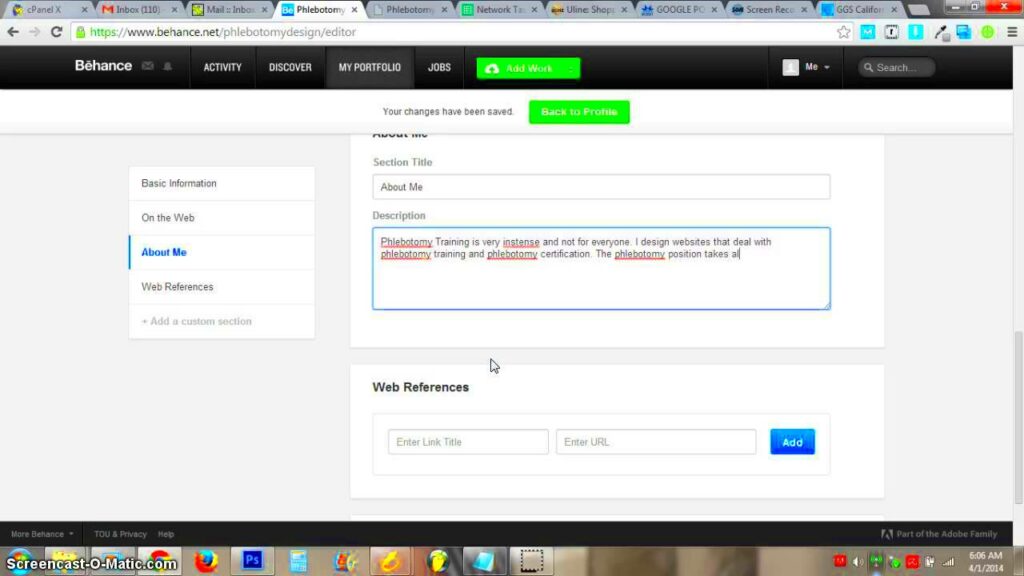In today’s digital world, your online portfolio is crucial for showcasing your work. Behance allows you to present your creative projects beautifully, but did you know that adding links can take your portfolio to the next level? Links provide an easy way for viewers to explore your other works, visit your website, or connect with you on social media.
Here are a few reasons why adding links is essential:
- Enhances User Experience: Links help visitors navigate through your projects smoothly, keeping them engaged.
- Showcases Your Skills: Including links to other relevant projects demonstrates your range and expertise.
- Increases Visibility: The more connections you make, the more likely viewers will find and follow your work.
Ultimately, links can turn a simple project display into a comprehensive showcase of your creativity and professionalism.
Steps for Adding Links in Your Behance Project

Adding links to your Behance projects is a straightforward process. Follow these simple steps to make your projects more interactive:
- Log In to Your Behance Account: Start by logging into your Behance account. If you don’t have one, it’s easy to sign up.
- Create or Edit a Project: Navigate to your profile, then click on "Create a Project" or select an existing project to edit.
- Add a Link: In the project editor, look for the link icon. Click on it, then paste your URL. You can add multiple links if needed.
- Preview Your Project: Before publishing, make sure to preview your project to see how the links appear.
- Publish Your Project: Once you’re satisfied, hit the "Publish" button to make your changes live.
That’s it! Your links are now part of your Behance project, ready for visitors to explore.
Also Read This: How to Curl Hair with a Curling Iron for Gorgeous Curls
Tips for Choosing the Right Links
When it comes to adding links, not all links are created equal. Here are some tips to help you choose the best ones for your Behance projects:
- Relevance is Key: Make sure the links you add relate directly to your project. This could include links to your website, other relevant projects, or social media profiles.
- Quality Over Quantity: It’s better to include a few high-quality links than to overload your project with many links. Choose the most impactful ones.
- Check Your Links: Always ensure your links are working correctly before publishing. Broken links can frustrate visitors.
- Consider Your Audience: Think about what your audience would find valuable. Include links that provide them with more insights or background about your work.
- Use Clear Anchor Text: Instead of just pasting a URL, use descriptive text for your links. This gives viewers a better idea of where the link will take them.
By following these tips, you can ensure your links enhance your Behance projects and provide a better experience for your audience.
Also Read This: Effortless Methods for Remote Uploading Files to Dailymotion
How to Format Links for Better Visibility
Formatting your links correctly is key to ensuring they stand out and attract attention in your Behance projects. When links are well-placed and formatted, they can guide your audience effortlessly to important information. Let’s explore some effective formatting techniques to enhance visibility:
- Use Descriptive Anchor Text: Instead of generic phrases like "click here," use descriptive text that tells viewers what they can expect. For example, “View my photography portfolio” is much clearer.
- Highlight with Color: Consider using a color for your links that contrasts with the rest of your text. This will make them pop and draw the viewer’s eye.
- Add Underlines: Underlining links is a classic method to signal that something is clickable. It's simple yet effective.
- Position Strategically: Place links at the end of paragraphs or sections where readers might look for additional resources or information.
- Limit Link Number: Too many links can overwhelm your audience. Aim for a few well-placed links to maintain clarity and focus.
By following these formatting tips, you can make your links more visible and inviting, encouraging visitors to explore further.
Also Read This: How to Order from Your ShootProof Gallery
Common Mistakes to Avoid When Adding Links
While adding links to your Behance projects can enhance your portfolio, there are common pitfalls that can hinder your effectiveness. Here are some mistakes to watch out for:
- Using Broken Links: Always check that your links work before publishing. Broken links frustrate users and can damage your credibility.
- Overloading with Links: Too many links can distract viewers. Focus on quality and relevance instead.
- Neglecting Mobile Users: Ensure your links are accessible on mobile devices. Test them to make sure they’re easy to tap.
- Ignoring Analytics: If you can, use tracking links to see which ones get the most clicks. This data can help you refine your strategy.
- Not Updating Links: If your links point to outdated content, consider refreshing them regularly to keep your portfolio current.
Avoiding these mistakes will not only enhance your portfolio but also improve the user experience for your visitors.
Also Read This: How to Recover an Old YouTube Account
Benefits of Including Links in Your Portfolio
Including links in your portfolio offers numerous benefits that can significantly enhance your professional presence. Here are some key advantages:
- Increased Engagement: Links encourage visitors to spend more time on your portfolio by exploring other projects or resources.
- Better Networking Opportunities: By linking to your social media profiles or other platforms, you create opportunities for connections and collaborations.
- Showcases Your Work: Links allow you to highlight various aspects of your skills, directing viewers to related works or projects.
- Improves SEO: When you link to your website or blog, it can improve your search engine ranking, making it easier for potential clients or employers to find you.
- Encourages Trust: A well-curated set of links can demonstrate professionalism and credibility, making viewers more likely to engage with you.
Incorporating links in your portfolio is not just about providing additional information; it’s a strategic move that can lead to new opportunities and connections.
Also Read This: How to Get Recommended on LinkedIn for Peer Recognition
Best Practices for Effective Linking
When it comes to linking in your Behance projects, applying best practices can make a significant difference. Effective links not only enhance your portfolio but also provide a smoother experience for your audience. Here are some tips to ensure your linking strategy is on point:
- Prioritize Relevance: Always link to content that adds value to your project. Whether it’s another portfolio piece, a blog post, or your website, ensure the link connects meaningfully.
- Be Transparent: Use clear anchor text to explain where the link will lead. Instead of vague phrases like "click here," use descriptive phrases such as "Explore my graphic design portfolio."
- Check Accessibility: Ensure your links are easy to access on both desktop and mobile devices. Test your links to ensure they’re user-friendly.
- Limit Link Clutter: Too many links can confuse visitors. Aim for a handful of well-placed links to guide viewers without overwhelming them.
- Update Regularly: Review your links periodically. Remove any outdated or broken links and replace them with current, relevant ones.
By following these best practices, you can create a more engaging and effective linking strategy that enhances the overall appeal of your Behance projects.
Also Read This: How to Download YouTube Videos Without Software
FAQs About Adding Links in Behance Projects
Adding links to your Behance projects raises several questions. Here are some frequently asked questions to help clarify any uncertainties:
- Can I add multiple links to a single project? Yes, you can include multiple links. Just ensure they are relevant and don’t overwhelm your audience.
- What types of links can I add? You can link to your website, social media profiles, other Behance projects, or any relevant online content.
- Are there any restrictions on link types? Generally, you can link to most websites, but it’s best to avoid linking to anything inappropriate or unrelated to your work.
- How do I know if my links are working? Test your links before publishing your project to ensure they lead to the correct destination.
- Can I edit links after publishing? Absolutely! You can go back to edit your project and update your links whenever necessary.
If you have more questions, don't hesitate to explore the Behance help section or reach out to their support team.
Conclusion and Final Thoughts on Linking
In conclusion, adding links to your Behance projects is more than just a feature; it’s a powerful tool to enhance your online portfolio. By understanding the importance of links and following best practices, you can create a more engaging experience for your visitors. Remember, effective linking can showcase your skills, connect you with your audience, and improve your visibility.
As you move forward, keep these key points in mind:
- Ensure links are relevant and valuable to your audience.
- Regularly check and update your links for accuracy.
- Utilize best practices to make your links stand out.
With the right linking strategy, you can elevate your Behance portfolio and open doors to new opportunities. Happy linking!