Creating a company profile on Behance is a great way to showcase your work and connect with potential clients and collaborators. This platform is known for its vibrant community of creatives, and having a company profile allows you to stand out. A well-crafted profile highlights your brand's unique identity and helps you attract the right audience.
When you have a dedicated company profile, you gain the opportunity to:
- Showcase Your Portfolio: Display your projects in an organized manner.
- Build Credibility: A professional profile can enhance your reputation.
- Network with Other Creatives: Connect with other professionals in your industry.
- Attract New Clients: Showcase your skills to reach potential customers.
In short, your company profile on Behance acts as a digital business card, making it easier for people to understand who you are and what you offer.
Steps for Setting Up Your Company Profile

Setting up your company profile on Behance is a straightforward process. Here’s how to get started:
- Sign Up: If you don't have an account yet, create one by visiting the Behance website. Use your email address or link your Adobe ID.
- Select “Create a Profile”: After logging in, find the option to create a company profile. You can usually find this in the account settings.
- Fill in Basic Information: Provide details like your company name, location, and website. This information is crucial for clients looking to connect with you.
- Add a Description: Write a brief overview of what your company does. Be clear and concise to attract attention.
- Upload Your Logo: Choose a high-quality image for your logo. This will represent your brand visually.
- Showcase Your Work: Upload your projects to give visitors a taste of what you offer. Include images, videos, or even case studies.
Following these steps will help you create a strong presence on Behance, allowing you to showcase your company effectively.
Also Read This: Payment Overview for Shutterstock Contributors
Choosing the Right Company Name and Logo
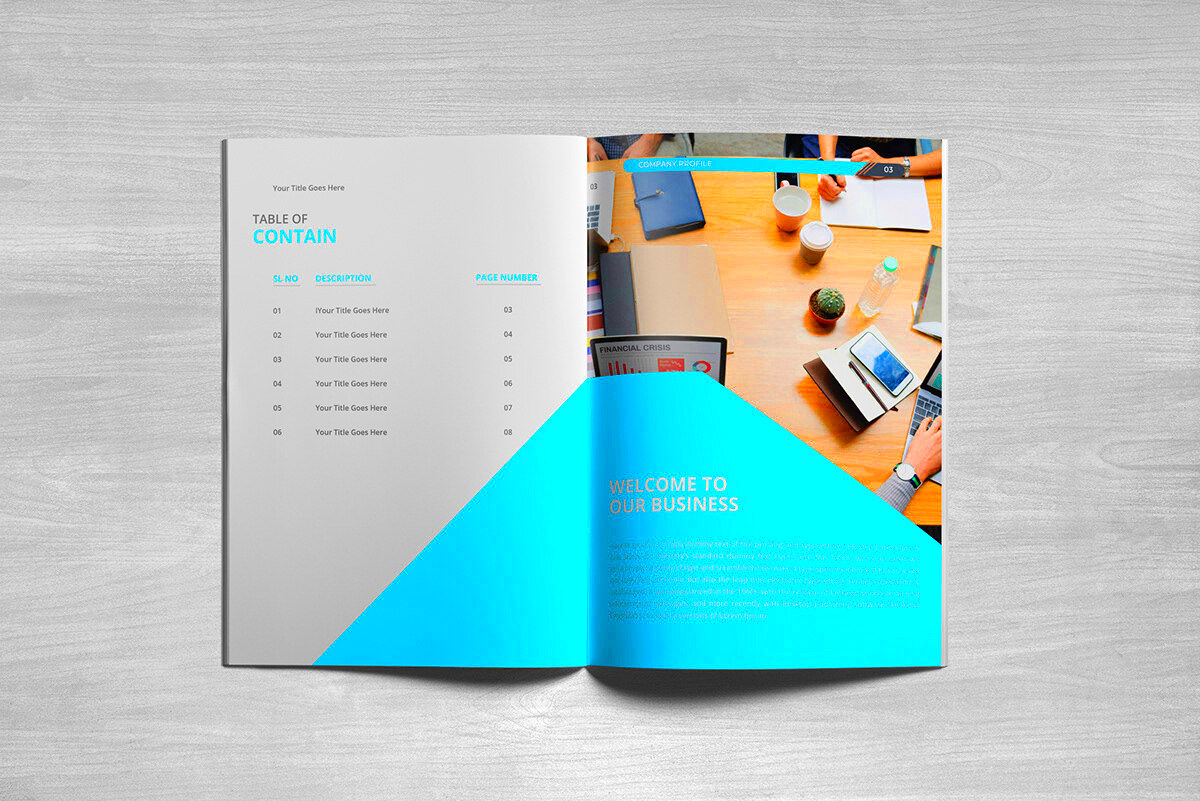
Your company name and logo are crucial elements of your brand identity. They create the first impression and should reflect your company’s essence. Here are some tips to help you choose wisely:
- Keep it Simple: A simple name is easy to remember and spell. Avoid complex or lengthy names.
- Make it Relevant: Your name should relate to your industry or services. This helps people understand what you do right away.
- Check Availability: Before finalizing your name, check if the domain and social media handles are available. Consistency across platforms is important.
- Create a Unique Logo: Your logo should be distinct and visually appealing. Consider hiring a designer if needed, or use online tools to create one yourself.
- Test Your Options: Share your name and logo ideas with friends or colleagues to get feedback. Their input can provide valuable insights.
Remember, your company name and logo are often the first things potential clients see. Make sure they convey the right message about your brand.
Also Read This: How to Create a Channel on Dailymotion for New Creators and Users
Filling Out Your Company Information
Once you have your company profile set up on Behance, it’s time to fill out the essential information. This part is crucial because it helps visitors understand your business at a glance. Providing clear and detailed information can help you stand out in a competitive environment.
Here’s what to include when filling out your company information:
- Company Name: Make sure this matches the name you use elsewhere, like on your website or social media. Consistency builds trust.
- Location: Adding your business location helps clients know where you are based. This can also help local clients find you easily.
- Website URL: Include your business website link. This is essential for directing traffic to your full portfolio or services.
- Company Description: Write a short and engaging overview of your business. Highlight what you do and what sets you apart.
- Contact Information: Provide a professional email address or phone number for potential clients to reach you. This shows you’re accessible and open for business.
By providing detailed company information, you create a solid foundation for your profile, making it easier for potential clients to understand and connect with your business.
Also Read This: Efficiency Unleashed: Time-Saving Hacks for Creating Canva Templates
Adding Your Projects and Work Samples
Your projects and work samples are the heart of your Behance profile. They showcase your skills and creativity, giving visitors a taste of what you can do. Here’s how to effectively add your projects:
- Organize Your Projects: Group your work into categories like graphic design, photography, or illustration. This makes it easier for viewers to navigate.
- High-Quality Images: Use high-resolution images for your samples. Quality matters, as it reflects your professionalism.
- Project Descriptions: For each project, provide a brief description explaining your role, the tools you used, and the objectives. This helps viewers understand your process and thought behind each piece.
- Add Tags: Use relevant tags for each project. This helps people find your work when searching for specific skills or styles.
- Include Videos: If applicable, consider adding videos or animations to showcase your work. This can add an engaging dimension to your profile.
By carefully curating and presenting your projects, you not only highlight your skills but also tell a story about your creative journey.
Also Read This: How to Do Simple Eye Makeup on Dailymotion
Optimizing Your Profile for Visibility
Optimizing your Behance profile is essential for increasing visibility and attracting more visitors. A well-optimized profile helps you stand out in search results and can lead to more engagement. Here are some tips to enhance your profile:
- Use Keywords: Incorporate relevant keywords in your profile description and project descriptions. Think about what potential clients might search for.
- Complete Your Profile: Ensure all sections of your profile are filled out. A complete profile appears more professional and trustworthy.
- Share Your Profile: Promote your Behance profile on social media, your website, and other platforms. The more you share, the more traffic you can attract.
- Engage with the Community: Like and comment on other projects. Networking with other creatives can lead to more visibility for your work.
- Regular Updates: Keep your profile fresh by regularly adding new projects or updating existing ones. This signals to visitors that you are active and engaged.
By optimizing your profile, you not only increase your chances of being discovered but also position yourself as a serious player in your industry.
Also Read This: Canva Image Background Color Change
Engaging with the Behance Community
Engaging with the Behance community is a vital part of building your presence on the platform. It’s not just about showcasing your work; it’s also about connecting with other creatives, sharing ideas, and gaining inspiration. Active participation can lead to collaborations, feedback, and even new clients.
Here are some effective ways to engage:
- Comment on Projects: Take the time to leave thoughtful comments on projects that resonate with you. This helps you connect with other artists and shows your interest in their work.
- Like and Appreciate: Hit the “Appreciate” button on projects you admire. This simple action encourages others to check out your work in return.
- Join Groups: Look for groups that align with your interests or industry. Participating in discussions and activities can boost your visibility.
- Follow Other Creatives: Follow artists whose work you admire. This can create a sense of community and may lead to reciprocation.
- Share Insights: Share tips, tricks, and resources that can help fellow creatives. Offering value to the community strengthens your reputation.
By actively engaging with the Behance community, you not only build relationships but also enhance your visibility and credibility in the creative field.
Also Read This: How to Watch Texas Rangers on YouTube TV and Follow All Their Games
Frequently Asked Questions
As you create and manage your company profile on Behance, you may have questions. Here are some common queries and their answers to help you navigate the platform:
- How do I change my company name? You can change your company name in the profile settings. Just make sure the new name reflects your brand accurately.
- Can I edit my projects after uploading? Yes, you can edit your project details, including images and descriptions, anytime you want.
- Is there a limit to the number of projects I can upload? No, there is no strict limit. However, ensure you maintain quality over quantity.
- How can I delete a project? Go to your project, click on the settings icon, and select "Delete." Be careful, as this action cannot be undone.
- What’s the best way to get noticed? Consistently update your profile, engage with others, and use relevant keywords in your project descriptions.
These FAQs address common concerns, helping you navigate Behance more effectively.
Conclusion
Creating a company profile on Behance is an excellent way to showcase your work and connect with the creative community. By understanding the importance of a strong profile, filling out your information thoughtfully, and engaging with others, you can enhance your visibility and credibility in your field.
Remember to keep your projects updated and actively participate in the community. This approach not only promotes your work but also fosters relationships with fellow creatives. With the right strategies, your Behance profile can become a powerful tool for growing your brand and attracting new opportunities.
So, take the time to build a compelling profile, share your passion, and engage with others. Your efforts will pay off as you navigate the vibrant world of Behance!
