Comments on Behance are a vital part of the platform's community. They provide a space for users to express their thoughts and feedback on your work. Understanding these comments helps you improve your projects and connect better with your audience. Each comment reflects the viewer's perspective, offering insights into what resonates with them. Engaging with these comments can build relationships, encourage more feedback, and enhance your profile's visibility.
Importance of Engaging with Comments
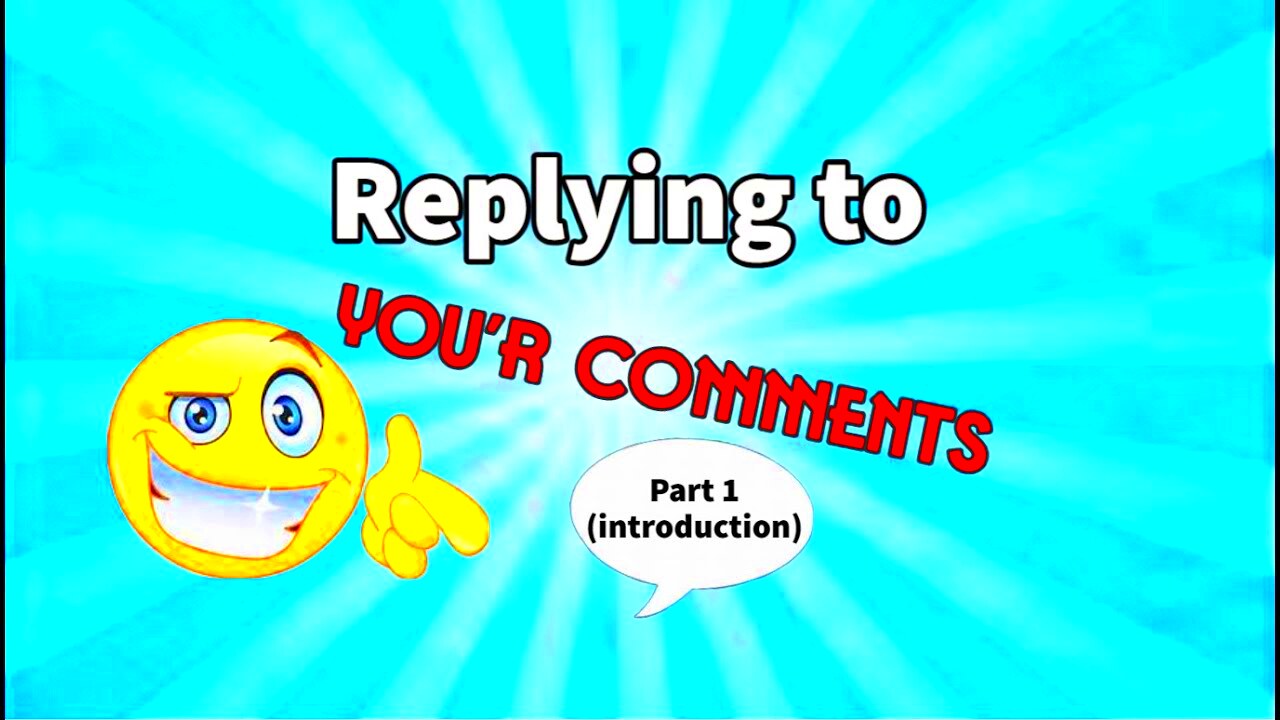
Engaging with comments is crucial for several reasons:
- Builds Community: When you reply to comments, you show that you value your audience's opinions. This creates a sense of belonging.
- Enhances Visibility: Active engagement can increase the visibility of your projects, attracting more viewers and potential followers.
- Encourages Feedback: By responding, you invite more comments and feedback, helping you improve your future projects.
- Establishes Credibility: Responding to comments shows professionalism, which can establish your credibility in the community.
Overall, engaging with comments is not just about responding; it’s about building a relationship with your audience. This interaction can lead to a loyal following and a more successful presence on Behance.
Also Read This: How to Add Friends in My Hero Ultra Rumble
How to Find Comments on Your Projects
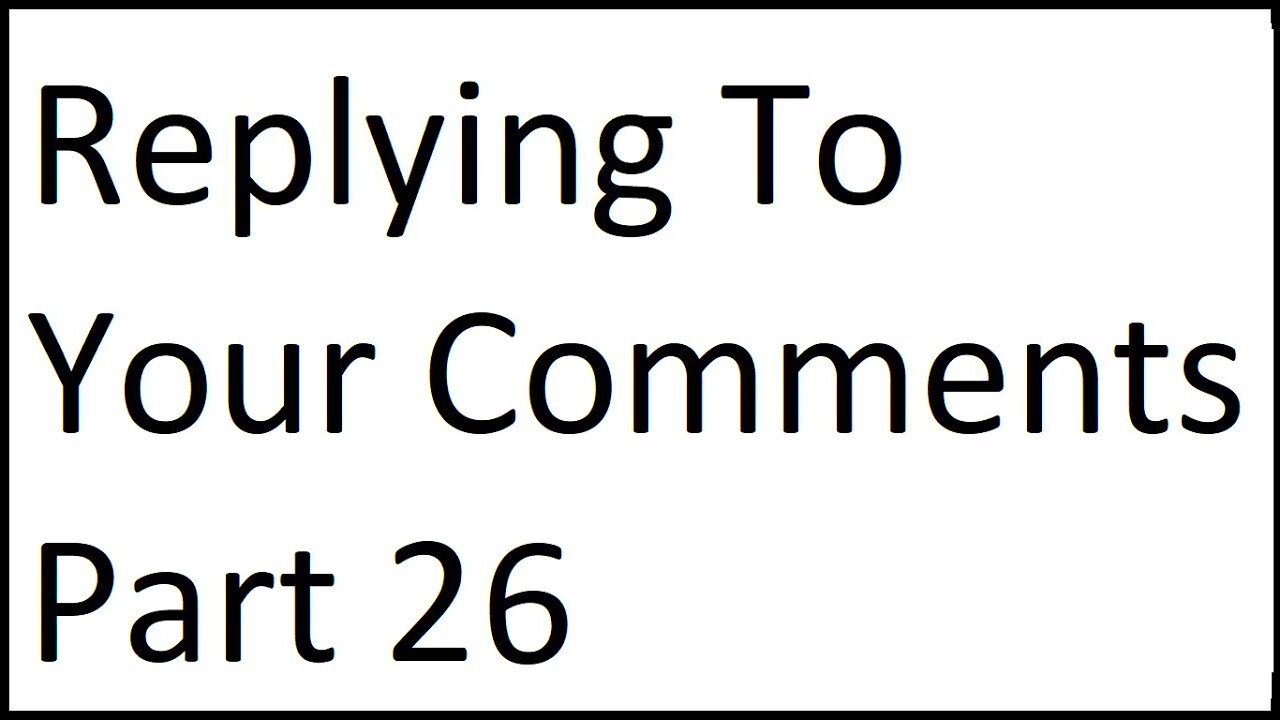
Finding comments on your Behance projects is easy. Here’s how you can do it:
- Log In: First, log into your Behance account.
- Go to Your Profile: Click on your profile picture at the top right corner to access your profile.
- Select a Project: Choose the project you want to check for comments.
- Scroll Down: Once you're on your project page, scroll down to the comments section. Here, you'll see all the comments left by viewers.
Once you find the comments, you can start replying. Keep in mind that staying updated on comments helps maintain an active presence on the platform.
Also Read This: How to Properly Reference Getty Images in Your Work
Steps to Reply to Comments
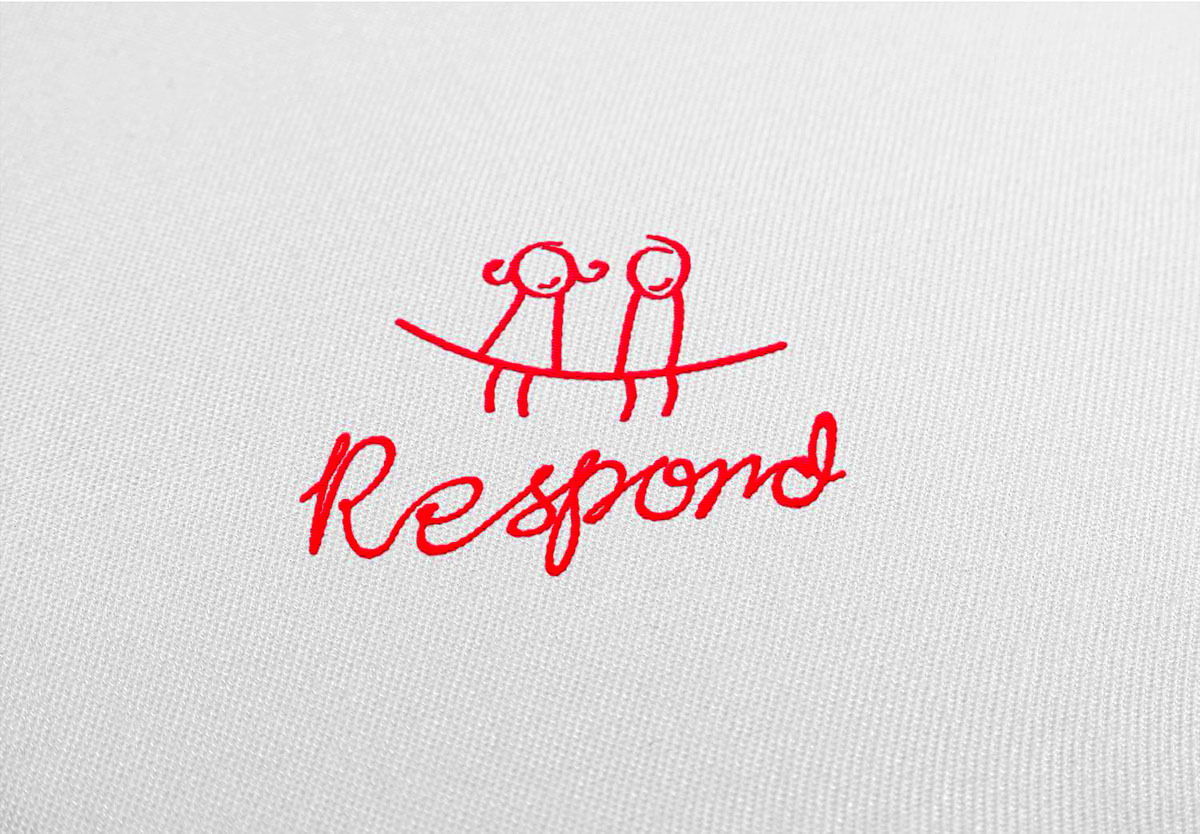
Replying to comments on Behance is a straightforward process. It’s your chance to interact with your audience and show appreciation for their feedback. Here are the steps to help you reply effectively:
- Go to Your Project: Start by navigating to the project with comments. Click on it to open the comments section.
- Read the Comments: Take your time to read through each comment. Understand what the viewer is saying and their perspective.
- Click on the Reply Button: For each comment, you’ll find a reply option. Click this button to start your response.
- Type Your Reply: Write your response in the text box. Keep it friendly and relevant to the comment.
- Send Your Reply: After writing, check for typos and clarity. Once satisfied, hit the send button to post your reply.
Following these steps makes the process easy and ensures that you engage positively with your audience.
Also Read This: Easy Hairstyles to Make at Home with Step-by-Step Videos
Tips for Writing Effective Replies
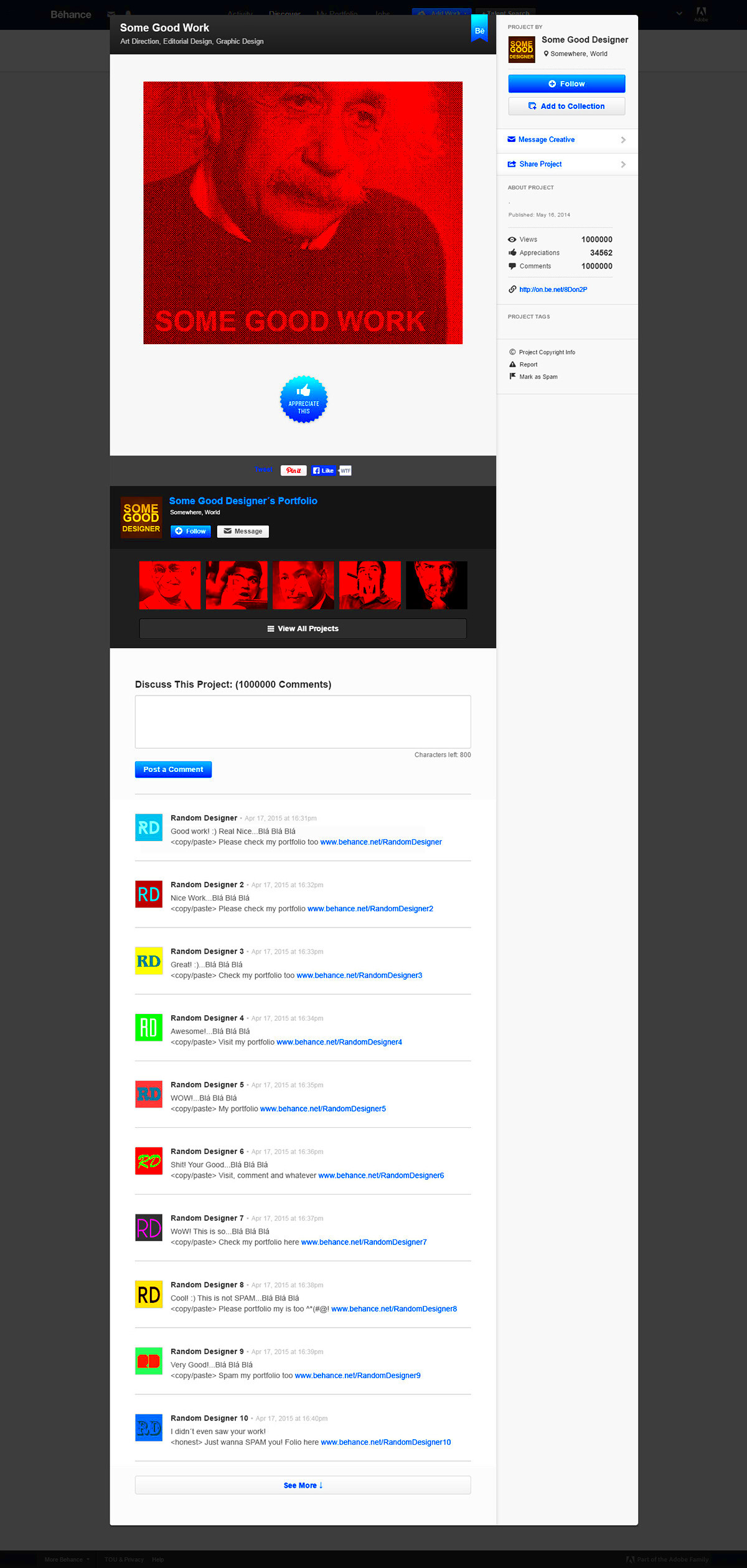
Writing effective replies can enhance your communication with your audience. Here are some tips to consider:
- Be Prompt: Try to reply as soon as possible. This shows you care about your audience’s feedback.
- Stay Positive: Always keep a positive tone, even if the comment is critical. A positive response can turn a negative experience into a constructive one.
- Be Personal: Address the commenter by name if possible. This makes your reply feel more personal and engaging.
- Show Appreciation: Thank the commenter for their feedback, regardless of whether it is positive or negative. A simple "Thank you for your thoughts!" can go a long way.
- Ask Questions: Encourage further interaction by asking questions about their comment. This can lead to a more in-depth discussion.
Using these tips will help you write thoughtful replies that resonate with your audience and encourage ongoing engagement.
Also Read This: Invite Friends with Spidey and His Amazing Friends Invitation Template from Canva
Handling Negative Comments
Negative comments can be challenging, but they also present an opportunity for growth. Here’s how to handle them effectively:
- Stay Calm: Take a deep breath and don’t respond immediately. It’s essential to remain calm and collected.
- Assess the Comment: Understand the criticism. Is it constructive or just negativity? This will guide your response.
- Respond Professionally: Address the comment politely. Thank them for their feedback, and if applicable, explain your perspective.
- Offer Solutions: If their comment points out an issue, suggest a solution or improvement. This shows you value their opinion and are willing to make changes.
- Know When to Ignore: Not all negative comments deserve a response. If a comment is offensive or spammy, it’s best to ignore it.
By handling negative comments with grace and professionalism, you can turn potential conflicts into opportunities for learning and improvement.
Also Read This: Simple Guide to Rolling a Rizla Joint
Encouraging More Interaction
Encouraging interaction on your Behance projects can lead to a more vibrant community around your work. The more engaged your audience is, the better your chances of receiving constructive feedback and building a loyal following. Here are some effective ways to boost interaction:
- Ask Questions: At the end of your project description or in your comments section, ask viewers for their opinions or thoughts. Simple questions can spark discussions.
- Host a Q&A Session: Consider setting up a time where your audience can ask you questions about your work. This can be done through a live session or in the comments.
- Encourage Sharing: Invite your viewers to share your project with their friends. You can create social media posts encouraging them to spread the word.
- Follow Back: If someone engages with your content, consider following them back. This creates a sense of community and encourages future interaction.
- Feature Comments: Highlight thoughtful comments in your updates or future projects. This shows appreciation for your audience’s input and motivates others to participate.
By using these strategies, you can foster a more interactive environment that benefits both you and your audience.
Also Read This: How to Download Images from Behance
Conclusion
Replying to comments on Behance is more than just a courtesy; it’s a way to connect with your audience and build a community around your work. Understanding how to engage effectively can lead to a loyal following and continuous feedback that helps you grow as a creator. Remember to stay positive, handle negative comments with grace, and encourage more interaction. Your efforts in engaging with comments can significantly enhance your presence on the platform and make your projects more successful.
FAQ
What should I do if I receive a spam comment?
If you encounter a spam comment, it’s best to ignore it. You can also report it to Behance to help keep the community clean.
Is it necessary to reply to every comment?
While it’s good practice to respond to most comments, it’s not always necessary to reply to every single one, especially if they are generic or spammy.
How can I deal with rude comments?
Stay calm and consider ignoring them or responding professionally. Engaging with rudeness may escalate the situation, so it’s often better to take the high road.
Can I edit my replies after posting?
Currently, Behance does not allow users to edit comments once they are posted. If you need to clarify something, consider posting a follow-up comment.
How can I get more comments on my projects?
To encourage more comments, create engaging content, ask open-ended questions, and interact regularly with your audience. The more you engage, the more comments you’ll likely receive!
