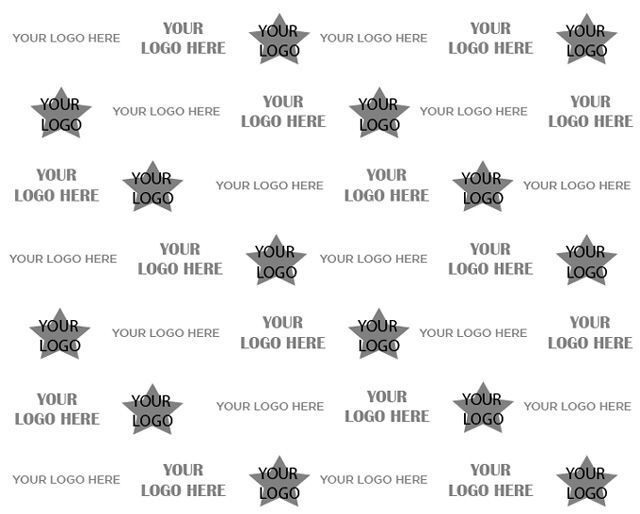Step and repeat banners are a popular choice for events, particularly for red carpets, photo ops, and press conferences. These banners feature a repeating pattern of logos or branding, making them ideal for promoting sponsors or a company’s brand in photos. As people stand in front of the banner, the logos are clearly visible, ensuring that every photo taken serves as a promotional tool.
They’re often used in high-profile settings like award shows or corporate events, but with tools like Canva, anyone can design a step and repeat banner for personal or business use. Whether you're organizing a wedding, a charity event, or launching a product, a custom banner can add a professional touch and help increase visibility for your brand or cause.
Getting Started with Canva’s Step and Repeat Template

Canva offers an easy way to design step and repeat banners without needing professional design skills. To get started, simply sign in to Canva, search for “Step and Repeat Banner” in the templates section, and choose a template that fits your needs. Canva's drag-and-drop interface makes it easy to add logos, text, and background colors to your design.
Once you’ve chosen a template, you can start customizing the banner by following these steps:
- Select Your Template: Choose a pre-made step and repeat banner template from Canva’s library.
- Upload Your Logos: Use the upload feature to bring in your logos or images.
- Add Text: If needed, add event details, a tagline, or a company name to the banner.
- Adjust Colors: Change the background color or adjust the text and logo colors to match your branding.
Canva provides a variety of templates and tools to make this process quick and easy, even for beginners.
Also Read This: Is Steffy Pregnant Again in Real Life with YouTube 2024 Updates
Customizing Your Step and Repeat Banner in Canva
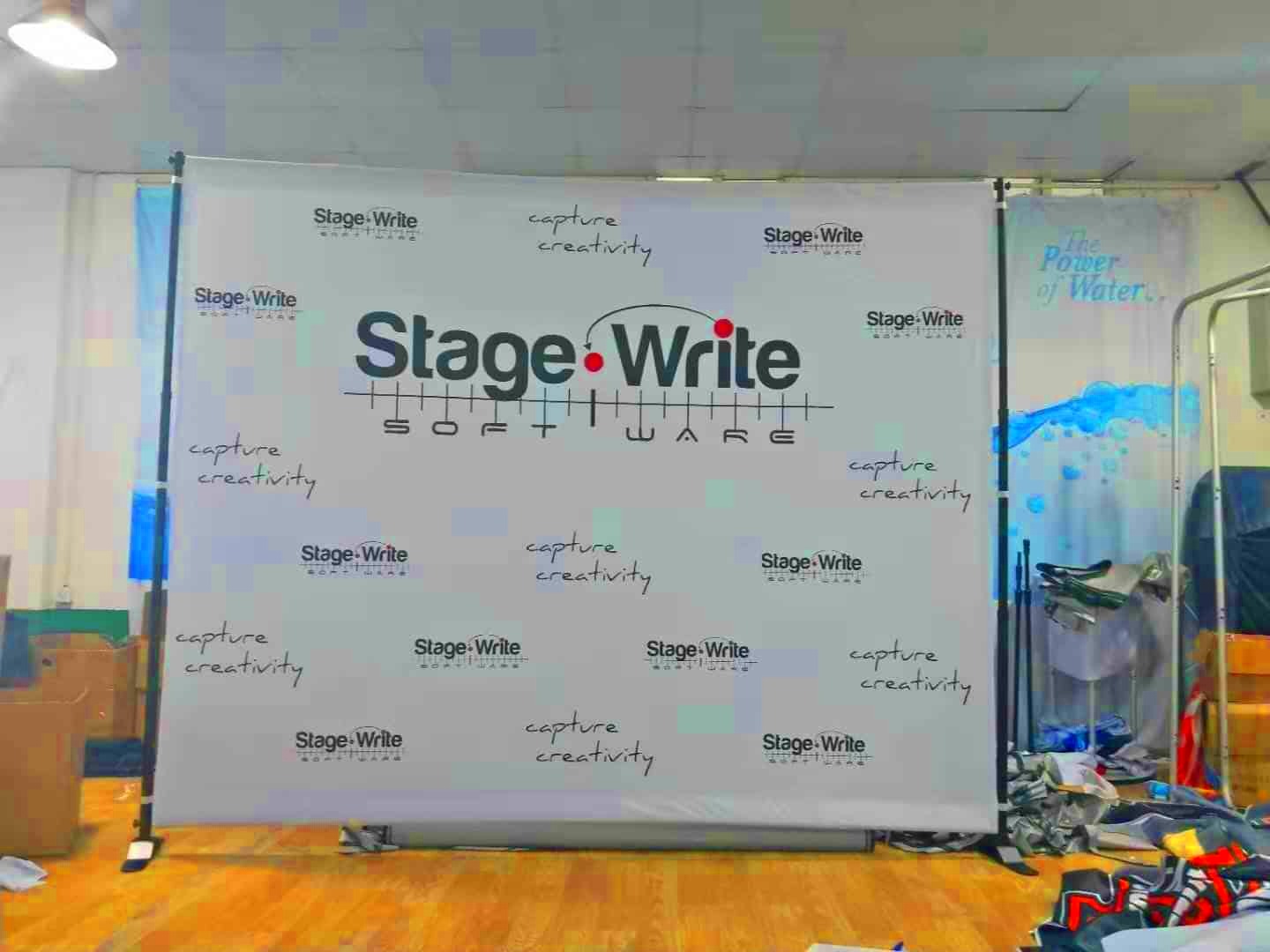
Customizing your step and repeat banner in Canva allows you to make it unique to your brand or event. Start by adjusting the layout of the logos so that they repeat in a visually pleasing way. You can either go with a standard grid layout or experiment with alternating rows to give it a more dynamic feel.
Here’s how to customize key elements of your banner:
- Logo Placement: Position your logos strategically so they are visible in all areas of the banner. Ensure the logos repeat uniformly to maintain a professional look in every photo.
- Background Design: Keep it simple. Solid colors often work best, but you can also use subtle patterns or gradients to add a bit of flair without distracting from the logos.
- Text and Fonts: If you’re adding text, choose bold fonts that are easy to read from a distance. Make sure the text complements the overall design without overpowering the logos.
- Spacing: Adjust the space between logos to avoid cluttering the design. Adequate spacing ensures that the banner looks clean and the logos don’t overlap in photographs.
Once you’re satisfied with your design, Canva allows you to preview it so you can see how it will look at full size. This step is important to ensure the design is balanced and visually appealing when printed in large format.
Also Read This: Write and Publish Your Ebook with Canva Ebook Templates
Choosing the Right Dimensions for Your Step and Repeat Banner
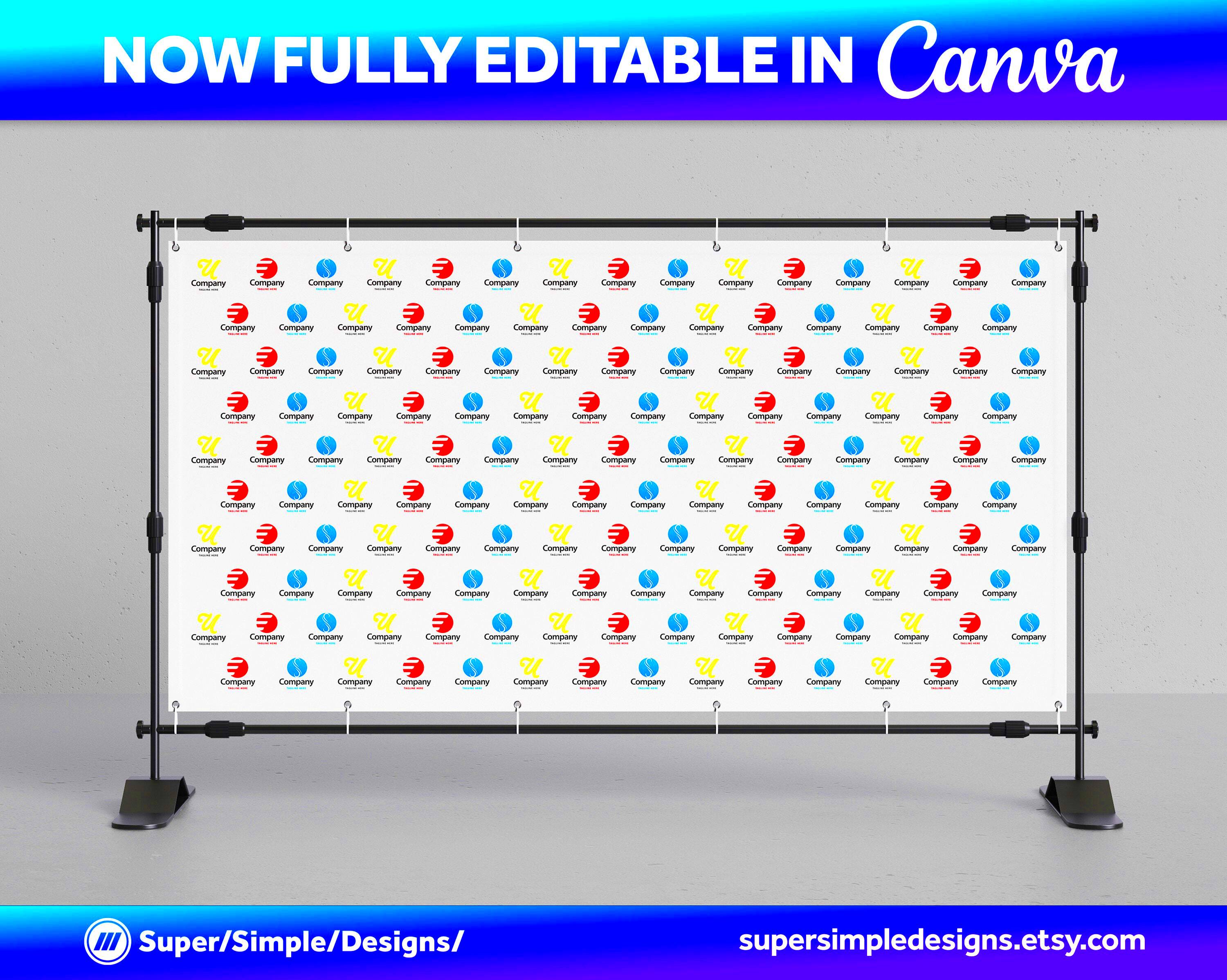
Choosing the right dimensions for your step and repeat banner is crucial for both aesthetic appeal and practicality. The size of the banner should match the event space and the number of people who will stand in front of it for photos. Standard dimensions work well for most events, but you can adjust them based on your needs.
Here are some common step and repeat banner sizes:
- 8' x 8': A popular size for small events or solo shots. It’s perfect for tight spaces but still provides ample room for logos and branding.
- 10' x 8': This is a great all-purpose size that accommodates small groups while offering enough height for full-body shots.
- 12' x 8': Ideal for larger events where multiple people will be photographed together. This size allows for more logo repetition and can make a stronger visual impact.
If you're unsure, a 10' x 8' banner is typically a safe choice, offering the perfect balance between visibility and flexibility. Remember to also consider the height of your venue’s ceiling, so the banner isn’t too tall for the space.
In Canva, you can easily adjust the dimensions of your template to fit your event's requirements, ensuring a custom fit no matter the occasion.
Also Read This: How to Access YouTube Video Transcripts for Improved Comprehension
Tips for Designing a Professional Step and Repeat Banner
Designing a professional-looking step and repeat banner requires a balance between creativity and simplicity. You want your banner to be eye-catching but not so busy that it distracts from the photos. With Canva, you can easily achieve a polished look by following a few basic design principles.
Here are some tips for creating a professional banner:
- Limit the Number of Logos: Too many logos can make the design look cluttered. Stick to a few key sponsors or your own brand’s logo, and repeat them evenly across the banner.
- Use High-Resolution Images: Make sure the logos and images you upload are high resolution to avoid pixelation when the banner is printed.
- Choose Contrasting Colors: Opt for colors that contrast well with the logos. For example, if your logos are dark, use a lighter background and vice versa.
- Keep the Layout Consistent: Ensure that the logos are evenly spaced and aligned. Canva’s grid and alignment tools make it easy to maintain consistency across the design.
- Check for Readability: If you’re adding text, ensure it’s large enough to be readable from a distance and doesn’t interfere with the logos.
By sticking to these simple guidelines, your step and repeat banner will look professional and photograph well, ensuring your brand or sponsors get the visibility they deserve.
Also Read This: Understanding LinkedIn Connection Request Limits Per Week
Downloading and Printing Your Step and Repeat Banner
Once your design is finalized in Canva, the next step is downloading and printing it. Canva makes this process easy by offering various download options, depending on your printing needs. High-resolution formats are key to ensuring your banner looks sharp and professional when printed at full size.
Here’s how you can download your design:
- Choose the Right File Format: For step and repeat banners, it’s best to download in a high-resolution format such as PDF Print or PNG. These formats ensure clarity and sharpness for large prints.
- Check the Bleed Settings: If you’re using a professional printer, make sure to include bleed marks in your design. This ensures that the edges of your banner are printed correctly without cropping important elements.
- Set the Color Profile: Canva typically uses RGB colors, but most printers prefer CMYK. Make sure you download your file in the correct color profile if your printer requests it.
After downloading, choose a reliable printing service that specializes in large banners. Online print shops or local printers can provide various options for material and finishing (such as vinyl or fabric). Make sure to double-check the banner size and quality before confirming your print order to avoid any last-minute issues.
A well-printed banner will elevate the look of your event and ensure your branding is presented in the best possible way.
Also Read This: How to Choose the Right Contact Lenses: A Guide to Coloured and Varifocal Options
FAQs About Designing Step and Repeat Banners with Canva
When designing a step and repeat banner with Canva, many users have common questions about the process. Here are answers to some frequently asked questions to help you design with ease:
| Question | Answer |
|---|---|
| Can I add multiple logos to the banner? | Yes, Canva allows you to upload and place multiple logos on the banner. Simply use the drag-and-drop feature to position each logo where you want it. |
| What file format should I use when uploading logos? | For best results, upload high-resolution PNG or SVG files. These formats ensure the logos look sharp, even when scaled up for large banners. |
| How can I make sure my banner prints in high quality? | Download your design in PDF Print or PNG format at the highest resolution. Also, ensure that your images and logos are high resolution to avoid pixelation. |
| Can I adjust the size of the template in Canva? | Yes, Canva allows you to customize the dimensions of your banner. You can adjust the size to fit the specific requirements of your event or printing service. |
| What background works best for step and repeat banners? | A simple, solid background works best to ensure the logos stand out. Choose a color that contrasts well with your logos, but avoid complex patterns that might distract from the design. |
These answers should cover most of your concerns, but if you have other questions, Canva’s support team or community forum is a great resource for additional help.
Conclusion: Create Your Perfect Step and Repeat Banner
Designing a step and repeat banner with Canva is simple, efficient, and flexible. With customizable templates, easy-to-use tools, and high-quality download options, you can create a professional banner that enhances your event and promotes your brand effectively. Start designing today and make your next event stand out!