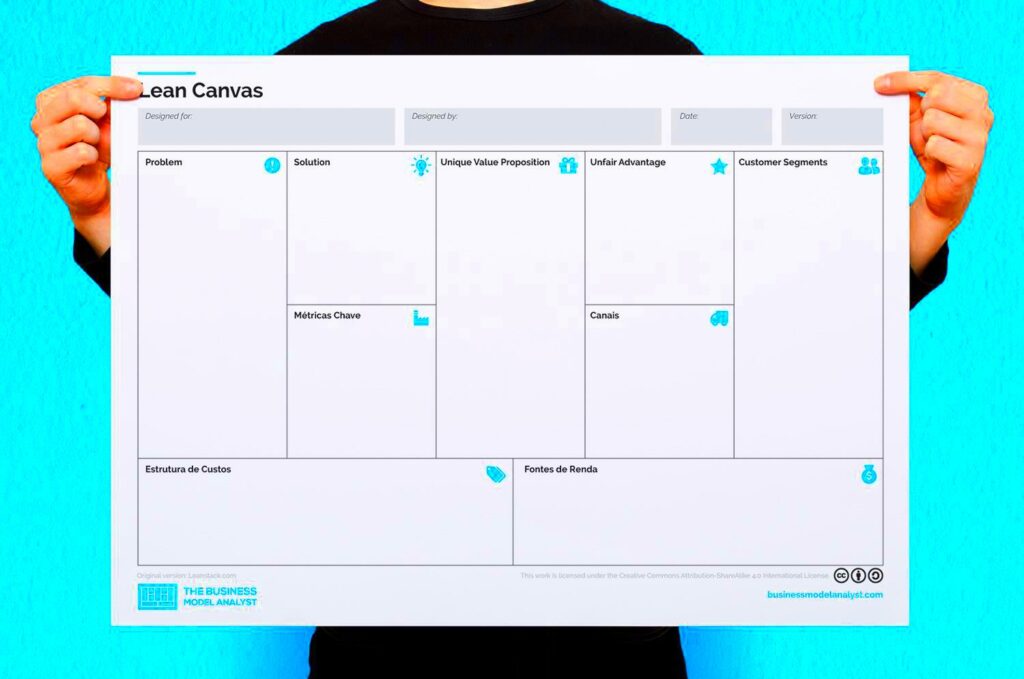The Lean Canvas is a simple yet powerful tool designed for entrepreneurs and startups. It helps you visualize your business model on a single page. By focusing on key components like problem, solution, and customer segments, it allows you to quickly assess your ideas. This makes it easier to adapt and pivot when necessary. Whether you are launching a new product or refining an existing one, the Lean Canvas can guide you through the process effectively.
Benefits of Using Lean Canvas for Your Business
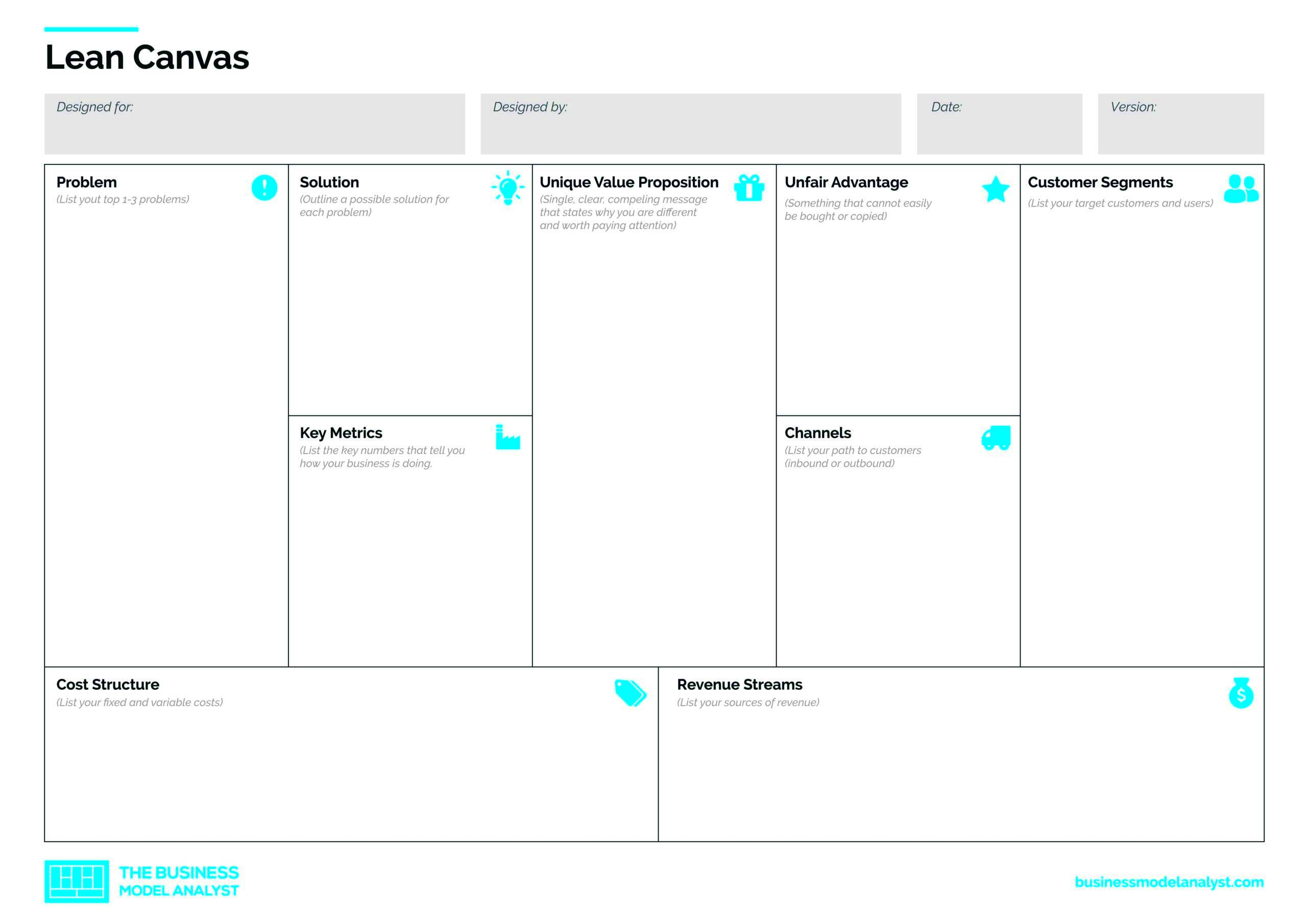
Using the Lean Canvas offers several advantages:
- Simplicity: It breaks down complex business models into simple, digestible parts.
- Clarity: It provides a clear view of your business strategy, making it easier to share with others.
- Focus: By concentrating on key elements, you can prioritize what matters most.
- Flexibility: The canvas is easy to update, allowing you to adjust your plan as needed.
- Collaboration: It fosters teamwork by encouraging input from various stakeholders.
Overall, the Lean Canvas promotes a more agile and responsive approach to business planning, which is essential in today’s fast-paced market.
Also Read This: How to Get Paid Through ShootProof
How to Access the Lean Canvas Template
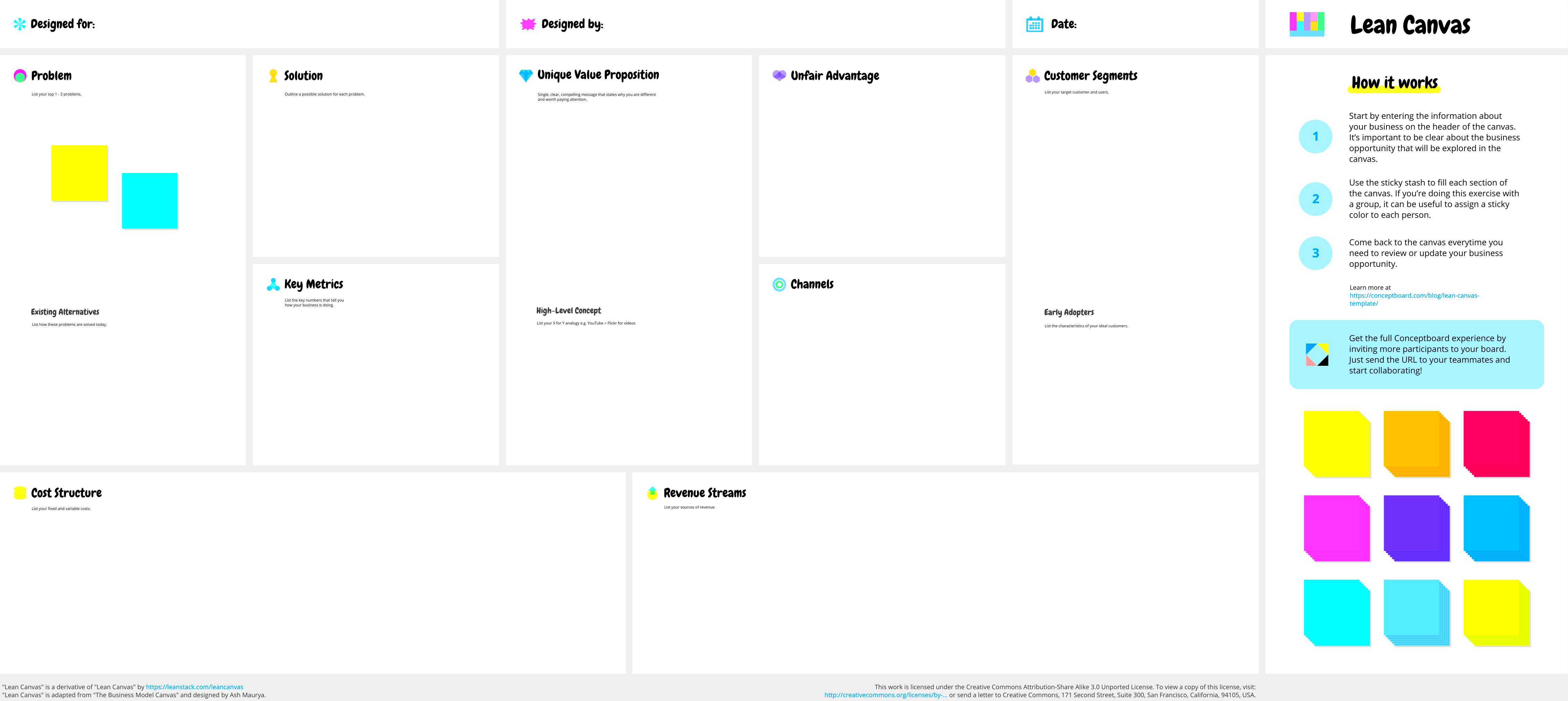
Getting your hands on the Lean Canvas template is straightforward. Here are a few ways you can access it:
- Official Website: Visit the Lean Stack website, where you can find free downloads of the template.
- Online Tools: Platforms like Canva or Miro offer interactive versions of the Lean Canvas, which you can use directly online.
- Printable Versions: Many websites provide PDF versions that you can print and fill out by hand.
To use the template effectively, simply download it and start filling in each section. Make sure to involve your team in this process to gather diverse insights.
Also Read This: How to Make a Simple Cake in a Microwave Oven
Steps to Fill Out the Lean Canvas Template
Filling out the Lean Canvas template is a straightforward process. Here’s a step-by-step guide to help you get started:
- Identify Your Problem: Begin by clearly defining the top three problems your target customers face. Understanding their pain points is crucial.
- Propose Your Solution: For each problem, write down your proposed solution. Keep it simple and focused on how your product or service addresses these issues.
- Define Your Unique Value Proposition: This is what makes your solution stand out. Summarize why customers should choose your product over others.
- Identify Customer Segments: Who are your target customers? List specific demographics, behaviors, and needs.
- Outline Your Channels: Describe how you will reach your customers. This could be through social media, email marketing, or direct sales.
- Define Revenue Streams: How will you make money? Outline your pricing strategy and any other potential revenue sources.
- Identify Cost Structure: List all costs associated with your business, including fixed and variable expenses.
- Key Metrics: Determine what success looks like for your business. What metrics will you track to measure performance?
Once you’ve filled out all sections, review your canvas with your team to gather feedback and refine your ideas.
Also Read This: Design Spooky Halloween Templates with Canva Halloween Templates
Tips for Effectively Using the Lean Canvas Template
To make the most of your Lean Canvas, here are some practical tips:
- Be Concise: Aim for brevity. Each section should be clear and to the point. Use bullet points if needed.
- Involve Your Team: Collaborate with team members from different departments to gain diverse perspectives.
- Use Visuals: Incorporate visuals or color-coding to make your canvas more engaging and easier to understand.
- Regularly Update: Treat the Lean Canvas as a living document. Regularly review and update it based on new insights or changes in the market.
- Test Assumptions: Use the canvas to identify assumptions. Test them through customer feedback or market research.
These tips can help you create a more effective Lean Canvas that guides your business decisions.
Also Read This: How to Download Dailymotion Private Videos
Common Mistakes to Avoid with Lean Canvas
While using the Lean Canvas, there are several common pitfalls to watch out for:
- Overcomplicating Sections: It’s easy to get lost in details. Stick to the essentials and avoid fluff.
- Ignoring Customer Feedback: Your canvas should reflect the needs of your customers. Make sure to validate your assumptions with real feedback.
- Neglecting Updates: Failing to revise your Lean Canvas can lead to outdated strategies. Keep it fresh and relevant.
- Not Involving the Team: Going solo can limit insights. Involve your team for a well-rounded perspective.
- Being Unrealistic: Set achievable goals. It’s great to dream big, but your canvas should reflect a practical approach.
Avoiding these mistakes can help ensure your Lean Canvas remains a valuable tool for your business strategy.
Also Read This: Tips for Optimizing Dailymotion Across Various Platforms
Where to Find Additional Resources for Lean Canvas
If you're looking to dive deeper into the Lean Canvas, there are plenty of resources available. Here are some great places to start:
- Lean Stack: This is the official site for Lean Canvas, where you can find tutorials, templates, and more. It’s a great starting point for beginners.
- Books: Consider reading “Running Lean” by Ash Maurya. This book provides valuable insights and practical advice on using Lean Canvas effectively.
- Online Courses: Platforms like Udemy and Coursera offer courses specifically on Lean Startup methods, which include detailed discussions on the Lean Canvas.
- YouTube: There are many video tutorials available that explain how to fill out the Lean Canvas. Watching someone else work through it can provide helpful tips.
- Community Forums: Join forums and groups on platforms like Reddit or LinkedIn. Engaging with other entrepreneurs can lead to valuable advice and support.
By exploring these resources, you’ll gain a deeper understanding of how to use the Lean Canvas to your advantage and improve your business planning.
Also Read This: How to Download Music from YouTube to iTunes
Frequently Asked Questions about Lean Canvas
Here are some common questions people have about Lean Canvas, along with clear answers to help you out:
| Question | Answer |
|---|---|
| What is the Lean Canvas? | The Lean Canvas is a one-page business plan template that helps startups identify and focus on key aspects of their business model. |
| Who created the Lean Canvas? | It was created by Ash Maurya, inspired by the Business Model Canvas. |
| Is the Lean Canvas suitable for all businesses? | While it’s particularly useful for startups, established businesses can also benefit from its structured approach. |
| How often should I update my Lean Canvas? | Regular updates are recommended, especially when you receive new customer feedback or notice market changes. |
If you have more questions, don’t hesitate to explore online resources or join discussion groups to connect with other users.
Conclusion and Final Thoughts
Using the Lean Canvas can be a game-changer for your business planning process. It simplifies complex ideas into manageable parts and helps you focus on what truly matters. Remember, the goal of the Lean Canvas is to facilitate learning and adaptation, so don't be afraid to iterate as you gather more information.
As you embark on this journey, keep in mind the importance of collaboration and feedback. Engaging your team and seeking insights from your target audience will only strengthen your business model. The Lean Canvas is a living document, and by treating it as such, you’ll be well on your way to creating a successful business strategy.
Take the time to explore additional resources, stay open to new ideas, and continually refine your approach. With the right mindset and tools, you can turn your vision into reality.