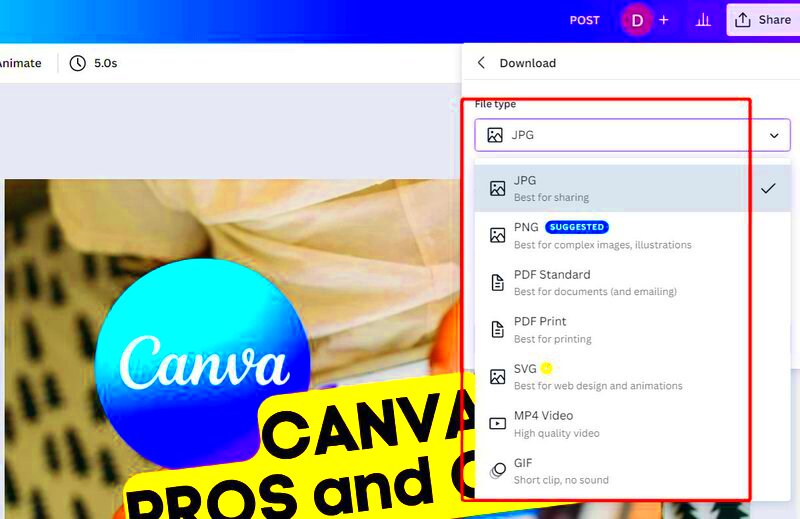Canva templates offer an easy way for anyone to create visually appealing designs. They are popular among both beginners and professionals. However, the ease of use raises questions about plagiarism. Many users wonder whether utilizing these templates can lead to copyright issues. In this post, we will dive into what plagiarism means in the context of design, particularly with Canva templates. We will explore how to navigate these concerns and ensure that your use of templates is ethical and legal.
Understanding Plagiarism in Design

Plagiarism isn’t just a concern in writing; it also extends to design. In simple terms, plagiarism in design means using someone else's creative work without permission or proper credit. This can include:
- Copying images or graphics directly
- Using templates without customizing them
- Replicating layout styles without alteration
When you borrow ideas or elements from other designers, it’s essential to ensure that your work is original. Even if a design looks similar, the intent behind it can make all the difference. Understanding the boundaries of inspiration versus plagiarism is crucial in the creative world.
Also Read This: The Future of Twitter: What You Can Expect from the Social Media Giant
Canva Templates and Copyright Issues

Canva provides a vast library of templates that can help you kickstart your design projects. However, just because these templates are accessible doesn’t mean you can use them without caution. Here are some points to keep in mind:
- Copyright Ownership: Canva’s templates are generally protected by copyright. This means that the original creators retain rights over their designs.
- Personal Use vs. Commercial Use: Depending on your intended use, the rules can differ. Always check Canva's licensing agreements.
- Customizing Templates: Altering a template significantly can make it more original. Adding your personal touch can help avoid plagiarism.
In summary, while Canva templates are a great resource, understanding the copyright issues associated with them is essential to avoid legal troubles. Taking the time to learn about these concerns will empower you to create designs that are both stunning and original.
Also Read This: How to Build an Aeroplane with a Motor at Home
When Using Canva Templates Becomes Plagiarism
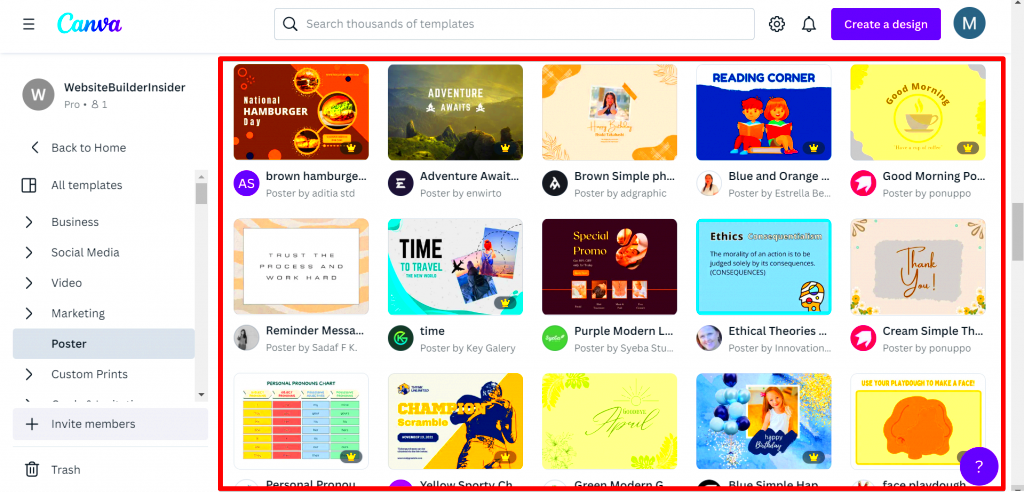
Using Canva templates can become plagiarism if you do not take care to make the designs your own. While Canva provides you with excellent starting points, it’s important to understand when using these templates crosses the line. Here are some key factors that determine whether your use is considered plagiarism:
- Minimal Customization: If you download a template and use it without making any changes, it may be considered plagiarism. Simply changing the text without altering the layout or design is often not enough.
- Commercial Use: If you plan to use the template for commercial purposes, it's crucial to ensure that you have the right to do so. Many templates come with specific usage rights that limit how they can be used.
- Direct Copying: If you replicate a template’s design, including its graphics and layout, without any changes, that’s clear plagiarism. Always aim to create something unique.
Being mindful of these factors can help you navigate the fine line between inspiration and plagiarism. When in doubt, consider seeking permission or crediting the original creator to stay on the safe side.
Also Read This: Exploring User Dashboard Features on Imago Images for Better Workflow
How to Use Canva Templates Without Violating Copyright
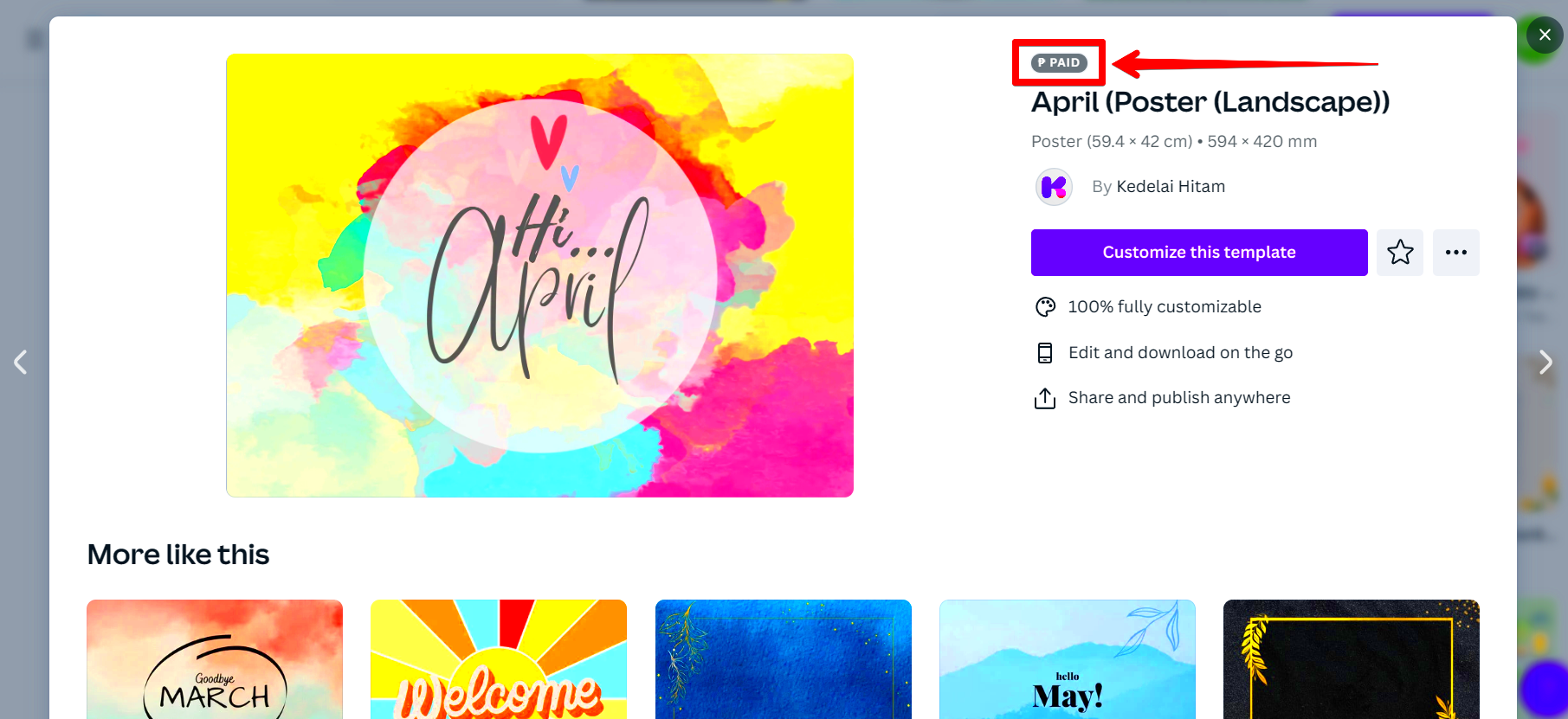
Using Canva templates responsibly is key to avoiding copyright issues. Here are some practical steps you can take:
- Read the Licensing Agreement: Before using any template, make sure to read Canva's licensing terms. This will give you clarity on how you can legally use their designs.
- Customize Templates: Don’t just fill in your content. Change colors, fonts, and layouts to make the design truly yours. Adding personal images and graphics also helps.
- Credit the Source: If you draw inspiration from a specific template, consider crediting the original creator, especially in public or commercial work.
- Avoid Commercial Use for Free Templates: Many free templates have restrictions on commercial use. Opt for paid templates or those that allow commercial use if you plan to sell your designs.
By following these steps, you can enjoy the benefits of Canva templates while staying within legal boundaries. Being proactive about copyright can save you from potential headaches down the road.
Also Read This: Hacker Typer from AllColorScreen.com: Unleash Your Inner Movie Hacker
Benefits of Customizing Canva Templates
Customizing Canva templates offers a wealth of benefits that go beyond mere aesthetics. Here are some reasons why putting your personal touch on templates is a smart move:
- Originality: Customization ensures your designs are unique. This not only helps avoid plagiarism but also sets your work apart from others who might use the same template.
- Brand Consistency: By modifying templates to align with your brand colors, fonts, and style, you create a cohesive look across all your materials. This builds brand recognition and trust.
- Enhanced Creativity: Working with templates gives you a foundation, but customization allows you to express your creativity. Experimenting with different elements can lead to innovative designs.
- Time Efficiency: Templates save time by providing a structure. Customizing them allows you to maintain efficiency while still producing something original.
In short, customizing Canva templates is beneficial not just for avoiding plagiarism, but also for enhancing your overall design process. With a little creativity, you can transform any template into a one-of-a-kind masterpiece!
Also Read This: Understanding the Causes of Loud Belly Rumbles and How to Manage Them
Alternatives to Canva Templates for Original Designs
If you're looking for original designs but want to explore options beyond Canva templates, you're in luck! There are several platforms and tools available that can help you create unique graphics tailored to your needs. Here are a few alternatives:
- Adobe Spark: This is a user-friendly tool that allows you to create stunning visuals with customizable templates. Unlike Canva, it gives you more control over design elements.
- Visme: Visme offers a vast library of templates, but it also provides powerful features for creating infographics and presentations. You can customize designs to your heart's content.
- Crello: Similar to Canva, Crello offers numerous templates but focuses heavily on animated designs. It’s a great choice for making eye-catching social media graphics.
- Snappa: Snappa is another graphic design tool that offers easy-to-use templates. It allows you to create visuals quickly without sacrificing quality.
Each of these tools has its strengths, so consider your specific needs and preferences when choosing one. By exploring these alternatives, you can create original designs that reflect your unique style and avoid any plagiarism concerns associated with using widely available templates.
Also Read This: How to Easily Cancel Your Adobe Stock Subscription
FAQs about Canva Templates and Plagiarism
Many people have questions about using Canva templates and the potential plagiarism issues that can arise. Here are some frequently asked questions to help clarify these concerns:
- Can I use Canva templates for commercial purposes? It depends on the template’s licensing. Always check the terms of use to ensure you comply.
- What happens if I don’t customize a template? Using a template without modification may lead to plagiarism claims, especially if you use it for commercial purposes.
- Do I need to credit Canva if I use their templates? While it’s not always necessary, giving credit can help you avoid issues and is good practice, especially for public work.
- Are there free alternatives to Canva? Yes, tools like Adobe Spark, Visme, and Crello offer free options with various templates for designing graphics.
By addressing these common questions, you can better navigate the world of design with Canva and ensure that your use of templates is both ethical and legal.
Conclusion on Using Canva Templates and Plagiarism Concerns
Using Canva templates can be a great way to create visually appealing designs quickly and efficiently. However, it’s essential to be aware of the potential plagiarism concerns that can arise. Understanding copyright issues, customizing templates, and exploring alternatives can help you maintain originality in your work.
Remember to:
- Always read the licensing agreements before using templates.
- Make substantial changes to any templates you use to avoid plagiarism.
- Consider alternatives if you’re worried about copyright issues.
By taking these precautions, you can enjoy the benefits of Canva while staying on the right side of copyright laws. Design responsibly, and let your creativity shine through!