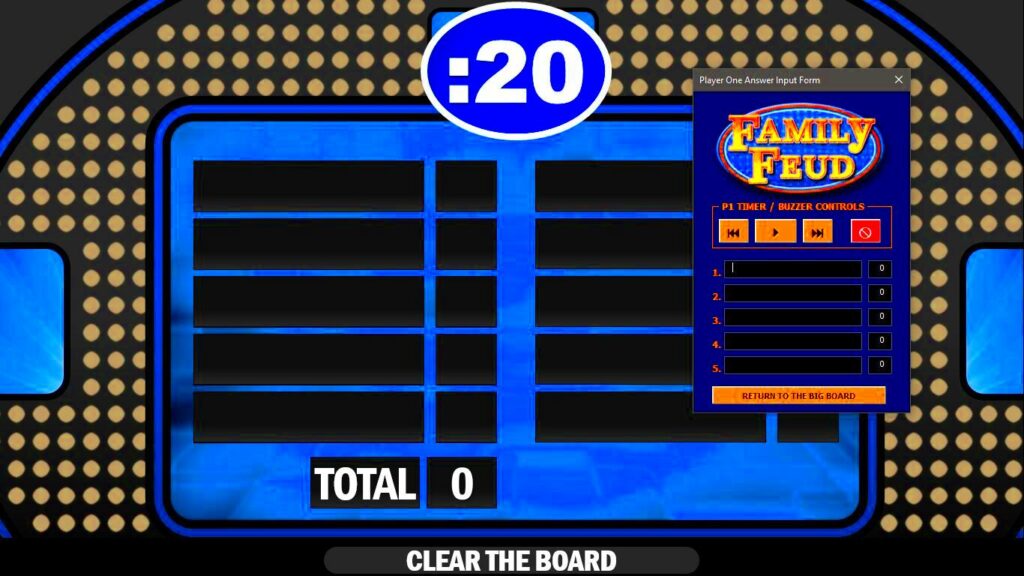Family Feud is a traditional game that always brings laughter and joy to any occasion. It concerns families competing to guess the most widely accepted responses to survey questions. With an attractive structure, it’s suitable for parties, game nights or family gatherings. You can use Canva, a comprehensive graphic design platform, to design your own Family Feud game easily and quickly. Regardless of whether you’re an experienced designer or an absolute novice, the user-friendly interface of Canva enables you to create a game in line with your preferences.
Benefits of Using Canva for Game Creation

Some benefits of Canva that can help you create your Family Feud game include;
- Easy to Use: Its drag-and-drop interface makes it simple for anyone to design.
- Customizable Templates: There are many pre-made templates that you can tailor to fit your needs.
- High-Quality Graphics: Canva provides access to a library of images, icons, and fonts to enhance your design.
- Collaborative Features: You can work with others in real-time, making it perfect for group projects.
- Accessibility: Canva is available online, meaning you can create your game from anywhere.
In addition to enhancing the element of fun in your Family Feud game, these advantages also give it a distinctive and attractive appearance.
Also Read This: How to Do Makeup in Summer with Sweat-Proof Tips for Hot Days
Steps to Access the Family Feud Template on Canva
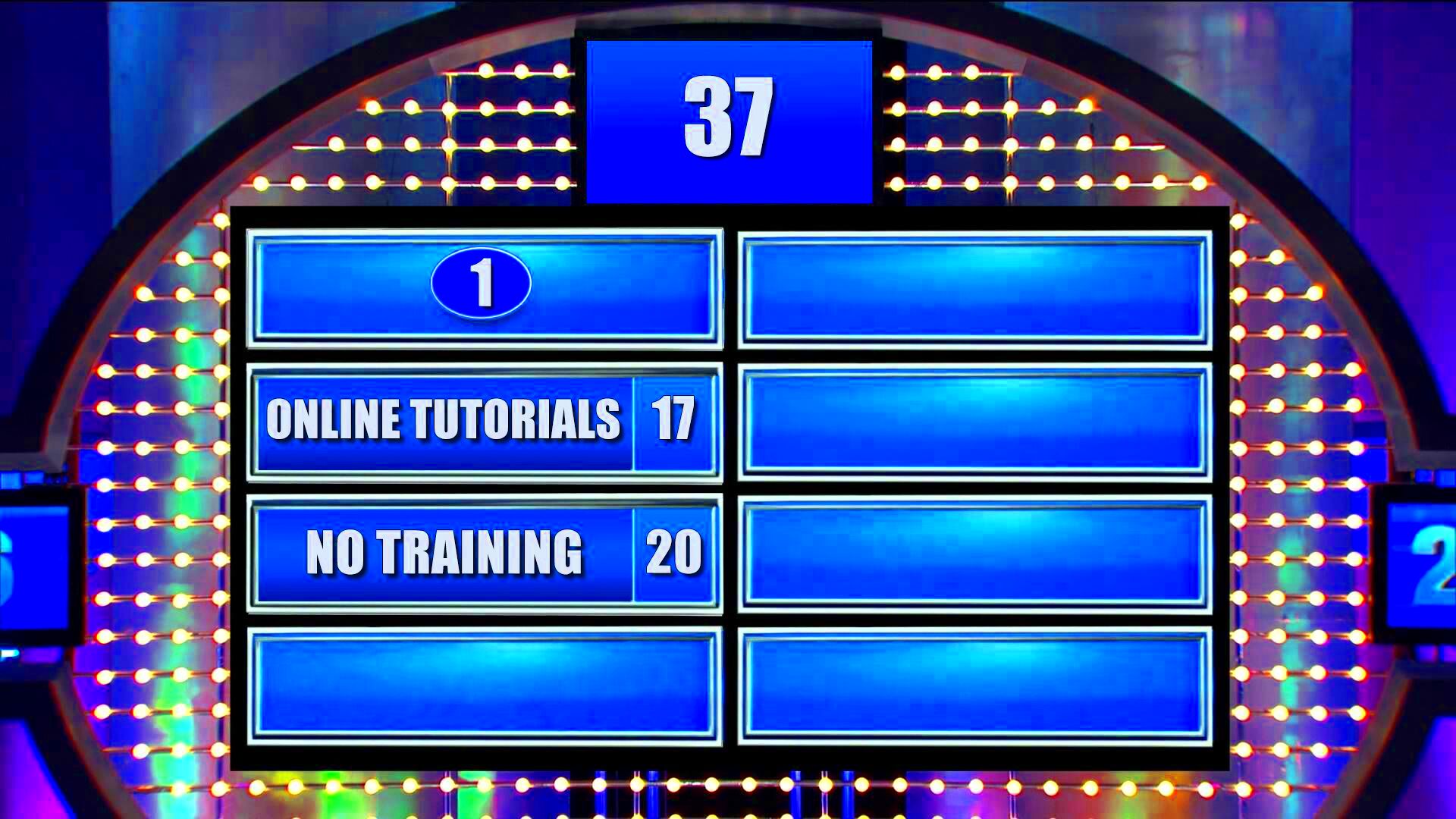
It’s easy to begin creating your Family Feud game template with Canva. Simply take these steps:
- Visit Canva: Go to Canva's website and log in or sign up for a free account.
- Search for Templates: In the search bar, type “Family Feud” to find relevant templates.
- Select a Template: Browse through the options and click on a template that catches your eye.
- Customize Your Game: Use Canva’s tools to modify text, colors, and images as needed.
- Save and Download: Once you're satisfied, save your design and download it in your preferred format.
Thus, this article provides a simple guideline for designing a customized Family Feud that will appeal to loved ones who are dear to your heart!
Also Read This: Maximizing Your Earnings as a Contributor on Storyblocks
Customizing Your Family Feud Game with Canva
When you’ve opened the Family Feud template on Canva, it is time to make it your own! Customization will be the reason why your game will be one of a kind and memorable for this event. Since Canva gives you access to almost all aspects of design, let us look at some of them through which we can customize our game.
Below are several ideas on how to personalize your Family Feud game:
- Change the Colors: Choose colors that match your event’s theme or the favorite colors of your family members.
- Edit Text: Update the questions and answers to reflect your group’s interests. Think about popular topics, recent family events, or inside jokes!
- Add Images: Insert photos or icons to make the game visually appealing. You can use family pictures or fun graphics to enhance your theme.
- Adjust the Layout: Feel free to rearrange elements on the template. You can move boxes around or resize them to create a balanced look.
- Include a Title: Don’t forget to give your game a catchy title that adds to the excitement!
Family Feud is a game that you can customize in order to have fun and be creative. So, go ahead and personalize it!
Also Read This: How to Arrange Projects in Behance
Tips for Engaging Gameplay with Family Feud
The starting point of developing a game is just the beginning; the real enjoyment lies in making it interesting! Hence, some suggestions for keeping the participants the Family Feud game lively include:
- Set Clear Rules: Before starting, explain the rules clearly. Make sure everyone understands how to play, especially any new players.
- Encourage Team Spirit: Divide players into teams and encourage them to work together. This fosters collaboration and boosts excitement.
- Keep the Energy Up: Be enthusiastic as the host! Your energy will be contagious and keep everyone engaged.
- Use Fun Props: Consider using buzzers or fun hats for team members. Props can enhance the experience and add a layer of fun.
- Have Prizes Ready: Everyone loves a reward! Prepare small prizes for the winning team to boost competition.
The tips discussed in this talk could help you create a fun-filled environment with lots of laughter, and playfulness!
Also Read This: Ultimate Guide to Removing Vocals from Songs with Audacity
Using Canva to Enhance Your Family Feud Experience
Apart from making the play board itself, you can use Canva for so many more things and make everything better. Therefore, below are some innovative ways to use Canva other than for creating the game board:
- Create Score Sheets: Design score sheets to keep track of points. This will help maintain a competitive spirit throughout the game.
- Make Invitations: Use Canva to design invitations for your game night. A well-designed invite can get everyone excited about the event!
- Share Game Highlights: After the game, create a fun slideshow or collage of the event using Canva. This can be shared with all participants as a memory.
- Design Themed Backgrounds: If you’re playing virtually, consider designing custom backgrounds for your video calls to match the Family Feud theme.
- Create Thank You Cards: After the game, send out thank you cards designed on Canva to show appreciation to your guests.
With canva, the opportunities are limitless. Such improvements could not only make your Family Feud game night an event but a momentous occasion!
Also Read This: Mastering Video Tagging on Facebook Using Dailymotion
Frequently Asked Questions about Canva Family Feud Game
If you are thinking about making a Family Feud game using Canva, it is likely that you may be having some inquiries. Below are frequently asked questions together with their responses to guide you:
- Can I use Canva for free?
Yes, Canva offers a free version that provides access to many templates and design features. However, some premium elements may require a subscription. - Do I need design skills to use Canva?
No! Canva is designed to be user-friendly, even for those without design experience. The templates are easy to customize. - Can I print my Family Feud game?
Absolutely! Once you’ve designed your game, you can download it in various formats suitable for printing. - Is it possible to share my design with others?
Yes, Canva allows you to share your designs easily. You can invite others to view or edit the game in real-time. - Can I create my own questions for the game?
Definitely! You can personalize your Family Feud game by adding your own questions and answers, making it more relevant to your audience.
The below Frequently Asked Questions are aimed at eliminating any confusion or hesitation you may have regarding the use of Canva software for your version of Family Feud game. Should you still have some questions in mind, do not hesitate to take a look at the help center found in here!
Conclusion and Final Thoughts
With Canva, you can simply build a Family Feud game that will help you have fun time with friends and family. Therefore, you are empowered to come up with an exclusive design for this game through the specialized templates provided by its user-friendly platform together with other useful features. So get together with your relatives and loved ones, be imaginative and have a good time in an evening of memorable games loaded with joy!