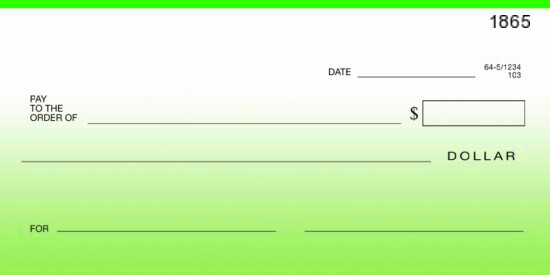At fundraising or gatherings, it can be an enjoyable and imaginative method to create big checks that leave a lasting impact. Besides being props, they can also offer lucrative photo opportunities. Thanks to simple online tools like Canva, designing these checks has never been easier even without any graphic design skill. Thus in this post, we shall explore how to use Canva to generate amazing huge checks that would attract everyone’s sight.
Understanding the Benefits of Using Canva for Check Design
Canva offers numerous advantages for designing oversized checks. Here are some of its top advantages:
- User-Friendly Interface: Canva’s drag-and-drop functionality allows anyone to create beautiful designs effortlessly.
- Variety of Templates: You can choose from a wide range of customizable templates specifically designed for oversized checks.
- Collaboration Features: Canva enables you to share your designs with friends or team members for feedback and collaboration.
- Access to Graphics: With a vast library of images, fonts, and illustrations, you can personalize your check to reflect your style.
- Cost-Effective: Many features are free, making it budget-friendly for anyone looking to create a unique check.
Utilizing Canva can enable you to make your design process simpler and also keep in mind that it is a way of producing an appealing and official large checks.
Also Read This: Back in Action: Reactivating Your DeviantArt
Exploring Canva’s Big Check Template Features
Canva’s Big Check templates contain diverse functions, which make it simple and fun to create. Here’s what you’ll find:
- Pre-Designed Layouts: Choose from a variety of layouts that are specifically designed for oversized checks, so you don’t have to start from scratch.
- Customizable Elements: Change colors, fonts, and images to suit your event's theme or your personal style.
- Text Options: Easily add and edit text fields to include important information like names, amounts, and dates.
- Download Options: Canva allows you to download your designs in various formats, making it easy to print or share digitally.
- Mobile Access: Design on the go with Canva’s mobile app, ensuring you can create whenever inspiration strikes.
Canva can be regarded as a powerful tool for creating oversized checks that are visually appealing and also functional due to this functionality.
Also Read This: Canva Image Downloading
Step-by-Step Guide to Creating Your Oversized Check
Canva’s oversized check is easily made so that anyone can do it. Here’s how:
- Sign In or Create an Account: Start by visiting Canva.com. If you don’t already have an account, it’s quick and free to sign up.
- Select the Right Template: Once logged in, use the search bar to find “Big Check” templates. Browse through the options and choose one that fits your vision.
- Edit Text Fields: Click on the text boxes to enter your own information. Customize the name, amount, and any other details relevant to your event.
- Change Colors and Fonts: Highlight text or select elements to change colors and fonts to match your event’s theme. Use the toolbar to explore different styles.
- Add Images or Logos: You can upload your own images or logos. Just click on the “Uploads” tab to add personal touches to your check.
- Review Your Design: Take a moment to ensure everything looks just right. Check for spelling errors and ensure all elements are aligned properly.
- Download Your Check: Once satisfied, hit the “Download” button. Choose your desired format—PNG or PDF is usually best for printing.
And now it’s here for you! An enormous cheque is all set to take center stage at your occasion.
Also Read This: How Much Do Shutterstock Images Cost
Customizing Your Check Design in Canva
The excitement in customization starts here! Canva gives you an opportunity to create big checks that mirror who you truly are. This is how:
- Change the Background: Use a solid color, gradient, or pattern as your background. This can instantly enhance the look of your check.
- Adjust the Size: While most checks are a standard size, you can adjust the dimensions to make your check as big as you want.
- Add Decorative Elements: Canva provides various shapes, lines, and icons. Incorporate these elements to make your design more engaging.
- Use Unique Fonts: Explore Canva’s font library. Using a creative or fun font can make your check visually appealing.
- Incorporate Themed Graphics: If your event has a theme, add graphics that align with it. For example, if it’s a charity event, consider using related imagery.
With these personalization choices, you can design a check that is not just functional but also showcases your imagination and character.
Also Read This: Adding a Gallery to the Mobile App in ShootProof
Tips for Making Your Check Stand Out
If you want to make sure your enormous compensation gets noticed by each person who sees it, think about the following suggestions:
- Use Bold Colors: Bright and contrasting colors can make your check more eye-catching. Consider using a color scheme that pops!
- Play with Font Sizes: Highlight key details, like the amount, by making them larger. This draws attention to the most important information.
- Incorporate Visual Hierarchy: Arrange your text and elements in a way that naturally guides the viewer’s eyes. Place the most important information at the top or center.
- Add a Personal Touch: Include a handwritten note or signature graphic. This can make the check feel more personal and special.
- Consider the Print Quality: When downloading, choose high-resolution options. A well-printed check enhances its overall appeal.
By means of these tips, one can design a huge cheque which is not merely splendid but also creates a remarkable impact on the viewers.
Also Read This: Will Gloom Return to YouTube and Explore the Possibilities
How to Download and Print Your Designed Check
After you’ve made your giant check in Canva, the following stage is saving and printing. This operation is uncomplicated ensuring a successful transfer of your artistic design onto paper. Follow these steps:
- Download Your Check: Click on the “Download” button located at the top right of the Canva interface. You’ll see several file format options.
- Select the Right Format: For printing, it’s best to choose PDF Print. This format ensures high quality and is ideal for large prints. You can also select “PNG” if you prefer a digital version.
- Adjust Settings: Before finalizing your download, check if you want to include crop marks and bleed. This is especially useful if your design extends to the edges of the check.
- Save the File: Choose the destination on your computer where you’d like to save your file. Name it something recognizable so you can easily find it later.
- Print Your Check: Open the downloaded file and send it to your printer. Make sure to use high-quality paper for the best results—cardstock is often a good choice.
- Check Print Settings: Adjust the print settings to ensure your check fits well on the page. You might want to choose “Fit to Page” for larger checks.
Adhering to these procedures will guarantee that your designed check appears just as stunning in printed format as it does on the display.
Also Read This: Tips for Downloading Files and Projects from Behance
Frequently Asked Questions
Questions regarding how to make giant checks in Canva are tackled below:
- Can I use my check for official purposes? While you can create checks for promotional events or fun activities, official financial transactions typically require professionally printed checks.
- What if I need to change my design later? No problem! Canva allows you to edit your design at any time. Just log in, open your project, and make the necessary changes.
- Are there any costs involved in using Canva? Canva offers a free version with plenty of features. However, some premium templates and elements may require a subscription or one-time purchase.
- Can I share my check digitally? Yes! You can share your downloaded file via email or social media. Just ensure that the format you choose is suitable for online sharing.
- What paper size should I use for printing? The most common size for oversized checks is typically 30” x 60” or larger, but you can adjust according to your design. Always check your printer’s capabilities before printing.
If you have any queries regarding the process of making and utilizing large-sized cheques using Canva, our frequently asked questions (FAQs) might be what you need.
Conclusion and Final Thoughts
Canva enables you to create oversized checks that are not only easy to make but also fun to design. You can take advantage of templates, customization options and features that are user-friendly in order to come up with checks that will be noticed and fulfill their purpose. Your oversized checks would definitely outdo themselves whether they are intended for events, promotions or just for fun.
Utilize the points highlighted in order to guarantee best quality, by downloading and printing your designs. Should you have any inquiries or challenges, come back to our FAQ area or check out Canva’s support materials.
Thus, assemble your thoughts and make room for imagination to roam, but give a start to producing those large checks as from today! You would be awestruck at the kind of things you will come up with.