Yearbooks hold a significance in our hearts. They go beyond being a mere compilation of pictures and words; they symbolize cherished memories, friendships and milestones. When we revisit their pages years down the line we're transported back to carefree moments brimming with joy, knowledge and personal development. Yearbooks serve as a way for us to capture the spirit of a period in our lives providing us with a tangible reminder of nostalgia to treasure.
For numerous individuals the journey of putting together a yearbook is just as unforgettable as the year it represents. Those late night discussions with buddies, the disagreements on photo selections and the thrill of witnessing the finished result all add to this one of a kind experience. Yearbooks also provide a chance to honor accomplishments ranging from academic achievements to sports triumphs and they often act as a link between the past and the present. In a constantly evolving world yearbooks serve as reminders of our past selves and how much progress we’ve made.
Exploring Canva and Its Features for Yearbooks

Canva has emerged as a tool for individuals particularly in the realm of yearbook design. Its intuitive interface ensures that anyone can use it, regardless of their design background. Personally I found Canva to be a comforting companion in my creative journey after grappling with software in the past.
Canva offers several features that make it an ideal tool for creating yearbooks.
- Templates: Canva offers a wide variety of customizable yearbook templates. Whether you want a classic layout or something more modern, you’ll find options that fit your style.
- Drag-and-Drop Interface: The intuitive design allows you to easily move elements around. It’s like arranging your photos and texts on a bulletin board, but digitally!
- Collaboration Tools: You can invite classmates or family members to work on the yearbook together. This feature fosters teamwork and makes the process enjoyable.
- Extensive Library: With millions of images, icons, and fonts available, you can truly personalize your yearbook. It’s like having an art shop at your fingertips!
Canva has changed how we think about design. Instead of being stressed out we can now unleash our creativity with ease and self assurance.
Also Read This: Explore Map Template Options with Canva
How to Use the Canva Yearbook Template Effectively
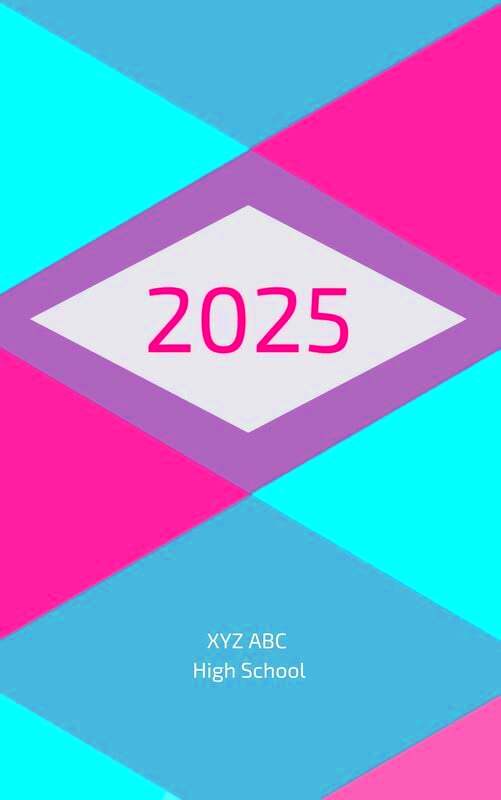
Using a Canva yearbook template is easy but here are some tips to help you maximize its potential. I recall my initial experience with a template; it was intimidating at first but I quickly discovered the limitless options it offered!
Here’s a guide to help you get going with the process.
- Select a Template: Start by browsing through the available yearbook templates. Choose one that resonates with the theme of your year.
- Customize the Cover: The cover is the first thing people see. Use vibrant colors, fun fonts, and meaningful images to set the tone.
- Add Sections: Organize your yearbook into sections like “Class Memories,” “Events,” and “Individual Profiles.” This makes it easy for readers to navigate.
- Incorporate Quotes: Include quotes from classmates or teachers to add a personal touch. It’s a great way to capture the spirit of your school year.
- Proofread and Edit: Before finalizing your yearbook, double-check for any typos or errors. It’s always helpful to have a friend review it too.
Utilizing the yearbook template from Canva not only simplifies the design journey but also gives you the opportunity to showcase your individuality. Keep in mind that this is your masterpiece, so infuse your character and life experiences into each and every page!
Also Read This: Is Rumble Purchasing TikTok and What It Means for the Future
Customizing Your Yearbook with Personal Touches

When it comes to yearbooks personalizing is essential. Each students journey is distinct and your yearbook should capture that essence. While putting together my yearbook I found myself reflecting on the moments that added a special touch to the year. Like when we came together for a surprise birthday celebration or engaged in friendly competitions at the school playground. These unique details can enhance the significance and lasting impact of your yearbook.
Here are a few suggestions to make your yearbook unique and personal:
- Unique Themes: Choose a theme that resonates with your class. Whether it's a color scheme or a cultural motif, having a cohesive theme makes the yearbook visually appealing.
- Personal Messages: Encourage classmates to write personal messages or notes to each other. These heartfelt messages can be sprinkled throughout the yearbook, creating a sense of connection.
- Handwritten Fonts: Incorporate fonts that mimic handwriting for captions or quotes. This gives a warm and personal feel to the pages.
- DIY Elements: If you're feeling crafty, consider adding doodles, stickers, or even small drawings that reflect inside jokes or memorable events.
Infusing these details into your yearbook elevates it beyond just a photo album turning it into a treasured memento. It serves as a tribute to your shared adventure capturing the moments of joy, sorrow and personal development you all went through.
Also Read This: Instantly Downloading Free Stock Photos from 123RF: Tips
Incorporating Photos and Memories into Your Yearbook
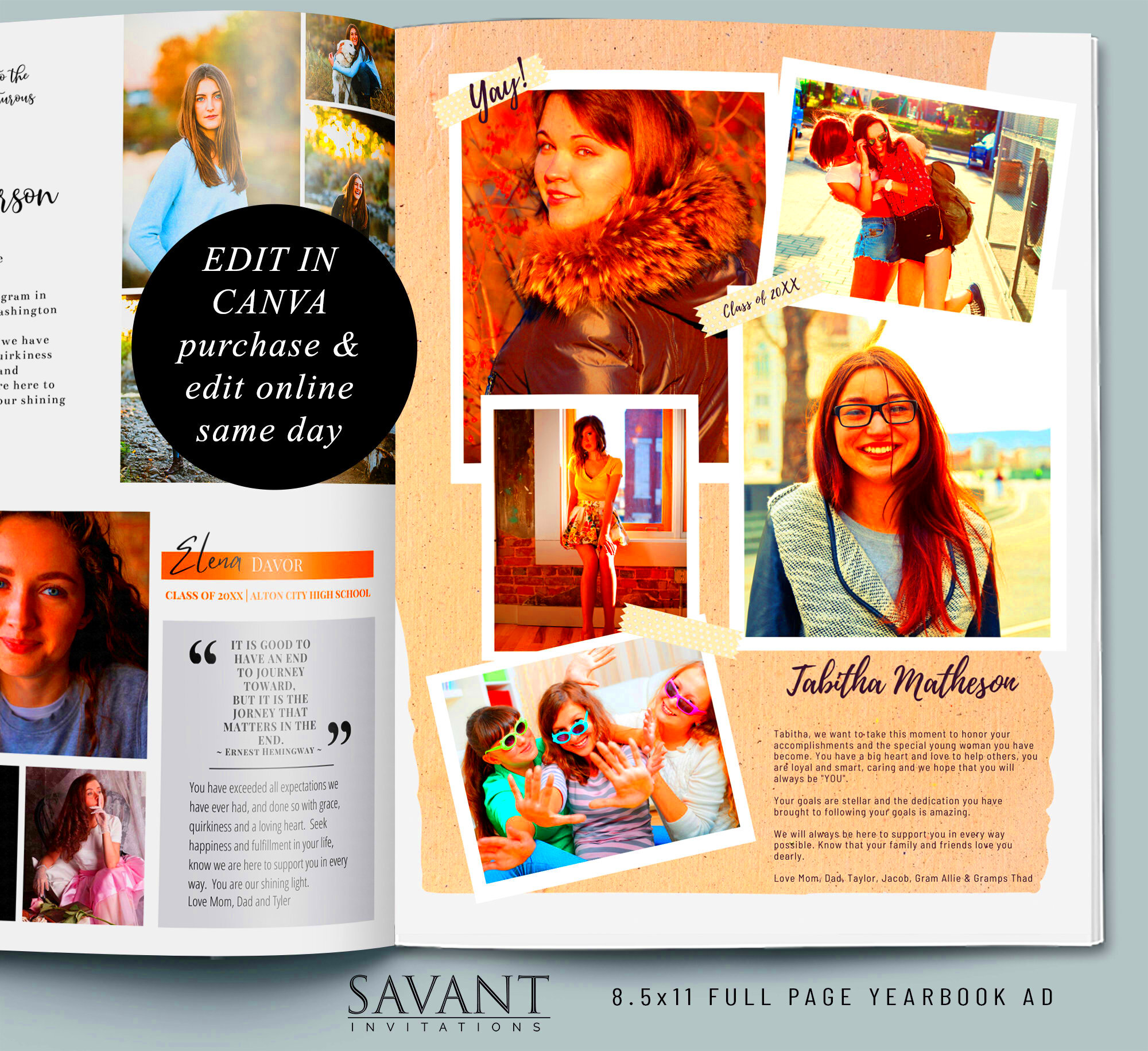
Pictures play a role in yearbooks capturing moments that words struggle to convey. I can still recall the delight of browsing through my past yearbook and coming across candid images of friends sharing laughter, teachers beaming and unscripted moments that shaped our school year. Skillfully integrating photos can infuse your yearbook with vibrancy and stir up fond recollections.
Here are a few tips to help you incorporate pictures and reminiscences into your content.
- Candid Shots: Include candid photos of students engaged in activities, whether it's during class, events, or just hanging out. These images often tell the best stories.
- Group Photos: Organize group photos for clubs, sports teams, and events. It’s a great way to highlight participation and teamwork.
- Themed Collages: Create themed collages for different sections, such as “Sports Highlights” or “Cultural Fest.” It adds variety and makes pages visually interesting.
- Memory Captions: Add captions to photos that include the date and a brief description. This context can spark more memories and discussions when friends look back at the yearbook.
In the end, pictures serve as more than mere visuals; they offer glimpses into history. They have the power to stir up feelings and narratives that unite your group reflecting on the collective moments that molded your time in school.
Also Read This: How to Create a Barbie Dress at Home with This Easy DIY Guide
Tips for Printing and Distributing Your Yearbook
After all the effort you put into making your yearbook the last and most thrilling part is getting it printed and handed out. I still recall the thrill I experienced when our yearbooks showed up the glossy cover and flipping through the pages brimming with memories was such a rush. But a seamless printing and distribution process guarantees that everyone receives their memento without any fuss.
Here are some helpful tips:
- Choose Quality Printing: Invest in a good printing service that offers high-quality paper and binding. A well-printed yearbook stands the test of time.
- Order in Advance: Place your order well in advance to avoid last-minute rushes. This also allows time for any necessary revisions.
- Digital Copies: Consider providing digital copies of the yearbook for those who prefer an electronic version. It’s an eco-friendly option and easy to share.
- Plan a Launch Event: Organize a small gathering or event for the distribution. This creates a festive atmosphere, allowing classmates to reminisce together as they receive their yearbooks.
Keep in mind that the excitement of getting a yearbook is heightened when you share it with your pals. Handing out the yearbook in a unique manner can turn it into a moment that sticks with everyone for a long time.
Also Read This: Understanding How Fortiguard Downloader Works
Benefits of Using Canva for Yearbook Creation
When I came across Canva for the time it felt like finding a goldmine for my creative endeavors. Creating a yearbook can be quite daunting, with the need to balance design, content and deadlines. But Canva really transforms the process making it smoother and more fun. Its features empower anyone regardless of their design abilities to craft beautiful yearbooks brimming with cherished moments.
Here are a few advantages of utilizing Canva for designing your yearbook.
- User-Friendly Interface: Canva’s drag-and-drop functionality makes it simple to use. You don’t need to be a tech wizard to navigate through the options. I remember feeling empowered as I arranged photos and text effortlessly.
- Variety of Templates: The platform offers a plethora of templates tailored for yearbooks. This variety means you can easily find a design that resonates with your class's spirit, whether you want something classic or contemporary.
- Collaboration Features: Canva allows multiple users to work on the yearbook simultaneously. This feature was invaluable when my classmates and I pooled our ideas together, turning the creation process into a fun team effort.
- Access to Graphics and Fonts: With an extensive library of images, icons, and fonts, you can customize your yearbook to reflect your unique style. Using vibrant graphics made my yearbook feel lively and engaging.
- Easy Sharing and Printing: Once the design is complete, sharing it digitally with classmates or printing it is just a click away. This seamless transition ensures that the final product is accessible to everyone.
Canva has really transformed the process of making yearbooks into an easier and more fun experience. It gives students the freedom to express their creativity while capturing their most cherished moments.
Also Read This: How to Organize Files on Behance
Frequently Asked Questions
While working on the yearbook I had quite a few queries and I know I wasn't the only one. A lot of students and educators have questions about the specifics of using Canva for yearbook creation. Here are some commonly asked questions that might make the process smoother.
- Can anyone use Canva? Yes! Canva is designed to be user-friendly, so anyone, regardless of their design experience, can use it effectively.
- Are the templates customizable? Absolutely! You can modify templates to fit your style. Change colors, fonts, and layouts to suit your needs.
- Is there a cost associated with using Canva? Canva offers both free and premium versions. Many features are available for free, but you can opt for the premium version for additional resources.
- Can I collaborate with others on Canva? Yes! You can invite classmates or teachers to work on the yearbook together, making it a collaborative effort.
- How can I print my yearbook? Once your yearbook is complete, you can download it in high-quality PDF format and choose a printing service to bring your creation to life.
These frequently asked questions can assist you in starting your yearbook creation process making sure you feel self assured and prepared to take on the challenge.
Conclusion and Final Thoughts
Putting together a yearbook is more than just a job; it’s an emotional adventure that captures a year brimming with cherished moments, laughter and bonds. Looking back on my own memories I see how every instance spent crafting our yearbook was infused with happiness and a sense of togetherness. It served as a beautiful tribute to the distinctiveness of our shared experiences.
Creating a yearbook with Canva has made the process easier and more fun. The combination of creativity and tech lets us share our stories in a visually appealing manner. Whether you’re a student, educator or parent using this tool can greatly improve your yearbook project.
Collect your pictures, reminisce about the past and unleash your imagination! Your yearbook serves as a blank slate ready to be adorned with tales that will echo through time. When you flip through its pages down the line you'll cherish the preserved memories and the friendships that were honored. Enjoy the creative process!
