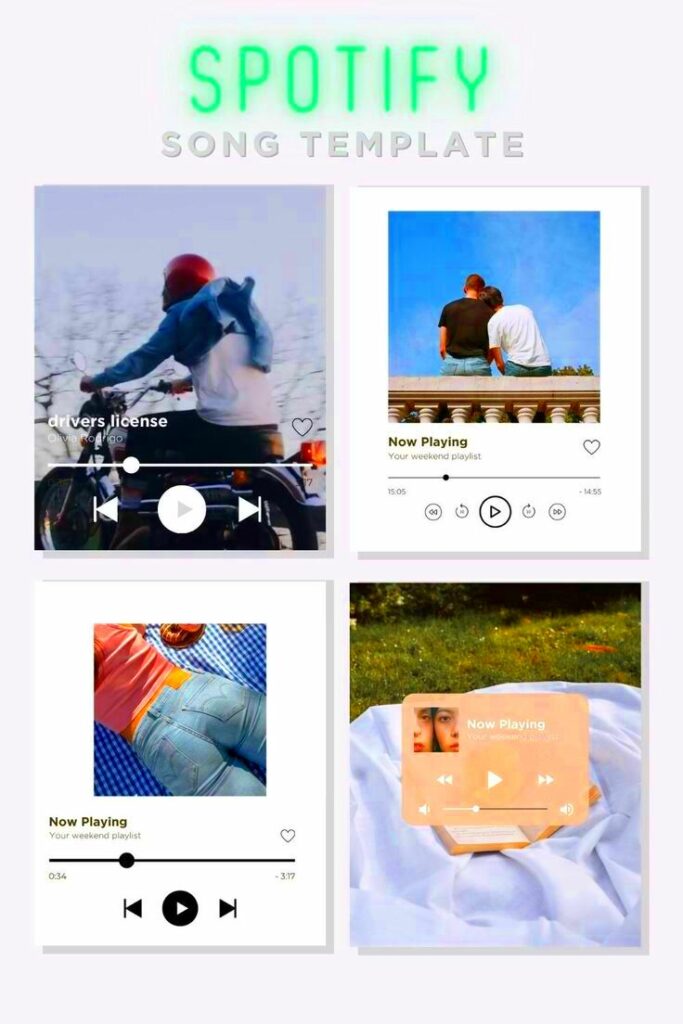Every year when Spotify unveils its Wrapped feature it feels like a celebration for music enthusiasts. Its a moment to look back on our musical journey from the past year. But imagine taking this experience up a notch by creating a tailored Spotify Wrapped template. Not only does this personalize your Wrapped but it also adds an element of fun when sharing your favorite songs and artists with friends. I still recall the delight I experienced when I presented my custom template for the time – it felt like a masterpiece that encapsulated my musical soul!
Why Create Personalized Templates Using Canva
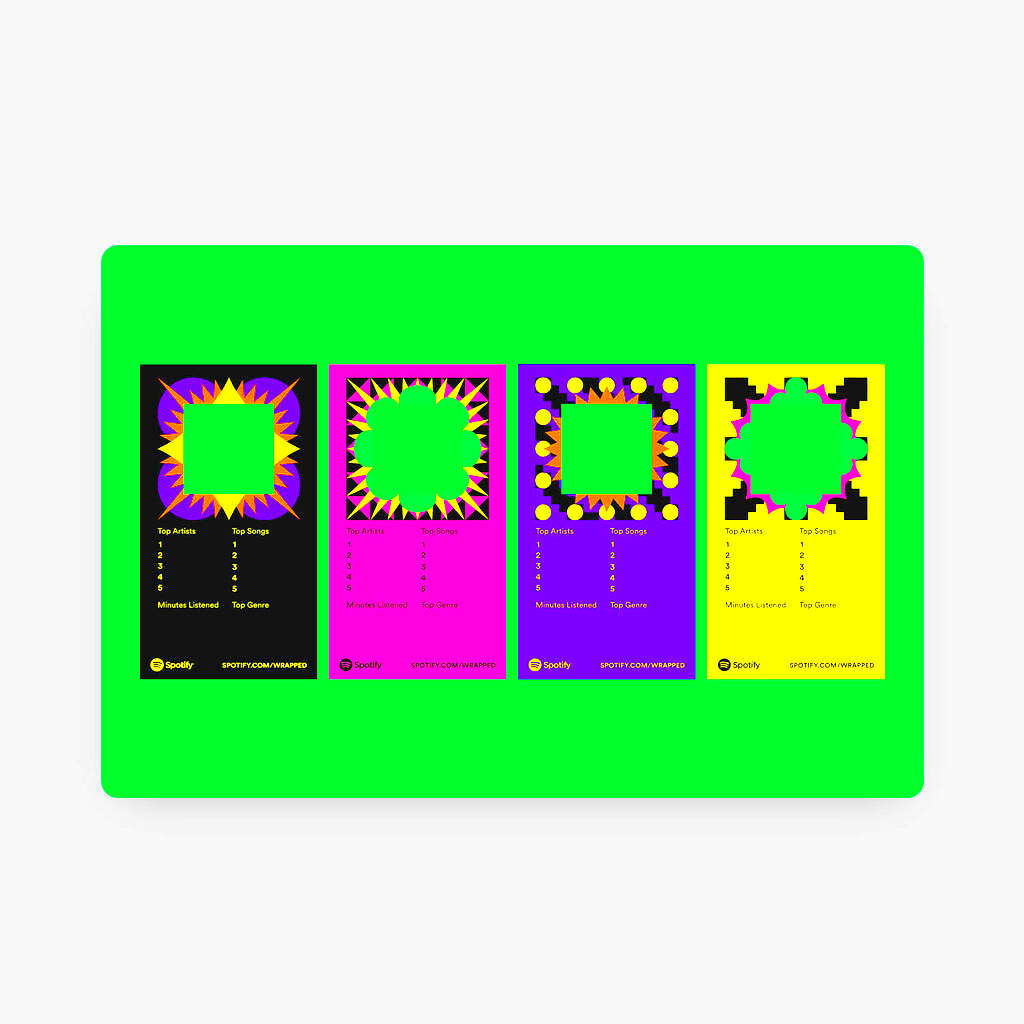
Making your own templates with Canva lets you show off your uniqueness in a way that regular templates just don’t do. Here’s why you might want to explore the realm of designs.
- Personal Touch: A customized template reflects your style and personality. It’s more than just data; it’s an extension of who you are.
- Creative Freedom: With Canva, the sky's the limit. You can play around with colors, fonts, and layouts to create something that truly resonates with you.
- Engagement: Custom designs are eye-catching. Friends are more likely to interact with something that stands out.
- Sharing Memories: It’s not just about the music; it’s about memories. A personalized template can encapsulate moments you shared while enjoying those tracks.
Looking back on my journey I realized that presenting my Spotify Wrapped in a creative way sparked more meaningful conversations about our music preferences and cherished moments. It turned an overview into an enjoyable exchange!
Also Read This: How to Change Your LinkedIn Email Address
Step by Step Guide to Designing Your Spotify Wrapped Template
Are you prepared to unleash your imagination? Crafting your Spotify Wrapped design using Canva is an enjoyable and simple endeavor. Lets go through the process step by step:
- Sign Up or Log In: If you don’t have a Canva account, create one. It’s free and super easy!
- Choose the Right Dimensions: For a social media post, a square format (1080 x 1080 pixels) works best. Canva has pre-set dimensions you can choose from.
- Select a Template: Start with a blank canvas or choose from Canva’s array of templates as your base. Look for something that resonates with your music vibe.
- Customize Your Design: Change colors, add your favorite images, and play with fonts. Canva has tons of elements—icons, shapes, and graphics—that you can incorporate.
- Add Your Data: Include your top artists, songs, genres, and any other Spotify stats. Make sure to present this information in an eye-catching way!
- Preview and Adjust: Once you’re satisfied with your design, take a moment to preview it. Make any final tweaks to ensure everything looks perfect.
- Download Your Template: Once happy, download it in your preferred format—JPEG or PNG works well for social media.
Believe me, there's nothing quite like the joy of watching your creation take shape. I can still recall the thrill I felt when I completed my very first template; I was eager to showcase it to the world!
Also Read This: How to Fix Blurry Images in ShootProof
Tips for Customizing Your Template Effectively
Personalizing your Spotify Wrapped design is where the true excitement kicks in! Its akin to sprucing up your space every decision you make showcases a facet of your identity. Check out these suggestions to give your template a unique flair.
- Stick to a Theme: Choose a color scheme and font style that resonate with your musical vibe. For example, if you love vibrant pop music, bright colors and playful fonts will reflect that energy.
- Incorporate Personal Images: Adding personal touches, like a favorite concert photo or a snapshot from a memorable night out, makes the template more meaningful. I still cherish the picture I used from my first concert—it brings back so many emotions!
- Use Eye-Catching Graphics: Explore Canva’s extensive library of icons and illustrations. They can add a fun element to your design. Think music notes, vinyl records, or anything that screams “you.”
- Highlight Key Stats: Make sure your top artists and songs are prominent. Use larger fonts or contrasting colors to draw attention to these important details.
- Get Feedback: Share your draft with a close friend or family member for their thoughts. Sometimes, a fresh pair of eyes can offer invaluable insights. I often do this, and it has led to some of my best designs!
By implementing these suggestions, you can make sure that your Spotify Wrapped design goes beyond being just another post on social media. It can become a creative masterpiece that genuinely reflects your individuality.
Also Read This: How Many Fragments Are Needed to Fully Awaken Rumble and What Are the Requirements
Examples of Creative Spotify Wrapped Designs
When it comes to design, finding that spark of inspiration is crucial. Check out these innovative Spotify Wrapped template ideas that might just ignite your creativity.
| Design Style | Description |
|---|---|
| Minimalist | Simple layouts with a clean background, focusing solely on key stats. It’s elegant and avoids clutter. |
| Vintage Vibes | Incorporate retro colors and fonts. It gives a nostalgic feel, perfect for those who adore classic tunes. |
| Bold and Colorful | Using bright colors and funky shapes, this style is all about making a statement. It’s lively and reflects a fun personality! |
| Artistic Flair | Mix illustrations and photos, creating a collage-like feel. This style works wonders for those who appreciate creativity. |
While going through the designs of my friends I was struck by the unique ways each individual presented their musical journey. Some chose a minimalist approach, while others crafted colorful works of art. This variety is what adds a touch to sharing Spotify Wrapped.
Also Read This: How to Block YouTube Channels and Take Control of Your Viewing Experience
How to Download and Share Your Template
After putting the finishing touches on your creation it's time to unveil it to the world! Here's a guide on how to save and display your Spotify Wrapped template.
- Download Your Design: Click on the download button in the top right corner of Canva. Select your desired format—JPEG or PNG is ideal for social media.
- Choose the Right Resolution: If you plan to print it or post on high-resolution platforms, opt for a higher quality setting. Trust me, no one wants pixelated memories!
- Share on Social Media: Once downloaded, share it on platforms like Instagram, Facebook, or Twitter. Tag your friends, and don’t forget to use popular hashtags like #SpotifyWrapped!
- Engage with Your Audience: When posting, ask your friends about their top songs or share a story related to a favorite track. This not only makes the post interactive but also invites discussion.
- Consider Printing: If you love your design, think about printing it out as a keepsake. It can be a fun addition to your wall, reminding you of a year well spent in music!
Whenever I post my Spotify Wrapped it feels like narrating a tale of my year. Plus getting a glimpse of my friends unique designs adds to the excitement. So why not grab that template and share your musical adventure with everyone!
Also Read This: Top Advantages of LinkedIn Ads in Marketing
Common Mistakes to Avoid When Using Canva for Templates
While using Canva can be a fun journey there are a few stumbling blocks that can catch you off guard. Here are some typical blunders to be mindful of when crafting your Spotify Wrapped template.
- Ignoring Template Dimensions: One of the biggest mistakes is not paying attention to the size. Using incorrect dimensions can lead to awkward cropping, especially when sharing on social media. Always check the recommended sizes for platforms!
- Overloading with Text: While you might want to include all your favorite stats, cramming too much information can make the design look cluttered. Less is often more! I’ve learned this the hard way; my first template looked like a wall of text!
- Choosing the Wrong Color Scheme: Colors evoke emotions, and selecting a palette that doesn't resonate with your vibe can dampen your design. Take a moment to choose colors that represent your musical journey and feelings.
- Neglecting Alignment: Proper alignment of elements is key to a polished look. Misaligned text or images can make your template look amateurish. Use Canva’s alignment tools to keep everything neat and tidy.
- Forgetting to Save Your Work: Always remember to save your design periodically. I once lost an entire afternoon of work because I forgot to hit save. Trust me, that heartache is something you don’t want to experience!
If you avoid these pitfalls you'll craft a beautiful and memorable Spotify Wrapped design that showcases your distinct musical personality.
Also Read This: Step-by-Step Guide to Crafting an Effective Introduction on LinkedIn
FAQ about Creating Spotify Wrapped Templates
If youre just starting out with creating Spotify Wrapped templates or using Canva you may have some queries. Here are a few commonly asked questions that can help clarify things for you.
- What is Spotify Wrapped? It’s an annual feature by Spotify that showcases your most listened-to songs, artists, and genres over the year, creating a personalized musical recap.
- Can I use any images in my template? Yes, but make sure to use images that you have the rights to, or utilize Canva’s extensive library of free and paid images.
- Are there any costs associated with Canva? Canva offers both free and premium versions. The free version has plenty of resources, but if you want access to premium elements, you might consider a subscription.
- Can I edit my template after downloading it? Once you download your template, it becomes an image file, so you cannot edit it in Canva. However, you can always go back to your Canva design and make changes.
- How can I make my design unique? Experiment with colors, fonts, and personal images. Adding your unique touch will set your template apart from others.
These frequently asked questions are here to assist you in your journey through crafting Spotify Wrapped templates making the experience easier and more enjoyable.
Conclusion on the Importance of Personalization in Spotify Wrapped
As we conclude our exploration of crafting unique Spotify Wrapped templates its crucial to recognize the significance of adding your personal touch to these creations. Customization elevates a mere summary of your musical year into a colorful reflection of who you are. Its akin to revealing a glimpse of your essence to the universe!
Whenever I come across a specially crafted Spotify Wrapped it offers a peek into an individuals world capturing moments of joy spent grooving to their beloved songs reminiscing about adventures with friends or marking significant milestones. Its not just about the visuals; personalization taps into our recollections stirring emotions that remind us of our essence and preferences.
As you start your design adventure keep in mind that your Spotify Wrapped template is like a blank canvas waiting for your unique story. Let your imagination flow and dont hold back from showcasing your creation to everyone. Remember music speaks to everyone and your personal flair adds an extra touch of beauty to it!