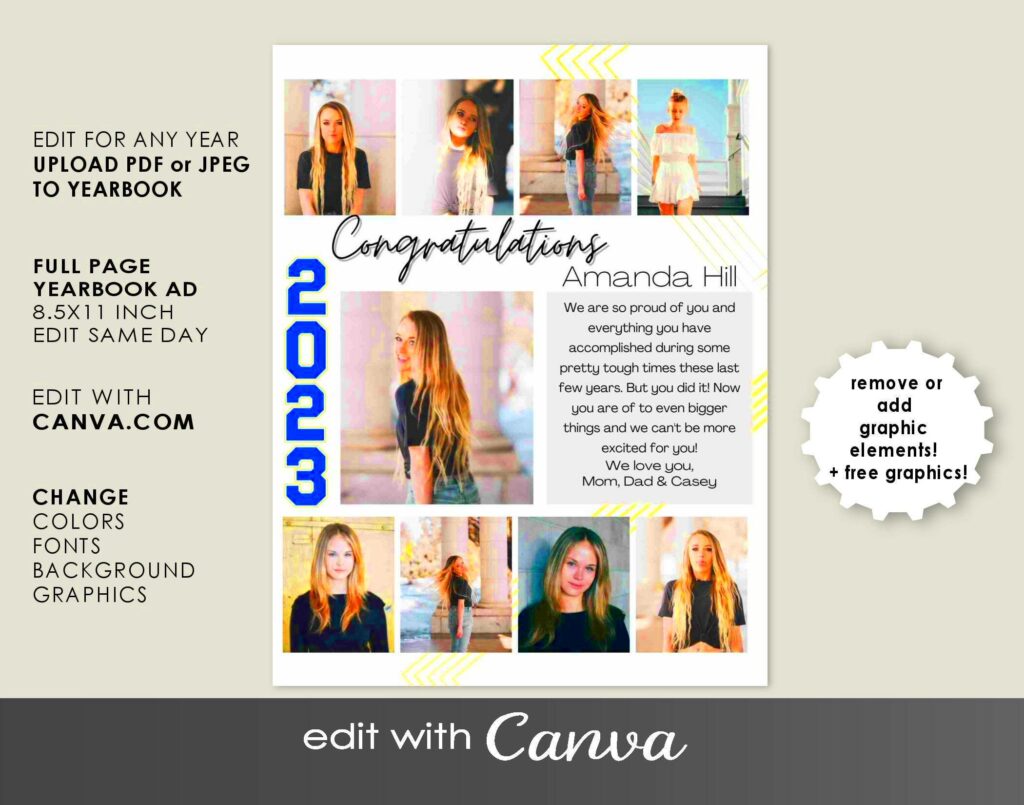Crafting yearbook ads goes beyond putting together a page; it's about preserving moments and emotions that will endure for years to come. I can still vividly recall the thrill of spotting my own yearbook ad—an vibrant homage adorned with touching notes and silly snapshots from friends. That experience opened my eyes to the significance of these ads. Whether you're a student, a parent or a school official designing an ad is a wonderful way to honor accomplishments and significant life events.
Understanding the Importance of Yearbook Ads
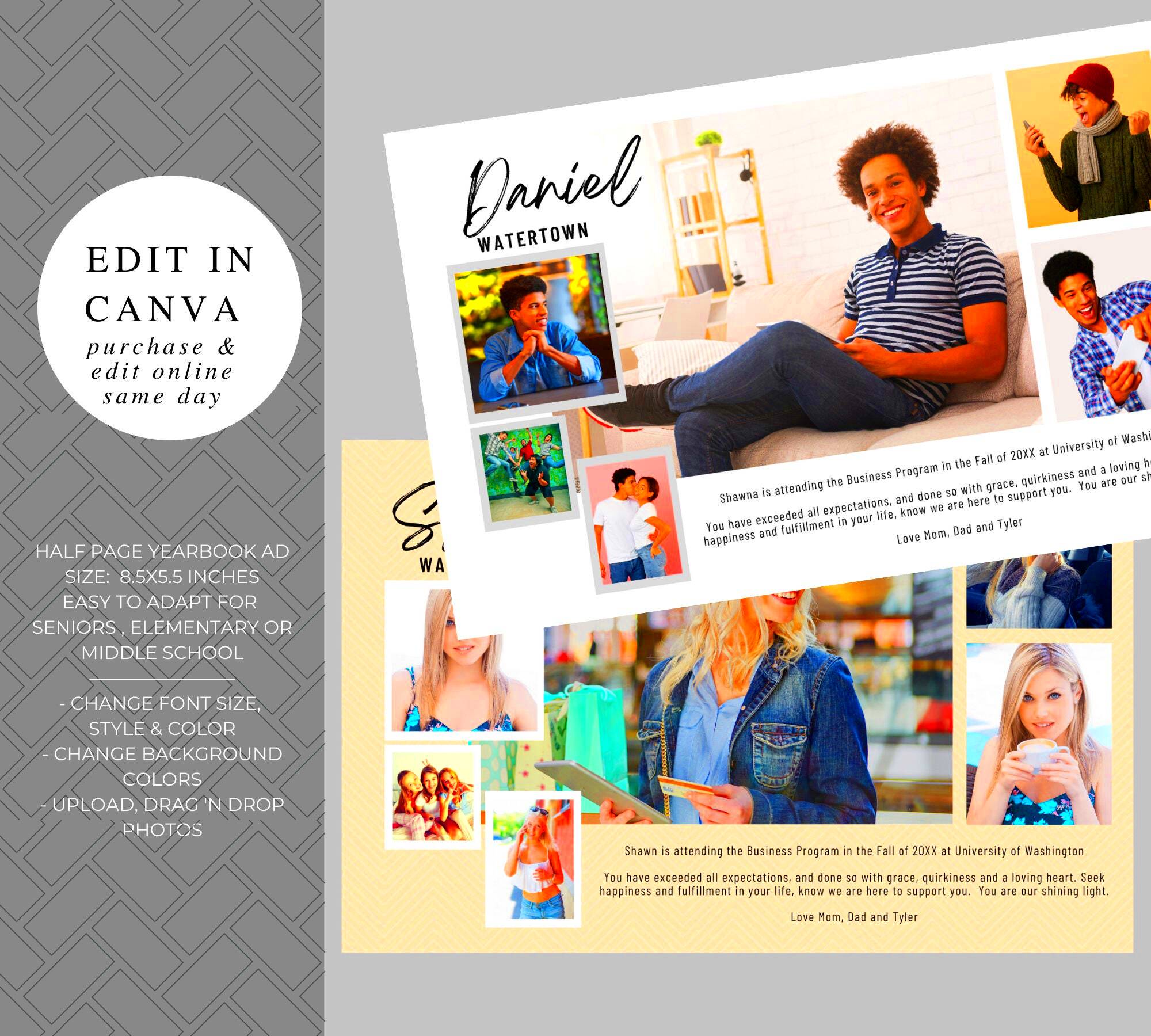
Yearbook ads have multiple functions that extend beyond just being decorative. They provide a platform for people to showcase their individuality and commemorate their experiences. Here are a few reasons why they are considered significant.
- Preserving Memories: Ads provide a snapshot of a time in a person's life, filled with experiences, friendships, and growth.
- Recognizing Achievements: They highlight accomplishments, showcasing the hard work and dedication of students over the years.
- Creating Bonds: Yearbook ads are often shared among friends and family, creating a sense of community and connection.
As a mom or dad flipping through my kids yearbook I couldn't help but feel a rush of memories. It was a moment to look back on their path and cherish the beautiful times we had together. These ads give us the opportunity to leave a bit of our love in the yearbook making them even more special.
Also Read This: Rearranging Your Work on Behance for a Stunning Portfolio
Exploring Canva’s Yearbook Ad Templates
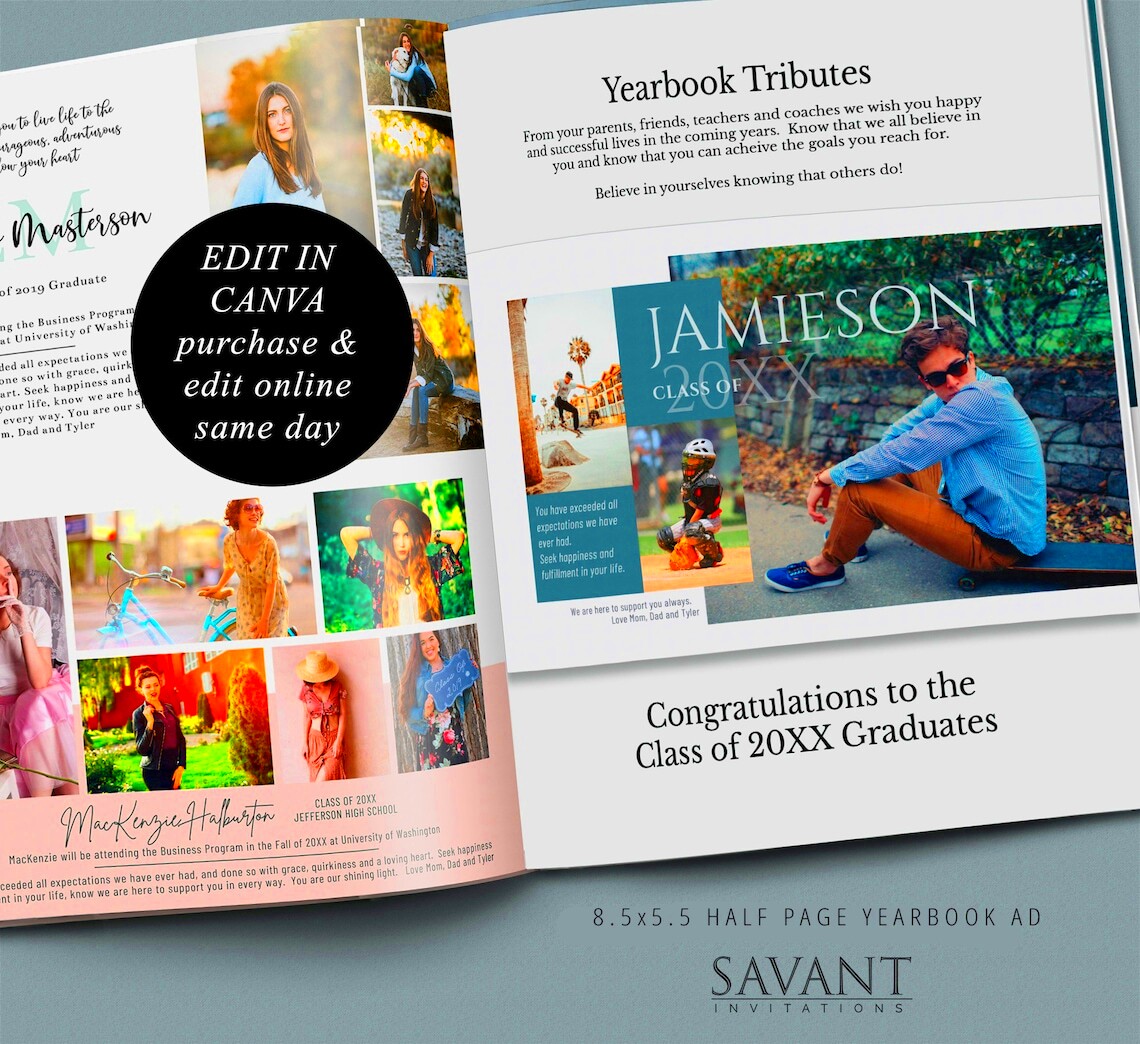
Canva has changed the game when it comes to designing yearbook ads. Its easy to use interface and wide range of templates allow anyone to craft eye catching ads without requiring extensive design skills. Here are some reasons why Canva stands out as an excellent option.
- Variety of Templates: Canva offers numerous templates that cater to different styles and themes. From minimalist designs to vibrant layouts, there’s something for everyone.
- Customization Options: You can personalize your ad by changing colors, fonts, and images. This flexibility allows for a unique touch that truly reflects the individual’s personality.
- Easy Collaboration: Canva allows you to collaborate with friends or family members in real-time, making it a fun group activity.
When I created my ad for my son I was pleasantly surprised by how effortless and fun the experience turned out to be. The templates provided helpful direction and before I knew it I was effortlessly incorporating pictures and touching messages. This platform eliminates the pressure of design work letting you prioritize what truly counts – the precious memories you wish to hold dear.
Also Read This: Mastering Networking on LinkedIn for Effective Connections
Step-by-Step Guide to Customizing Your Yearbook Ad
Personalizing your yearbook advertisement can be an enjoyable and fulfilling endeavor. Using Canva makes the process relatively easy. Here’s a guide that I found useful when creating my own ad:
- Choose Your Template: Start by selecting a template that resonates with you. Browse through the options until you find one that captures the essence of what you want to convey.
- Upload Your Photos: Personal photos are the heart of your ad. Upload pictures that tell a story—perhaps a goofy class photo or a memorable moment from a school trip.
- Edit Text: Don’t hesitate to share your thoughts. Add a personal message, a quote, or even a funny anecdote that represents your journey. You can also adjust the font style and size to make it stand out.
- Play with Colors: Use colors that reflect your personality. Canva allows you to experiment with different color palettes to create a cohesive look.
- Preview and Adjust: Once you’re satisfied, preview your design. Make any necessary adjustments to ensure everything looks perfect.
When I personalized my daughters yearbook ad this methodical approach kept me on track and attentive. Every detail brought back memories adding significance to the experience.
Also Read This: Learn Squash Basics with Easy Video Tutorials on Dailymotion
Tips for Creating Eye-Catching Yearbook Ads
To make a yearbook ad that grabs attention you need to mix creativity with careful consideration. Here are some suggestions to assist you in crafting an ad that stands out.
- Keep it Simple: Don’t overcrowd your ad with too many elements. A clean, simple design often stands out more than a cluttered one.
- Use High-Quality Images: Ensure that your photos are clear and high-resolution. Blurry images can diminish the overall quality of your ad.
- Play with Layout: Experiment with different layouts to see what best showcases your content. A well-balanced layout can draw the viewer's eye.
- Add Personal Touches: Include handwritten notes or drawings to make it more personal. It adds warmth and authenticity.
- Incorporate School Colors: Using your school’s colors can create a sense of belonging and pride.
Through my design journey, I discovered that these suggestions not only elevate the look of things but also add a touch of relatability to the advertisement. It transforms into a sincere homage that loved ones will hold dear.
Also Read This: Understanding First Second and Third Connections on LinkedIn
Sharing and Downloading Your Yearbook Ad from Canva
Once you've finished creating your yearbook ad sharing and downloading it is super easy using Canva. Here's a quick guide on how to get it done.
- Share Directly: Canva allows you to share your design directly with others through email or social media. Just click on the share button and choose your preferred method.
- Download Options: You can download your ad in various formats such as PNG, JPG, or PDF. For printing, I recommend using PDF for the best quality.
- Check Print Settings: Before finalizing your download, ensure that the dimensions and print settings are correct. This step is crucial to avoid any surprises when printing.
- Save a Copy: Don’t forget to save a copy for yourself! It’s always nice to have a digital keepsake of your design journey.
When I showed the ad for my son to my relatives their reactions filled with happiness and enthusiasm were truly invaluable. Witnessing the ad transform into print brought me even greater satisfaction. Thanks to Canva the entire journey is seamless and each moment feels tailored, much like the cherished memories we are honoring.
Also Read This: Exploring Web Security Solutions Offered by Fortiguard Downloader
Common Mistakes to Avoid When Designing Yearbook Ads
Crafting a yearbook advertisement is an adventure filled with excitement but it's important to be mindful of potential missteps. Through my own experience in this process I've come across several errors that can diminish the impact of your creation. Here are some key ones to avoid.
- Neglecting the Theme: It’s essential to align your ad with the overall theme of the yearbook. Ignoring this can make your ad feel out of place, and it may not resonate with readers.
- Overloading with Text: While it’s tempting to write everything you want to say, too much text can overwhelm the reader. Aim for concise and impactful messages that are easy to read.
- Using Low-Quality Images: Pictures are the heart of your ad. Avoid using pixelated or blurry images. High-quality photos make a world of difference in how your ad is perceived.
- Ignoring Alignment and Spacing: A well-structured ad looks more professional. Pay attention to alignment and spacing between elements to maintain a clean layout.
- Forgetting to Proofread: Spelling and grammatical errors can undermine your ad’s credibility. Always take a moment to proofread before finalizing your design.
While working on the advertisement for my daughter I unintentionally overloaded one part with excessive text. Thankfully a friends sharp observation guided me in streamlining it. Keep in mind that simplicity can hold equal strength to intricacy.
Also Read This: Understanding VectorStock and How to Get Started
FAQs About Designing Yearbook Ads with Canva
As you start creating your yearbook ad design you may have a few queries. Here are some common questions I often come across along with their responses
- Can I use Canva for free?
- Yes, Canva offers a free version with a wide range of templates and design tools. However, some premium features may require a subscription.
- How do I save my design?
- Once your design is ready, simply click on the ‘Download’ button at the top right corner and choose your preferred format.
- Can I collaborate with others on my ad?
- Absolutely! Canva allows you to invite friends or family members to collaborate on your design in real-time.
- What are the best file formats for printing?
- For printing, PDF is often the best choice as it maintains high quality. PNG and JPG formats can also work, but ensure they are high resolution.
- How do I add text effects in Canva?
- Canva offers a variety of text effects that you can explore by selecting your text box and clicking on the ‘Effects’ option in the toolbar.
When I began my journey with Canva I was filled with questions just like you! It’s reassuring to discover that there’s a treasure trove of resources and assistance ready to guide you on your path.
Conclusion and Final Thoughts
Creating a yearbook advertisement goes beyond being a job; it’s a heartfelt experience that lets you reminisce about treasured memories and accomplishments. Whether you’re a student honoring your graduation a parent reliving special moments or a school representative encapsulating the spirit of the year your ad becomes a lasting memento.
I hope the suggestions and steps shared here inspire you to craft something truly unique. From my journey of designing yearbook ads I’ve learned that it’s not solely about aesthetics but also infusing your passion into every aspect. Canva adds to the fun and ease of this endeavor making it possible for even those of us who aren’t design inclined to achieve stunning outcomes.
Feel free to unleash your imagination and let your yearbook ad showcase the distinct path you've taken. These ads will be treasured not only in the present but also in the future evoking fond memories that bring joy to our hearts.