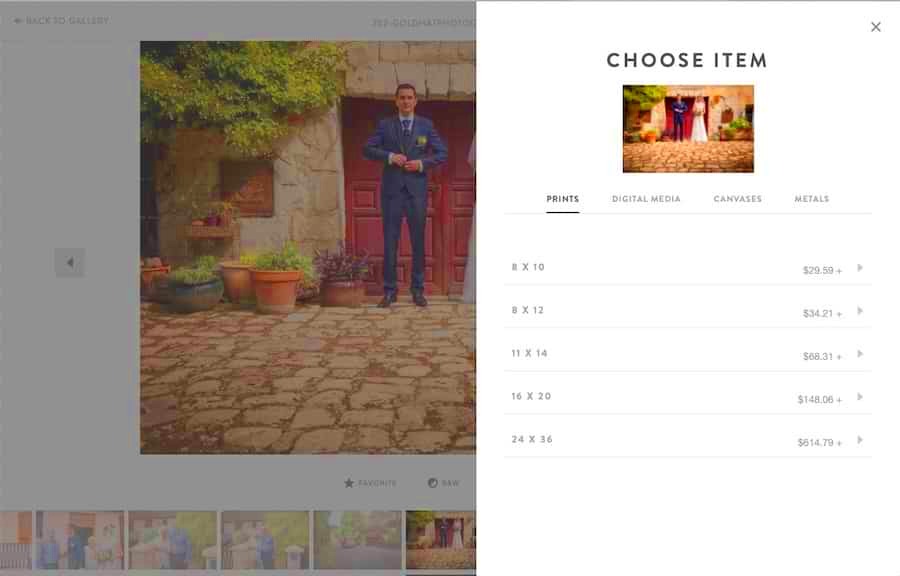ShootProof is an awesome tool that brings photographers and their clients together making it simple to share and sell photos. Being a photographer I appreciate how ShootProof streamlines the management of client galleries. It lets us create experiences for our clients ensuring they get their pictures in a stylish and orderly way. You can upload images set prices for prints and even personalize galleries with your own branding. It’s like having a gallery to display your work while keeping everything well organized.
Some notable features of ShootProof include:
- Customizable Galleries: Tailor your galleries to reflect your brand's personality.
- Print Fulfillment: Clients can order prints directly, saving time and hassle.
- Client Proofing: A seamless way for clients to review and select their favorite shots.
- Mobile-Friendly: Galleries are optimized for mobile, allowing clients to view images on the go.
In general ShootProof streamlines the process for photographers to handle their tasks and deliver a great experience to their clients while upholding the quality of their visuals.
Why You Might Need to Download Images from ShootProof
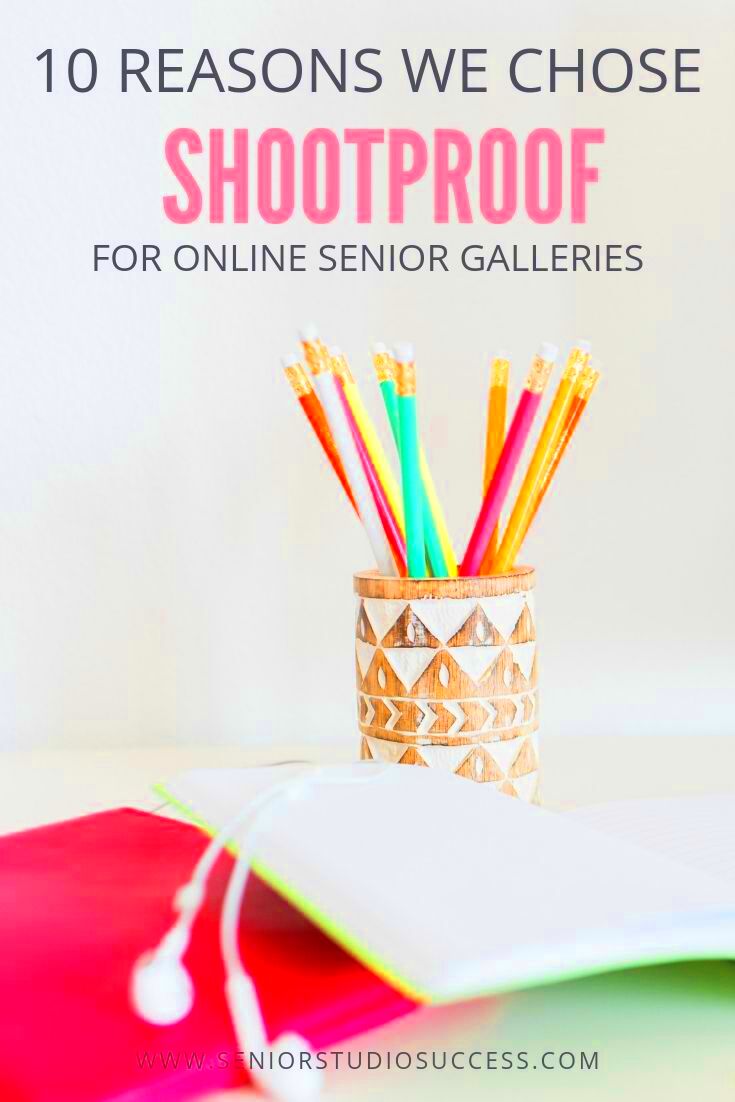
Downloading photos from ShootProof might seem like an important task, especially if you want to maintain a collection of your cherished memories. Perhaps you recently went to a wedding where a photographer utilized ShootProof and you wish to hold onto those pictures. Or maybe you're a photographer seeking to store a copy of your creations beyond the platform. Regardless of your motivation it's crucial to recognize the significance of having these images stored on your device.
Here are some advantages of downloading images:
- Easy Access: Having a local copy of your images means you can view them anytime, without needing an internet connection.
- Backup Security: It's always wise to have a backup of your cherished memories in case something happens to the original files.
- Sharing Made Simple: Downloading images allows you to easily share them on social media or with friends and family without the need for links.
As someone who enjoys looking back on moments, I find great solace in having those digital keepsakes easily accessible on my gadgets.
Also Read This: The Dos and Don’ts of Facebook Advertising
Simple Steps to Download Pictures from ShootProof
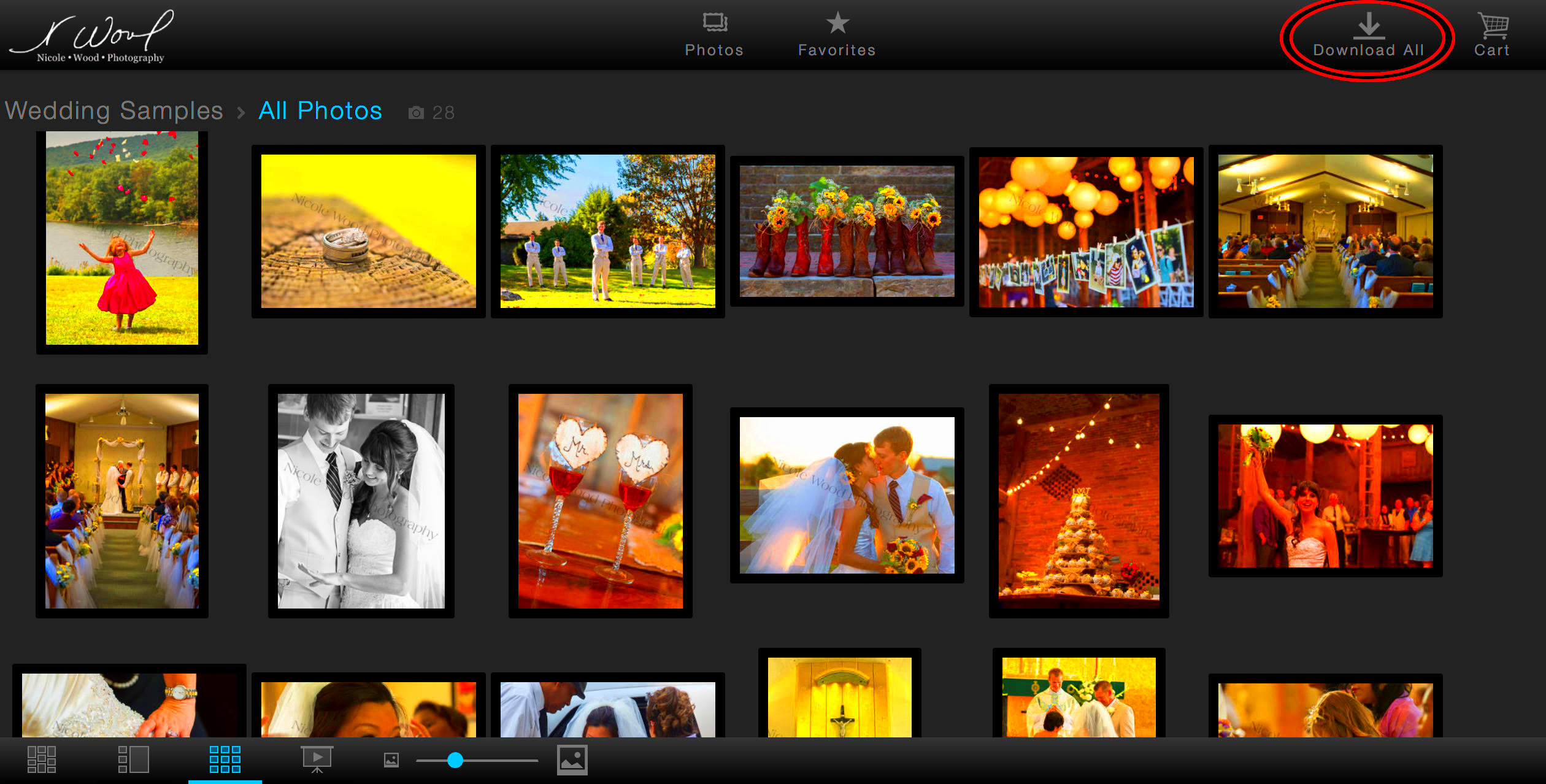
Downloading pictures from ShootProof is pretty easy, even if you're not great with technology. I've frequently assisted friends and relatives in figuring this out and with just a few steps anyone can accomplish it. Here's a quick guide you can stick to.
- Log into Your Account: Begin by visiting the ShootProof website and logging into your account.
- Select the Gallery: Navigate to the gallery that contains the images you wish to download.
- Choose Your Images: Click on the photos you want. You can usually select multiple images at once.
- Download Option: Look for the download button, which is typically located near the images or in a dropdown menu. Click it.
- Choose the Format: Depending on your needs, you may be given options for image resolution or format. Choose what suits you best.
- Complete the Download: Follow any prompts that appear, and your images will start downloading to your device.
In an instant your pictures are securely stored on your device! This swift procedure guarantees that your cherished moments are readily accessible whenever you need them. Remember to explore the folder on your device and perhaps take some time to reflect on those wonderful memories as you sort through them!
Also Read This: Watch Full Episodes of Don't Tell the Bride on YouTube – A Viewerâs Guide
Using ImgPanda's Photo Downloader Tool for ShootProof
If you’ve ever struggled to save pictures from different platforms you’ll know why ImgPandas Photo Downloader Tool for ShootProof is such a game changer. I’ve tried it out myself and I can say it really streamlines the process so you can concentrate on what really matters – enjoying your photos. The user friendly layout of ImgPanda makes downloading a breeze and I truly value its effectiveness.
Here’s a guide on how to maximize the potential of ImgPanda’s Photo Downloader Tool
- Access the Tool: Visit the ImgPanda website and navigate to the ShootProof downloader tool.
- Input the Gallery URL: Copy the URL of the ShootProof gallery that you want to download images from and paste it into the ImgPanda tool.
- Select Your Preferences: Choose the resolution and format you want for the images. The options provided are user-friendly and cater to various needs.
- Initiate the Download: Click the download button and watch as the tool works its magic, gathering your images in no time.
What makes ImgPanda truly wonderful is how fast and dependable it is. I recall utilizing it to edit my sisters wedding pictures and the experience was so seamless that I was able to download all the photos while enjoying a cup of chai! Whether its a special family gathering or a work showcase ImgPanda guarantees that your precious moments are only a few clicks, away.
Also Read This: What Men Want on Dailymotion – Where to Watch the Comedy Film
Tips for Organizing and Managing Your Downloaded Images
So, after getting your hands on those cherished pictures, it’s time to sort them out. Believe me, I’ve discovered through experience that a messy file system can be quite frustrating down the line. In my early days of saving images I found myself with a bunch of unlabeled folders making it tough to track down that one photo. To spare you the trouble here are a few organizing tips I’ve picked up along the way.
Here are some approaches to help you stay organized.
- Create a Dedicated Folder: Set up a main folder for all your downloaded images. You can name it something like “Memories” or “Photography.”
- Subfolders for Events: Inside your main folder, create subfolders for different events, such as “Weddings,” “Birthdays,” or “Vacations.” This makes it easier to locate specific images.
- Use Descriptive File Names: Rename your images with descriptive titles, such as “2024-09-10_Sister_Wedding.jpg.” It saves you time when searching for photos later.
- Backup Regularly: Consider using cloud storage or an external hard drive for backups. I once lost a folder of precious memories, and I’ve vowed never to let that happen again.
If you implement these suggestions you can establish an easy and effective method to relish your pictures without the hassle of chaos. Keep in mind that putting in some work to organize your digital documents greatly helps in safeguarding those cherished moments!
Also Read This: How to Be Seen on Behance
Common Issues You Might Encounter and How to Fix Them
Even with the tools at our disposal things don’t always work out as we expect. Having encountered my share of challenges while downloading images from ShootProof I can relate to the frustration these issues bring. Thankfully many problems come with straightforward fixes. Let’s explore some common obstacles and how you can address them effortlessly.
Here are some challenges you may encounter along with their solutions.
- Slow Download Speeds: If your download speed is sluggish, check your internet connection. Sometimes, simply restarting your router can help.
- Images Not Downloading: If the images aren’t downloading at all, ensure that you’ve copied the correct gallery URL. Double-check for any typos.
- Format Issues: If you find that the downloaded images are in an unwanted format, revisit the ImgPanda tool and select your preferred format before downloading.
- Missing Images: Occasionally, not all images will download due to privacy settings. If this happens, reach out to the photographer to ensure you have access to all the files.
If you take the initiative and familiarize yourself with how to resolve these problems you can guarantee a seamless downloading process. I frequently remind myself that there is a solution to every challenge and with some perseverance you will be able to relive your cherished moments without any obstacles.
Also Read This: How to Do Manicure at Home with a Step-by-Step Tutorial for Perfect Nails
Best Practices for Storing and Backing Up Your Photos
While it may appear to be a chore, safeguarding and backing up your photos is crucial for preserving those fleeting moments. I realized this the hard way when my laptop crashed, erasing years worth of cherished family pictures. Since then, I’ve developed an interest in storage and I’d like to share some tips that can assist you in safeguarding your memories.
Here are some suggestions for efficiently preserving and safeguarding your pictures.
- Use Multiple Storage Options: Relying on just one device or platform is risky. Use a combination of external hard drives, cloud storage, and even USB drives to create a comprehensive backup system.
- Organize Before You Store: Before backing up, ensure your photos are well-organized. Create folders by date or event to make retrieval easier later on.
- Regular Backups: Set a schedule for backing up your images. I do this every month, ensuring that I always have the latest memories saved.
- Consider Cloud Services: Platforms like Google Drive or Dropbox offer a safe space for your photos. They also provide easy access from any device.
- Check Your Backups: Every now and then, review your backups to ensure that everything is stored correctly and that you can access it without any issues.
By adhering to these recommendations you can have peace of mind that your cherished memories are well protected. After all it is the memories that add beauty to life and safeguarding them enables us to revisit those delightful moments whenever we desire.
Also Read This: Understanding Is It OK for You and How to Use It Correctly
Frequently Asked Questions
While exploring photography and image storage I’ve stumbled upon a range of questions that frequently arise for newcomers in this field. I recall my own challenges in seeking answers to inquiries so I figured it would be beneficial to gather some commonly asked questions regarding the process of downloading and organizing images, from ShootProof and other sources.
Below are a few frequently asked questions and their corresponding responses.
- How do I download images from ShootProof?
To download images, simply log into your ShootProof account, select the gallery, choose your images, and hit the download button. If you prefer a smoother experience, consider using tools like ImgPanda. - What if my images aren’t downloading?
Ensure you have a stable internet connection and check that you are copying the correct gallery link. If issues persist, reach out to the photographer for assistance. - Is it safe to store my photos in the cloud?
Yes, cloud storage is generally secure, but always choose reputable providers and enable two-factor authentication for added safety. - How often should I back up my photos?
It’s best to back up your photos regularly, ideally monthly, to ensure you don’t lose any recent memories. - What’s the best way to organize my downloaded images?
Create folders based on events or dates and use descriptive file names to make it easier to find specific images later.
These frequently asked questions serve as a kick off to clarify how to manage your cherished digital moments. If you ever find yourself feeling uncertain reaching out for assistance is wise since the photography community tends to be quite helpful!
Wrapping Up and Final Thoughts
As we wrap up our exploration of downloading, organizing and storing photos I hope you feel a sense of empowerment. Photography goes beyond capturing moments; it’s about preserving stories that we can revisit over and over again. Personally I treasure how photos can whisk us away to moments and I believe everyone should make an effort to protect their cherished memories.
In conclusion here are a few important points to remember
- Embrace the Technology: Tools like ImgPanda make downloading images a breeze.
- Stay Organized: A well-organized folder system will save you a lot of headaches in the long run.
- Backup Regularly: Make it a habit to back up your images so you never lose them.
- Ask Questions: Don’t hesitate to seek help or clarification; the community is here for you.
Take a moment to inhale deeply begin incorporating these habits into your routine and witness how your treasured moments flourish. Remember every snapshot holds a narrative eager to be shared and safeguarding them preserves those tales for eternity.