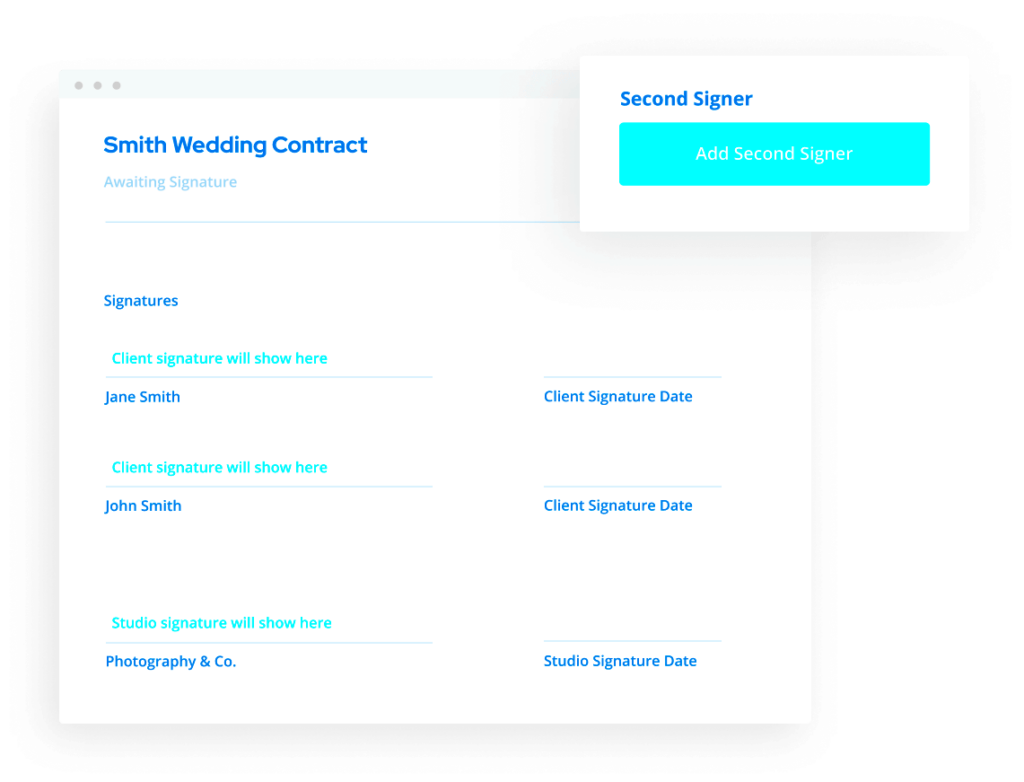ShootProof is more than a tool for photographers; it’s like a trusty partner that streamlines the workflow process effortlessly. Whether it’s sharing galleries sending invoices or handling contracts ShootProof seems tailored to cater to the needs of photographers. Having used different platforms throughout my career I can confidently say that ShootProof makes everything so much easier that you'll question how you ever operated before it came along.
What I appreciate about ShootProof is how easy it is to use. You don’t need to be a tech expert to get the hang of it and it’s built to be straightforward without skimping on functionality. Whether you’re shooting weddings or covering corporate events ShootProof handles the paperwork so you can concentrate on your creativity.
- Gallery Sharing: Makes it easy for clients to view and download photos.
- Client Communication: Built-in tools for emailing and messaging.
- Invoicing & Payments: Collect payments right within the platform.
- Contracts: Seamlessly manage contracts with e-signatures.
To sum it up its an all in one platform that helps photographers manage their business more smoothly and with less hassle.
Why Signing Contracts in ShootProof is Important
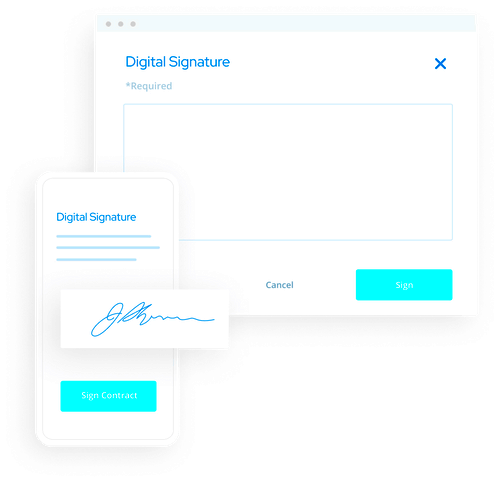
Signing contracts with ShootProof is a walk in the park. Everything is done digitally eliminating the hassle of exchanging emails printing or scanning. The platform securely stores all the documents making it convenient for both parties to access the signed agreements. It's akin to having a safety net for your work without the stress of misunderstandings.
Why take chances with misinterpretations when ShootProof comes equipped with a feature to keep everyone aligned? Believe me you’ll experience a sense of reassurance when you give it a try. Additionally your clients will value the level of professionalism it brings.
Also Read This: Understanding the Cost and Features of Adobe Stock Photos App
Step-by-Step Guide to Signing Contracts in ShootProof
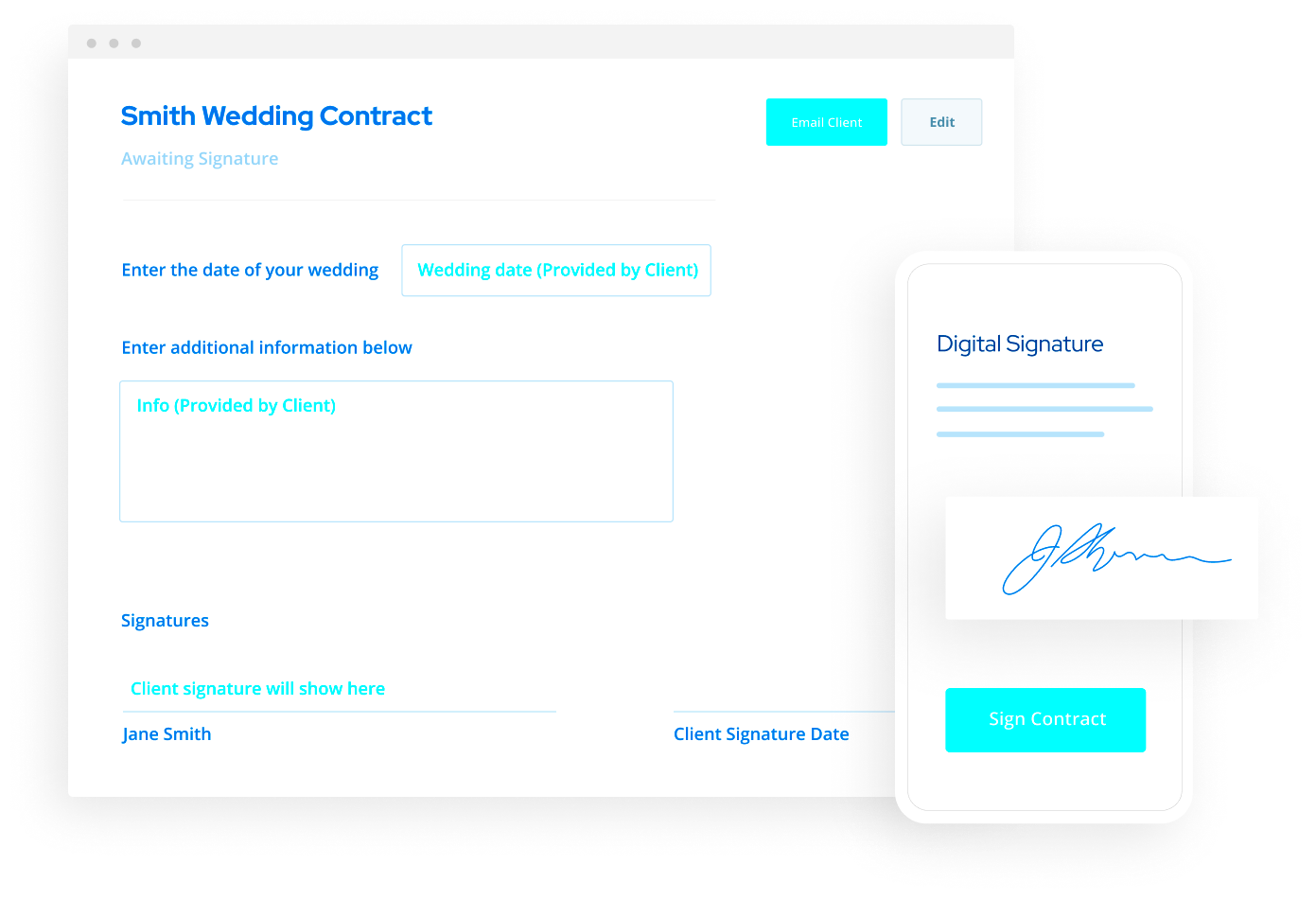
When I began using ShootProof I found the contract feature a bit overwhelming. However after trying it out once I discovered that it’s not as complicated as it appears. Here’s a guide on how to effortlessly sign and handle contracts in ShootProof.
- Login and Head to the Contracts Section: Once logged in, navigate to the ‘Contracts’ section under the ‘Studio’ tab.
- Create or Upload Your Contract: ShootProof gives you two options—either create a new contract using their templates or upload your own. If you’re using their templates, you can customize it to fit your specific needs.
- Assign to a Client: After creating or uploading the contract, assign it to the specific client. ShootProof makes this easy with just a few clicks.
- Send for Signature: Hit ‘Send’ and your client will receive an email with the contract and instructions to sign electronically. No printing or scanning required—it’s all digital.
- Receive and Store: Once your client signs the contract, it’s automatically stored within ShootProof, making it easy to access later if needed.
The procedure is simple and the platform assists you along the way making sure you don't overlook anything. The reassurance that comes from having everything securely kept in a place is priceless, particularly when managing a hectic photography venture.
Also Read This: Creating Engaging YouTube Shorts on Your iPad to Attract a Fresh Audience
Common Mistakes to Avoid When Signing Contracts
While signing contracts may appear to be a task there are pitfalls that photographers often stumble upon myself included. I recall the moment I sent out a contract without thoroughly reviewing the specifics. To say that the client and I had differing interpretations of the agreement would be an understatement, leading to tension.
When it comes to signing contracts on ShootProof there are a few blunders you might want to steer clear of.
- Not Reviewing the Contract Thoroughly: This might sound obvious, but it's surprising how easy it is to overlook important details. Make sure every clause is clear and reflects the actual agreement.
- Forgetting to Set Deadlines: A contract without timelines for deliverables or payments can lead to confusion. Ensure that these are clearly outlined in the contract before sending it for signature.
- Skipping Over Legal Terminology: If you’re like me, you probably don’t love legal jargon. But it’s important to understand every term in your contract. If something is unclear, consult with a legal professional rather than assuming what it means.
- Failing to Personalize the Contract: Using a template is a great way to save time, but remember, every client is different. Personalize the contract to meet the specific needs of the job and the client.
- Not Confirming Signatures: It’s easy to assume that once a contract is sent, it will get signed. But always double-check that your client has signed and that it’s been saved in the system.
By steering clear of these blunders you can spare yourself from added stress down the line. When handled properly the contract process can establish trust between you and your client and pave the way for a seamless experience.
Also Read This: Understanding User Frustrations with YouTube
Best Practices for Managing Contracts in ShootProof
Handling contracts used to be quite a hassle. I would have documents scattered everywhere, both in digital and physical form and whenever I had to look something up it turned into a real struggle. However ever since I began using ShootProof everything is now conveniently organized in one spot and I can't emphasize enough how much smoother it has made my life.
Here are a few tips I’ve picked up along the way for handling contracts in ShootProof.
- Keep Contracts Organized: ShootProof allows you to tag and categorize your contracts. Use this feature to keep your contracts easily accessible. For example, you can categorize them by project type, client name, or date.
- Use Contract Templates: If you find yourself sending similar contracts to different clients, create templates. This saves a lot of time and ensures consistency across your agreements.
- Always Update Terms as Needed: Your business might evolve, and so should your contracts. Periodically review your templates and update them to reflect any new policies or practices in your photography work.
- Send Contracts Early: It’s always a good idea to send contracts well before the event or project starts. This gives your client enough time to review and raise any concerns before signing.
- Track Contract Status: ShootProof’s system allows you to track whether your client has viewed and signed the contract. Stay on top of this, especially if there’s a deadline involved.
By adhering to these guidelines you’ll discover that handling contracts turns into a smoother and more effortless experience rather than a cumbersome task.
Also Read This: Can Premium LinkedIn Users View Anonymous Profile Visitors
How ShootProof Streamlines the Contract Process for Photographers
If I had to choose a feature that has really transformed the way I run my photography business it would be the contract system. In the past contracts used to stress me out with papers getting lost agreements left unsigned and just a general mess. But now it feels like everything has been streamlined and organized smoothly all in one place.
ShootProof simplifies contract management for photographers in the following ways:
- Digital Signatures: Gone are the days of waiting for clients to print, sign, and scan back contracts. With ShootProof, everything is digital. Clients can sign with just a few clicks, saving both you and them valuable time.
- All-In-One Platform: Contracts are integrated with other essential features like invoicing, client communication, and gallery sharing. It’s all in one place, so you’re not jumping between different platforms.
- Automated Reminders: This is a feature I can’t live without. If a client hasn’t signed a contract within a specified timeframe, ShootProof sends them a reminder. It’s one less thing for me to worry about.
- Customizable Templates: ShootProof offers customizable templates that you can tweak for different clients and projects. It saves me from having to write up new contracts from scratch every time.
- Secure Storage: Once the contract is signed, it’s stored securely in the cloud. I don’t have to worry about losing important documents or searching through old emails to find a contract.
ShootProof has truly changed the game for photographers when it comes to managing contracts. It streamlines the process by eliminating the tedious tasks and automating everything allowing us to dedicate more time to what truly counts—seizing those perfect moments.
Also Read This: How to Record YouTube Audio Using Audacity
FAQs About Signing Contracts in ShootProof
As a photographer utilizing ShootProof to handle contracts you may have a few queries. I certainly did when I began my journey. In this article I'll address some of the questions I had and those I've come across from other photographers.
1. Can I customize the contract templates in ShootProof?
Absolutely! ShootProof offers templates that you can personalize to suit your project or client. I always tweak mine based on the specific requirements whether it's modifying payment terms or including unique provisions you have the flexibility to make the contract align with your needs.
2. How do I know if my client has signed the contract?
ShootProof handles that for you. After you send the contract you can monitor its progress. Youll know whether your client has seen it signed it or if its still awaiting approval. This functionality saves you the trouble of tracking down signatures which used to be a persistent annoyance for me.
3. Is there a way to set reminders for unsigned contracts?
Absolutely! ShootProof has a feature that sends out reminders automatically. If your client hasn signed the contract by a specific date the system will send them a gentle nudge to remind them. I personally find this very helpful, especially when clients get caught up in their schedules and forget things.
4. Can I store all signed contracts in one place?
All agreements are kept in ShootProofs cloud storage which allows you to conveniently access them whenever and wherever you want. I cant express how much time this has saved me—no more rummaging through emails or searching in filing cabinets.
5. What happens if a client wants changes after signing the contract?
If a client asks for modifications after signing you will have to draft a fresh agreement. Although this process may seem cumbersome it plays a role in ensuring everything remains legally intact. Simply replicate the version incorporate the required adjustments and send it back out.
Conclusion: Simplifying the Contract Process in ShootProof
ShootProof has completely changed the way photographers handle their contracts. It simplifies a process that used to be cumbersome and lengthy turning it into a few simple steps. With features like signatures and automatic reminders ShootProof provides a convenient and efficient approach to managing contracts allowing you to dedicate more time to the creative aspects of your business. Once you start using this tool youll be amazed at how you ever got by without it.