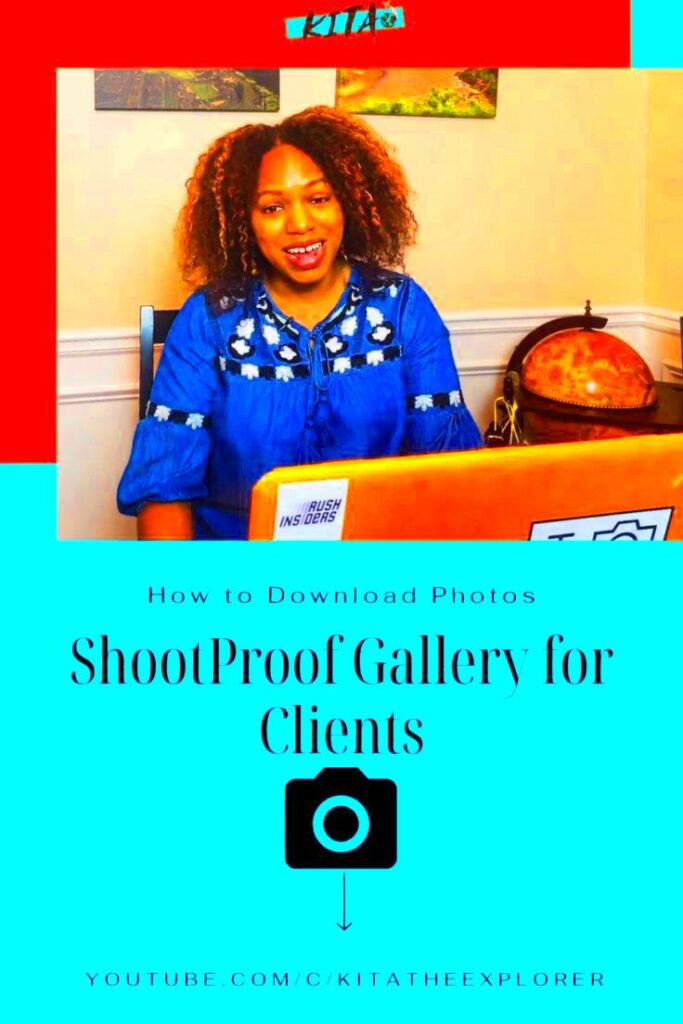When I began using ShootProof I was really impressed by how simple it was to share my photography with clients. Sending a gallery to a client can be intimidating, especially if you're not very familiar with technology. However once you grasp the process it becomes a smooth experience. This guide is here to help you navigate the steps for sending client galleries so that your clients can enjoy your work effortlessly. Let's get started and make sharing your creations a lot easier!
Understanding ShootProof and Its Features
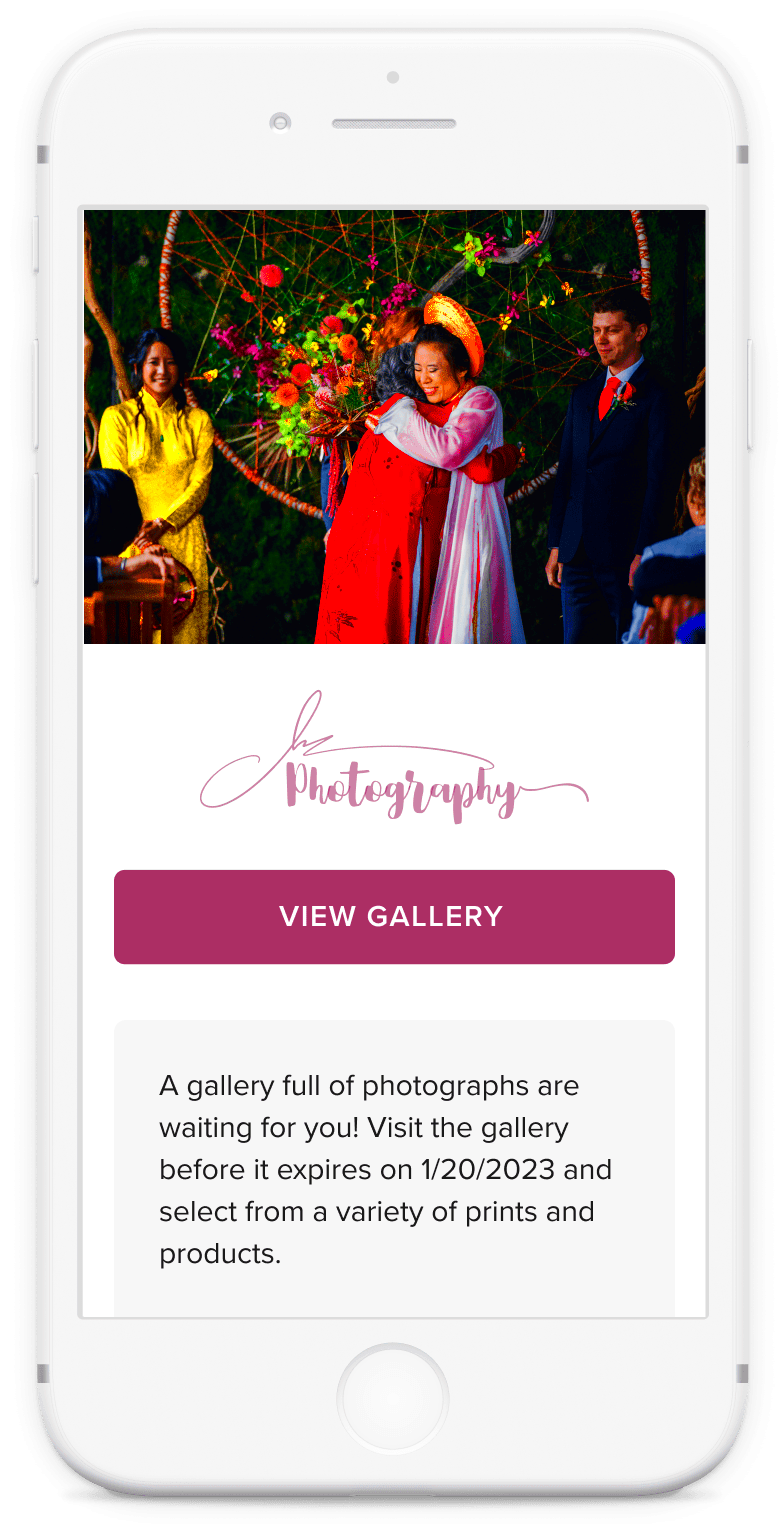
ShootProof is an excellent tool tailored for photographers to help us effortlessly organize our photos and collections. Lets take a look at what sets ShootProof apart.
- Client Galleries: Share your work effortlessly with your clients.
- Online Sales: You can sell your images directly through the platform.
- Customizable Galleries: Tailor the look and feel of your galleries to match your brand.
- Client Management: Keep track of client interactions and feedback.
- Mobile Friendly: Galleries can be viewed on any device, making it accessible for everyone.
One aspect that I truly appreciate is the option to personalize galleries. There was this one client who had a fondness for a retro vibe. I managed to tweak the appearance of the gallery to match their taste and it brought them joy while also strengthening their confidence in my abilities.
Also Read This: How to Download YouTube Audio Using Various Methods
Preparing Your Gallery for Clients
Before sharing your collection make sure it’s refined and set to make an impact. Here are some steps to get it ready.
- Curate Your Best Work: Select the images that best represent the project.
- Edit for Consistency: Make sure the images have a consistent look in terms of color grading and editing style.
- Write Descriptions: Providing context about the images can enhance your clients' experience. Explain the story behind some shots or highlight key moments.
- Organize the Flow: Arrange your images in a logical order. Whether it’s chronological or thematic, a well-organized gallery enhances viewer engagement.
From what I’ve seen putting in the effort to get ready can really shape how clients view your work. There was a time when I set up a gallery without providing enough background information and the response was pretty tepid. Since that incident I’ve realized that a well thought out presentation can greatly enhance the overall client experience.
Also Read This: How to Change Project Cover on Behance
Steps to Send a Client Gallery in ShootProof
Sharing a gallery with clients via ShootProof is a simple task. I recall that my initial try was somewhat daunting. Nevertheless once I divided it into steps it became instinctive. Let me provide you with a guide to confidently send your client galleries.
- Log into Your ShootProof Account: Access your dashboard and locate the project you want to share.
- Select the Gallery: Click on the gallery you wish to send. Make sure it’s finalized and ready for viewing.
- Click on the Share Option: Look for the 'Share' button. This will open up the sharing options for your gallery.
- Choose Your Sharing Method: You can share via email, link, or even social media. I prefer email, as it feels more personal.
- Enter Client Details: If you're emailing, input your client’s email address and include a personalized message. A little note goes a long way!
- Adjust Permissions: Decide if you want your clients to have download access or if they can share the gallery with others.
- Send the Gallery: Review everything once more and hit 'Send.' Take a moment to celebrate this achievement!
When I shared my gallery for the time I was filled with anxiety as I awaited my clients reaction. However their enthusiasm upon opening the email made every bit of it worth it. These instances serve as a reminder of the happiness that comes from showcasing our creativity.
Also Read This: Maximize Engagement by Embedding YouTube Shorts on Your Site
Customizing the Client Gallery Experience
One of the standout aspects of ShootProof is its customization options that let you craft a personalized experience for every client. Here’s a breakdown of how you can customize your gallery.
- Select a Theme: Choose from a variety of themes to match your brand’s aesthetic. You can select colors, fonts, and layouts.
- Add a Cover Image: Make a striking first impression with a captivating cover image that reflects the project.
- Include Watermarks: Protect your images by adding a subtle watermark. This ensures your work is credited while being shared.
- Craft Descriptive Text: Personalize the gallery with an introduction or story behind the images. This adds depth and meaning to your work.
- Enable Client Comments: Allow clients to leave feedback on images, fostering engagement and connection.
I remember putting together a gallery for a couples wedding photos. I chose gentle pastel shades for the theme that perfectly matched their romantic tale. They really valued the meticulous touches and it added a special flair to their experience. Personalizing the gallery can transform an ordinary viewing into an extraordinary adventure.
Also Read This: How to Browse LinkedIn Anonymously with Private Mode
Managing Client Permissions and Access
It is essential to handle permissions carefully to guarantee that your clients can access their galleries smoothly. Here is an overview of how you can manage client access.
- Set Download Permissions: Decide whether clients can download high-resolution images or only low-resolution versions. This protects your work while providing them access to what they need.
- Limit Sharing Options: You can restrict whether clients can share the gallery link with others. This ensures that your work stays within the intended audience.
- Expiration Dates: Set an expiration date for gallery access, encouraging clients to view and download images in a timely manner.
- Adjusting Access Later: If a client needs extended access, you can easily adjust their permissions as necessary.
Once I uploaded a collection of photos for a corporate event and at first I let people download them. But then I found out they spread the images around and it made me uneasy. Since that experience I’ve come to understand how crucial it is to handle permissions with care. It safeguards your creations and upholds a level of professionalism.
Also Read This: Exposure Unleashed: The Steps to Submitting Photos to Getty Images
Best Practices for Sharing Galleries
When it comes to sharing galleries it goes beyond simply pressing a button; its a chance to establish a connection with your clients. Throughout my journey I've picked up some tips that can enhance this process and make it more enjoyable for everyone involved.
- Personalize Your Message: When sending the gallery, include a warm, personal note. This can be as simple as saying how much you enjoyed working with them or sharing a favorite memory from the shoot. Clients appreciate the human touch.
- Send a Preview: If possible, share a teaser or a favorite image before sending the full gallery. This builds anticipation and excitement.
- Timing Matters: Choose the right moment to send the gallery. If it’s a wedding, maybe send it a few days after their honeymoon when they’re still riding the high of the day.
- Follow Up: A gentle reminder or follow-up message can encourage clients to view and provide feedback. I’ve often found that a simple nudge can lead to meaningful conversations.
- Encourage Feedback: Ask your clients for their thoughts on the gallery. This not only shows that you value their opinion but can also lead to future referrals.
For example after a session capturing family portraits I inquired about the clients thoughts on the pictures. They replied with praise that prompted them to recommend me to their friends. Nurturing connections by sharing galleries can bring about outcomes.
Also Read This: Is LinkedIn Learning Free for Students
Troubleshooting Common Issues
Regardless of how meticulously you organize things, problems may crop up while sharing albums. Here are a few typical obstacles I've encountered along with ways to address them.
- Gallery Not Loading: If your clients are experiencing loading issues, check your internet connection first. Sometimes, refreshing the page or trying a different browser can resolve the problem.
- Access Denied: If clients can’t access the gallery, ensure that their permissions are set correctly. Double-check that you’ve sent the right link or email address.
- Download Problems: If clients have trouble downloading images, ensure they know which format they’re downloading. Providing a brief guide can make this easier.
- Client Inquiries: Sometimes clients have questions about specific images. Being proactive and providing a way for them to reach out with queries can alleviate confusion.
While working on a project a client brought up an issue accessing their gallery. Upon checking I discovered that I had mistakenly sent the link to an old email address. I swiftly rectified the situation and reached out with an apology to uphold their trust. Errors occur but the crucial part is to address them promptly!
Also Read This: How to Unban Your Telegram Account with Effective Solutions
Frequently Asked Questions
While exploring ShootProof I came across several questions that photographers often grapple with. Here are a few of the inquiries along with their responses.
- Can I change the gallery settings after sharing? Yes, you can go back and adjust permissions, download options, and access settings anytime.
- Is it possible to customize the gallery link? Absolutely! ShootProof allows you to create a personalized link for your gallery, making it more memorable for clients.
- What should I do if a client loses access to their gallery? Simply resend the link or check their access permissions. It’s always good to have a record of who has access.
- How long do galleries stay active? You can set expiration dates for galleries, but if you want to keep them active indefinitely, just adjust the settings accordingly.
One time a client reached out to me with a question about adjusting their gallery settings after it had already been shared. I gladly assisted them in navigating the process and it led to a discussion about their preferences. This exchange strengthened our bond and demonstrated my genuine interest in enhancing their experience.
Conclusion
Sending client galleries through ShootProof goes beyond being a job; it’s an opportunity to nurture relationships and showcase creativity. Whether it’s adding a touch to your messages or addressing any issues that may arise each moment allows you to engage with your clients on a more profound level. I’ve come to realize that taking approach when sharing galleries not only improves the client experience but also paves the way for prospects. Embrace the journey make it special and keep in mind that every gallery you send reflects your artistic flair and commitment. Enjoy the sharing process!