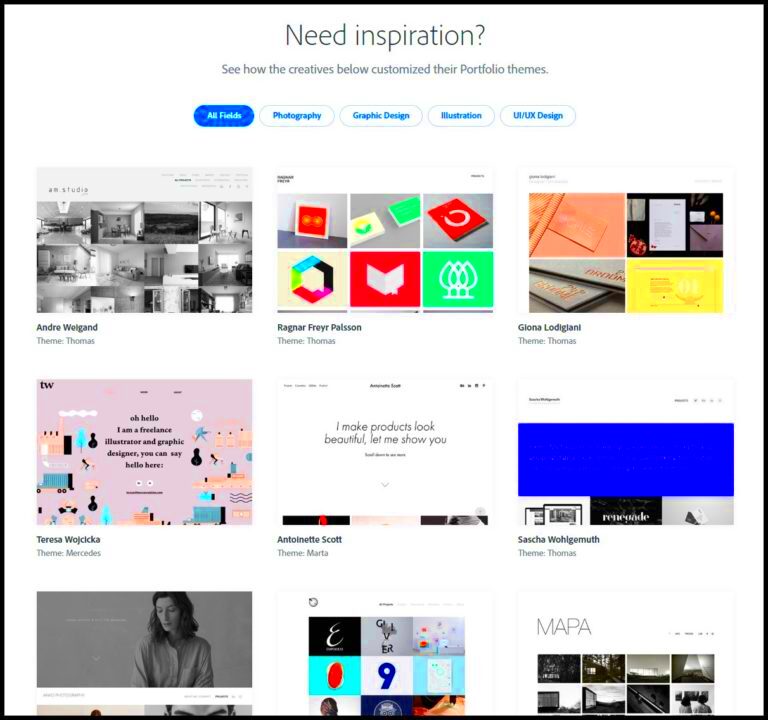I was immediately drawn to Behance when I discovered it for the first time. The lively community of creative minds truly fascinated me. This platform acts as an excellent virtual gallery for artists, designers, photographers and various others. Its not solely about showcasing your creations; it also offers an opportunity to connect with people who share your interests and potential clients. Picture a space where your artwork can ignite discussions, motivate others and even lead you to your next significant opportunity.
Why think about sharing your portfolio on Behance Well, here are some advantages for you to consider.
- Visibility: With millions of users worldwide, your work has the potential to reach a broad audience.
- Networking Opportunities: Connect with other creatives and industry professionals who can offer valuable insights or collaborations.
- Feedback and Appreciation: The platform allows you to receive constructive feedback, helping you grow as an artist.
- Job Opportunities: Many companies scout for talent on Behance, increasing your chances of landing a job.
In summary, Behance is more than just a place to showcase your work. It's a vibrant community brimming with creativity and fresh ideas making it an essential platform to join for those who are truly dedicated to their art.
Preparing Your Portfolio for Upload
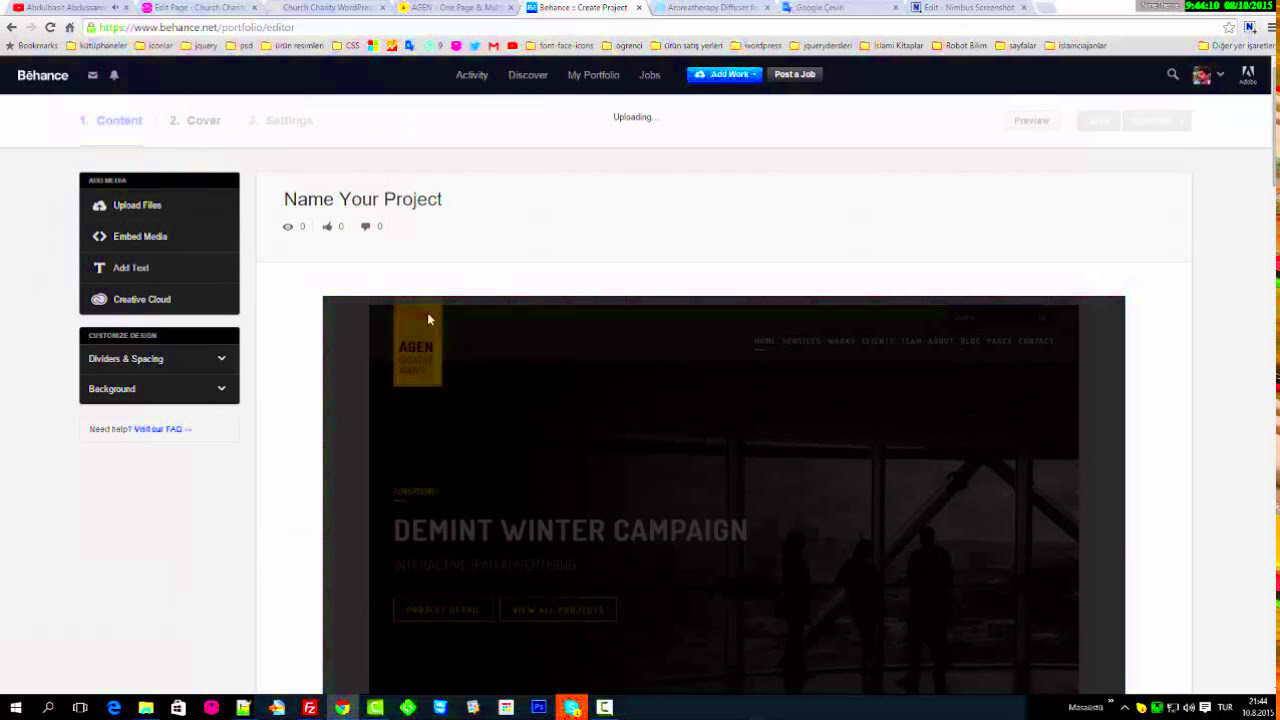
Before you jump into uploading your portfolio it’s crucial to get it ready with care. Consider your portfolio like a showcase of your creativity that should be thoughtfully arranged and refined. I recall dedicating time to choosing my pieces making sure they showcased my abilities and unique flair.
Here’s how you can get your portfolio ready:
- Select Your Best Work: Choose pieces that showcase your skills and creativity. Quality over quantity is key!
- Organize Your Projects: Group similar works together to create a cohesive narrative. This helps viewers follow your journey.
- Gather High-Quality Images: Ensure your images are clear and well-lit. Blurry pictures can diminish the impact of your work.
- Write Engaging Descriptions: For each project, include a brief story or context that captivates the audience.
Once you've got your materials sorted out you're ready to showcase a project on Behance that truly showcases your skills!
Also Read This: How to Film YouTube Videos with Your iPhone
Creating a New Project on Behance
Starting a project on Behance can be an experience akin to making your debut on stage. The thrill is in the air! To assist you in this journey here is a guide to help you smoothly navigate through the steps.
Follow these steps to set up your project:
- Log In or Sign Up: If you don’t have an account yet, signing up is easy and free.
- Click on the Create a Project Button: This option is usually located in the upper right corner of your profile page.
- Upload Your Images: Drag and drop your prepared images into the upload area or click to select files. You can upload multiple images at once, making it convenient.
- Add Text and Tags: Describe your project in detail. Use relevant tags to improve searchability. For example, if you’re showcasing graphic design, tags like “branding” and “illustration” are essential.
- Preview Your Project: Before publishing, preview how your project looks. Ensure that everything aligns with your vision.
- Hit Publish: Once satisfied, click on the publish button to share your creation with the world!
Showcasing your talents through a project on Behance not only highlights your abilities but also gives you the opportunity to connect with a community that values creativity. So dont hesitate to let your creations stand out!
Also Read This: How to Host a YouTube Giveaway with Effective Rules and Best Practices
Uploading Your Work to Behance
Sharing your creations on Behance is like stepping into a gallery showcasing your artistic flair. I still recall the thrill and anxiety I felt when I first clicked that upload button. Would my work be well received? Would it strike a chord with anyone? These thoughts swirled in my head but deep down I knew it was important to let my passion shine through for all to see.
While the upload process is simple there are a few tricks that can help make your project shine.
- Choose the Right Format: Behance allows various formats, including images, videos, and even PDFs. Select the format that best showcases your work.
- Optimize Image Quality: Ensure your images are high-resolution. No one wants to see pixelated photos that do not do justice to your talent.
- Upload in Batches: If you have multiple pieces, consider uploading them in batches. This way, you can create a series that tells a story.
- Organize Your Uploads: Create a logical flow in your uploads, whether it's chronological or thematic. This helps viewers engage with your work more naturally.
After you upload your work, take some time to think about it. Every piece of art represents a chapter in your story and sharing it marks an important milestone in shaping your artistic self.
Also Read This: Is River on YouTube Male or Female
Enhancing Your Project with Descriptions and Tags
Now that you've uploaded your work it's time to put those final touches that will truly make your project stand out. When I began I didn't realize how impactful descriptions and tags could be. I thought they were just routine details. But I've come to understand that they are vital, in reaching and engaging with your audience.
Here's how to enhance your project:
- Craft Engaging Descriptions: Write a story behind each piece. What inspired you? What challenges did you face? Personal anecdotes help viewers connect with your work on a deeper level.
- Use Relevant Tags: Tags are like breadcrumbs that lead viewers to your project. Think carefully about keywords that best describe your work, such as “photography,” “illustration,” or specific styles.
- Consider SEO: Use keywords in your descriptions to improve searchability. The more accessible your work is, the more likely it is to be discovered.
- Be Authentic: Authenticity resonates. Share your journey, your process, and your artistic philosophy. It creates a narrative that draws people in.
Keep in mind that an effectively written description not only conveys information but also encourages conversation, enhancing the engagement of your project with its audience.
Also Read This: Exploring the Vibration Features of Nintendo Switch Lite
Publishing Your Portfolio
Showcasing your work on Behance is akin to revealing a work of art at a gallery. Its a moment brimming with excitement and satisfaction. When I hit the publish button for my portfolio I experienced a blend of thrill and sensitivity. What if the reaction fell short of my expectations? However I soon understood that sharing my creations was valuable no matter the result.
Before you go ahead and publish your work take a moment to think about these key steps
- Review Everything: Go through your project one last time. Check for typos, ensure all images are correctly displayed, and make sure the narrative flows smoothly.
- Select Privacy Settings: Behance allows you to choose your project’s visibility. Decide if you want it public or private. Public projects can attract more views, but private ones can be shared selectively.
- Engage with the Community: After publishing, take the time to share your project on social media. Engage with your followers and encourage them to check out your work on Behance.
- Be Open to Feedback: Once your portfolio is live, be ready to receive comments and critiques. Every piece of feedback is a chance to learn and grow.
Sharing your work on Behance is only the start of your adventure. Every project you showcase leads to fresh possibilities, relationships and moments. So don't hesitate to let your imagination shine globally!
Also Read This: How Many Keywords Should You Use on Shutterstock for Better Visibility
Promoting Your Portfolio on Social Media
In this era, social media serves as a tool to showcase your creativity to a wide audience. I recall feeling unsure about promoting my Behance portfolio when I first started it. However the feedback I received was incredibly encouraging. Platforms can extend your visibility and enable you to connect with potential clients and partners.
Here are some ways to showcase your portfolio effectively.
- Choose the Right Platforms: Focus on platforms where your target audience hangs out. Instagram and Pinterest are fantastic for visual artists, while LinkedIn works well for professionals looking to connect with businesses.
- Create Engaging Content: Share snippets of your work, behind-the-scenes processes, or even short videos explaining your projects. Engaging content invites interaction and keeps your audience interested.
- Use Hashtags Wisely: Hashtags can help you reach a wider audience. Research popular hashtags in your field and incorporate them into your posts to increase visibility.
- Engage with Your Audience: Respond to comments and messages. Building relationships with your followers creates a loyal community that supports your work.
- Collaborate with Other Creatives: Partnering with fellow artists or influencers can introduce your work to new audiences. Consider cross-promotions or collaborations that align with your style.
Getting your portfolio out there isn’t solely about flaunting your creations; it’s also about telling your story and bonding with people who value your artistry. So go ahead, take the plunge and show the world what you’ve got!
Also Read This: Troubleshooting Common Image Download Issues on ShootProof
Frequently Asked Questions
As you start using Behance you may have a few queries during your journey I certainly did! A good grasp of the platform can enhance your experience and make it more enjoyable. Here are some commonly asked questions to assist you:
- Is Behance free to use? Yes, signing up for Behance is completely free. You can create a portfolio without any hidden costs.
- Can I edit my project after publishing? Absolutely! You can edit your projects at any time to update images, descriptions, or tags.
- How do I get more views on my projects? Promoting your work on social media, engaging with the community, and using relevant tags can significantly increase your project’s visibility.
- What type of content works best on Behance? High-quality images, detailed descriptions, and well-organized projects resonate well with the Behance community. Showcasing your process can also be very engaging.
- Can I use Behance to find job opportunities? Yes! Many companies use Behance to scout talent, so having a strong portfolio can help you attract job offers.
Feel free to reach out for clarification on any doubts you may have. The better informed you are the better equipped youll be to maneuver through the platform.
Wrapping Up Your Behance Experience
Looking back on your time with Behance it's important to acknowledge the progress and connections you've built throughout the journey. I still recall the moment I got feedback on my work; it ignited a fresh wave of inspiration within me. Behance is not merely a platform; it's a supportive community that nurtures creativity and teamwork.
As you embark on your Behance journey here are a few parting reflections to keep in mind
- Stay Consistent: Regularly update your portfolio with new work and projects. Consistency keeps your audience engaged and showcases your evolving style.
- Continue Learning: Seek inspiration from other artists on the platform. Explore different styles, techniques, and ideas to expand your creative horizons.
- Network Actively: Engage with other creatives by leaving thoughtful comments and sharing their work. Building a network can lead to exciting collaborations and opportunities.
- Celebrate Your Progress: Take time to appreciate how far you've come. Every project uploaded is a testament to your hard work and dedication.
Your time on Behance is shaped by your own efforts. Embrace the process continue expressing your enthusiasm and allow your imagination to thrive. The world is eager to witness your next creation!