So, you've made the choice to say goodbye to your Behance account. Whether it's to streamline your online presence or because you've discovered a new platform that aligns more with your preferences you're not alone in this sentiment. Many of us have faced the dilemma of whether to press that delete button. In this article we'll guide you through the steps to delete your Behance account providing you with all the information necessary to make a decision.
Reasons for Wanting to Delete Your Account
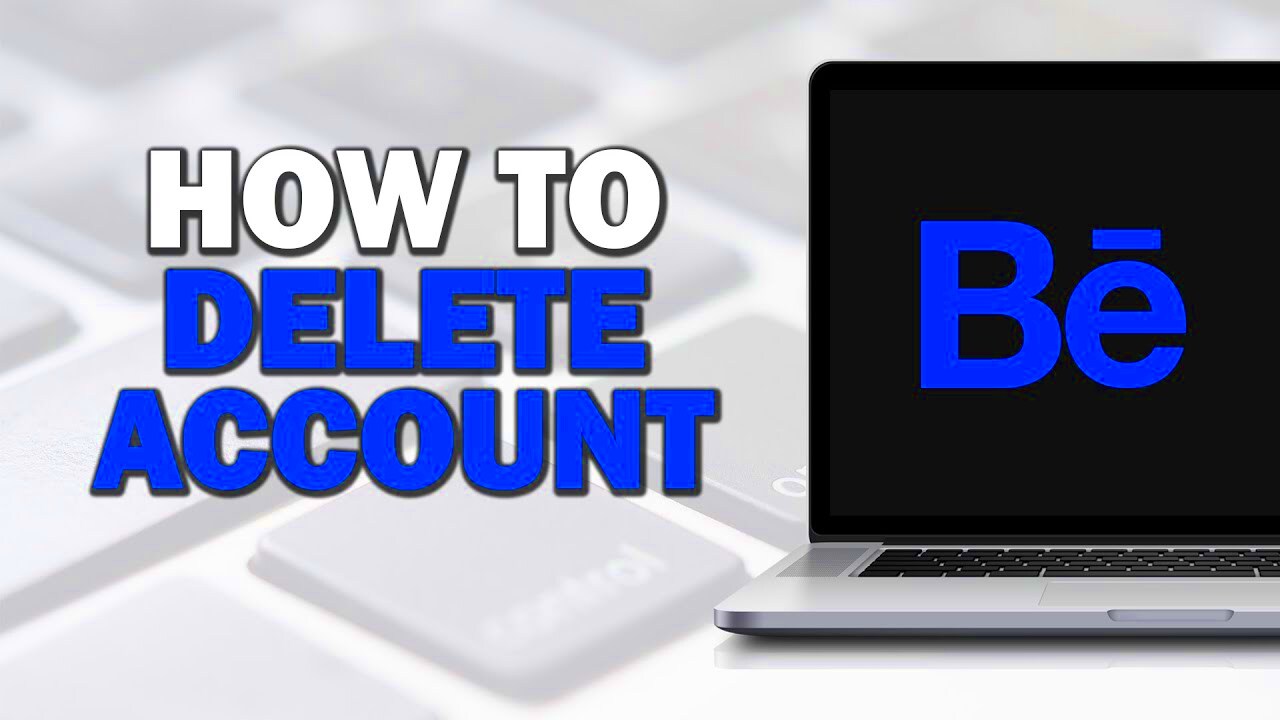
We each have our unique motivations for wanting to close an account and they differ just like our personalities do. Here are some reasons that people often cite:
- Privacy Concerns: With increasing awareness around digital privacy, you might want to minimize your online footprint.
- New Platform Preferences: Perhaps you’ve found a new platform that aligns better with your creative goals.
- Inactivity: If your account has been dormant for a while, you might be thinking it’s time to close it down.
- Account Management Issues: Sometimes, technical glitches or account management issues can push us towards deletion.
Also Read This: How to Merge Two LinkedIn Accounts
What Happens After You Delete Your Account
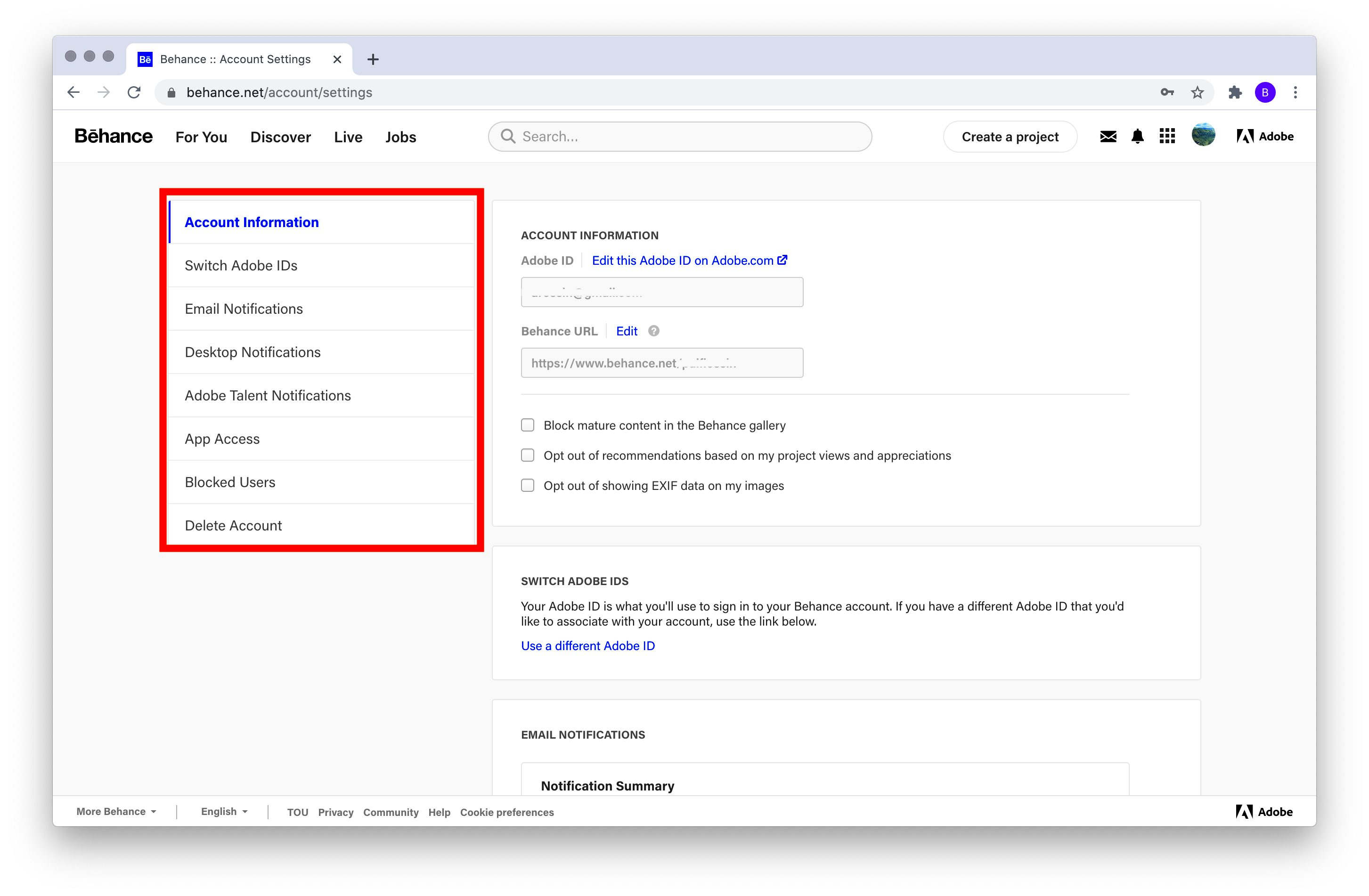
So you've hit that delete button, what's the next move? It's crucial to grasp the implications of this decision if you're thinking about taking it. Deleting your Behance account goes beyond losing access to your profile; it's a complete farewell to all your projects, comments and connections.
Here’s a brief overview of what you can look forward to:
- Loss of Access: You’ll no longer be able to log in to your account. This means all your saved projects and portfolio pieces will vanish from the platform.
- Permanently Deleted Data: Your projects, comments, and followers will be permanently removed. This action is irreversible, so think carefully before you proceed.
- No More Notifications: You won’t receive any updates or notifications from Behance. If you’ve enjoyed connecting with other creatives, this might feel like a significant change.
- Impact on Your Network: Your followers and connections will notice your absence, which might lead to some conversations about where you’ve gone!
I still vividly recall the moment I decided to erase my initial digital portfolio. It was an emotion, a blend of relief and sadness. While I was eager to embark on a new journey, I couldn't help but grieve the relationships I had nurtured along the way. This incident served as a valuable lesson about being mindful of my online decisions.
Also Read This: Behance font download tutorial
How to Temporarily Disable Your Account
If you feel like you need a break from Behance but not quite ready to say goodbye, temporarily disabling your account could be the way to go. This allows you to step back for a while without permanently losing your creations. Here’s a simple guide on how to do it:
- Log In: Just like before, start by logging into your Behance account.
- Go to Account Settings: Click on your profile picture, and then select “Account Settings.”
- Find the Disable Option: Look for an option that allows you to temporarily disable your account. It might be labeled differently, but you should find it in the settings.
- Follow the Prompts: You’ll be asked to confirm your choice. Ensure you read any warnings or messages about what will happen when your account is disabled.
- Confirmation: Once you confirm, your account will be disabled. You can reactivate it later by logging back in.
In a challenging phase of my artistic path I realized I needed to step back from engaging with people online. By temporarily deactivating my Behance account I was able to gather my thoughts and concentrate on honing my skills without any interruptions. If you ever find yourself feeling inundated I strongly suggest considering this approach.
Also Read This: Canva Image Template Update
Things to Consider Before Deleting
Before rushing to delete your Behance account pause for a moment to consider some key factors. Here’s a handy checklist to guide you through this choice:
- Backup Your Work: Make sure to download any projects or images you want to keep. Once the account is deleted, there’s no way to retrieve them.
- Consider Your Connections: Think about the relationships you’ve built. Are there people you want to keep in touch with? Consider reaching out before you delete.
- Reevaluate Your Goals: Are you sure that deleting is the right move for your creative journey? Sometimes a break is all you need.
- Seek Alternatives: If privacy or engagement is your concern, perhaps explore other platforms that may suit your needs better.
When I thought about getting rid of my Behance profile I really took a moment to think things through. I came to the conclusion that pulling back instead of disappearing completely aligned better with my artistic goals. The path isn’t always easy but it’s essential to pay attention to what resonates with you.
Also Read This: How to Watch Dailymotion Videos – A Complete Guide to Video Streaming
Common Issues and Troubleshooting Tips
While removing your Behance account is usually a task, it’s not unusual to run into some bumps in the road. It can be disappointing when things don’t proceed as expected but fret not. Here are a few challenges you may encounter and tips on how to resolve them.
- Forgotten Password: If you can’t log in because you’ve forgotten your password, use the “Forgot Password” option. Follow the prompts to reset it, and you should be good to go.
- Deletion Option Not Visible: Sometimes, the option to delete your account might be hard to find. Make sure you’re looking in the right place: in your account settings under privacy or account options.
- Slow Loading Times: If the site is running slowly, it might be a temporary issue. Try refreshing your browser or clearing your cache. If it persists, check if Behance is experiencing outages online.
- Change of Mind: If you delete your account and then regret it, remember that the process is irreversible. Take your time before you commit to this decision.
Initially when I tried to remove my account I had a hard time finding the option to do so. A wave of anxiety washed over me as I worried about getting lost in a sea of menus. However with a bit of persistence I eventually stumbled upon it! This experience taught me the significance of staying calm and knowing when to seek assistance.
Also Read This: Cowboy Channel on YouTube TV â A Complete Guide
FAQs about Behance Account Deletion
Before you proceed with deleting your Behance account, it’s normal to have a few queries. Here are some commonly asked questions that could assist in clearing your mind.
- Can I recover my account after deletion? No, once you delete your account, all your data is permanently removed, and recovery isn’t possible.
- What happens to my projects after deletion? All your projects, comments, and connections will be permanently deleted along with your account.
- Is there a way to temporarily hide my profile? Yes, you can temporarily disable your account if you’re not ready for a permanent deletion.
- Will I lose my followers if I delete my account? Yes, your followers will be removed, and they will no longer have access to your projects.
When I was thinking about deleting my account these questions came to mind. It was beneficial to do some digging and collect as much info as possible before making such a choice. Being well informed can truly help alleviate that feeling of unease.
Conclusion and Final Thoughts
Choosing to remove your Behance account is a decision that should be made thoughtfully. It goes beyond pressing a button; it’s about reflecting on your artistic path and envisioning how you want it to evolve in the future. Whether you’re feeling swamped seeking a new beginning or just wanting to streamline your online image it’s crucial to follow what resonates with you personally.
Having gone through this journey I can say that pausing to think about your choice can bring more insight. Keep in mind that your creativity isn’t limited to a single medium; it’s a wellspring within you waiting to be shared in various forms.
Whether you choose to erase your profile, put it on hold for a while or stick with showcasing your creations on Behance have faith in yourself. Embrace your path and continue producing!
