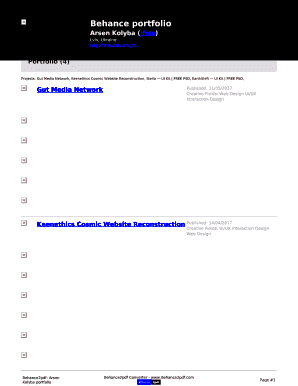As an artist your portfolio is not merely a bunch of pieces; it's a glimpse into your story how you've evolved and how you see the world. Turning your Behance portfolio into a PDF isn't solely about making it easier to access. It's about presenting your creations in a way that resonates with your audience. I have felt the excitement of displaying my art in a thoughtfully crafted PDF and there's a genuine joy in having a physical representation of your online identity. Let's delve into the reasons why this transformation is not just helpful, but crucial, for every creative individual.
Why Convert Your Portfolio to PDF
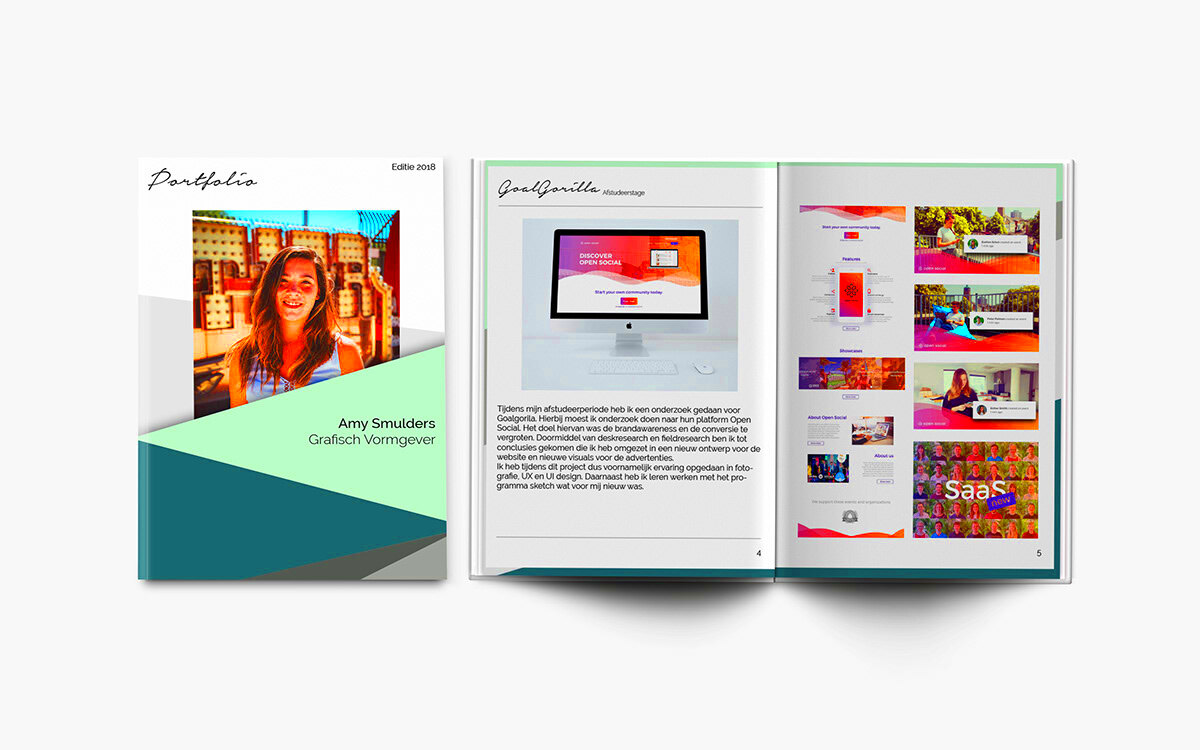
When I began showcasing my creations I hadn’t fully grasped the significance of having a tangible format. A PDF portfolio enables you to showcase your work in a manner and comes with a range of benefits.
- Accessibility: PDFs can be easily shared via email or printed, making your work more accessible to potential clients or collaborators.
- Control Over Presentation: You can design the layout, choose fonts, and arrange images in a way that highlights your style.
- Compatibility: PDFs maintain their formatting across different devices and platforms, ensuring your work looks the same everywhere.
- Offline Viewing: Unlike online portfolios, PDFs can be viewed without an internet connection, which can be handy during meetings.
Having my portfolio in a format has been beneficial in securing projects that I may have otherwise overlooked. Its an excellent way to leave a lasting impact!
Also Read This: Step-by-Step Guide to Sewing a Collar on a Dress
Step by Step Process to Download Images from Behance
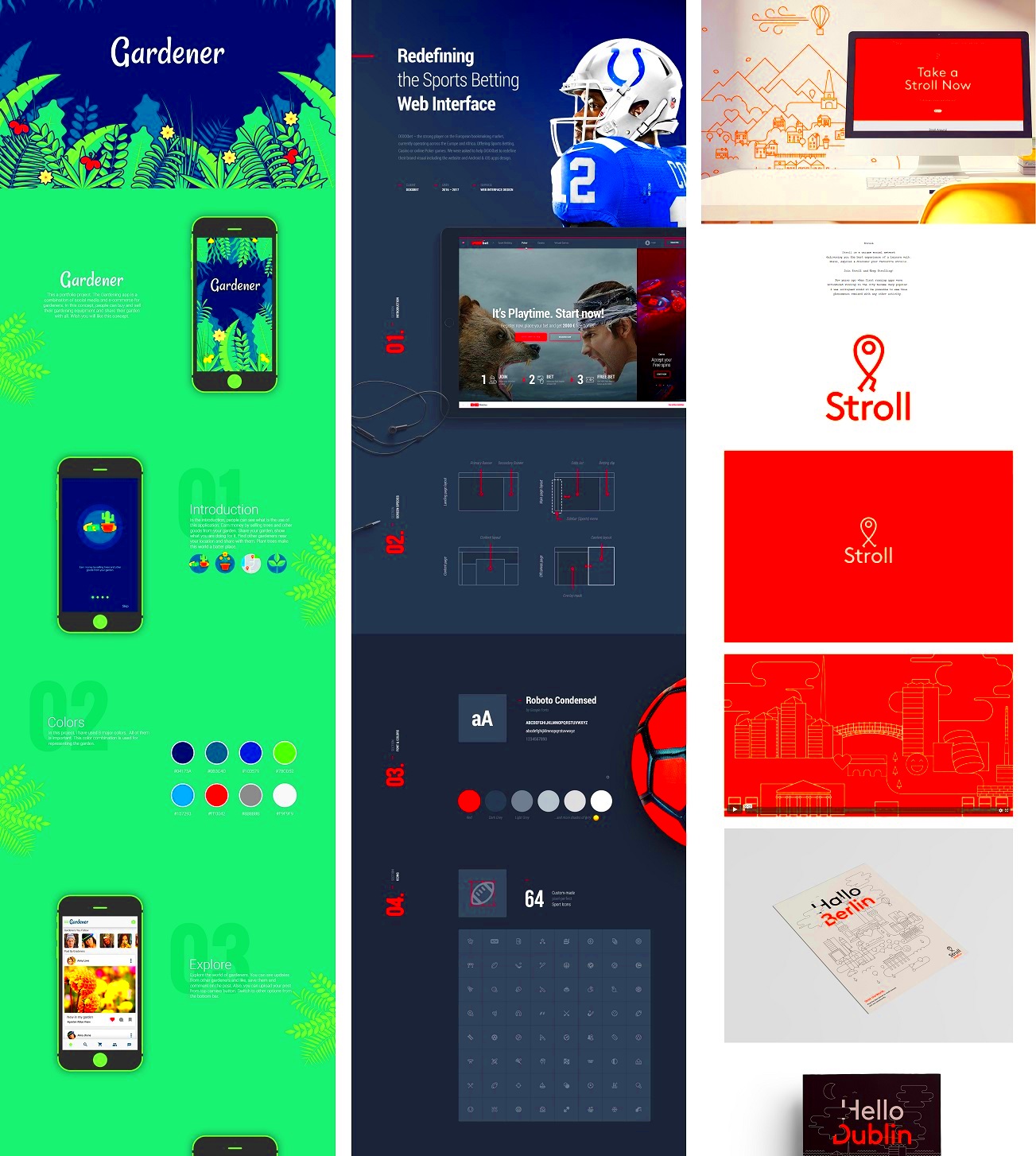
Grabbing pictures from Behance is pretty easy but it might be a bit challenging if you’re not used to it. Here’s a handy walkthrough that I found helpful.
- Navigate to Your Project: Go to your Behance profile and find the project you want to download images from.
- Open the Project: Click on the project to view the full display. You’ll see all the images you’ve uploaded.
- Use ImgPanda for Downloading: Here’s where ImgPanda comes in handy. This tool allows you to download all images in one go. Simply copy the URL of your Behance project.
- Paste the URL in ImgPanda: Go to the ImgPanda website, paste the URL, and hit download. This will fetch all the images for you.
- Save the Images: Select the desired images and save them to your computer. Organizing them in a dedicated folder can help you keep track of your work.
Believe me when I say that ImgPanda has simplified my life significantly! It streamlines the process saving me both time and energy so I can concentrate on what really counts—making art.
Also Read This: How to Download Videos from Dailymotion on PC
Using ImgPanda for Efficient Downloads
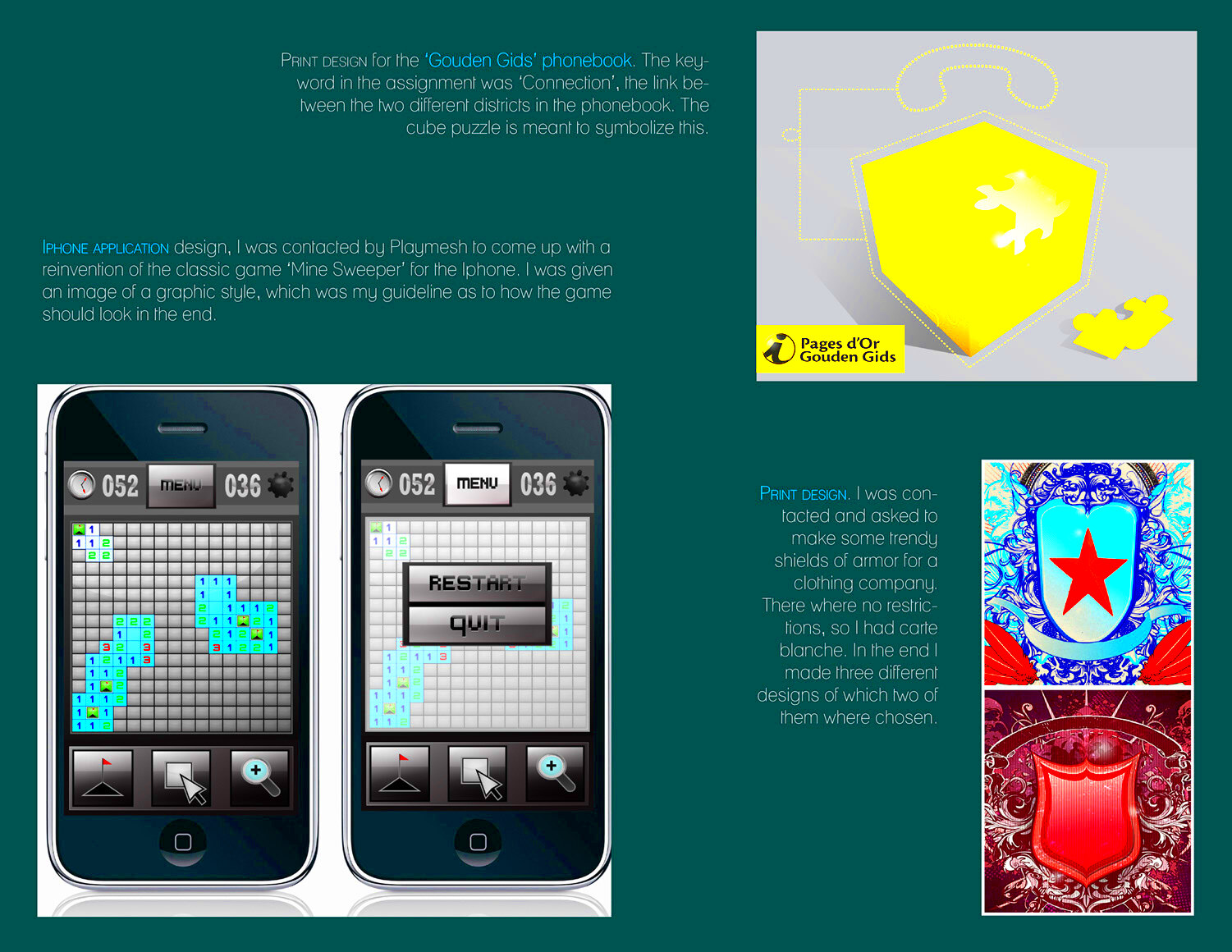
Lets take a moment to appreciate how technology can simplify our lives. I recall the time when saving images individually was quite a hassle. Then I discovered ImgPanda and it completely transformed the game! This handy tool makes downloading images from Behance a breeze turning what used to be an endeavor into a fast and efficient process.
Here’s how ImgPanda works:
- User-Friendly Interface: Even if you’re not tech-savvy, you’ll find ImgPanda simple to navigate. Just paste your project URL, and it does the heavy lifting for you.
- Batch Downloading: Imagine being able to download all images at once! This feature is a lifesaver for creatives like us, who often have multiple projects with many images.
- High-Quality Downloads: The images you get are of excellent quality, ensuring your portfolio looks professional and polished.
In my personal journey I’ve witnessed the immense time savings that come with using ImgPanda. Rather than dedicating an entire night to download images I now wrap up the task within minutes. This frees me up to dedicate more time to my passion, for creation something that brings me genuine joy.
Also Read This: Can Storyblocks Be Used for Commercial Purposes Without Any Restrictions
Creating a PDF from Downloaded Images
Once you have all your pictures saved the next step is to turn them into a polished PDF portfolio. It may seem daunting at first but I assure you its really easy. Let me share with you my tried and true method that has brought me great results.
- Organize Your Images: Before diving in, create a folder on your computer dedicated to your downloaded images. This way, you’ll find everything in one place.
- Select a PDF Creation Tool: There are several options out there, from Adobe Acrobat to online tools like Canva or Smallpdf. I personally love Canva for its user-friendly design features.
- Upload Your Images: Once you’ve selected your tool, start uploading your images. Arrange them in the order you want them to appear.
- Customize Your Design: This is where you can let your creativity shine! Choose a layout, add text or descriptions for each image, and play with colors and fonts.
- Export Your PDF: After you’re satisfied with the design, export your portfolio as a PDF. Make sure to save it in a location where you can easily access it later.
I still recall the moment I put together my PDF portfolio for the first time. The excitement of showcasing my creations in a unified format was an experience like no other. It gave me a sense of presenting my artistic path in a way that genuinely captured my enthusiasm.
Also Read This: Making Your Behance Profile Private to Control Visibility
Tips for Designing a Professional PDF Portfolio
Putting together a PDF portfolio involves showcasing your work and yourself in a way. Here are a few insights I've gained that can assist you in crafting an eye catching PDF portfolio.
- Keep It Simple: Avoid clutter. A clean, simple layout allows your work to shine. Use ample white space to make your images pop.
- Tell a Story: Organize your images to create a narrative. Start with your strongest pieces and flow through your work in a way that engages the viewer.
- Use High-Quality Images: Always opt for high-resolution images. This makes a huge difference in how your portfolio is perceived. Your work deserves to be seen in its best form!
- Add Context: Include brief descriptions or captions for each piece. Share the inspiration behind the work or the techniques used. It adds depth to your presentation.
- Consistent Branding: Incorporate your personal branding elements, such as logo and color palette, throughout the PDF. This gives it a professional touch and makes it memorable.
Keeping these suggestions in your thoughts you’ll be set to put together an impressive PDF portfolio. I recall the sense of accomplishment I had when I presented my creations in a polished layout. Its a moment I wish every artist could experience!
Also Read This: Organize Your Courses with Canva Class Schedule Template
Common Issues and Troubleshooting
Every creative process has its ups and downs and downloading pictures from Behance is not different. I’ve run into some obstacles too and believe me being aware of how to address these typical problems can spare you a lot of annoyance.
Here are some challenges you may encounter along with suggestions on how to address them.
- Slow Internet Connection: This can disrupt your download process. If you notice the images taking too long to download, try connecting to a stronger network or download during off-peak hours.
- ImgPanda Not Fetching Images: If ImgPanda isn’t pulling up your images, double-check the project URL. Sometimes, small errors like missing characters can cause issues. Also, ensure that your project settings allow downloads.
- File Size Too Large: After downloading, if you notice that your images are too large for your PDF, consider using a compression tool. I often use TinyPNG for this; it maintains quality while reducing file size.
- Missing Images: Occasionally, certain images may not download. This might happen if they are protected or not set for public viewing. Check your project settings to ensure all images are available for download.
During my path I have encountered obstacles and I've learned that a touch of patience and determination can make a difference. Embrace the challenges they often bring valuable lessons and personal development!
Also Read This: How to Submit Videos to Shutterstock and Get Noticed
Frequently Asked Questions
While I was in the process of turning my Behance portfolio into a PDF I found myself pondering quite a few things. It turns out many other creatives have similar thoughts. Here are some frequently asked questions that you might relate to.
- Is it free to use ImgPanda? Yes, ImgPanda offers free services for downloading images. However, there might be premium features that require a subscription.
- Can I edit images after downloading them? Absolutely! Once downloaded, you can edit your images using software like Photoshop or GIMP to enhance them before creating your PDF.
- What format should my PDF be? Aim for a PDF that balances quality and file size. Most tools will allow you to export in high quality without being overly large.
- How many images should I include in my portfolio? While there’s no set rule, I recommend focusing on quality over quantity. Choose 10-20 of your best works to showcase your skills effectively.
- Can I update my PDF portfolio later? Definitely! Your portfolio is a living document. Update it regularly with new work to keep it fresh and relevant.
I found these frequently asked questions to be really helpful in figuring out my direction and I wish the same for you as you embark on your own creative adventure!
Conclusion and Final Thoughts
Turning your Behance portfolio into a PDF is more than a job; it’s an opportunity to look back on how you’ve evolved as an artist. As I conclude this process I feel thankful for the moments that have shaped my path. Every picture has a tale to tell and bringing them together in a way is truly fulfilling.
With the help of tools such as ImgPanda you can simplify your download process turning it into an enjoyable experience rather than a mundane task. Keep in mind that your portfolio reflects who you are so make sure to add your unique touch and enthusiasm to it.
Put effort into crafting your design and make it a habit to revisit it often. There are countless opportunities out there just waiting for you to showcase your true self. So, enjoy the process keep creating, inspiring and sharing your one of a kind viewpoint with others!