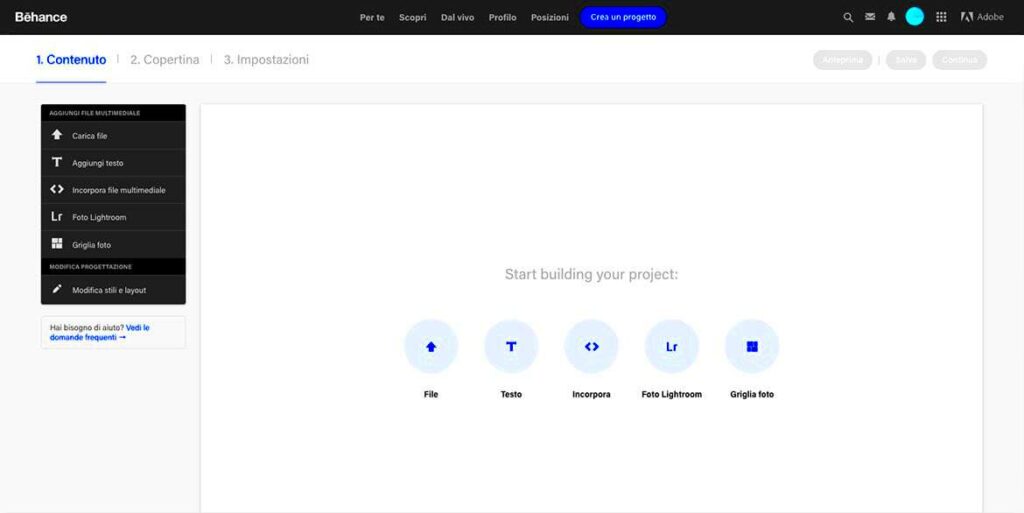When I started using Behance, I was eager to share my creations but soon noticed that my projects could use some extra substance. That's when I stumbled upon the feature that lets you add PDFs. It was a revelation! I could now showcase my concepts, drafts or portfolios in a more polished way. Including PDFs brings an element to your work giving potential clients or partners a glimpse not only of the end result but also of the creative journey that led there. Let's explore why this matters and how to go about it.
Why You Might Want to Attach a PDF
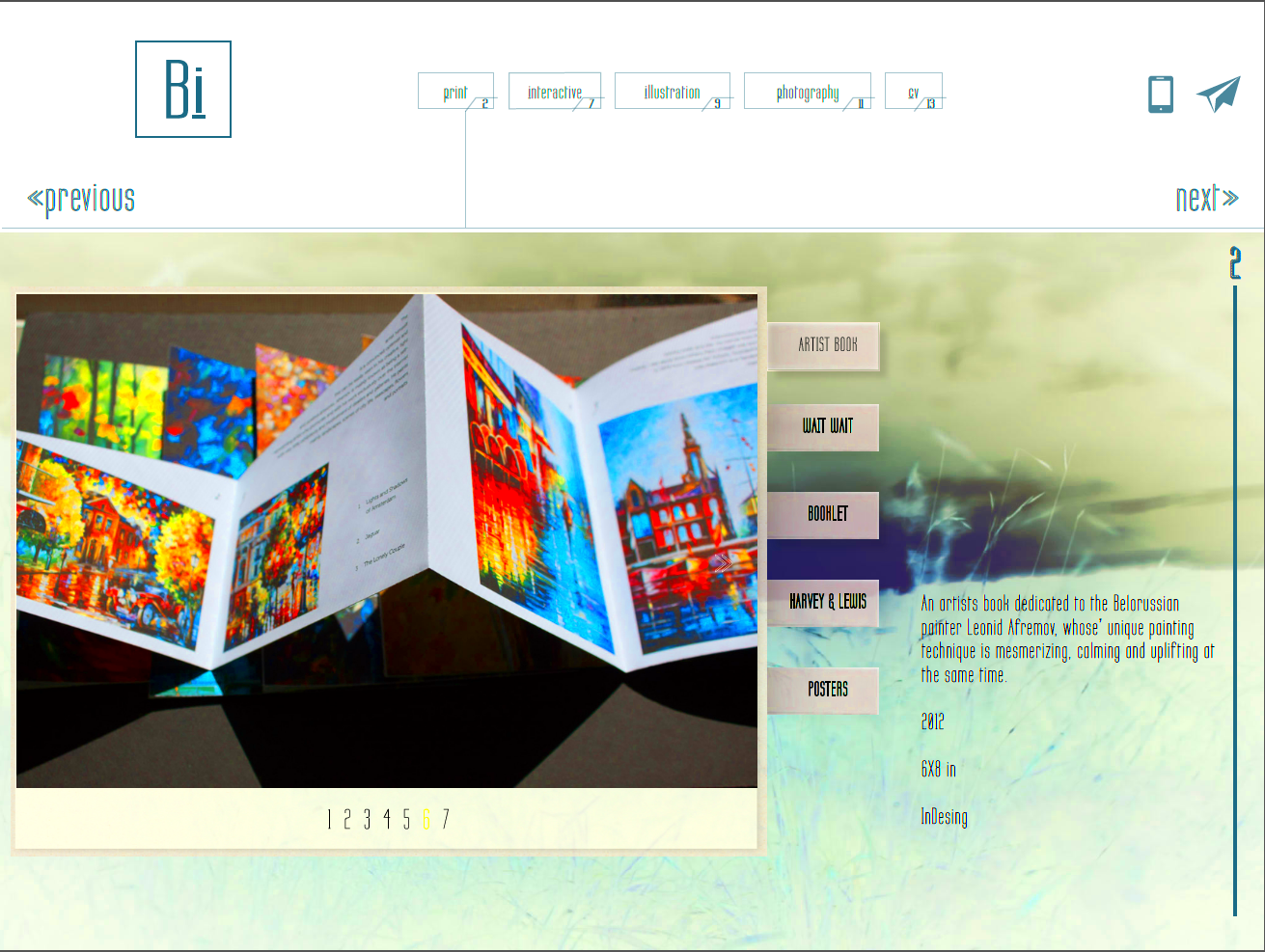
Adding a PDF to your Behance project can elevate your showcase in various aspects. Here are a few reasons worth considering.
- Comprehensive Overview: A PDF can provide a detailed look at your work, including sketches, drafts, and written explanations that aren’t always visible in images.
- Professional Touch: Including a well-designed PDF shows professionalism and a serious approach to your craft.
- Client Presentations: If you’re pitching to clients, PDFs allow you to create tailored presentations that align with their needs.
- Enhanced Storytelling: Use PDFs to narrate your journey, giving context to your work that images alone cannot convey.
As someone who enjoys conveying stories through my work, I’ve discovered that using PDFs has allowed me to establish a stronger connection with my audience.
Also Read This: Can You Use YouTube in Airplane Mode? Tips for Offline Viewing While Traveling
Step by Step Guide to Uploading PDFs on Behance
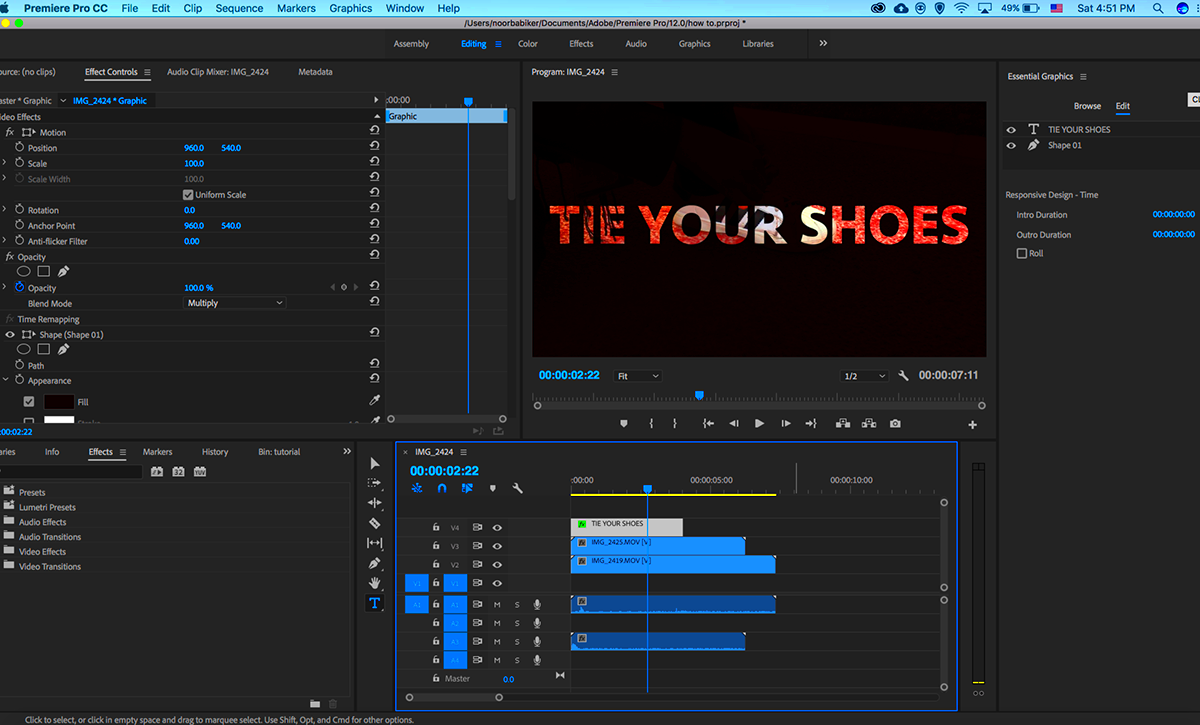
Prepared to submit your PDF? Heres a straightforward walkthrough to assist you with the procedure.
- Log into Behance: Start by logging into your Behance account.
- Create or Edit a Project: Click on the 'Create a Project' button or select an existing project you want to enhance.
- Add Content: In the project editor, you’ll see options to add images and text. Look for the option to attach files.
- Select PDF: Click on ‘Upload Files’ and choose the PDF you want to attach from your device. Make sure it’s polished and professional.
- Arrange Your Content: Once uploaded, you can rearrange your PDF in relation to other elements of your project to create a cohesive layout.
- Preview Your Project: Always preview your project to see how your PDF integrates with the rest of your content.
- Publish: When you’re satisfied with how everything looks, hit the ‘Publish’ button to make your project live.
Based on what I’ve seen putting in the effort to arrange and showcase a PDF can greatly impact how my work is perceived. The extra work is definitely worthwhile!
Also Read This: Understanding Adobe Stock Images Pricing for Photos Videos and Other Assets
Best Practices for PDF Content on Behance
Crafting a PDF for your Behance project allows you to showcase your creativity and professionalism. Through my experience with projects I’ve discovered that following best practices can take your PDF from being to outstanding. Here are a few suggestions.
- High-Quality Visuals: Ensure your images are high resolution. Blurry or pixelated images can undermine the quality of your work. Always opt for a clean layout with a balance of text and visuals.
- Consistent Branding: Maintain consistency in fonts, colors, and styles throughout your PDF. This not only looks professional but also helps in establishing your brand identity.
- Engaging Content: Make sure your content is engaging. Use storytelling to take the viewer through your creative process. I often share anecdotes about the inspiration behind my projects, making it more relatable.
- Interactive Elements: If possible, include links to your other projects or social media. This encourages viewers to explore more of your work.
- Keep it Concise: Aim for clarity. Avoid cluttering your PDF with excessive information. A well-structured PDF is easier to read and leaves a lasting impression.
By adopting these approaches you not only improve the caliber of your output but also establish a meaningful bond with your viewers.
Also Read This: Easy Guide to Deleting Songs from Your YouTube Playlist
How to Organize Your Projects Effectively
When I joined Behance I found it challenging to keep my projects in order. It seemed like a messy mix of my creations. With time I realized that well organization is essential for highlighting your artistic flair. Here are some tips on how to achieve that.
- Create a Clear Structure: Divide your work into categories—like graphic design, photography, or illustration. This helps viewers navigate your portfolio easily.
- Use Descriptive Titles: Give each project a descriptive title that captures its essence. A good title draws viewers in and sets expectations.
- Write Compelling Descriptions: Each project should have a brief description. Share the story behind the project, the challenges you faced, and how you overcame them.
- Showcase Process Work: Don’t hesitate to include initial sketches or drafts. This adds depth to your projects and shows your creative journey.
- Regular Updates: Keep your portfolio fresh by regularly updating it with new projects. This not only reflects your growth but also keeps your audience engaged.
From what ive seen putting your projects in order not only highlights your creativity but also shows your commitment as an artist.
Also Read This: Earning Money on Foap: Tips and Tricks
Common Issues and How to Resolve Them
Uploading PDFs to Behance may seem easy but users often run into problems. Throughout my experience I have come across challenges and gained insights on how to overcome them. Here are some valuable lessons I've learned in addressing these issues.
- File Size Limitations: Sometimes, my PDFs were too large to upload. To fix this, I used compression tools to reduce the file size without sacrificing quality.
- Compatibility Issues: Occasionally, I faced formatting issues when opening my PDFs on Behance. Always check your PDF on multiple devices to ensure it displays correctly everywhere.
- Missing Links: If you include links in your PDF, ensure they work before uploading. Broken links can frustrate viewers and diminish their experience.
- Navigation Confusion: If viewers struggle to navigate your PDF, consider adding a table of contents. This simple addition can significantly enhance user experience.
Navigating through obstacles has made me realize how crucial it is to pay attention to the finer points. Even a minor tweak can greatly impact the way your efforts are viewed.
Also Read This: Canva Circle Shape Cropping
Tips for Promoting Your Behance Projects
After putting together a striking Behance project the next hurdle is attracting viewers. In the beginning of my path I had the impression of calling out into emptiness, wishing someone would take notice of my creations. However I quickly discovered that promoting my work strategically could have a significant impact. Here are a few suggestions that have proven helpful for me.
- Leverage Social Media: Share your Behance projects on platforms like Instagram, Facebook, and LinkedIn. Create engaging posts that showcase your work and include a link to your project. I often use stories to share behind-the-scenes snippets, which draws people in.
- Engage with the Community: Behance is not just a platform for showcasing work; it’s a community. Engage with other artists by commenting on their projects, collaborating, or even sharing their work. Building relationships can lead to greater visibility for your own projects.
- Utilize Tags and Keywords: When uploading your project, use relevant tags and keywords. This helps your work show up in searches. Think about what potential viewers might be looking for.
- Create a Project Video: Consider making a short video that highlights your project. Videos tend to attract more attention and can succinctly convey your message and style.
- Network Offline: Attend local art events or workshops. Sharing your Behance link with new connections can lead to organic traffic to your profile.
These suggestions really boosted my visibility and allowed me to reach a wider audience. Its all about taking initiative and expressing your enthusiasm for what you do!
Also Read This: Mastering Gel Eyeliner Application for a Flawless Finish
Frequently Asked Questions
While exploring the realm of Behance you may find yourself pondering a few things. Here are some of the questions that often arise along with my thoughts on them.
- Can I edit my project after publishing? Yes, you can go back and make edits to your projects anytime. It’s a good idea to periodically review and update your work.
- How can I see who viewed my project? Unfortunately, Behance does not provide specific viewer analytics, but you can gauge interest through likes and comments.
- What file formats can I upload? You can upload a variety of formats including images, PDFs, and videos. Just ensure your files adhere to Behance’s size limits.
- Is it necessary to add a description to my project? While it’s not mandatory, adding a description provides context for your work and helps viewers understand your creative process.
- How often should I upload new projects? Regularly updating your portfolio keeps it fresh and showcases your growth as an artist. Aim for consistency, whether it’s monthly or quarterly.
These inquiries serve as an excellent kickoff and as you grow accustomed to the platform you'll discover your unique pace and inclinations.
Conclusion
Ultimately sharing your creations on Behance can be a rewarding experience. I’ve discovered it to be an effective platform for connecting with people, gaining visibility and even discovering new opportunities. Whether you’re uploading files, arranging your projects or marketing your creations keep in mind that every action you take contributes to your artistic development. Don’t hesitate to showcase your viewpoint. Embrace the journey share your narratives and let your enthusiasm shine through. With a touch of dedication and a lot of sincerity you’ll carve out your niche, in this lively community!