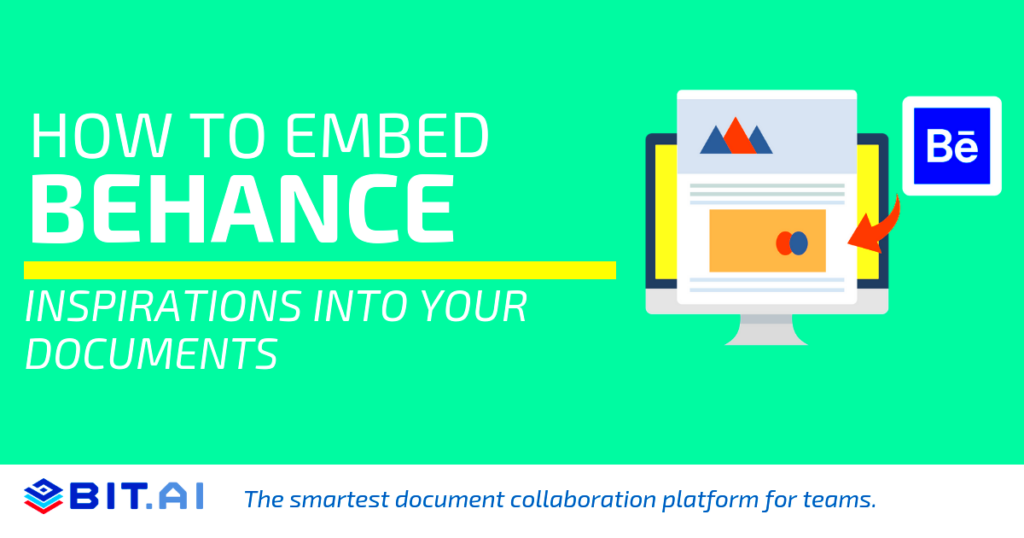As someone who loves to create, I have always been convinced that storytelling can be conveyed through images. The moment I learned how to incorporate Vimeo videos into my Behance projects it was like unlocking a world of opportunities. Adding Vimeo not only makes your project look more captivating but it also offers a range of advantages that can take your work to the next level.
Here are a few compelling reasons to think about incorporating Vimeo into your Behance projects.
- High-Quality Videos: Vimeo is known for its superior video quality. By embedding your videos, you ensure that viewers experience your work in the best possible resolution.
- Professional Presentation: A well-embedded video can make your project look more polished and professional, showcasing your skills in a compelling way.
- Enhanced Engagement: Videos capture attention. They can explain your process, tell a story, or simply engage viewers, keeping them on your page longer.
- Easy Sharing: Embedding Vimeo videos makes it easier for others to share your work, increasing your visibility and potentially bringing in more followers.
From what I gather adding a Vimeo video to my project really boosted engagement and received a lot of positive responses. It was truly fulfilling to showcase my artistic process in such a meaningful manner!
Steps to Embed Vimeo Videos in Your Behance Projects
Incorporating a Vimeo clip into your Behance project may seem challenging initially, but believe me it's easier than you think. I've gone through the process numerous times and I'm here to walk you through it step by step.
- Find Your Video on Vimeo: First, navigate to the Vimeo video you want to embed. Click on the video to open it.
- Get the Embed Code: Under the video, click the "Share" button. A pop-up will appear, revealing the embed code. Copy this code.
- Go to Your Behance Project: Log in to your Behance account and open the project where you want to embed the video.
- Edit Your Project: Click on the "Edit" button to modify your project. Look for the option to add media.
- Paste the Embed Code: Choose the option to add an "Embed" and paste the Vimeo embed code you copied earlier.
- Adjust Settings: You might want to adjust the size or position of the video to fit your layout perfectly.
- Preview and Publish: Once you’re satisfied with how it looks, preview your project to see the embedded video in action. If everything looks good, go ahead and publish your project!
Bringing your project to life is a simple process. I remember the first time I did it, I was filled with excitement watching my video come together so smoothly!
Also Read This: Maximize Your LinkedIn InMail Messages and Credits
Common Issues You Might Face While Embedding
Embedding Vimeo videos in Behance usually goes without a hitch but there can be a few hiccups, in the process. I've encountered some of these challenges firsthand and I'm here to offer you some tips to help you tackle them.
Here are a few issues you may come across.
- Embed Code Issues: Sometimes, the embed code may not work as expected. Ensure you copied it correctly and that it’s the right code for embedding.
- Privacy Settings: If the video owner has set privacy restrictions, you might not be able to embed it. Always check the video's privacy settings on Vimeo.
- Loading Problems: Occasionally, the video might not load properly on Behance. This could be due to internet connectivity or temporary server issues. Refreshing the page usually helps.
- Aspect Ratio Mismatch: If the video doesn't fit well within your project layout, you may need to adjust its size. Keeping the aspect ratio in mind is essential for a clean presentation.
When I encountered these challenges for the time it was somewhat exasperating. Nevertheless going through the process of resolving them taught me valuable lessons and boosted my confidence in dealing with similar situations down the road. Keep in mind that every problem has a solution and with a touch of perseverance you can flawlessly embed your video!
Also Read This: How to Upload on Getty Images and Get Your Photos Featured
Tips for Enhancing Your Behance Project with Vimeo
Adding a Vimeo video to your Behance projects can really take them to the level but how can you ensure it adds value to your work? Throughout the years I've picked up some strategies that can make your videos more impactful and connect better with your viewers. Lets explore some practical suggestions that can enhance your project.
Here’s what I’ve found works best:
- Choose the Right Video: Make sure the video complements your project. Whether it's a behind-the-scenes clip or a showcase of your finished work, the content should add value to what you're presenting.
- Focus on Storytelling: People connect with stories. Use your Vimeo video to tell a narrative about your project. This could be your creative process, the challenges you faced, or the inspiration behind your work.
- Keep it Short and Sweet: Attention spans are short, especially online. Aim for a concise video that communicates your message effectively. I’ve often noticed that keeping my videos under two minutes leads to better engagement.
- Use Captions: Many viewers watch videos without sound. Adding captions ensures that your message gets across, regardless of how someone chooses to watch it.
- Invite Feedback: At the end of your video, encourage viewers to leave comments or questions. This interaction can lead to valuable insights and connections with your audience.
By applying these strategies to a project I worked on recently I noticed a significant boost in audience engagement. It was truly gratifying to establish a connection with my viewers on a more profound level!
Also Read This: Understanding the Legal Risks of Removing iStock Watermarks from Images
How to Optimize Your Vimeo Videos for Better Engagement
Making a video is just part of the challenge; the real task is ensuring it catches attention. I’ve had my moments with videos that didn’t quite hit the mark and I’ve come to realize that optimizing your content is crucial for maximizing its impact. In this article we’ll delve into ways to enhance your Vimeo videos for increased engagement on Behance.
Here are a few approaches that have been effective for me.
- Use Catchy Thumbnails: The thumbnail is the first impression of your video. Choose an eye-catching image that reflects the essence of your video. I often create custom thumbnails to ensure they stand out.
- Craft Compelling Titles: A good title grabs attention. Make sure it’s descriptive and piques curiosity. It’s the difference between someone clicking on your video or scrolling past it.
- SEO-Friendly Descriptions: Utilize relevant keywords in your video description to improve visibility. A well-optimized description can help your video appear in search results both on Vimeo and Behance.
- Engage with Your Audience: Respond to comments and feedback on your videos. Building a relationship with your audience encourages them to return and engage more with your work.
- Monitor Your Analytics: Keep an eye on your video’s performance metrics. Tools like Vimeo’s analytics can provide insights into viewer behavior, helping you tweak future videos for better results.
After tweaking my video using the insights from the analytics I saw a substantial increase in both views and engagement. It was a gratifying moment that highlighted the value of implementing such tactics!
Also Read This: When Do Royal Rumble 2025 Tickets Go on Sale
Exploring Other Video Options for Your Behance Projects
While Vimeo is a great platform for embedding videos in your Behance projects there are other alternatives worth exploring. Having tried out different platforms I’ve discovered that using a range of video sources can add depth to your projects. Lets take a look at some video options you could consider.
Here are a few alternatives worth exploring:
- YouTube: One of the most popular video platforms, YouTube offers a vast audience. It’s great for tutorials, vlogs, and music videos. Plus, its embed feature is user-friendly, making it easy to add to your Behance projects.
- Dailymotion: While not as widely used as YouTube or Vimeo, Dailymotion still offers a range of content. It can be a good option for niche projects or unique video styles.
- Facebook and Instagram: If you’re sharing your work on social media, consider embedding videos from your Facebook or Instagram accounts. This not only showcases your work but also drives traffic to your social profiles.
- Self-Hosted Videos: If you have the resources, hosting your own videos gives you full control over how they are presented. Just ensure your hosting service can handle streaming without hiccups.
- LinkedIn: For professional projects, embedding videos from LinkedIn can help showcase your work to a more business-oriented audience. It’s a great way to attract potential clients or collaborators.
From what I've seen blending different video sources adds a touch to my content. Every platform caters to its own crowd and has its strengths so tapping into them can broaden your reach and elevate your Behance projects!
Also Read This: How to Remove Shutterstock Watermarks from Photos and Videos
FAQ About Embedding Vimeo in Behance
When I began adding Vimeo videos to my Behance projects I had a lot of inquiries. It can feel quite daunting, if you're not familiar with it. To assist you in navigating the process more easily I've put together a collection of frequently asked questions that I found useful. These are the questions that came up for me frequently along with their responses.
- Can I embed any Vimeo video on Behance?
Not necessarily. The video must be set to allow embedding. If the video owner has disabled this option, you won’t be able to embed it in your project. - How do I adjust the size of the embedded video?
After pasting the embed code in your Behance project, you can manually adjust the width and height in the code. I usually try to keep it proportional to the overall layout for a cleaner look. - What if my video doesn’t play properly?
If your video isn’t playing, it could be due to various reasons like privacy settings, broken embed code, or connectivity issues. Refreshing the page often resolves minor glitches. - Are there any best practices for video length?
Yes! I recommend keeping your videos concise, ideally under two minutes. This length seems to capture attention without overwhelming viewers. - Can I track how many people watched my video on Behance?
Behance doesn’t offer detailed analytics for embedded videos, but you can track views on Vimeo to gauge engagement. - Is there a specific format I should use for my video?
Vimeo supports various formats, but MP4 is a safe choice for ensuring compatibility across different devices.
In the process of acquiring knowledge, posing inquiries and searching for responses is essential. These valuable perspectives can serve as helpful navigational tools on your journey!
Conclusion and Final Thoughts
Incorporating Vimeo videos into your Behance projects can really elevate your creative showcases. It brings a touch and aids in telling your story more compellingly. By implementing the suggestions and techniques provided here and addressing frequently asked questions you'll be set to craft captivating projects that resonate with your viewers. Keep in mind that each video you share is an opportunity to connect and highlight your distinct artistic path!