Introduction
Welcome to the world of stock photography! In this blog post, we'll embark on a journey from being a novice to becoming a pro in selecting stock photos using Bigstock. Whether you're a blogger, marketer, designer, or business owner, harnessing the power of high-quality images is essential for captivating your audience and conveying your message effectively. Join us as we explore the ins and outs of navigating Bigstock's vast collection, mastering search techniques, understanding licensing options, and optimizing your photo selection process for maximum impact.
Also Read This: Canceling Your Depositphotos Subscription: What You Need to Know
Understanding Stock Photography

Before delving into the intricacies of selecting stock photos on Bigstock, it's crucial to grasp the fundamentals of stock photography itself.
What is Stock Photography?
Stock photography refers to a collection of professional photographs that are licensed for specific uses. These images are typically captured by photographers and made available for commercial or personal use through stock photography platforms like Bigstock.
Key Characteristics of Stock Photos
- High Quality: Stock photos are meticulously crafted by professional photographers, ensuring high resolution and clarity.
- Versatility: They cover a wide range of subjects, including landscapes, people, objects, and concepts, making them suitable for various purposes.
- Royalty-Free: Many stock photos are available for royalty-free use, meaning you pay a one-time fee for the license and can use the image multiple times without additional charges.
- Legal Protection: When you purchase a stock photo license, you receive legal protection against copyright infringement, ensuring peace of mind for your projects.
Types of Stock Photos
Stock photos can be categorized based on their usage rights and subject matter:
| Type | Description |
|---|---|
| Royalty-Free | These images can be used multiple times without paying royalties for each use. |
| Rights-Managed | Usage rights are specified based on factors such as duration, region, and intended use. |
| Editorial | Images depicting real-life events, celebrities, and newsworthy subjects, primarily used in editorial contexts. |
| Commercial | Photos suitable for advertising, marketing, and promotional purposes. |
Understanding these distinctions is essential for selecting the right type of stock photo for your specific needs. Now that we have a solid understanding of stock photography, let's dive into the world of Bigstock and discover how to navigate its vast collection effectively.
Also Read This: Exploring Selling Options: Selling on Getty Images
Navigating the Bigstock Interface
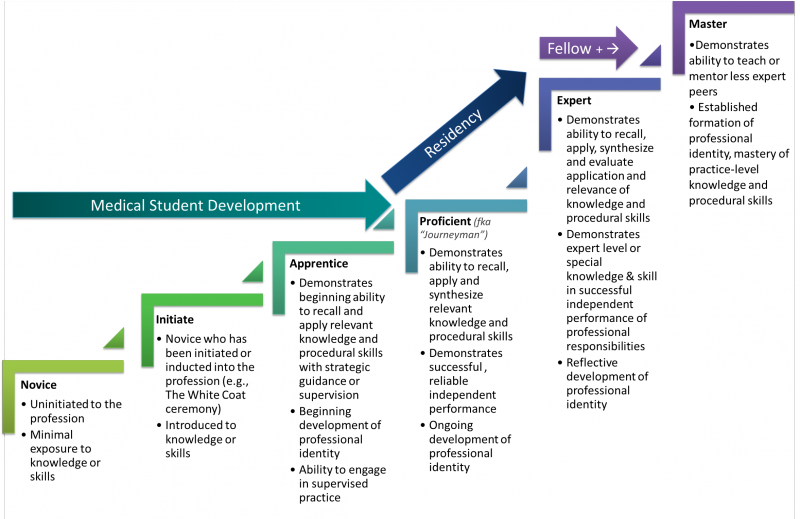
Exploring the Bigstock interface is the first step towards finding the perfect stock photos for your projects. Let's break down the key features and functionalities:
Search Bar
The search bar is your gateway to Bigstock's extensive image library. Enter keywords related to your desired images, such as "nature," "business," or "food," and hit enter to see relevant results.
Filters and Categories
Bigstock offers a range of filters and categories to narrow down your search results. Refine your search by specifying factors like orientation (landscape or portrait), image type (photo or illustration), and color scheme.
Preview Thumbnails
As you browse through search results, preview thumbnails provide a glimpse of each image. Click on a thumbnail to view a larger version and assess its suitability for your project.
Image Details
Clicking on an image opens its details page, where you can view additional information such as resolution, file type, and licensing options. Take time to review these details before making a final selection.
Lightbox
The lightbox feature allows you to save images for later consideration. Add promising images to your lightbox to compare them side by side and make informed decisions.
Download Options
Once you've found the perfect image, Bigstock offers download options to suit your needs. Choose the appropriate resolution and licensing type for your project, then proceed to download the image to your device.
Account Management
Managing your Bigstock account is simple and convenient. Access your account dashboard to track your downloads, view purchase history, and manage payment details.
By familiarizing yourself with these features, you can navigate the Bigstock interface with ease and efficiency, ensuring a seamless experience in finding and downloading the ideal stock photos for your creative projects.
Also Read This: How to Save Any Video from Dailymotion to Your Computer or Device
Effective Searching Techniques
Mastering the art of searching is key to uncovering the hidden gems within Bigstock's vast image library. Here are some effective techniques to enhance your search experience:
Use Descriptive Keywords
Start your search by entering descriptive keywords related to the image you're looking for. Be specific and use terms that accurately reflect the subject matter, style, or mood you want to convey.
Utilize Advanced Search Filters
Take advantage of advanced search filters to refine your results. Filter images by orientation, color, image type (photo or illustration), and even specific contributors to narrow down your options.
Explore Related Keywords
If your initial search doesn't yield the desired results, explore related keywords suggested by Bigstock. These suggestions can help you discover alternative terms or concepts that may lead to more relevant images.
Save and Compare Images
As you browse through search results, save promising images to your lightbox for later comparison. This allows you to easily compare multiple options and choose the best fit for your project.
Refine Your Search Iteratively
Refine your search iteratively based on the results you receive. If a particular keyword or filter isn't yielding the desired outcome, adjust your search criteria and try again until you find the perfect image.
Explore Collections and Featured Galleries
Bigstock curates collections and featured galleries showcasing trending topics, seasonal themes, and popular image categories. Explore these curated collections for inspiration and discover new images that align with current trends.
Review Similar Images
When you find an image you like, take a moment to review similar images suggested by Bigstock. This allows you to explore variations of the same theme or subject and find alternative options that may better suit your needs.
By employing these effective searching techniques, you can streamline your search process, uncovering high-quality stock photos that elevate your projects and captivate your audience.
Also Read This: Create a Burn Book Using Canva Burn Book Template
Quality Assessment Tips
Ensuring the quality of stock photos is essential for maintaining the professionalism and credibility of your projects. Here are some tips to help you assess the quality of images on Bigstock:
Resolution and Clarity
Pay attention to the resolution and clarity of the images. High-resolution photos with crisp details are ideal for print and digital projects, ensuring sharpness and clarity even when scaled.
Composition and Framing
Assess the composition and framing of the images. Look for well-balanced compositions, pleasing arrangements of elements, and effective use of negative space. Avoid images that feel cluttered or poorly composed.
Color Accuracy
Check the color accuracy of the images. Colors should appear vibrant and true to life, with accurate saturation and contrast. Be wary of images with over-saturated colors or unnatural tonal shifts.
Focus and Sharpness
Evaluate the focus and sharpness of the images. Images should be sharp and in focus, with clear details throughout the frame. Blurry or out-of-focus images may appear unprofessional and detract from the overall impact.
Image Authenticity
Consider the authenticity of the images. Look for genuine, candid moments captured in a natural environment. Avoid images that feel staged or overly posed, as they may come across as artificial or insincere.
Relevance to Your Project
Assess the relevance of the images to your specific project or message. Choose photos that effectively communicate your intended theme, concept, or narrative, ensuring alignment with your brand identity and audience expectations.
Technical Specifications
Review the technical specifications provided for each image, including file format, dimensions, and resolution. Ensure that the image meets your project's requirements in terms of size and format compatibility.
By following these quality assessment tips, you can confidently select high-quality stock photos that enhance the visual appeal and impact of your projects, elevating them to new heights of professionalism and engagement.
Also Read This: Canva Color Addition to Image
Utilizing Licensing Options
Understanding licensing options is crucial when using stock photos for your projects. Here's a breakdown of the licensing options available on Bigstock and how to utilize them effectively:
Royalty-Free Licenses
Royalty-free licenses are a popular choice for many projects. With a royalty-free license, you pay a one-time fee to use the image multiple times without additional charges. This provides flexibility and cost-effectiveness, especially for projects with a wide distribution or extended duration.
Rights-Managed Licenses
Rights-managed licenses offer more control over how the image is used. These licenses specify factors such as duration, region, and intended use, ensuring that the image is used appropriately and in accordance with the license terms. Rights-managed licenses are ideal for projects with specific usage requirements or limited distribution.
Editorial Use
Images labeled for editorial use are suitable for news reporting, commentary, and educational purposes. These images depict real-life events, celebrities, and newsworthy subjects and are primarily used in editorial contexts.
Commercial Use
Images labeled for commercial use are suitable for advertising, marketing, and promotional purposes. These images are often used to enhance branding, attract customers, and convey a specific message or concept.
Attribution Requirements
Some images on Bigstock may require attribution to the photographer or copyright holder. Be sure to check the licensing terms for each image and provide proper attribution if required. Failure to comply with attribution requirements may result in copyright infringement.
License Restrictions
Review the license restrictions associated with each image to ensure compliance with usage limitations. Common restrictions include prohibitions on reselling or redistributing the image, using it in offensive or defamatory contexts, or incorporating it into products for resale.
Extended Licenses
For certain projects that require additional rights beyond standard licenses, consider extended licenses. These licenses may allow for enhanced usage rights, such as unlimited print runs, merchandise for resale, or use in templates for resale.
By understanding and utilizing the licensing options available on Bigstock, you can confidently select and use stock photos that meet your project's needs while adhering to legal and ethical guidelines.
Also Read This: Posting GIFs on Behance to Enhance Your Portfolio Creativity
Maximizing Your Downloads
Getting the most out of your downloads on Bigstock involves strategic planning and efficient utilization of resources. Here are some tips to help you maximize your downloads:
Plan Your Projects
Before diving into the Bigstock library, plan your projects and identify the types of images you'll need. Consider the themes, concepts, and visual elements required to convey your message effectively.
Create a Wishlist
Utilize Bigstock's wishlist feature to save images that catch your eye but may not be immediately needed. This allows you to revisit and download them later when they become relevant to your projects.
Take Advantage of Subscriptions
If you have ongoing or frequent image needs, consider subscribing to a Bigstock plan. Subscriptions offer a cost-effective way to access a predetermined number of downloads per month, allowing you to download multiple images without breaking the bank.
Explore Free Trials
Take advantage of free trials offered by Bigstock to explore the platform and download a limited number of images at no cost. Use this opportunity to test the quality of images and determine if a subscription or pay-as-you-go plan is right for you.
Utilize Credits Wisely
If you opt for a pay-as-you-go plan using credits, use them wisely to maximize your downloads. Prioritize high-impact images that align closely with your project requirements and avoid unnecessary or frivolous downloads.
Optimize Search Techniques
Refine your search techniques to quickly find the images you need. Use descriptive keywords, advanced filters, and sorting options to narrow down your results and locate the perfect images for your projects efficiently.
Collaborate and Share Resources
If you're working on a team or collaborating with others, share resources and downloads to avoid duplication and maximize efficiency. Coordinate efforts to ensure that each team member has access to the images they need without unnecessary overlap.
By implementing these strategies, you can make the most of your downloads on Bigstock, ensuring that you have access to high-quality images whenever you need them, without exceeding your budget or resources.
Also Read This: How to See Who Liked Your Comment on YouTube
FAQ
Here are some frequently asked questions about using Bigstock:
1. What is the difference between royalty-free and rights-managed licenses?
Royalty-free licenses allow you to use an image multiple times without additional charges, while rights-managed licenses offer more control over usage rights, specifying factors such as duration, region, and intended use.
2. Can I use Bigstock images for commercial purposes?
Yes, many images on Bigstock are available for commercial use, making them suitable for advertising, marketing, and promotional purposes. Be sure to check the licensing terms for each image to ensure compliance.
3. Are there any restrictions on how I can use Bigstock images?
Yes, certain images on Bigstock may have restrictions on usage, such as prohibitions on reselling or redistributing the image, using it in offensive or defamatory contexts, or incorporating it into products for resale. Review the license terms for each image carefully to ensure compliance.
4. How do I attribute images that require attribution?
If an image on Bigstock requires attribution, be sure to credit the photographer or copyright holder as specified in the license terms. Typically, this involves including the photographer's name and a link to the source of the image.
5. Can I modify Bigstock images for my projects?
Yes, you can often modify Bigstock images to suit your project's needs, such as resizing, cropping, or adding text overlays. However, be sure to check the license terms for each image, as some licenses may have restrictions on modifications.
6. What should I do if I can't find the image I need on Bigstock?
If you can't find the image you need on Bigstock, consider refining your search criteria, exploring related keywords, or reaching out to Bigstock's customer support for assistance. You can also consider commissioning a custom image from a photographer or graphic designer.
These are just a few common questions about using Bigstock. If you have any additional questions or concerns, don't hesitate to reach out to Bigstock's customer support for assistance.
Conclusion
Mastering the selection of stock photos with Bigstock is a valuable skill for anyone involved in creative projects, marketing campaigns, or content creation. Throughout this blog post, we've explored various aspects of utilizing Bigstock's platform effectively, from understanding stock photography fundamentals to maximizing your downloads.
By understanding the nuances of licensing options, navigating the interface efficiently, and employing effective searching techniques, you can access a vast array of high-quality images to enhance your projects and captivate your audience. Whether you're a blogger, marketer, designer, or business owner, Bigstock provides the tools and resources you need to elevate your visual content.
Remember to always consider factors such as image quality, relevance to your project, and licensing requirements when selecting stock photos. By making informed choices and leveraging the features and functionalities of Bigstock, you can ensure that your projects stand out and leave a lasting impression.
Thank you for joining us on this journey from novice to pro in mastering stock photo selection with Bigstock. We hope this blog post has equipped you with valuable insights and strategies to enhance your creative endeavors. Happy downloading!
