Introduction
Online video content has become increasingly popular over the years, with social media platforms like Facebook, Instagram, and YouTube at the forefront of this trend. While these platforms allow users to easily view and share videos, there are times when you may want to download a video to watch later or use in your own content. However, downloading videos from these platforms isn't always straightforward.
In this article, we'll provide a step-by-step guide to downloading videos from Facebook, Instagram, and YouTube. We'll also provide tips on how to find the highest-quality videos and avoid copyright infringement when using downloaded videos in your own content.
Also Read This: How to Find a Designer on Behance and Discover the Best Creative Professionals
Downloading Facebook Videos
If you come across a video on Facebook that you want to download, you can use a third-party website like imgpanda.com to do so. Here's how:
- Go to Facebook and find the video you want to download.
- Click on the video to open it in full-screen mode.
- Right-click on the video and select "Show video URL" from the dropdown menu.
- Copy the URL of the video.
- Go to https://imgpanda.com/facebook-video-downloader/ in your browser.
- Paste the URL of the video into the search bar on the homepage of the website.
- Click on "Download" and select the quality of the video you want to download.
- Wait for the video to download to your computer.
It's worth noting that downloading videos from Facebook without the permission of the content owner is technically a violation of Facebook's terms of service. However, as long as you're only downloading videos for personal use and not sharing them or using them for commercial purposes, it's unlikely that you'll run into any legal issues.
[caption id="attachment_182855" align="alignnone" width="1609"]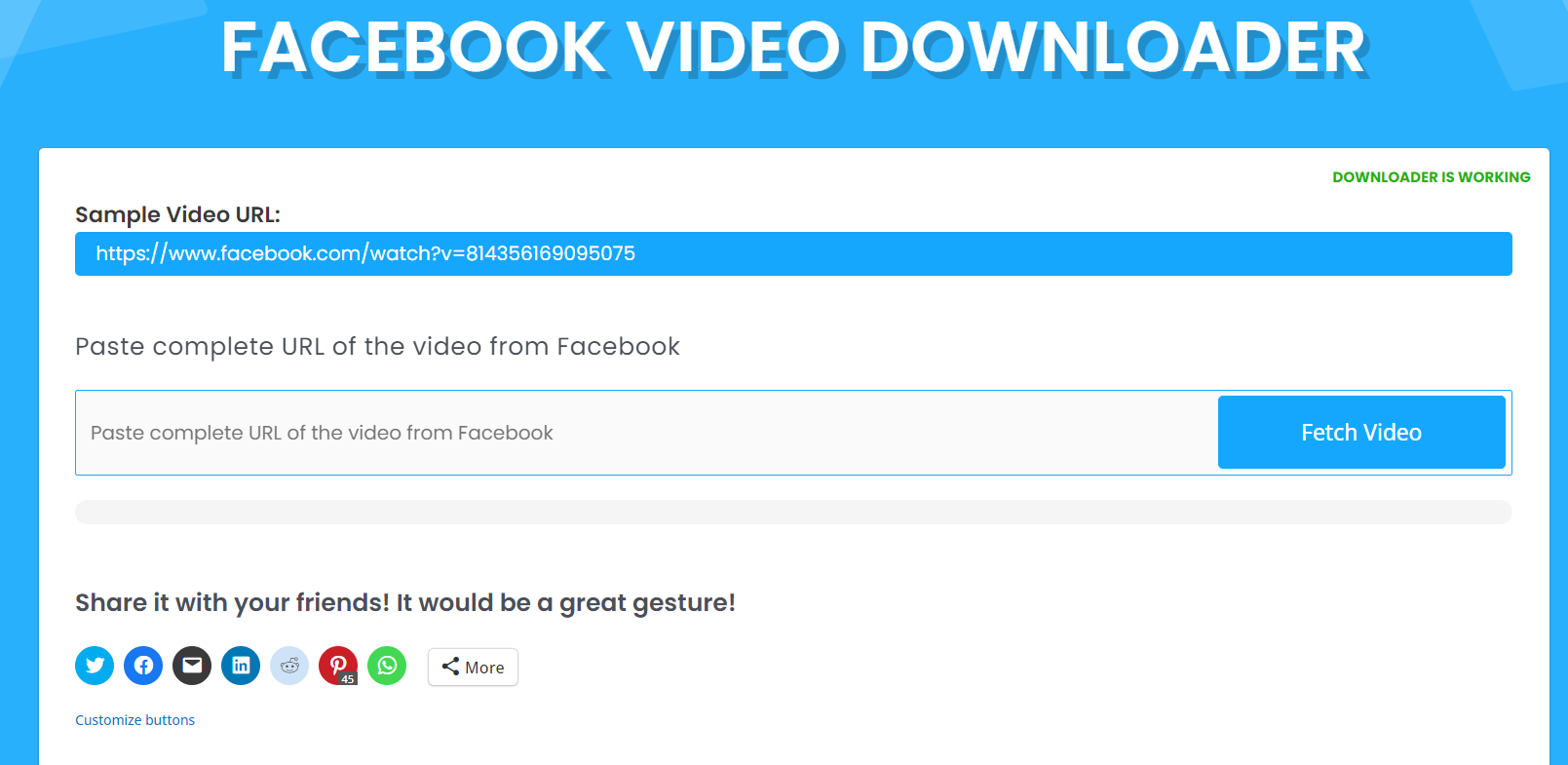 Downloading Facebook Videos[/caption]
Downloading Facebook Videos[/caption]
Also Read This: Effective Strategies for Finding Recruiters on LinkedIn to Enhance Your Career Opportunities
Downloading Instagram Videos
If you find a video on Instagram that you want to download, you can use a third-party website like imgpanda.com to do so. Here's how:
- Go to Instagram and find the video you want to download.
- Click on the video to open it in full-screen mode.
- Click on the three dots in the top right corner of the video and select "Copy Link" from the dropdown menu.
- Go to https://imgpanda.com/instagram-video-downloader/ in your browser.
- Paste the URL of the video into the search bar on the homepage of the website.
- Click on "Download" and select the quality of the video you want to download.
- Wait for the video to download to your computer.
As with downloading videos from Facebook, it's important to note that downloading Instagram videos without the permission of the content owner is technically a violation of Instagram's terms of service. However, as long as you're only downloading videos for personal use and not sharing them or using them for commercial purposes, it's unlikely that you'll run into any legal issues.
[caption id="attachment_182856" align="alignnone" width="1574"]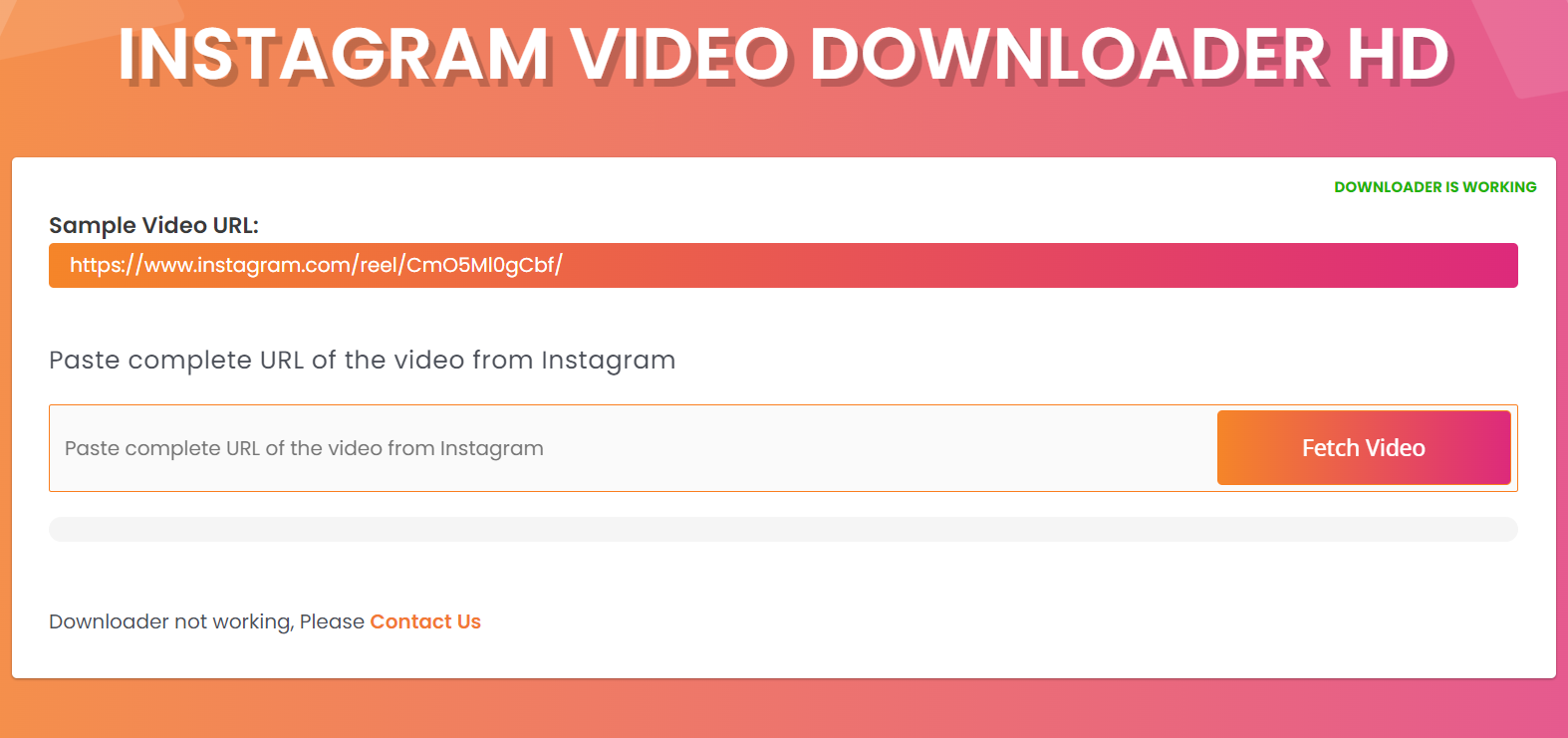 Downloading Instagram Videos[/caption]
Downloading Instagram Videos[/caption]
Also Read This: What Is LinkedIn Talent Insights and How It Can Help Recruiters and Job Seekers
Downloading YouTube Videos
If you want to download a video from YouTube, you can use a third-party website like imgpanda.com to do so. Here's how:
- Go to YouTube and find the video you want to download.
- Click on the video to open it in full-screen mode.
- Copy the URL of the video from the address bar of your browser.
- Go to https://imgpanda.com/youtube-video-downloader/ in your browser.
- Paste the URL of the video into the search bar on the homepage of the website.
- Click on "Download" and select the quality of the video you want to download.
- Wait for the video to download to your computer.
It's important to note that downloading YouTube videos without the permission of the content owner is a violation of YouTube's terms of service. However, there are some exceptions to this rule, such as when the video is licensed under a Creative Commons license or when you're using the video for educational purposes. Be sure to check the terms of service and any applicable licenses before downloading a YouTube video.
[caption id="attachment_182857" align="alignnone" width="1575"]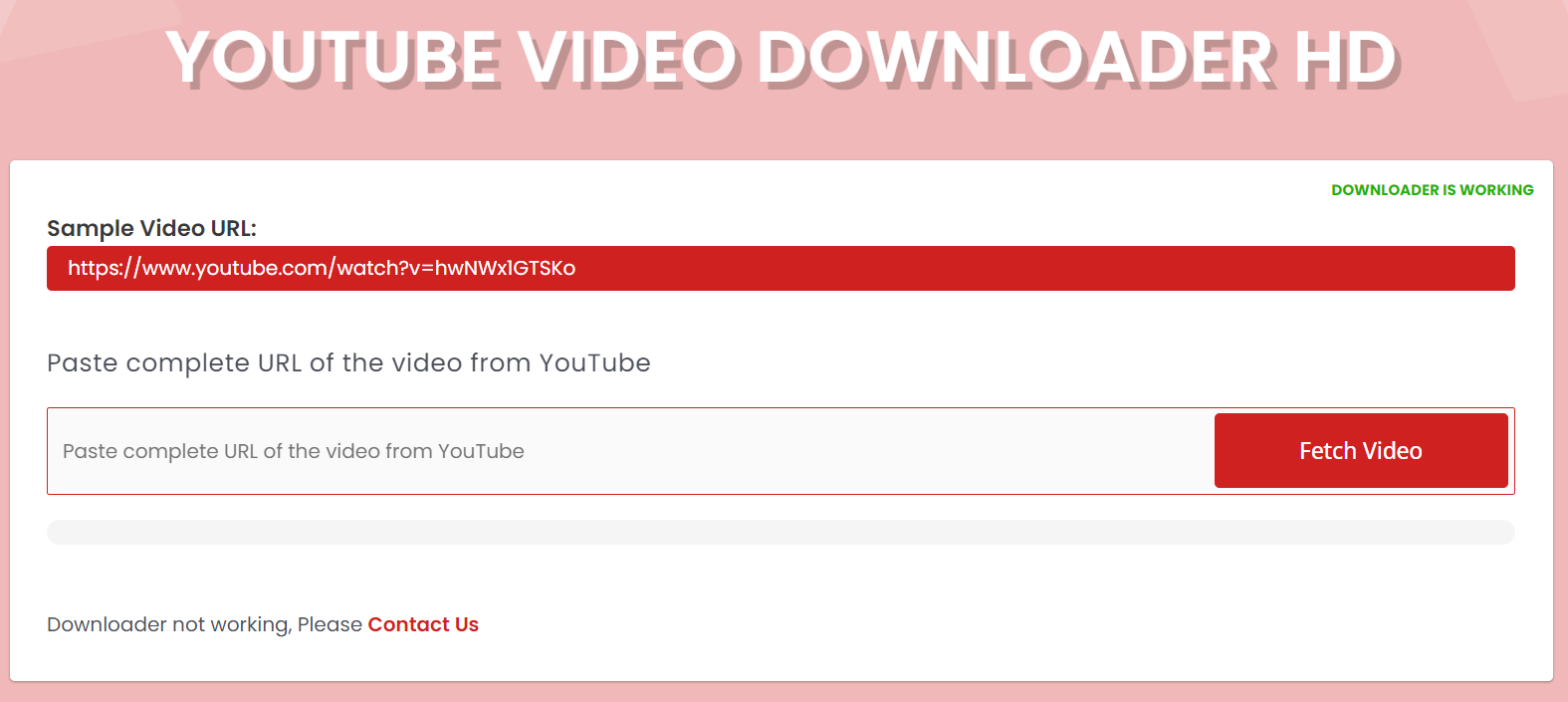 Downloading YouTube Videos[/caption]
Downloading YouTube Videos[/caption]
Also Read This: Understanding YouTube TV's Inclusion of the Ion Channel and What to Expect
Alternatives to Downloading Videos
While downloading videos from Facebook, Instagram, and YouTube is certainly one way to save videos for offline viewing, it's not the only option. Here are a few other ways to save videos for later:
Save videos to a "watch later" playlist:
All three platforms allow you to save videos to a "watch later" playlist. This is a simple way to keep track of videos you want to watch without actually downloading them.
Use screen recording software:
If you're on a computer or mobile device, you can use screen recording software to record a video as it plays on your screen. This method allows you to save the video as a file, but the quality may not be as good as if you had downloaded the original file.
Use a video downloader app:
There are many video downloader apps available on app stores that allow you to download videos from various platforms. However, be sure to check the terms of service for the app and the platform to make sure you're not violating any rules.
Remember, it's important to respect the rights of content creators and platforms when it comes to downloading and sharing videos. Always check the terms of service and any applicable licenses before downloading or sharing a video.
Also Read This: Maximizing Your Earnings with Adobe Stock and Understanding Influencing Factors
Pros & Cons
| Pros | Cons |
|---|---|
| Able to watch videos offline | Violates terms of service for some platforms |
| Can share videos with others | May infringe on copyright or intellectual property rights |
| Convenient for slow or limited internet connections | Quality may not be as good as original file |
| Can save videos for future reference | Takes up storage space on device |
| Can access videos without internet connection | May be difficult to find a reliable downloader tool |
| Allows for editing or repurposing of videos | May contain malware or viruses if downloaded from untrusted sources |
Also Read This: How to Upload Photos to the Shutterstock App and Simplify Your Workflow
Conclusion
In conclusion, downloading videos from social media platforms can be a convenient way to access and save videos for offline viewing, sharing, and editing. However, it's important to be aware of the potential legal and ethical implications, as well as the potential risks to your device and personal information.
Always check the terms of service and any applicable licenses before downloading or sharing a video, and be sure to use a reliable downloader tool from a trusted source. By being informed and responsible, you can enjoy the benefits of downloading videos while also respecting the rights of content creators and platforms.
FAQs
Is it legal to download videos from social media platforms?
It depends on the terms of service and any applicable licenses for the platform and video content. Some platforms allow for personal use or sharing of their content, while others prohibit any form of downloading or sharing without permission.
Can I get in trouble for downloading videos from social media platforms?
If you violate the terms of service or infringe on copyright or intellectual property rights, you could potentially face legal consequences such as fines or lawsuits. It's important to always respect the rights of content creators and platforms, and to use downloader tools and sources that are trustworthy and legal.
Are there any risks associated with downloading videos from social media platforms?
Yes, downloading videos from untrusted sources or using unreliable downloader tools can potentially expose your device to malware, viruses, or other security risks. It's important to use a reputable downloader tool and to be cautious of any suspicious or unauthorized downloads.
Can I edit or repurpose downloaded videos?
Yes, once you have downloaded a video, you can use editing software to make changes or create new content from the original material. However, be sure to check the terms of service and any applicable licenses for the platform and content to ensure that you are not violating any restrictions or copyright laws.
What are some alternatives to downloading videos from social media platforms?
You can also try using screen recording software to capture a video while it's playing on your screen, or using built-in features on some platforms (such as the "save" feature on Instagram) to access videos offline without downloading them.
