How to download Twitter Videos?
Twitter Video Downloader HD is a tool that allows you to download high-quality videos from Twitter for offline viewing. With IMGPANDA's Twitter Video Downloader HD, you can easily download your favorite Twitter videos in just a few clicks.
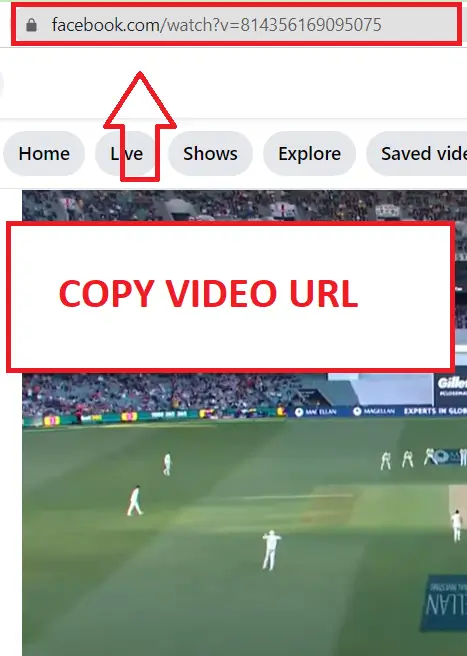
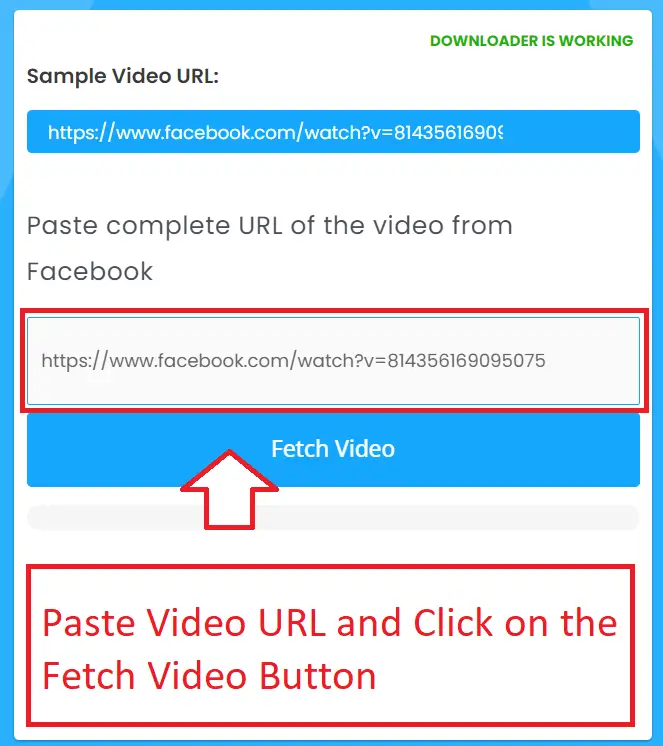
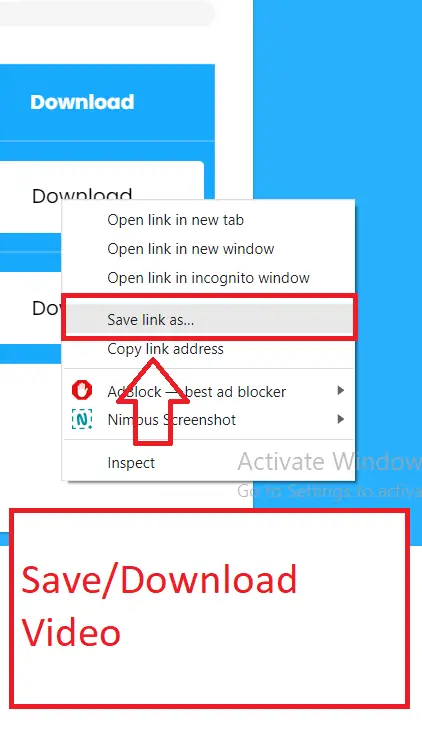
Copy Twitter Video URL OR Copy Video Adress
Find the Video URL in your browser's address bar or click on the video to Copy Video Address .
Paste Video URL and Click on the Fetch Video Button
After copying paste the URL in the above text input field and click on the fetch button.
Save/Download Video
Right click on the Download button and save link as to download video.
Related Downloaders
Related Social Video Downloaders
Features
Best Features of Twitter Video Downloader
Unlimited Download
Our Twitter video downloader is completely free and offers unlimited usage. It allows you to download Twitter videos in HD quality, making it the perfect tool for saving your favorite videos to watch offline.
Fast
The downloading process of this tool is highly efficient, allowing for quick and seamless downloads of high-quality Twitter videos with minimal wait times.
Security
Our video security is top-notch as we prioritize the privacy and protection of your content. We do not store any uploaded videos on our server, ensuring that your videos remain confidential and secure.
Download Multiple Videos
With this tool, you can effortlessly download several videos simultaneously and store them on your device. It allows for quick and hassle-free downloading of multiple videos at once, making it a convenient option for those who need to download videos in bulk.
User Friendly
This user-friendly tool makes it simple for anyone to download high-quality Twitter videos, without requiring any advanced technical knowledge. With just a few clicks, users can easily access and save the videos they want to enjoy offline.
Powerful Tool
The Twitter video downloader is a user-friendly online tool that can be accessed via any web browser on any operating system to download videos from Twitter. It is a convenient and accessible solution for users who want to save and share Twitter videos without the need for additional software or technical expertise
FAQs
Frequently Asked Questions
Yes, the Twitter video downloader HD tool on IMGPANDA is completely free to use.
Yes, you can download Twitter videos in high definition (HD) quality using this tool.
No, you don't need to create an account on IMGPANDA to use the Twitter video downloader HD tool. It's a hassle-free tool that anyone can use without any registration.
Downloading Twitter videos for personal use is generally considered legal. However, it's advisable to check the copyright laws in your country before downloading any video content.
It's best to contact the video creator or owner to get permission for using the video for commercial purposes.
The tool supports various file formats, including MP4 and WEBM.
No, you can only download one Twitter video at a time using this tool.
No, you don't need to install any software or browser extension to use the Twitter Video Downloader HD tool on IMGPANDA. It's a web-based tool that can be accessed directly from your browser.




















