How to download videos from Ebay website?
Ebay Video Downloader is a seamless and user-friendly tool designed to easily download videos from the Ebay website. Access your desired content without watermarks or copyright limitations, empowering you to enjoy offline viewing or utilize videos for creative projects effortlessly.
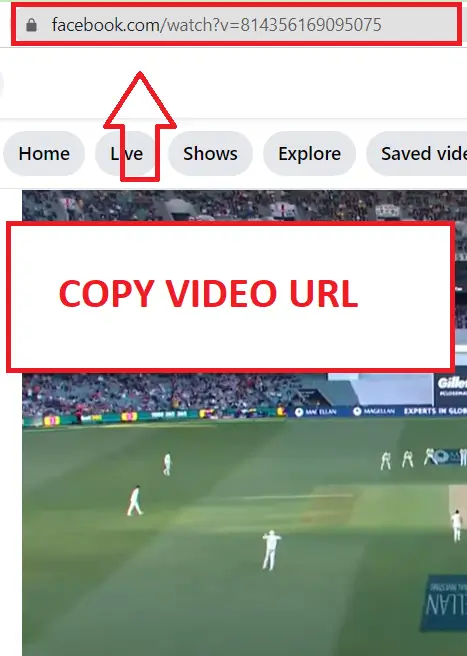
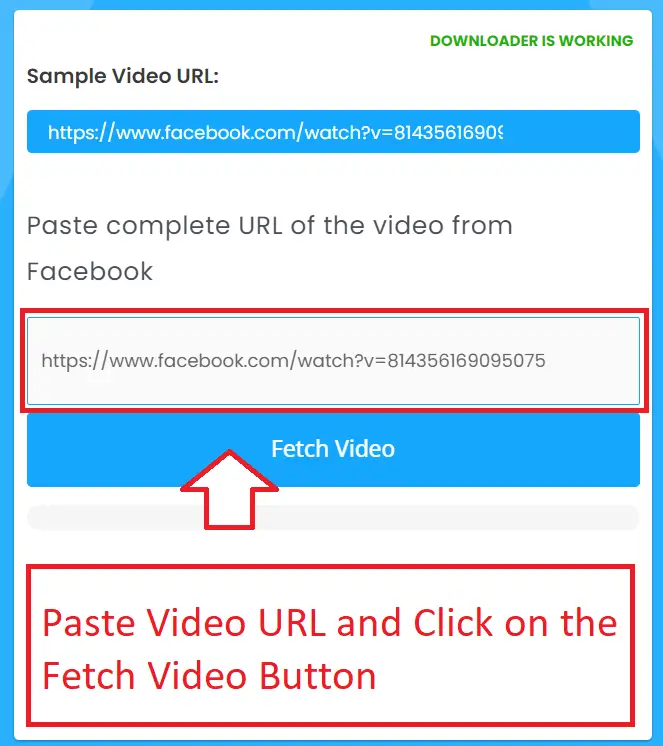
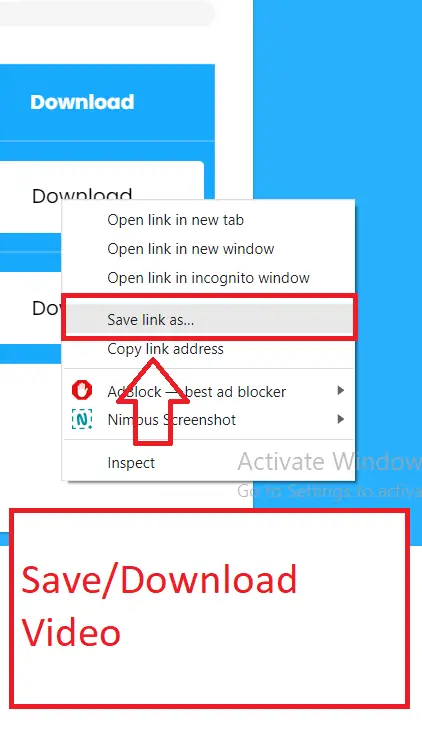
Copy the Video URL from eBay
Visit eBay and find the video you wish to download. Copy the URL of the specific video.
Paste the Video URL and Fetch the Video
Go to the eBay Video Downloader page and paste the copied video URL into the provided text input field. After pasting the URL, click on the "Fetch Video" button.
Save/Download the Video
Once the video information is fetched, you'll see a Download button. Right-click on the Download button and select "Save link as" to download the video to your device.
Related Downloaders
Related Social Video Downloaders
Features
Best Features of Ebay Video Downloader
Seamless Video Downloads
The Ebay Video Downloader is a user-friendly tool designed to easily download videos from the Ebay website, providing a seamless experience for accessing desired content
Watermark and Copyright-Free Videos
Enjoy downloaded videos without watermarks or copyright limitations, empowering users to use videos for creative projects or offline viewing.
Unlimited Usage
The Ebay Video Downloader offers unlimited downloads, allowing users to access their favorite videos for offline viewing without restrictions.
Fast Downloading Speed
The tool's powerful and efficient downloading process ensures quick downloads of high-definition videos, saving users valuable time.
Enhanced Video Security
The Ebay Video Downloader prioritizes user video security, ensuring that downloaded videos remain completely private and secure.
Batch Video Downloads
Users can download multiple videos at once with the Ebay Video Downloader, streamlining the process and maximizing productivity.
User-Friendly Interface
The tool is designed to be user-friendly and accessible to all users, providing a simple and straightforward interface for easy video downloads.
Versatility
The Ebay Video Downloader can be accessed using any browser from any operating system, making it a convenient and versatile option for downloading videos from Ebay.
Free of Cost
This tool is a free online solution, allowing users to download videos from Ebay without any charges.
High-Quality Downloads
The Ebay Video Downloader ensures that users can download videos in high-definition or high-quality, providing the best viewing experience possible.
FAQs
Frequently Asked Questions
The Ebay Video Downloader is designed to make downloading videos from the eBay website easy. Simply paste the video link from eBay into the downloader on IMGPANDA, and it will extract and download the video in the quality you choose.
Yes, the eBay Video Downloader is completely free to use. You can download unlimited eBay videos without any cost.
Yes, you can download eBay Live videos using the downloader. Just copy the video link and paste it into the downloader on IMGPANDA.
Yes, you can download eBay videos in HD quality using the downloader on IMGPANDA. You have the option to choose the quality before downloading.
Downloading videos from eBay is legal as long as you have the permission of the video owner or the video is not copyrighted. Please ensure you have the right to download the video before doing so.
No, you do not need to install any software. The eBay Video Downloader on IMGPANDA is a web-based tool accessible from any device with an internet connection.
No, the downloader only works for videos that are publicly accessible on eBay. Private videos cannot be downloaded.
The downloader supports various file formats, including MP4, 3GP, and AVI. You can choose the format that best suits your needs before initiating the download.




















