How to download images and photos from National Geographic website?
Effortlessly retrieve and organize images from the National Geographic website with the National Geographic Image And Photo Downloader Tool. Simplify your image selection, download, and format conversion process for a seamless experience.
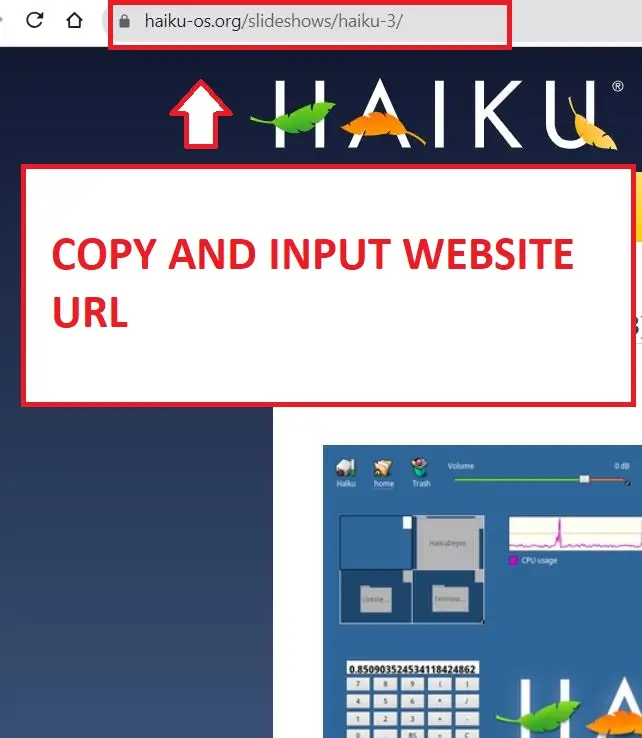
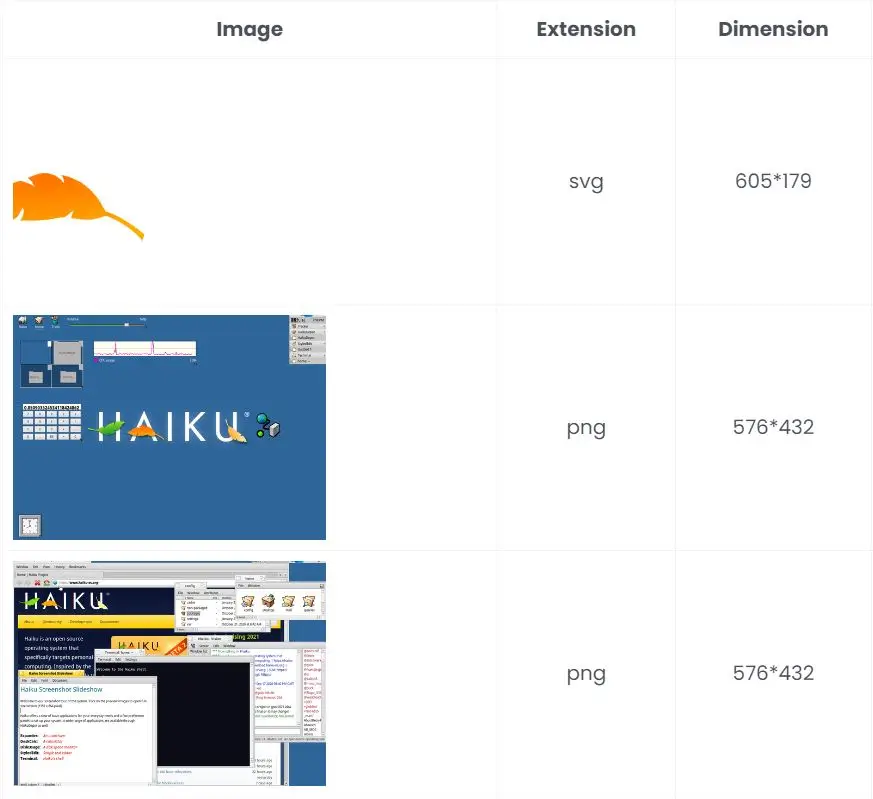
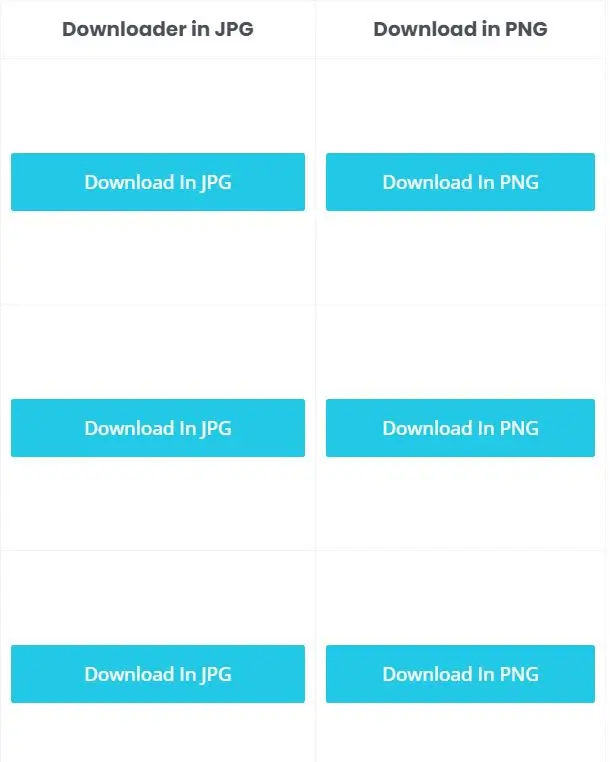
Paste National Geographic URL
Copy and paste the National Geographic website URL (e.g., https://www.nationalgeographic.com/) into the National Geographic Image And Photo Downloader Tool.
Visualize and Select
Preview images from the provided URL visually, empowering you to selectively choose the ones you want to download.
Download and Convert
Choose your preferred images and start the download. The tool also supports format conversion, enabling you to save images in JPG or PNG based on your preferences.
Related Downloaders
Related Stock Image Downloaders
Features
Best Features of National Geographic Image Downloader
User-Friendly Interface
Enjoy a seamless experience with our intuitive interface, making image downloading from the National Geographic website a breeze.
Batch Download Capability
Save time by downloading multiple images simultaneously, enhancing efficiency and convenience for users with diverse needs.
Preview and Select
Visualize images before downloading, empowering you to selectively choose and curate a personalized collection effortlessly.
URL Input Convenience
Easily insert the National Geographic website URL, streamlining the process with a simple copy-and-paste feature for quick access.
Format Conversion Options
Tailor your downloaded images to your preferences with built-in support for format conversion, allowing you to choose between JPG and PNG.
Download Progress Tracking
Stay informed with real-time download progress tracking, ensuring you are always in the know about the status of your image downloads.
Automatic Updates
Enjoy the latest features and improvements effortlessly with automatic updates, keeping your National Geographic Image And Photo Downloader Tool up-to-date.
Customizable Download Folder
Organize your downloaded images efficiently by selecting a custom download folder, giving you control over the storage location based on your preferences.
FAQs
Frequently Asked Questions
The tool works by allowing users to input the National Geographic website URL, preview images, and selectively download them with options for format conversion.
Yes, the tool supports batch download functionality, enabling users to save time by downloading multiple images simultaneously.
The tool supports downloading images in both JPG and PNG formats, providing flexibility to users based on their preferences.
There is no preset limit on the number of images you can download, ensuring you can curate a collection according to your needs.
The tool offers real-time progress tracking, keeping you informed about the status of your image downloads during the process.
Yes, the tool allows you to customize the download folder, giving you control over the organization and storage location of your downloaded images.
Yes, the National Geographic Image And Photo Downloader Tool comes with automatic updates, ensuring you always have access to the latest features and improvements.
Absolutely, the tool is designed with a user-friendly interface, making it easy for both beginners and experienced users to navigate and utilize its features seamlessly.
















































