How to download images and photos from Adobe Portfolio website?
Simplify the process of image retrieval from Adobe Portfolio with the Adobe Portfolio Image and Photo Downloader Tool. Enhance your workflow by effortlessly downloading, selecting, and converting images with ease.
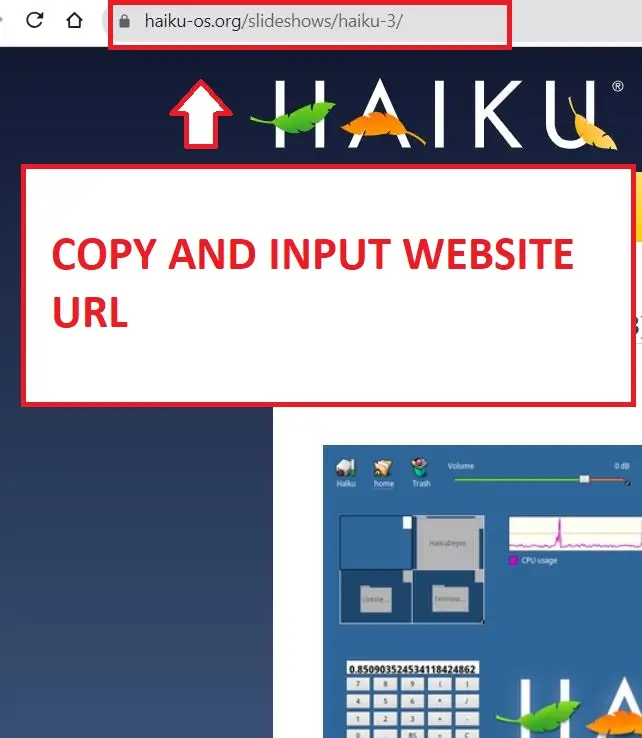
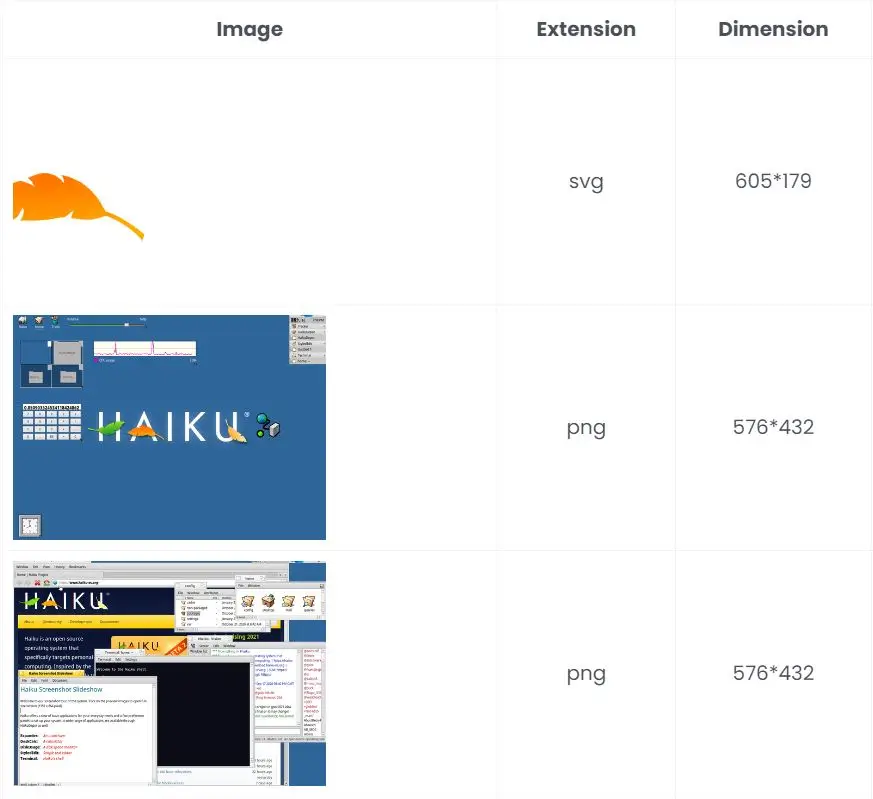
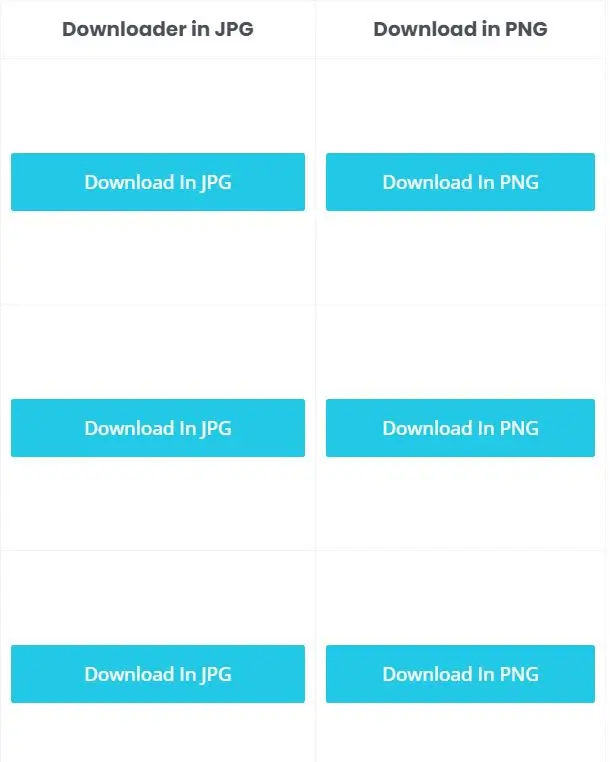
Insert Adobe Portfolio URL
Paste the Adobe Portfolio website URL (e.g., https://www.adobeportfolio.com/) into the Adobe Portfolio Image and Photo Downloader Tool.
Visualize and Select
Browse a visual preview of the images from the provided URL, enabling you to selectively choose the ones you want to download.
Download and Convert
Choose your desired images and begin the download. The tool supports format conversion, allowing you to save images in JPG or PNG based on your preferences.
Related Downloaders
Related Stock Image Downloaders
Features
Best Features of Adobe Portfolio Image Downloader
Effortless URL Integration
Seamlessly integrate Adobe Portfolio URLs into the downloader tool, simplifying the process of initiating downloads.
Visual Preview Functionality
Explore a visual preview of images directly from the Adobe Portfolio website, providing a convenient way to identify and select desired images.
Selective Download Options
Empower users to selectively choose and download specific images, offering flexibility and efficiency in managing downloaded content.
Batch Download Capability
Enhance productivity by enabling users to download multiple images simultaneously, streamlining the download process.
Format Conversion Support
Enjoy the versatility of the tool with built-in support for format conversion, allowing users to save images in preferred formats such as JPG or PNG.
User-Friendly Interface
Experience an intuitive and user-friendly interface that makes navigating the tool straightforward, ensuring a smooth user experience.
Download Progress Tracking
Keep track of download progress with real-time updates, providing transparency and allowing users to monitor the status of their downloads.
Cross-Browser Compatibility
Access the downloader tool across various web browsers, ensuring compatibility and convenience for users regardless of their browser preference.
FAQs
Frequently Asked Questions
The tool works by allowing users to input an Adobe Portfolio URL, visualize and select images, and then initiate the download process, providing a seamless experience for image retrieval.
Yes, the tool supports batch downloading, enabling users to download multiple images simultaneously for increased efficiency.
The tool supports format conversion, allowing users to save images in commonly used formats such as JPG or PNG according to their preferences.
Yes, the Adobe Portfolio Image and Photo Downloader Tool is designed to be cross-browser compatible, ensuring accessibility across various web browsers.
The tool provides real-time updates on the download progress, allowing users to monitor and track the status of their downloads.
Yes, the tool is designed to work with Adobe Portfolio websites, allowing users to download images effortlessly from any valid Adobe Portfolio URL.
There is no specified limit on the number of images you can download. The tool is designed to accommodate the user's needs, whether for a single image or multiple images.
The tool features an intuitive and user-friendly interface, making it easy for users to navigate and use the various functions for a smooth experience.
















































