How to download LinkedIn videos?
With IMGPANDA's LinkedIn Video Downloader HD, you can easily download high-quality videos from LinkedIn in just a few simple steps. Our tool provides a user-friendly interface that allows for seamless downloading and supports various video formats, including MP4 and AVI. Plus, with our focus on security and privacy, you can rest assured that your downloaded videos remain completely secure and private.
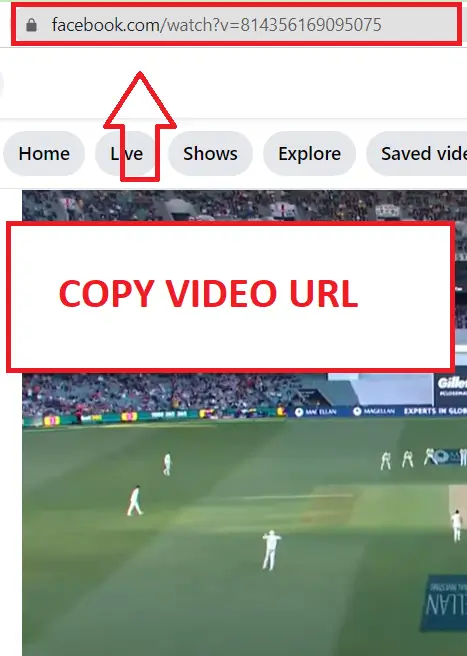
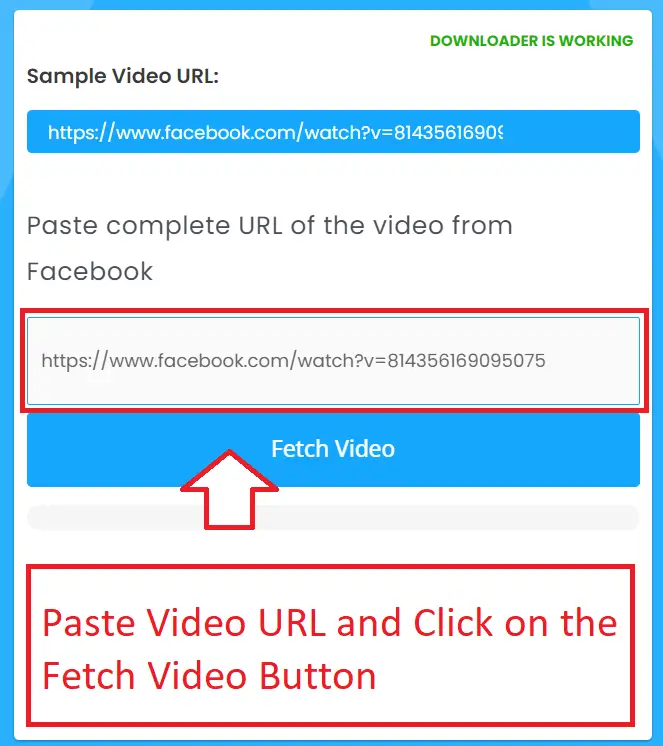
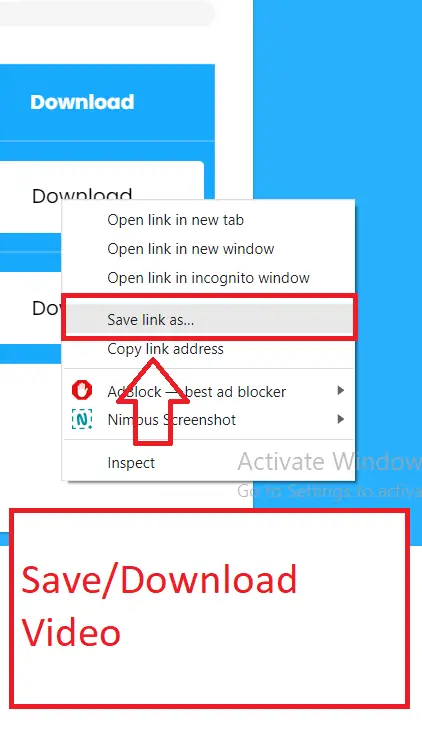
Copy LinkedIn Video URL OR Copy link to post
Find the Video URL in your browser's address bar or left click on the post option to copy Post Link .
Paste Video URL and Click on the Fetch Video Button
After copying paste the URL in the above text input field and click on the fetch button.
Save/Download Video
Right click on the Download button and save link as to download video.
Related Downloaders
Related LinkedIn Video Downloaders
Features
Best Features of LinkedIn Video Downloader
Unlimited Download
IMGPANDA offers a free LinkedIn Video Downloader that allows you to download LinkedIn videos in HD quality with unlimited usage, making it easy to save and watch your favorite videos anytime.
Fast
IMGPANDA's LinkedIn Video Downloader has a powerful downloading process that can download HD quality videos in a shorter time, ensuring a faster and more efficient experience for the user.
Security
IMGPANDA's LinkedIn Video Downloader guarantees the privacy and security of your downloaded videos because they are not uploaded to any server, ensuring that your personal information and data remain confidential.
Download Multiple Videos
With IMGPANDA's LinkedIn Video Downloader, you can download multiple LinkedIn videos at the same time, making it easier and more efficient to save and manage your favorite videos. The downloaded videos can be saved for future viewing or sharing.
User Friendly
IMGPANDA's LinkedIn Video Downloader is user-friendly and easy to use, designed for all users without the need for advanced technical knowledge. It allows you to download LinkedIn videos in HD or HQ quality quickly and easily, making it the perfect solution for hassle-free video downloads.
Powerful Tool
IMGPANDA's LinkedIn Video Downloader is an online tool accessible through any internet browser on any operating system. With no need to download any software, it is quick and easy to use for anyone looking to download LinkedIn videos.
FAQ
Frequently Asked Questions
Yes, the LinkedIn Video Downloader HD is a completely free tool that allows users to download videos from LinkedIn in high definition quality.
Yes, the LinkedIn Video Downloader HD is a web-based tool and can be accessed through any web browser on any device, including desktops, laptops, smartphones, and tablets.
No, currently the LinkedIn Video Downloader HD does not support the download of multiple videos at once. Each video needs to be downloaded individually.
The LinkedIn Video Downloader HD supports various video formats, including MP4, AVI, and others.
Yes, the LinkedIn Video Downloader HD is a safe and secure tool to use. It does not contain any viruses or malware that could harm your computer or device.
To download a video from LinkedIn using the LinkedIn Video Downloader HD, simply copy the URL of the video you want to download and paste it into the tool. Then, select the quality and format of the video you want to download and click on the download button.
No, there is no limit on the number of videos you can download using the LinkedIn Video Downloader HD. You can download as many videos as you want for free.
Yes, you can download videos from LinkedIn using the LinkedIn Video Downloader HD even if you are not logged in to your LinkedIn account.




















