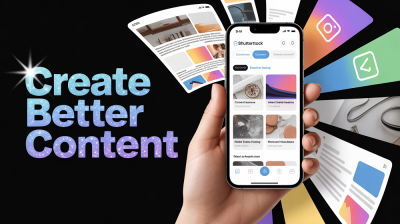Compress PNG Image Size
Compress your PNG images for free with IMGPANDA's online tool. Reduce the size of your PNG images without losing their quality, making them easier to share, upload, or send via email. Try it now!
How It Works?
How to Compress PNG image online?
Compressing PNG images is a crucial step for any online project that involves graphics, such as web design, email marketing, or social media campaigns. PNG images can be quite large, which can lead to slow loading times and poor user experience. Fortunately, IMGPANDA offers a free and easy-to-use online tool for compressing PNG images.
To compress PNG images using IMGPANDA, follow these steps:
- Go to the IMGPANDA website and select the "Compress Image" option.
- Click on the "Choose File" button to upload the PNG image you want to compress.
- Once the image is uploaded, IMGPANDA will automatically apply the compression algorithm to reduce the file size.
- You can also adjust the quality of the output image using the slider.
- Finally, click on the "Compress" button to start the compression process.
- After the compression is complete, you can download the compressed PNG image to your device.
IMGPANDA's PNG image compression tool is incredibly user-friendly, making it easy for anyone to reduce the file size of their images without compromising on quality. The website uses a lossless compression algorithm, which means that the image quality will remain intact even after compression. In addition, IMGPANDA allows you to compress multiple PNG images at once, saving you time and effort.
Another great feature of IMGPANDA's PNG image compression tool is that it is entirely free to use, with no hidden fees or subscriptions. You can compress as many PNG images as you want without any limitations. Additionally, the website is entirely online, so you don't need to download any software or plugins to use it.
In conclusion, compressing PNG images is a crucial step in optimizing your online content, and IMGPANDA provides an excellent tool to help you achieve that. With its user-friendly interface, lossless compression algorithm, and unlimited free usage, IMGPANDA is an excellent choice for anyone who needs to compress PNG images quickly and easily.
Features
Best Features of PNG image compressor
Unlimited upload
IMGPANDA's PNG image compressor allows you to upload as many images as you want, without any limitations. Whether you need to compress one image or hundreds, you can do so without any restrictions.
Fast
IMGPANDA's PNG image compressor is designed to compress your files quickly and efficiently, so you won't have to wait around for long periods of time. It can handle large files with ease and provide you with a compressed PNG image in just a few seconds.
Security
IMGPANDA takes security seriously and uses SSL encryption to protect your files during the upload and compression process. This means that your images are safe from prying eyes and will not be accessed by unauthorized parties.
Add Multiple Files
You can add multiple image files to the PNG compressor on IMGPANDA and compress them into a single PNG document. Simply select the "Add Files" button to upload multiple images, and then click on the "Compress" button to compress them into a single PNG document.
User Friendly
IMGPANDA's PNG image compressor is user-friendly, with a simple and intuitive interface that makes it easy to use for everyone, regardless of technical knowledge. The website is also free from annoying ads and pop-ups, providing you with a seamless experience.
Powerful Tool
IMGPANDA's PNG image compressor is a powerful tool that offers a range of features to help you get the results you need. From customizing the output file size and quality to choosing the compression level, you have control over the compression process. It also supports various image formats, such as JPG, BMP, and GIF, making it a versatile tool for all your image compression needs.
FAQ
Frequently Asked Questions
Compressing PNG images can reduce their file size, making them easier to upload, download, and share. It can also help to optimize your website's loading time and improve user experience.
Yes, you can compress PNG images without losing quality using lossless compression techniques such as PNGOUT, OptiPNG, or Zopfli. These techniques reduce file size without altering the image's visual quality.
The maximum file size limit for compressing PNG images can vary depending on the compression tool you use. However, most online PNG compressors, including IMGPANDA, allow files up to 25 MB.
Yes, you can compress multiple PNG images at once using a batch compression tool like IMGPANDA. Simply upload all the images you want to compress and select the compress option.
Yes, you can compress PNG images on mobile devices using various online tools, including IMGPANDA, which is mobile-friendly and easy to use on smartphones and tablets.
No, compressing PNG images using lossless compression techniques does not affect their resolution or dimensions. However, using lossy compression techniques may affect the image's quality, resolution, and dimensions.
Yes, it is safe to upload PNG images to reputable online compression tools like IMGPANDA. These tools use encryption and secure servers to protect your files during the upload and compression process.