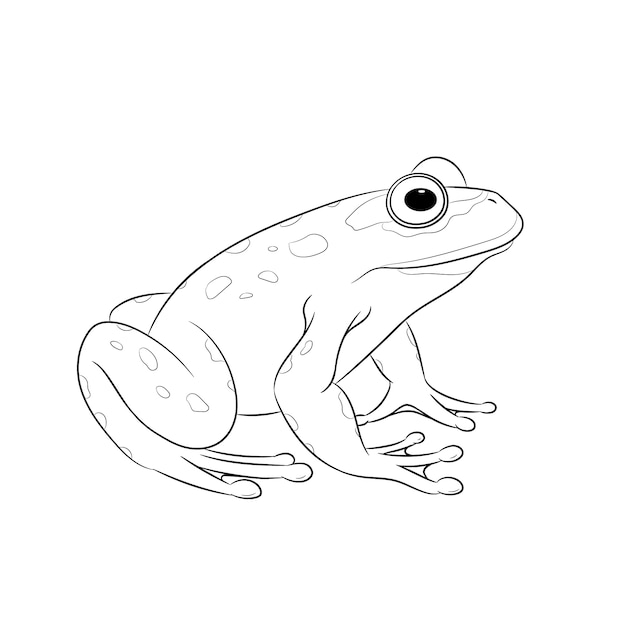Get Creative with the Golden Heritage Text Effect
Are you looking to add a touch of elegance and sophistication to your designs? Look no further than the Golden Heritage Text Effect! This stunning vector template is available for free download, allowing you to instantly elevate your projects with a golden touch.
With its intricate details and rich golden color, this text effect is perfect for various design purposes. Whether you're creating logos, invitations, banners, or posters, the Golden Heritage Text Effect offers a unique and eye-catching element that is sure to make your designs stand out.
Key Features:
- High-Quality Vector Format: The Golden Heritage Text Effect is available in EPS format, ensuring that you can scale it to any size without losing quality. This makes it suitable for both print and web designs.
- Golden Elegance: With its intricate details and stunning golden color, this text effect exudes elegance and luxury, making it a perfect choice for premium brands, wedding-related designs, and high-end products.
- Easy Customization: The Golden Heritage Text Effect is fully customizable, allowing you to change the text, font, and even the color of the golden elements. This gives you full control over the final look and ensures that it aligns with your brand identity.
- Versatile Usage: Whether you're a designer, marketer, or business owner, the Golden Heritage Text Effect offers endless possibilities. Use it to create captivating headers, attention-grabbing titles, or simply add a touch of elegance to your social media posts.
Frequently Asked Questions:
What is included in the download?
The download consists of the Golden Heritage Text Effect in EPS format, allowing you to edit and customize it using vector-editing software such as Adobe Illustrator or CorelDRAW. Additionally, a high-resolution JPG file is included for quick and easy use.
Can I use this text effect for commercial purposes?
Yes! The Golden Heritage Text Effect is free for both personal and commercial use. Feel free to incorporate it into your client projects, merchandise, or any other creative endeavors.
How do I edit the text effect?
To edit the text effect, simply open the EPS file in your preferred vector-editing software. Once opened, you can select the text layer and modify it with your desired font, text, or color. Make sure to save your changes and export the file in your desired format.
Can I change the color of the golden elements?
Absolutely! The Golden Heritage Text Effect allows you to experiment with different color variations. You can easily change the color of the golden elements by using the color picker in your vector-editing software.
Download the Golden Heritage Text Effect for free today and add a touch of luxury and sophistication to your designs. Elevate your projects with this stunning text effect, suitable for various design purposes. Impress your audience and make your designs shine with the Golden Heritage Text Effect!