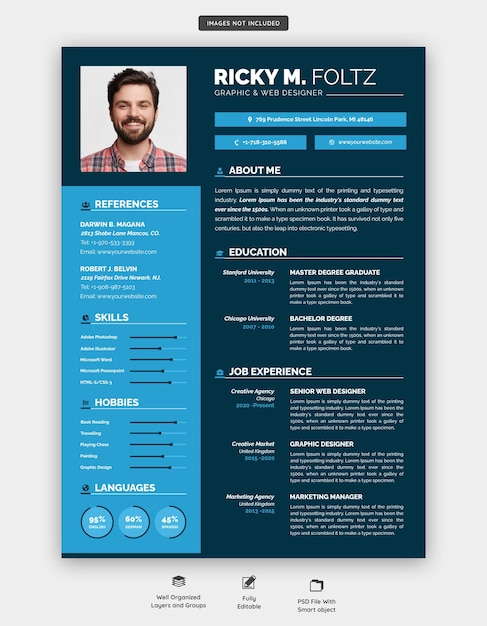Document on folder mock up PSD template – download for free
About the Mockup
This PSD Templates file is a high-quality mockup featuring a document placed on a folder. It provides a realistic and professional look for showcasing your designs. Whether you are a web designer, graphic designer, or someone who needs to present documents in a visually appealing way, this mockup is perfect for you.
Key Features
⢠Realistic: The mockup is designed to provide a realistic representation of a document on a folder, adding credibility to your presentations.
⢠High Resolution: The PSD file and accompanying JPGs are of high resolution, ensuring that your designs look sharp and detailed even when zoomed in.
⢠Customizable: The PSD file allows you to easily customize the document and folder design to match your branding or design requirements.
⢠Versatile: This mockup can be used for various purposes such as website mockups, desktop mockups, paper mockups, note mockups, and more.
⢠Easy to Use: The mockup is user-friendly and doesn't require any advanced Photoshop skills. Simply replace the placeholder design with your own and you're good to go.
File Details
⢠File Type: The download includes both PSD (Photoshop) and JPG formats, giving you flexibility in using the mockup with your preferred software.
⢠Category: This mockup falls under the PSD Templates category, making it easily searchable for users looking specifically for this type of design resource.
How to Use
Step 1: Download
Click the download button on the imgpanda website to get the PSD Templates file with the document on folder mockup.
Step 2: Open in Photoshop
Once downloaded, open the PSD file in Adobe Photoshop or your preferred design software.
Step 3: Customize
Customize the mockup by editing the document and folder design. You can change colors, add your own branding, or modify any element to suit your needs.
Step 4: Save and Export
After making the necessary changes, save your work and export the mockup as a JPG or any other desired format.
Step 5: Present or Publish
Use the customized mockup to present your designs to clients, showcase them in your portfolio, or incorporate them into your website or marketing materials for a professional and visually appealing look.
Tags
document mockup, website mockup, desktop mockup, paper mockup, note mockup, mock, paper folder, mockup template, folder mockup, realistic mockup, desktop, website templates, web, document folder, note template, note, paper template, document, paper documents, note paper, realistic, folder, document template, folder template