How to download images and photos from Airbnb website?
Effortlessly acquire and organize images from the Airbnb website with the Airbnb Image and Photo Downloader Tool. Simplify the process of retrieving, selecting, and converting formats for a smooth user experience.
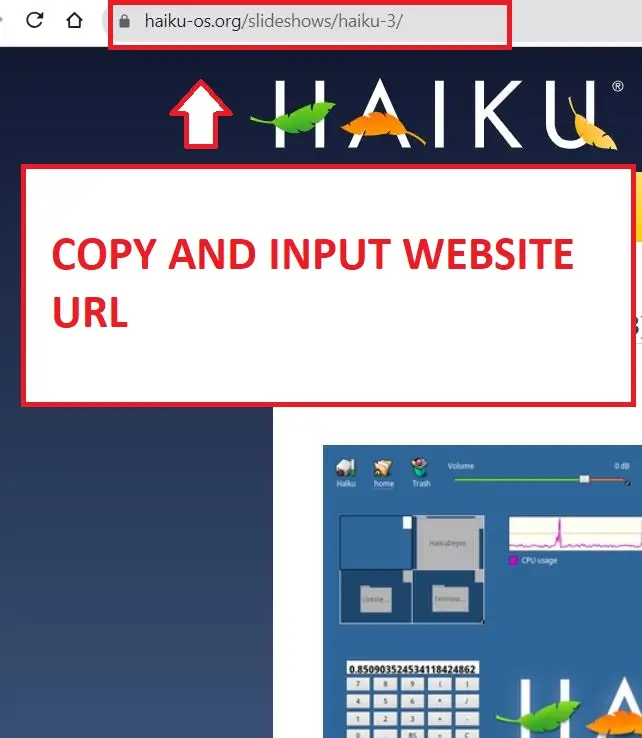
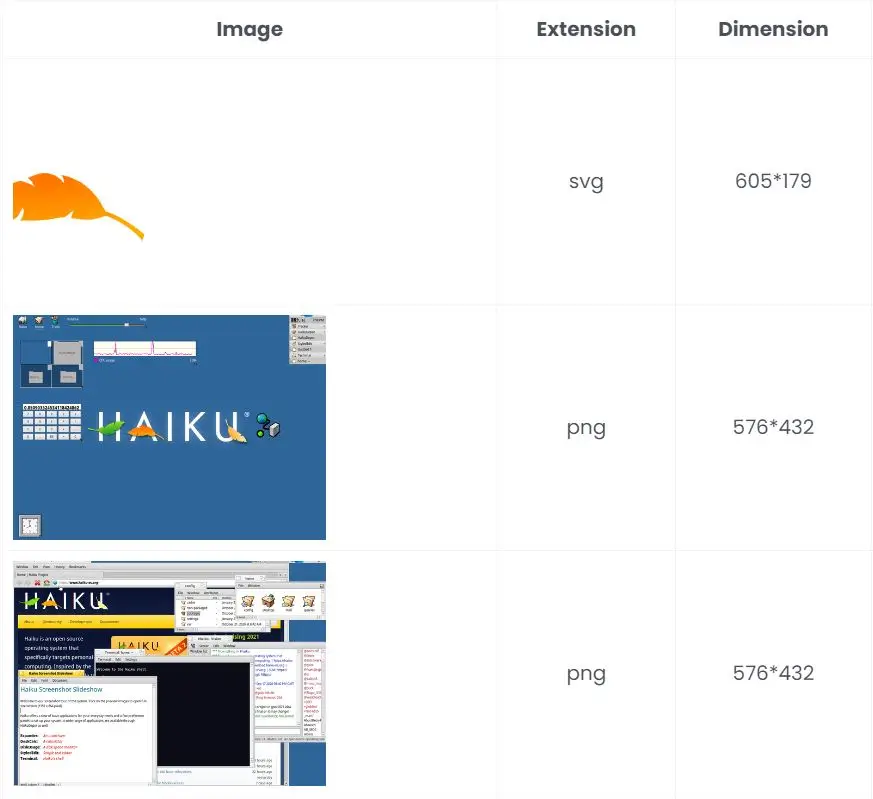
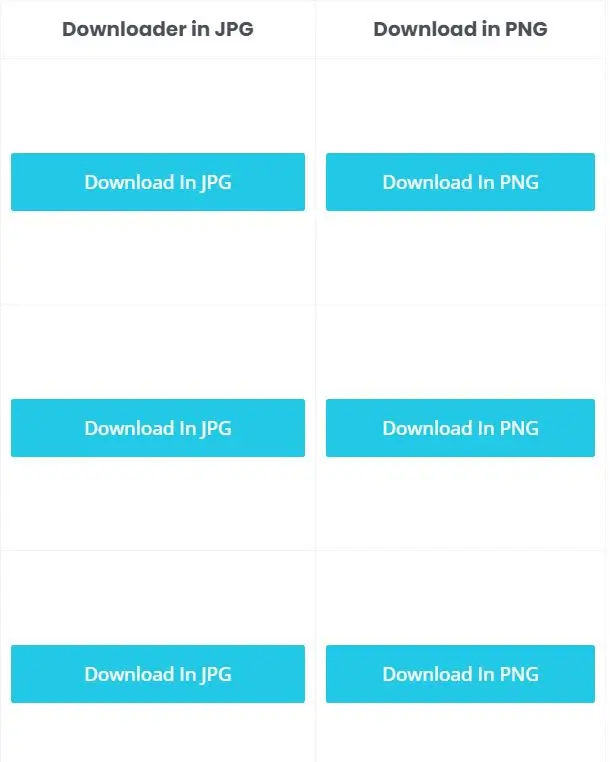
Insert Airbnb URL
Paste the Airbnb website URL (e.g., https://www.airbnb.com/) into the Airbnb Image and Photo Downloader Tool.
Visualize and Select
Preview images from the provided URL visually, enabling you to choose the specific ones you want to download.
Download and Convert
Choose your desired images and commence the download. The tool also supports format conversion, allowing you to save images in JPG or PNG based on your preferences.
Related Downloaders
Related Stock Image Downloaders
Features
Best Features of Airbnb Image Downloader
Effortless Image Retrieval
Streamline the process of acquiring images from the Airbnb website with our user-friendly tool, making image retrieval a seamless experience.
URL Input Convenience
Simply insert the Airbnb website URL into the tool, eliminating the need for complex procedures and allowing for quick and easy image access.
Visual Preview Functionality
Explore a visual preview of images directly from the provided URL, enabling you to selectively choose and download the images that best suit your needs.
Selective Image Download
Choose specific images from the visual preview and initiate their download, giving you control over the content you want to save.
Format Conversion Support
Our tool goes beyond mere downloads by offering format conversion capabilities, allowing you to save images in either JPG or PNG according to your preferences.
Batch Download Capability
Efficiently download multiple images at once, saving you time and effort when dealing with a collection of pictures from the Airbnb website.
User-Friendly Interface
Navigate the tool effortlessly with its intuitive design, ensuring a pleasant experience for users of all technical levels.
Compatibility Across Devices
Enjoy the flexibility of using our Image and Photo Downloader Tool on various devices, ensuring accessibility whether you're on a computer, tablet, or mobile phone.
FAQs
Frequently Asked Questions
The tool works by allowing users to input the Airbnb website URL, providing a visual preview of images for selective download.
No, our Airbnb Image and Photo Downloader Tool for Airbnb does not require user accounts. It's designed for hassle-free image retrieval.
The tool supports the download of images in both JPG and PNG formats, giving users flexibility based on their preferences.
Yes, the tool offers batch download functionality, allowing users to efficiently download multiple images at once.
Absolutely, our tool is designed to be compatible across various devices, ensuring accessibility on computers, tablets, and mobile phones.
After selecting your desired images from the visual preview, simply click the download button to initiate the download process.
Yes, our tool goes beyond simple downloads and supports format conversion, allowing users to save images in either JPG or PNG.
No, the tool features a user-friendly interface, making it easy to navigate and use for individuals of all technical levels.
















































