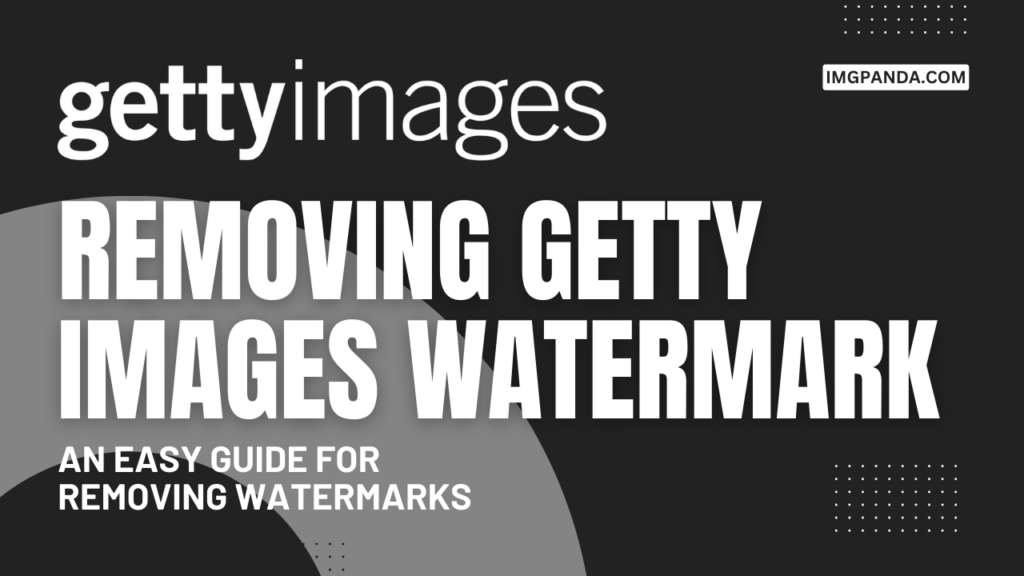Introduction
Watermarks are essential tools for protecting intellectual property and preserving the ownership of digital images. However, there are situations where watermark removal may be necessary, such as in creative projects or personal use. This comprehensive guide aims to provide an easy-to-follow process for removing Getty Images watermarks while emphasizing the importance of respecting copyright and the legal implications of unauthorized use.
By understanding the appropriate methods and ethical considerations, readers can navigate watermark removal responsibly, ensuring the integrity of both creative works and intellectual property rights.
Also Read This: Can You Share YouTube TV with Family Members in Another Household
Understanding Watermarks
In the context of digital images, watermarks are elements superimposed on the surface of the image that convey ownership, copyright information, or branding. These marks act as a visual signature, providing a means for content creators to claim authorship and protect their intellectual property rights. Watermarks can be added during or after image creation and are commonly used by photographers, stock agencies, and content creators to safeguard their work from unauthorized use and copyright infringement.
1. Types of Watermarks:
- Visible Watermarks: These are prominent and easily identifiable marks intentionally placed over the image to be visible to viewers. Visible watermarks typically consist of logos, names, symbols, or text that are semi-transparent, allowing the image's content to remain visible. The primary purpose of visible watermarks is to discourage unauthorized use by making it evident that the image is copyrighted or protected.
- Invisible Watermarks: Invisible or digital watermarks are embedded into the image's metadata or pixel data. They are not immediately visible to the eye but can be detected by specialized software or tools. Invisible watermarks serve as a means of identifying the original creator or owner of the image. This type of watermarking is commonly used for copyright tracking and proving ownership in cases of copyright disputes.
2. Purposes of Watermarks:
- Protection of Intellectual Property: Watermarks act as a deterrent against image theft and unauthorized distribution. They discourage individuals from using copyrighted content without permission, as the visible mark serves as a constant reminder of ownership.
- Branding and Promotion: For photographers, artists, and stock agencies, watermarks can act as a branding tool, promoting their name or logo alongside the image. This helps build brand recognition and enhances their visibility in the market.
- Attribution and Credit: Watermarks can ensure proper attribution for the creator or copyright holder of the image, particularly when shared or used on social media platforms.
3. Legal Implications:
- Copyright Protection: Watermarks are an essential part of copyright protection, as they clearly indicate the ownership and original source of the content. Unauthorized removal or alteration of watermarks can be a violation of copyright laws.
- Digital Millennium Copyright Act (DMCA): In the United States, the DMCA provides legal protections for digital content creators, making it illegal to remove or circumvent copyright protection measures, including watermarks.
4. Importance of Understanding Watermarks:
- For Photographers and Content Creators: Understanding watermarks allows photographers and content creators to protect their work from copyright infringement and illegal use. It enables them to establish a clear identity for their creative output and assert their intellectual property rights.
- For Users: Understanding watermarks helps users respect copyright and intellectual property rights. It also allows users to properly attribute and seek permission when using watermarked images for personal or non-commercial purposes.
In conclusion, watermarks are a vital tool in the digital world, serving to protect and assert ownership of images. By comprehending the different types and purposes of watermarks, photographers, content creators, and users can navigate the digital landscape responsibly while respecting copyright and intellectual property rights.

Also Read This: Why Every Blogger Needs Imago Images as Their Ultimate Visual Resource
Legal Considerations
When it comes to watermarks and image usage, several legal considerations are essential to understand to ensure compliance with copyright laws and respect for intellectual property rights.
1. Copyright Protection: Watermarks are often used to signify copyright ownership and protect the intellectual property of photographers, content creators, and stock agencies. It is crucial to acknowledge that the presence of a watermark does not lessen the image's copyright protection or imply any license for free use.
2. Unauthorized Use and Copyright Infringement: Removing, altering, or bypassing watermarks without proper authorization is a violation of copyright laws and can lead to copyright infringement. Unauthorized use of watermarked images can result in legal consequences, including potential fines and legal action by the copyright owner.
3. Digital Millennium Copyright Act (DMCA): In the United States, the DMCA provides legal protections for digital content creators. It makes it illegal to remove or circumvent copyright protection measures, including watermarks. Violators of the DMCA can face significant penalties.
4. Licensing and Usage Rights: Watermarks play a crucial role in distinguishing between images that are available for free use (e.g., Creative Commons) and copyrighted images that require proper licensing and permission. Understanding the licensing terms and usage rights associated with watermarked images is essential to ensure lawful use.
5. Attribution and Image Credits: When using watermarked images with proper authorization, it is essential to provide appropriate attribution and image credits as per the licensing terms. Failure to do so may constitute a breach of the license agreement.
6. Public Domain and Fair Use: While watermarks generally indicate copyright protection, some images may be in the public domain or qualify for fair use under specific circumstances. However, it is essential to verify the image's copyright status and usage rights before assuming such exemptions.
7. Commercial vs. Editorial Use: Different images may have varying licensing terms based on whether they are intended for commercial or editorial use. Complying with the appropriate usage rights is crucial to avoid legal issues.
8. Contractual Agreements: In some cases, photographers and contributors may have specific contractual agreements with stock agencies or clients that dictate the use and protection of their images. Understanding these agreements is vital to ensure compliance.
In conclusion, legal considerations play a significant role in watermark usage and image copyright protection. Respecting watermarks and complying with copyright laws are essential for photographers, content creators, and users alike. Properly understanding licensing terms, obtaining necessary permissions, and providing appropriate attribution ensure responsible and lawful use of watermarked images in the digital content ecosystem.
This video explains about Understanding Watermarks:
Also Read This: Safely Removing Ads from Dailymotion Videos
Identifying Getty Images Watermarks
Getty Images, being a prominent stock photography agency, uses distinct watermarks to protect and identify its copyrighted images. Recognizing these watermarks is essential for understanding image licensing, ensuring proper attribution, and respecting intellectual property rights.
| Watermark Characteristic | Description |
|---|---|
| Text-Based Watermark | Getty Images uses a simple text watermark, displaying "Getty Images" or "Getty Images/iStock." The watermark is often semi-transparent and placed in a corner or along the edge of the image. |
| Semi-Transparent Overlay | Getty Images watermarks are designed to be visible yet unobtrusive, allowing the underlying image to remain visible while conveying copyright information. |
| Uniformity | Getty Images maintains consistency in its watermarks across its vast collection of images. This uniformity helps establish a recognizable and cohesive branding for their content. |
| Placement | The watermark is commonly positioned in a way that does not significantly obstruct the main subject or focus of the image. The corner or lower part of the image is a common placement choice. |
| Variations for Different Licensing Models | Depending on the licensing model (Royalty-Free or Rights-Managed), the watermark may vary slightly. For example, Royalty-Free images might have a standard "Getty Images" watermark, while Rights-Managed images could have additional copyright information or image details. |
| Image Resolution | Getty Images may use different watermark sizes and resolutions based on the image's quality and purpose. High-resolution images may have more subtle watermarks, while low-resolution previews may feature more noticeable watermarks. |
It's important to note that removing or altering watermarks from Getty Images' content without proper authorization is a violation of copyright laws and terms of service. Getty Images enforces strict copyright protection measures to ensure the integrity of its content and protect the rights of its contributors and content creators. Respect for copyright and proper attribution is crucial when using watermarked images for personal or non-commercial purposes. To access watermark-free images legally, users should consider licensing the content through proper channels offered by Getty Images.
[caption id="attachment_190053" align="alignnone" width="1500"] Identifying Getty Images Watermarks[/caption]
Identifying Getty Images Watermarks[/caption]
Also Read This: Assessing the Safety of Using ShootProof
Tools and Techniques for Watermark Removal
Removing watermarks from images requires careful consideration and adherence to legal and ethical guidelines. While the removal of watermarks without proper authorization is generally prohibited, there are specific scenarios where watermark removal may be necessary, such as in creative projects or personal use with permission.
1. Manual Editing Tools:
- Clone Stamp Tool: This tool allows users to duplicate a specific area of the image and cover the watermark with adjacent pixels, effectively "cloning" the surrounding content to fill the watermark area.
- Healing Brush Tool: Similar to the Clone Stamp Tool, the Healing Brush Tool also duplicates nearby pixels but applies a blending algorithm to ensure a more seamless and natural appearance.
2. Image Editing Software:
- Adobe Photoshop: As a versatile and widely used image editing software, Photoshop offers various tools for watermark removal, including the Clone Stamp Tool, Healing Brush Tool, and Content-Aware Fill.
- GIMP: This open-source image editing software provides similar tools to Photoshop, offering a cost-effective alternative for watermark removal.
3. Watermark Removal Software:
- There are specialized watermark removal software and plugins available that employ advanced algorithms to automatically detect and remove watermarks from images. These tools may be effective for certain types of watermarks, but results may vary depending on the complexity of the watermark.
4. Content-Aware Fill:
- Content-Aware Fill is a feature available in some image editing software, including Adobe Photoshop. It uses AI algorithms to intelligently fill in selected areas of the image based on surrounding pixels, making it an effective tool for watermark removal.
5. Manual Artistic Techniques:
- In some cases, skilled artists or graphic designers may opt for manual artistic techniques, such as painting or blending, to remove watermarks while preserving the integrity of the image.
The @GettyImages Portraits drop is now LIVE!
Here's your chance to own incredible portraits from history 📸
Grab your historical image today ⬇️https://t.co/DAjTXjQgcG pic.twitter.com/5qfN7sqYdW
— Candy (@CandyDigital) July 14, 2023
Also Read This: DIY Tips for Making Hair Curly at Home
Step-by-Step Guide to Removing Getty Images Watermark
Removing watermarks from Getty Images, or any copyrighted content, without proper authorization is illegal and unethical. Respect for copyright and intellectual property rights is essential.
1. Open the Image in Photoshop: Launch Adobe Photoshop and open the watermarked image you wish to remove the watermark from.
2. Create a Duplicate Layer: Right-click on the Background layer in the Layers panel and select "Duplicate Layer." This will create a copy of the original image, allowing you to work non-destructively.
3. Select the Watermark Area: Use the appropriate selection tool (e.g., Lasso, Marquee, or Pen Tool) to carefully select the area containing the watermark. Ensure that your selection accurately covers the entire watermark.
4. Choose a Removal Tool: Photoshop offers several tools to remove the watermark, such as the Clone Stamp Tool and the Healing Brush Tool. The Clone Stamp Tool is useful for duplicating a selected area to cover the watermark. The Healing Brush Tool blends the selected area with the surrounding pixels for a seamless result.
5. Remove the Watermark: With the watermark area selected, carefully use the chosen tool to clone or heal the surrounding pixels over the watermark. Take your time to achieve a natural and seamless blending with the original image.
6. Adjust and Refine: After removing the watermark, make adjustments to the image if necessary, such as color correction, brightness, and contrast, to maintain image consistency.
7. Inspect the Results: Zoom in and inspect the edited area to ensure there are no noticeable artifacts or irregularities resulting from the watermark removal.
8. Save Your Work: Save the edited image under a new file name to preserve the original watermarked image.
[caption id="attachment_190055" align="alignnone" width="1500"] Traveller blogger kit for summer vacation[/caption]
Traveller blogger kit for summer vacation[/caption]
Also Read This: Do People Still Use LinkedIn for Professional Networking
FAQ
1. Is it legal to remove watermarks from Getty Images or any copyrighted content?
Answer: No, removing watermarks from copyrighted content, including Getty Images, without proper authorization is illegal and violates copyright laws. Respect for intellectual property rights is essential.
2. Can I remove watermarks from Getty Images if I have purchased the image?
Answer: Removing watermarks from Getty Images, even if you have purchased the image, is not permitted. The watermark is an essential element of copyright protection and should not be altered or removed.
3. Are there any situations where watermark removal is allowed?
Answer: In general, watermark removal is not allowed without explicit permission from the copyright holder. However, there may be certain exceptions for creative projects or personal use with proper authorization from the copyright owner.
4. What are the consequences of unauthorized watermark removal?
Answer: Unauthorized watermark removal can lead to copyright infringement, resulting in legal consequences such as fines, penalties, and potential legal action by the copyright owner.
5. How can I use Getty Images without watermarks legally?
Answer: To use Getty Images without watermarks legally, you must obtain proper licensing through Getty Images' website or authorized channels. Purchasing a license allows you to access watermark-free images and use them within the terms of the licensing agreement.
Conclusion
In conclusion, watermarks play a crucial role in protecting intellectual property and preserving the ownership of digital images. Understanding watermarks, their types, and purposes is essential for content creators, photographers, and users in the digital content ecosystem.
When dealing with Getty Images, it's crucial to recognize their distinctive text-based watermarks, which are semi-transparent and placed strategically to be visible yet unobtrusive. Getty Images maintains uniformity in their watermarks, establishing a recognizable brand for their content.