How To Download Images from LinkedIn Website?
LinkedIn Image Downloader is a user-friendly and effective tool that streamlines the process of downloading high-quality images from the LinkedIn website. Access a wide array of professional visuals without watermarks or copyright limitations, enhancing your LinkedIn posts and professional projects effortlessly.
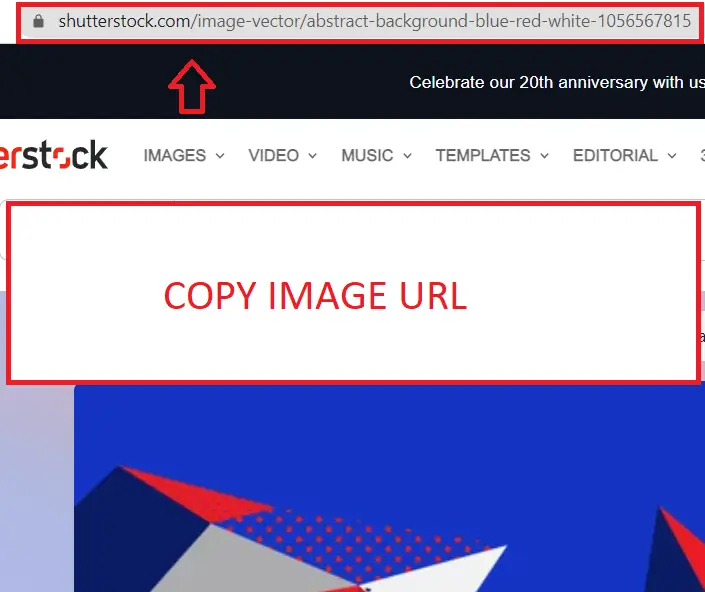
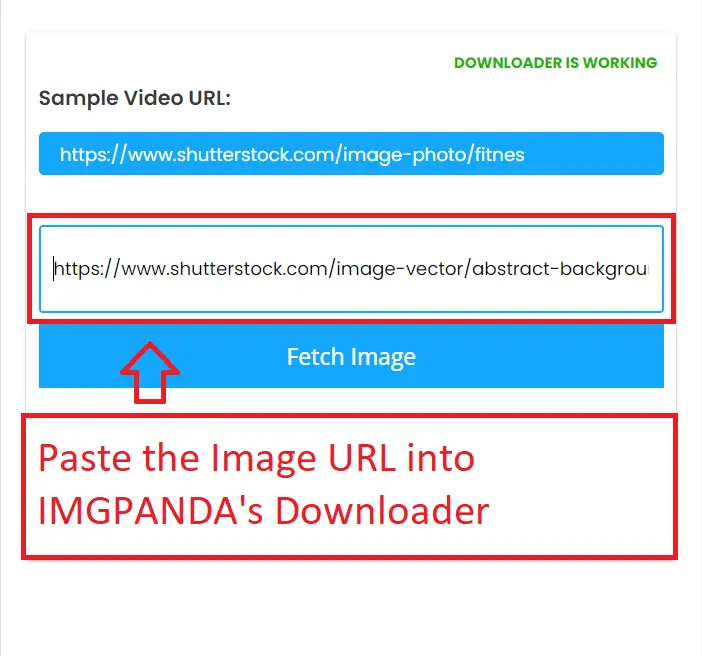
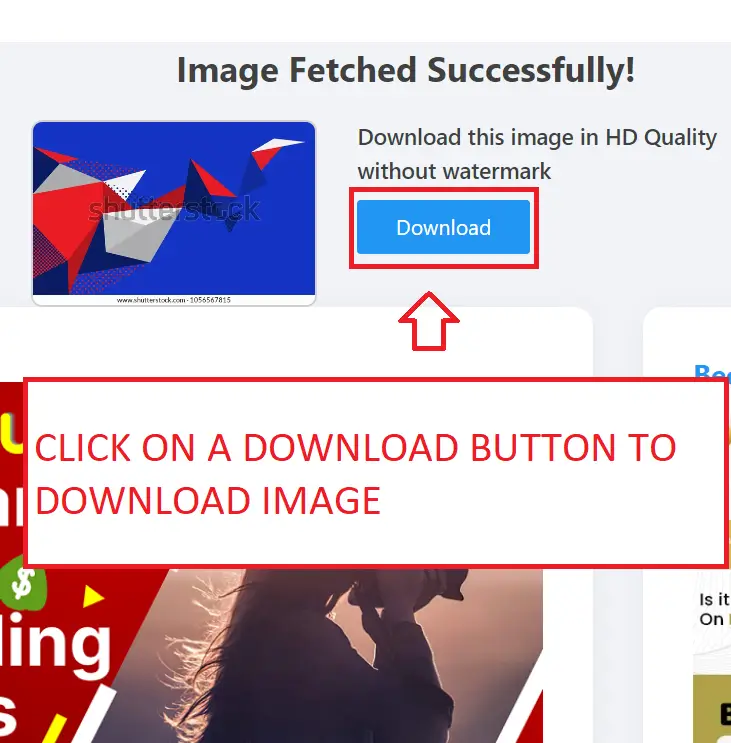
Locate the Desired LinkedIn Image for Download
Visit LinkedIn and find the image you wish to download. Copy the URL of the selected LinkedIn image.
Utilize IMGPANDA's Downloader for LinkedIn Images
Go to IMGPANDA's website and choose the LinkedIn Image Downloader Without Watermark. Paste the LinkedIn image URL into the downloader and click the "Fetch Image Button."
Obtain Your Watermark-Free LinkedIn Image
Allow the downloader to process the image and eliminate any watermarks. Once the process is complete, download the high-quality, watermark-free LinkedIn image directly to your device.
Related Downloaders
Related Stock Image Downloaders
Features
Best Features of LinkedIn Image Downloader
Download LinkedIn Images
The LinkedIn Image Downloader enables users to download images from LinkedIn, facilitating easy access to visuals for various professional needs.
Intuitive User Interface
The tool features a user-friendly interface, designed for easy navigation and operation, making it accessible to users of all levels of expertise.
Watermark-Free Downloads
When using the LinkedIn Image Downloader, downloaded images come without watermarks, ensuring clean and professional visuals for personal and business use.
Emphasis on Open-Source
The LinkedIn Image Downloader is an open-source tool, ensuring its availability to users worldwide and fostering community contributions for continuous improvement.
Unlimited Image Downloads
Users can enjoy unlimited image downloads using the LinkedIn Image Downloader, granting access to a wide range of images without any restrictions.
No Registration Required
The LinkedIn Image Downloader streamlines the process by not requiring users to register or create an account, providing quick and direct access to LinkedIn images.
Stand-Alone Application
Operating independently, the LinkedIn Image Downloader does not rely on additional software or browser extensions, simplifying the user experience.
Enhanced Security
The LinkedIn Image Downloader prioritizes user security, implementing measures to protect user data and ensure a safe image downloading process.
Compatibility Across Browsers and Devices
With comprehensive support for major web browsers like Chrome, Firefox, Opera, Internet Explorer, Microsoft Edge, and Safari, users can access and utilize the tool on their preferred devices.
Global Accessibility and Reach
The LinkedIn Image Downloader is accessible from any country or location worldwide, allowing users from diverse regions to benefit from its services without geographic limitations.
FAQs
Frequently Asked Questions
Yes, the LinkedIn Image Downloader Without Watermark is completely free to use. Users can access and download images from LinkedIn without any cost or subscriptions.
The LinkedIn Image Downloader supports a variety of file formats, including commonly used ones like JPEG and PNG. This ensures that users can choose the format that best suits their specific design needs.
Yes, the images downloaded through the LinkedIn Image Downloader are completely free of watermarks. Users can confidently use these images for personal, educational, or commercial purposes without any visual obstructions.
Absolutely! The LinkedIn Image Downloader is designed to be efficient, allowing users to download multiple images simultaneously. This feature is useful for collecting images from multiple LinkedIn profiles or posts.
There are no restrictive requirements or usage limitations for using the images downloaded from LinkedIn without watermarks. Users have the freedom to use these images without any legal constraints.
Yes, all images available through the LinkedIn Image Downloader Without Watermark can be used for commercial projects. Users can incorporate these images into websites, marketing materials, and other commercial projects without worrying about copyright issues.
The LinkedIn Image Downloader offers access to a diverse collection of images posted on LinkedIn profiles and pages. Users can find images covering various themes and topics.
Yes, LinkedIn is an active platform with frequent updates from users. The LinkedIn Image Downloader allows users to access the latest images shared on the platform.
















































