Introduction
Videos are an effective way to engage with audiences and convey messages. However, finding the right music for your videos can be challenging. Using copyrighted music can lead to legal issues and expensive fees. This is where royalty-free music comes in. Royalty-free music is a cost-effective and legal solution for adding music to your videos without worrying about copyright infringement.
In this blog post, we will explore what royalty-free music is, its benefits, factors to consider when choosing the right music, and how to find and use it in your videos.
Also Read This: How to Sell My Photos to Getty Images as a Photographer
What is Royalty-Free Music?
Royalty-free music refers to a type of music that can be licensed for use in videos, podcasts, and other media without the need for ongoing payments or royalties. In other words, once you pay for a royalty-free music license, you are free to use the music for as long as you want, without any additional fees or costs.
Unlike copyrighted music, which is protected by intellectual property laws and requires permission from the copyright holder to use, royalty-free music is created specifically for commercial use and licensed for a one-time fee. This makes it a cost-effective solution for adding music to your videos, without worrying about legal issues or additional expenses.
[caption id="attachment_182902" align="alignnone" width="1500"] What is Royalty-Free Music?[/caption]
What is Royalty-Free Music?[/caption]
Also Read This: Points to Payout: Convert DeviantArt Points into Money
Benefits of Using Royalty-Free Music
There are several benefits of using royalty-free music in your videos, including:
Cost-effectiveness:
Royalty-free music can be licensed for a one-time fee, making it a cost-effective solution for adding music to your videos.
Legal protection:
Using copyrighted music in your videos without permission can lead to legal issues and expensive fees. Using royalty-free music ensures that you are legally protected and can avoid any potential legal issues.
Flexibility:
Royalty-free music can be used in a variety of projects, including commercial and non-commercial videos, podcasts, and more.
Customization:
Many royalty-free music libraries offer a wide range of music genres and styles, allowing you to find the perfect music to match the tone and style of your video.
Accessibility:
Royalty-free music libraries are widely available online, making it easy to find and license music for your videos, no matter where you are in the world.
Overall, using royalty-free music in your videos can help you save money, avoid legal issues, and create a more customized and professional final product.
[caption id="attachment_182903" align="alignnone" width="1500"]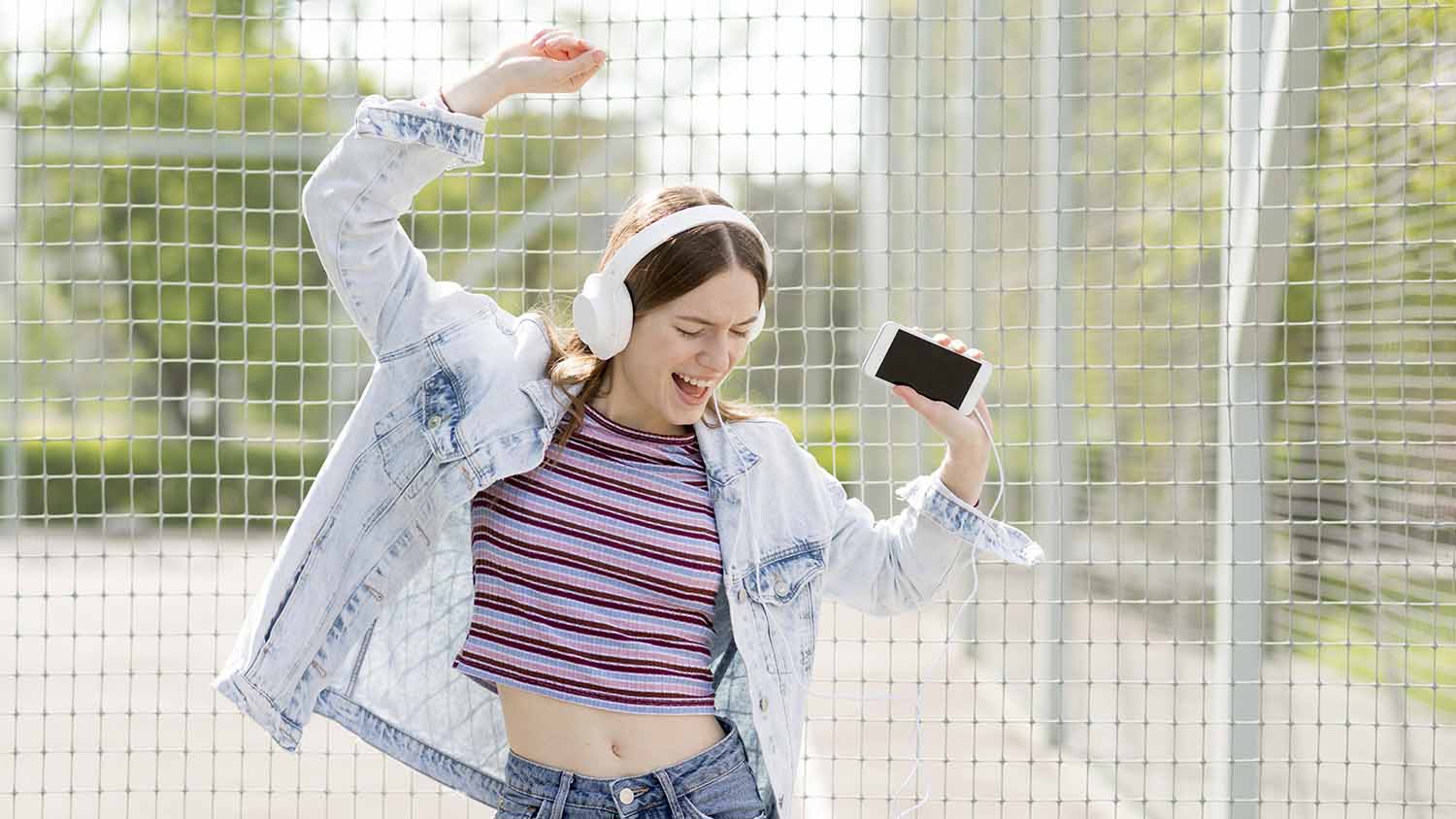 Benefits of Using Royalty-Free Music[/caption]
Benefits of Using Royalty-Free Music[/caption]
Also Read This: Can You Upgrade iStock Licenses? Everything You Need to Know About Licensing Tiers
Factors to Consider When Choosing Royalty-Free Music
When choosing the right royalty-free music for your video, there are several factors to consider. These include:
Mood and tone:
The music you choose should match the mood and tone of your video. For example, if you're creating a happy and upbeat video, you might choose a more upbeat and energetic track. Conversely, if you're creating a more serious or emotional video, you might choose a slower, more melancholic track.
Length:
Make sure the length of the music matches the length of your video. You don't want the music to end before the video does, or vice versa.
Style and genre:
The style and genre of the music should match the content of your video. For example, if you're creating a video about travel, you might choose music with a world music or tropical feel.
Licensing terms:
Make sure you understand the licensing terms of the music you choose. Some licenses may require attribution or restrict the use of the music in certain contexts.
Quality:
Choose music that is of high quality and matches the overall production value of your video.
By considering these factors when choosing royalty-free music for your video, you can ensure that the music enhances the overall impact and effectiveness of your video.
[caption id="attachment_182904" align="alignnone" width="1500"]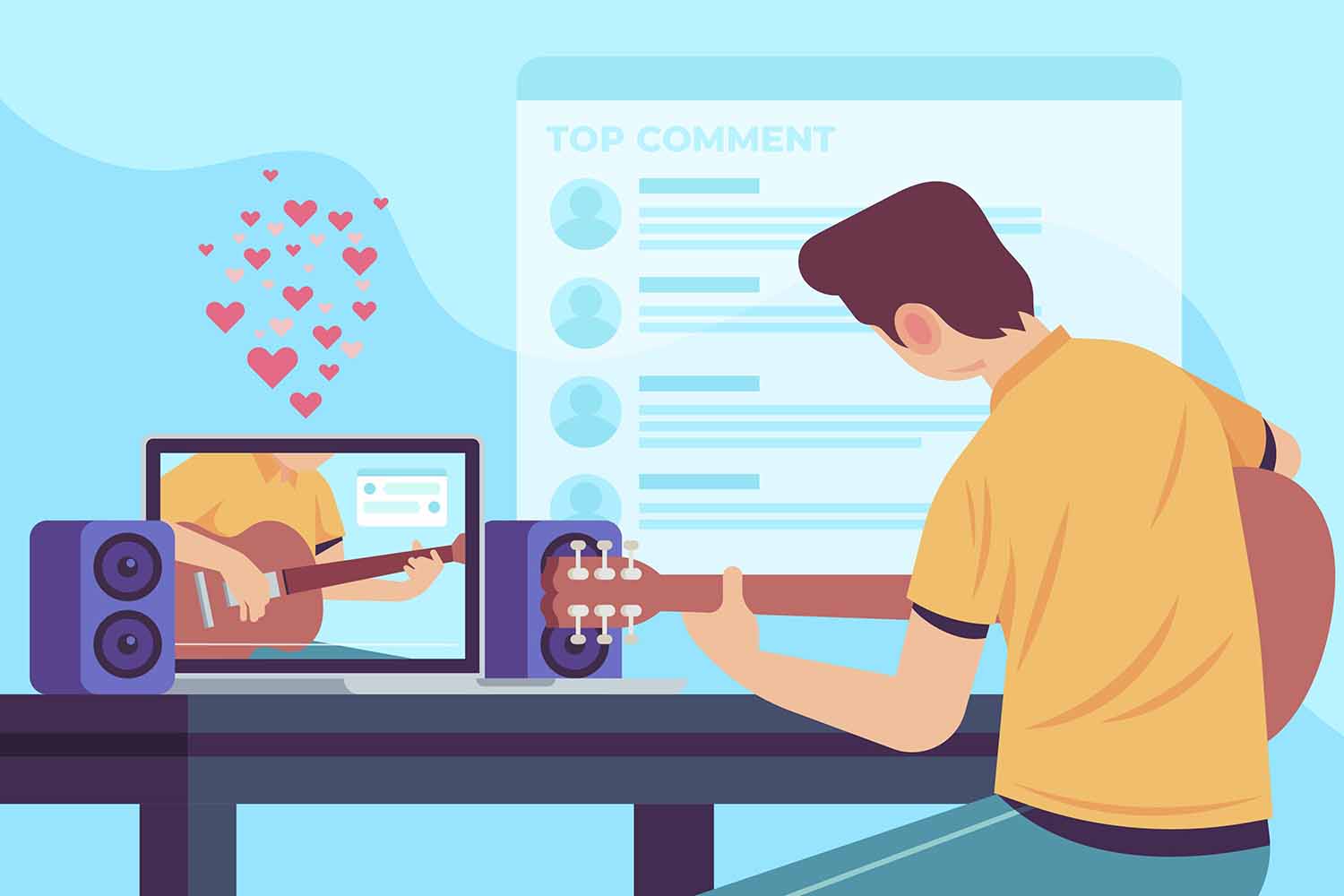 Factors to Consider When Choosing Royalty-Free Music[/caption]
Factors to Consider When Choosing Royalty-Free Music[/caption]
Also Read This: How to Download Ringtones from YouTube
Where to Find Royalty-Free Music
There are several places where you can find royalty-free music for your videos. Some of the most popular sources include:
Royalty-free music libraries:
There are many online music libraries that offer royalty-free music for a one-time fee. Some popular libraries include AudioJungle, Epidemic Sound, and PremiumBeat.
Creative Commons:
Creative Commons is a non-profit organization that provides free licenses for creators to use and share their work. You can find a wide range of music available under Creative Commons licenses on platforms like Jamendo and Free Music Archive.
YouTube Audio Library:
The YouTube Audio Library is a free resource that allows creators to access a wide range of royalty-free music and sound effects. You can browse the library by genre, mood, instrument, and more.
SoundCloud:
While not all music on SoundCloud is royalty-free, many artists offer their music under Creative Commons licenses, which allow for free and legal use in certain contexts.
Music composition platforms:
Platforms like HookSounds and Artlist.io offer royalty-free music that has been specifically composed for use in videos and other media.
By exploring these sources and others, you can find the perfect royalty-free music for your video.
[caption id="attachment_182905" align="alignnone" width="1500"] Where to Find Royalty-Free Music[/caption]
Where to Find Royalty-Free Music[/caption]
Also Read This: Crafting Paper Hearts – Step-by-Step Guide on Dailymotion
How to Use Royalty-Free Music in Your Videos
Once you have found the perfect royalty-free music for your video, there are several steps you can follow to use it effectively:
Download the music:
Depending on the platform you use to find the music, you may be able to download the music directly from the site. Make sure to download the highest quality version of the music available.
Edit the music:
Once you have downloaded the music, you may need to edit it to fit the length and structure of your video. You can use audio editing software like Audacity or Adobe Audition to trim the music and make any other necessary changes.
Add the music to your video:
Once you have edited the music, you can add it to your video using your preferred video editing software. Make sure to sync the music with the visuals in your video for maximum impact.
Give attribution if necessary:
Some royalty-free licenses require attribution, which means you will need to credit the creator of the music in your video. Make sure to check the licensing terms of the music you use and provide attribution if required.
By following these steps, you can effectively incorporate royalty-free music into your videos, enhancing the overall quality and impact of your content.
[caption id="attachment_182906" align="alignnone" width="1500"] How to Use Royalty-Free Music in Your Videos[/caption]
How to Use Royalty-Free Music in Your Videos[/caption]
Also Read This: Why Do YouTube Videos Keep Stopping and How to Fix Playback Issues
Pros & Cons
| Pros | Cons |
|---|---|
| 1. Cost-effective compared to hiring a composer or purchasing the rights to use commercial music | 1. Limited selection of music compared to commercial music |
| 2. Can be used for a wide range of projects without worrying about licensing fees or legal issues | 2. Quality of music may not always meet professional standards |
| 3. Easily accessible through online libraries and platforms | 3. Music may not be exclusive, meaning it may be used by others in similar projects |
| 4. Offers flexibility in terms of editing and adapting the music to fit specific project needs | 4. May require attribution or limit the use of the music in certain contexts |
| 5. Provides a wide range of genres and styles to choose from, allowing for customization and personalization of projects | 5. May not be suitable for large-scale commercial projects that require unique and exclusive music |
"Music is a language that doesn't speak in particular words. It speaks in emotions, and if it's in the bones, it's in the bones." - Keith Richards
Also Read This: Say Goodbye to Watermarks: Removing Getty Images Watermarks
Conclusion
In conclusion, using royalty-free music is an excellent option for content creators looking for cost-effective and flexible ways to enhance their videos. With a wide range of genres and styles available, as well as the ability to easily edit and adapt the music to fit specific project needs, royalty-free music offers a great deal of customization and personalization options. However, it's essential to consider factors such as licensing terms, quality, and exclusivity when choosing royalty-free music.
By carefully evaluating these factors and following best practices for using royalty-free music, content creators can elevate the impact and quality of their videos while avoiding legal issues and excessive costs.
FAQs
What does royalty-free music mean?
Royalty-free music refers to music that can be used without paying royalties or licensing fees for each use. Once you purchase the music or obtain it through a free or paid royalty-free music library, you can use it in your projects without additional costs.
Can I use any royalty-free music for any project?
No, not all royalty-free music is created equal, and you will need to check the licensing terms of each piece of music you plan to use. Some licenses may restrict the use of the music in certain contexts, require attribution, or limit the number of times you can use the music.
Where can I find royalty-free music?
There are many online platforms and libraries that offer royalty-free music, including sites like AudioJungle, Epidemic Sound, and PremiumBeat. You can also find free royalty-free music on platforms like YouTube Audio Library or Free Music Archive.
Can I use royalty-free music for commercial purposes?
Yes, you can use royalty-free music for commercial purposes as long as you follow the licensing terms and attribution requirements of the specific license.
Can I edit royalty-free music to fit my project needs?
Yes, you can edit royalty-free music to fit your project needs as long as you follow the licensing terms of the specific license and don't infringe on the original creator's rights.
