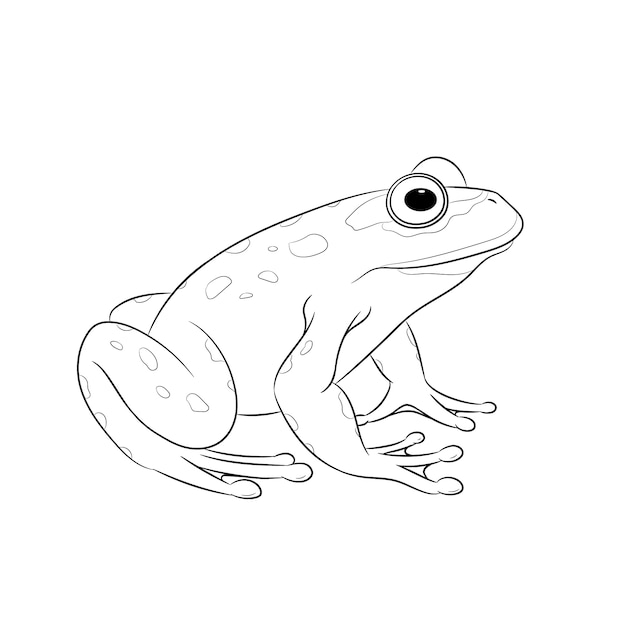Watercolor Rose Day Illustration – Free Download Vector Templates
Looking for a beautiful and romantic illustration to celebrate Rose Day? Look no further! Our free Watercolor Rose Day Illustration template is the perfect choice for expressing your love and celebrating this special day. With its stunning watercolor design and intricate details, this vector template is sure to captivate your audience and convey your heartfelt emotions.
Features of our Watercolor Rose Day Illustration template:
- High-quality EPS and JPG file formats: You can easily customize and use this template in multiple projects without compromising the image quality. The EPS format allows for easy scaling and editing, while the JPG version is perfect for immediate use in digital platforms or print media.
- Exquisite watercolor design: The hand-painted watercolor style adds a touch of elegance and authenticity to the illustration, making it visually appealing and unique.
- Captivating rose symbolism: Roses have long been associated with love and admiration, and our illustration beautifully captures the essence of this romantic flower.
- Indian-inspired elements: Incorporating Indian floral motifs and patterns, this illustration pays homage to the rich cultural heritage of India, making it ideal for Indian-themed projects or events.
Frequently Asked Questions:
Q: How can I download the Watercolor Rose Day Illustration template?
A: Simply visit our website https://imgpanda.com/ and search for the "Watercolor Rose Day Illustration" template. It can be downloaded for free by clicking on the download button and selecting the desired file format.
Q: Can I use this illustration for commercial purposes?
A: Yes, our Watercolor Rose Day Illustration template is free to use for both personal and commercial projects. You can modify, customize, and incorporate it into your designs without any restrictions.
Q: Are there any limitations on the usage of this template?
A: No, there are no limitations on how you can use this illustration template. Feel free to use it in digital or print media, social media graphics, websites, advertisements, merchandise, or any other creative projects.
Q: What software do I need to edit the EPS file?
A: The EPS file can be edited using various graphic design software such as Adobe Illustrator, CorelDRAW, or Inkscape. These programs allow you to customize the colors, size, and other elements of the illustration according to your requirements.
Download our Watercolor Rose Day Illustration template now and impress your loved ones with a heartfelt and visually stunning design. Celebrate love and romance with this free vector template that perfectly captures the beauty of roses.