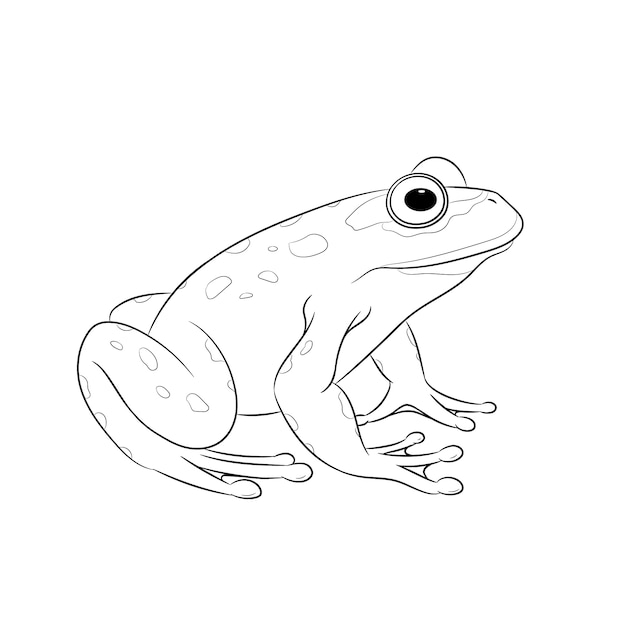Realistic Round Soft Shadows: Enhance Your Design with Lifelike Shadow Effects
Elevate the visual appeal of your designs with the Realistic Round Soft Shadows template, available for free download. This versatile template offers a collection of stunning shadow effects that will add depth, dimension, and realism to your artwork. Ideal for graphic designers, illustrators, and artists, this template allows you to effortlessly incorporate lifelike shadows into your creations.
Key Features:
- Realistic Shadow Effects: Transform any element with beautifully rendered shadows that mimic natural lighting and add a sense of depth.
- Easy to Use: Whether you're a beginner or a seasoned professional, this template offers a user-friendly interface, allowing you to apply shadows with just a few clicks.
- Versatile Application: Perfect for various design projects including illustrations, logos, typography, web design, and more.
- High-Quality Files: The template includes both EPS and JPG file formats, ensuring compatibility and ease of use across different platforms.
- Customizable Options: Adjust the intensity, direction, and size of the shadows to achieve the desired effect, catering to your specific design needs.
Frequently Asked Questions:
1. What software is compatible with this template?
The Realistic Round Soft Shadows template is compatible with popular graphic design software such as Adobe Photoshop, Illustrator, and CorelDRAW.
2. Can I use these shadows for both personal and commercial projects?
Yes, this template is free for both personal and commercial use, allowing you to enhance a wide range of projects without any restrictions.
3. Are there different shadow variations available?
Yes, this template provides a diverse collection of shadow variations, catering to your specific design requirements. Experiment with different styles and apply them to various elements for dynamic results.
4. Can I modify the shadows to match my design aesthetic?
Absolutely! The Realistic Round Soft Shadows template offers customization options, allowing you to adjust the shadows' properties and tailor them to match your desired design aesthetic.
5. How do I download and install this template?
Visit the website imgpanda.com and navigate to the Vector Templates category. Locate the Realistic Round Soft Shadows template and click on the download button. Once downloaded, extract the files and open them in your preferred design software.
Add depth, realism, and professional touch to your designs today with the Realistic Round Soft Shadows template. Download this free template and experience the transformative power of lifelike shadow effects in your artwork.