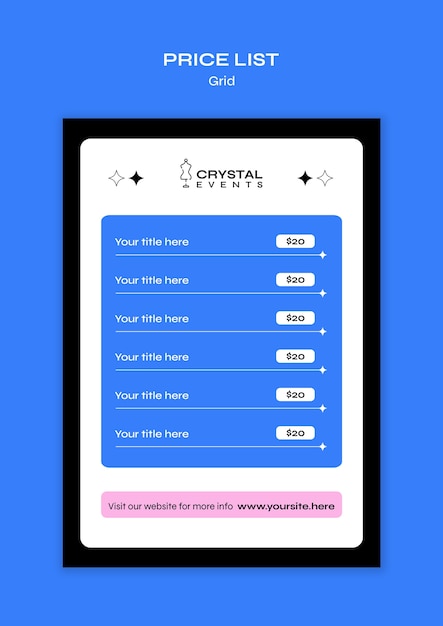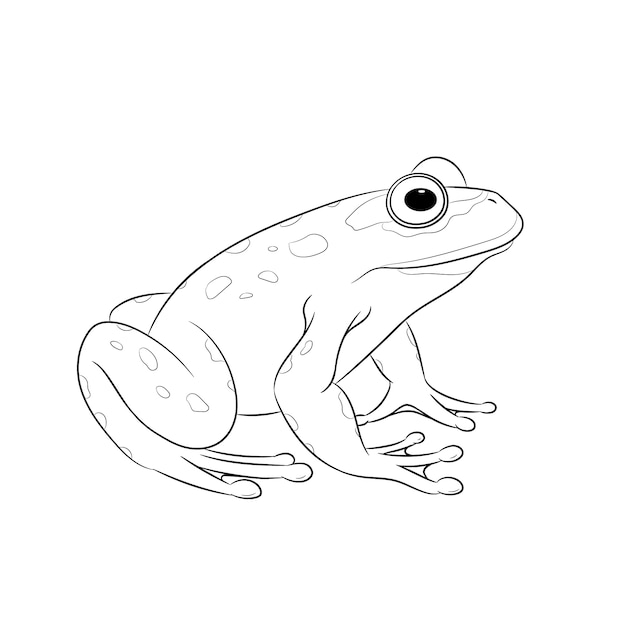Get the Modern Number Collection – Free Vector Templates
Looking for a stylish and modern number collection for your design projects? Look no further! Download our free Modern Number Collection Vector Templates. With a range of numbers from 0 to 9, this collection is perfect for adding a contemporary touch to your designs.
Key Features:
- Contemporary and stylish design: These number templates are perfect for adding a modern touch to your designs. Whether you're designing a website, poster, or any other creative project, these numbers will surely stand out.
- Vector format: The templates are available in EPS format, allowing you to easily resize them without losing any quality. This means you can use them for both print and digital projects.
- High-resolution JPG files: In addition to the vector files, we also provide high-resolution JPG images of each number. These JPGs are perfect for quick and easy use in your designs, without the need for any additional editing.
Frequently Asked Questions:
What file formats are included in the download?
The download package includes both EPS and JPG file formats. The EPS files are vector-based, allowing for easy customization and scaling, while the JPGs are ready-to-use high-resolution images.
What can I use these number templates for?
These number templates are versatile and can be used for various design projects. They are suitable for creating eye-catching posters, banners, logos, website elements, and more. You can get creative and use them wherever you need to emphasize numbers in your designs.
How do I download these vector templates?
To download these free Modern Number Collection Vector Templates, simply visit our website and navigate to the Vector Templates category. Locate the Modern Number Collection template and click on the download button. The files will be saved to your device.
Can I customize the colors of the number templates?
Absolutely! The EPS files allow for easy customization of colors. You can use vector editing software, such as Adobe Illustrator, to change the colors to match your design requirements.