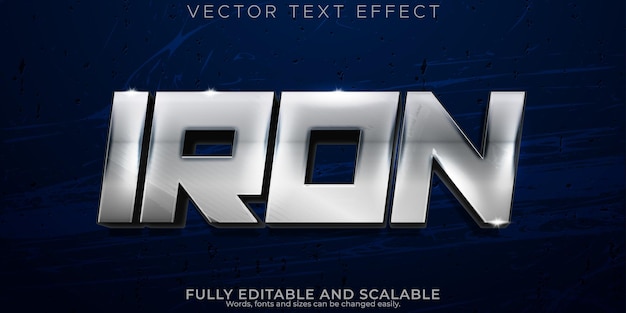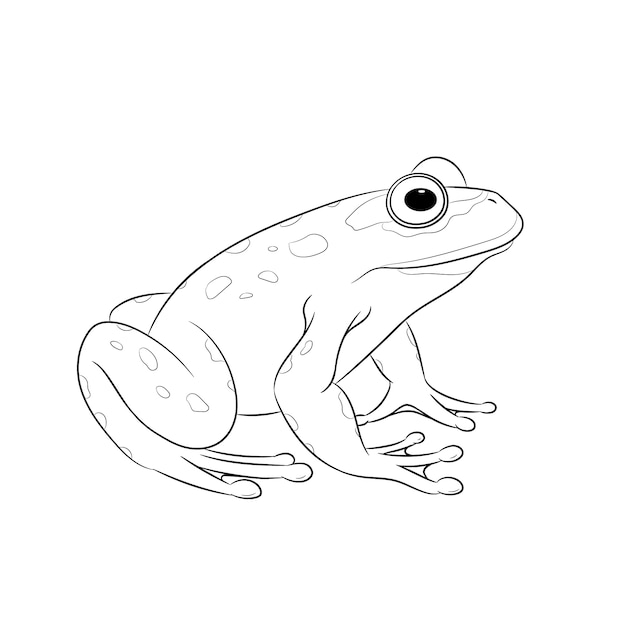Get Creative with Our Free Orange Watercolor Background Design
Are you looking for a stunning watercolor background design to enhance your creative projects? Look no further than our free Orange Watercolor Background Design. With its vibrant colors and artistic strokes, this template is perfect for adding an artsy touch to your designs. Whether you're a graphic designer, illustrator, or simply a creative enthusiast, this template is a must-have addition to your collection.
Features:
- High-Quality Design: Our Orange Watercolor Background Design offers a high-resolution EPS and JPG file, ensuring that your final artwork will be crisp and visually appealing.
- Artistic Brush Strokes: The design features beautifully hand-drawn brush strokes that resemble the organic flow and texture of watercolor paintings.
- Vibrant Orange Tones: The orange color palette brings warmth and energy to your projects, making them visually captivating and engaging to the viewer.
- Easy to Customize: The EPS file format allows you to edit and customize the design according to your preferences using vector editing software such as Adobe Illustrator.
- Versatile Usage: The Orange Watercolor Background Design can be used for various purposes, including website backgrounds, social media graphics, print materials, digital art, and more.
Frequently Asked Questions:
Can I use this template for commercial purposes?
Absolutely! Our Orange Watercolor Background Design is free for personal and commercial use. You can incorporate it into your client projects or use it to create designs for sale without any attribution required.
What file formats are included in the download?
The download package includes both EPS and JPG file formats. The EPS file is a vector format that can be scaled to any size without losing quality, while the JPG file is perfect for immediate use or reference.
How can I edit the design in the EPS file?
To edit the design, you will need vector editing software such as Adobe Illustrator. Simply open the EPS file in Illustrator and use the available tools to customize colors, shapes, and other elements according to your creative vision.
Can I change the colors of the watercolor strokes?
Yes, you can easily change the colors of the watercolor strokes using the editing features in vector software. Experiment with different color combinations to match your project's aesthetics and create unique variations.
Download our free Orange Watercolor Background Design now and unleash your creativity with its captivating color scheme and artistic brush strokes. Whether you're working on a personal project or a client's design, this template will add a touch of artistic flair that grabs attention. Hurry and grab your copy today to infuse your designs with the beauty of watercolor!