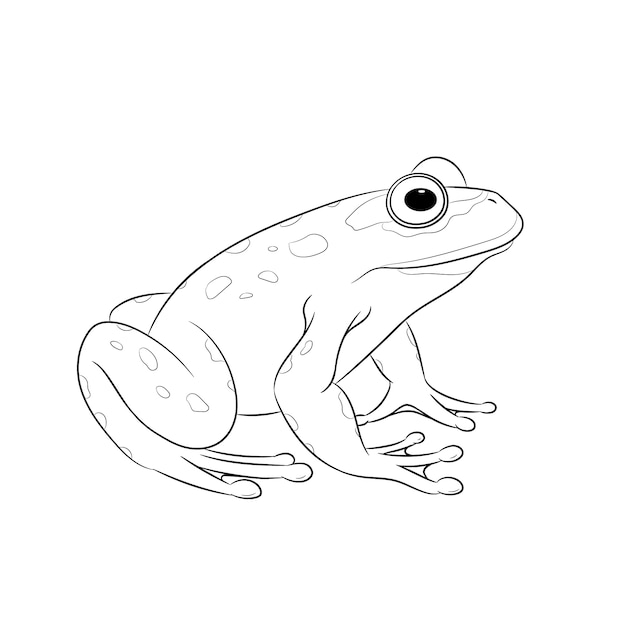Get Creative with Brush Escapism Style Text Effect – Free Download!
Are you looking to add a unique and captivating touch to your designs? Look no further, as we present to you our latest free vector template - Brush Escapism Style Text Effect! With this editable text effect, you can easily create stunning 3D words that will leave a lasting impression on your audience.
Features:
- Create captivating text effects: With this template, you can effortlessly transform any plain text into a visually appealing masterpiece. The brush escapism style adds a touch of artistic flair to your designs, making them stand out.
- Editable and customizable: The text effect is fully editable, allowing you to change the text, font, colors, and size to suit your specific needs. Customize it to match your branding or showcase your creativity.
- Versatile usage: Whether you're working on a digital design, print media, or web graphics, this vector template is suitable for all projects. Use it for posters, social media posts, advertisements, logos, and more.
- High-quality files: The template is available in EPS and JPG file formats. The EPS file ensures that you can scale the design without losing any quality, while the JPG file provides a ready-to-use option.
Frequently Asked Questions:
Can I use this text effect for commercial projects?
Yes, you are free to use this text effect for both personal and commercial projects without any attribution required. It's a great opportunity to enhance your designs without any hassle.
How do I edit the text in the template?
To edit the text, simply open the file in a vector editing software like Adobe Illustrator. Select the text layer and replace it with your desired text. You can also experiment with different fonts to achieve the desired effect.
Can I change the colors of the text effect?
Absolutely! The template provides you full control over the colors. Select the text or individual elements of the design and change the colors to match your preferences or brand guidelines.
Is this template compatible with all design software?
The template is primarily designed for use in Adobe Illustrator, but you can also open and edit the EPS file in other vector editing software like CorelDRAW. However, please note that some advanced features may be limited in non-Adobe software.
How can I incorporate this text effect in my designs?
Once you've customized the text effect to your liking, you can easily integrate it into your designs. Simply copy and paste the design into your project file or export it as a PNG or SVG file to maintain transparency and versatility.
Experience the magic of brush escapism style text effect and elevate your designs to new heights. Download this free vector template today and let your creativity flourish!