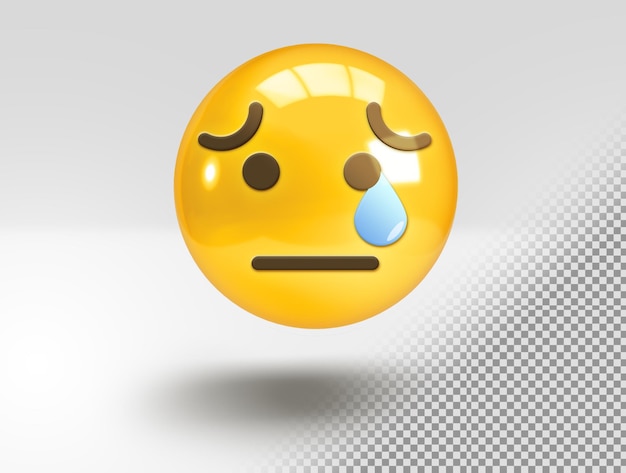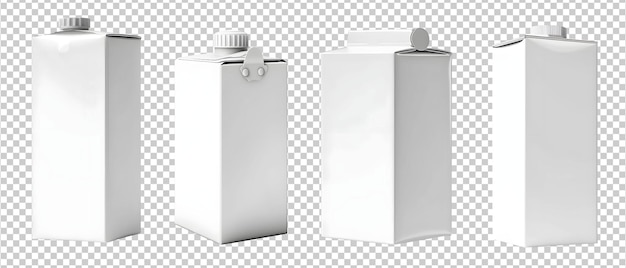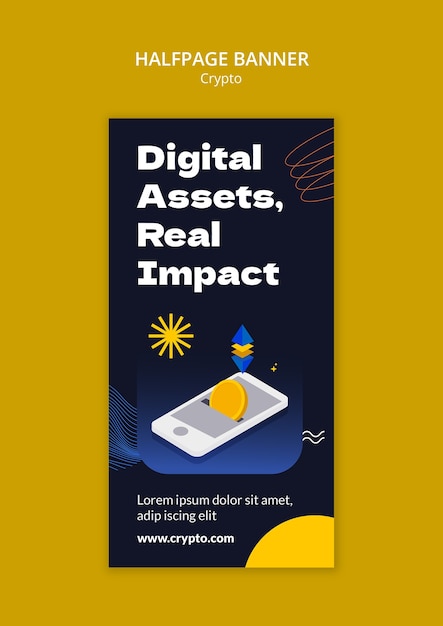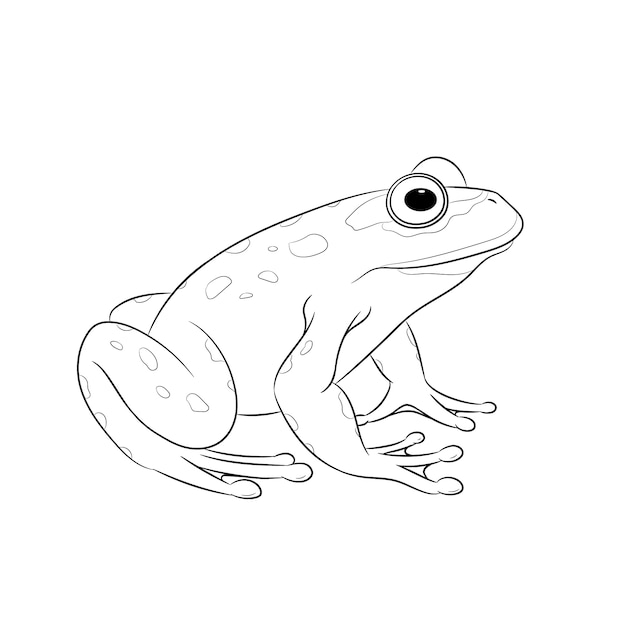Free Download: Blue Cursor Set – Premium Vector Templates
Welcome to ImgPanda, where innovation meets design! Explore our latest offering – the Blue Cursor Set, a premium collection of vector templates that redefine the way you navigate through your digital world. Elevate your user experience with this meticulously crafted set of mouse cursors and directional arrows, available for free download.
Key Features:
- Versatile Design: The Blue Cursor Set boasts a versatile range of cursor designs, including directional arrows, left arrows, blue arrows, arrowheads, and more. It's the perfect toolkit for enhancing your digital projects.
- File Compatibility: This template pack comes in multiple file formats, ensuring compatibility with various design software. Files are available in AI, EPS, JPG, and SVG, providing flexibility for your creative workflow.
- Flat Design Aesthetics: Immerse yourself in the world of flat design with these sleek and modern cursor elements. The collection is ideal for creating eye-catching visuals and enhancing the overall look of your computer graphics.
- Technology Infographic Elements: Incorporate cutting-edge technology into your designs effortlessly. The set includes technology-infused elements that are perfect for computer graphics, setups, and technology-themed infographics.
- Easy Setup: Seamless integration is key. The Blue Cursor Set ensures a hassle-free setup, allowing you to incorporate these elements into your projects with ease.
Frequently Asked Questions (FAQs):
- Can I use these cursors in commercial projects? Yes, you are free to use these cursors in both personal and commercial projects without any attribution. They come with a royalty-free license for your convenience.
- What software is compatible with the file formats provided? The Blue Cursor Set is compatible with a wide range of design software, including Adobe Illustrator, CorelDRAW, and other programs that support AI, EPS, JPG, and SVG file formats.
- How can I customize the colors of the cursors? Customization is easy! Simply open the AI or SVG files in your preferred vector editing software, and you can adjust the colors to suit your project's palette.
- Are updates or additional designs planned for the future? We're committed to continuous improvement. Stay tuned for updates and expansions to the Blue Cursor Set, as we plan to introduce new designs and features based on user feedback.