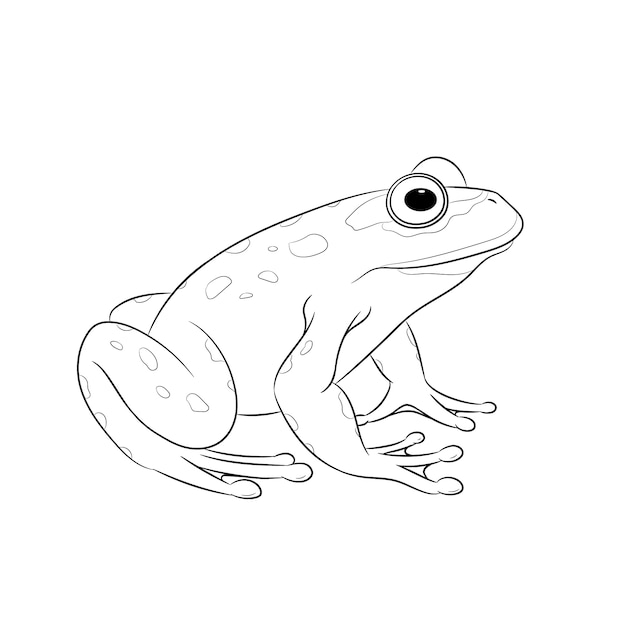Enhance Your Designs with a Captivating Hand Drawn Flowers and Leaves Background
Looking to add a touch of nature and elegance to your designs? Look no further than our stunning hand drawn flowers and leaves background vector template. This versatile template is available for free download, allowing you to effortlessly enhance your projects with a captivating floral touch.
Features of Hand Drawn Flowers and Leaves Background
Our hand drawn flowers and leaves background template offers a range of features that will elevate your designs to the next level:
- High-Quality Design: The template boasts a high-quality design that perfectly captures the intricate beauty of hand-drawn floral elements.
- Variety of Floral Elements: With a wide selection of flowers and leaves, you can easily mix and match to create unique and visually appealing compositions.
- Vector Format: The template comes in EPS format, allowing you to easily customize the size, colors, and elements to fit your specific design needs.
- Multiple File Formats: In addition to the vector EPS file, we provide a high-resolution JPG file, making it convenient for any type of project.
- Easy to Download: You can simply download the template from our website and start incorporating it into your designs immediately.
- Versatile Usage: Whether you are working on digital designs, printed materials, or web graphics, this hand-drawn floral background is a perfect complement for various projects.
Frequently Asked Questions
Can I customize the colors of the hand drawn flowers and leaves background template?
Definitely! Since the template is provided in EPS vector format, you can easily customize the colors according to your preferences using professional design software.
Is the hand drawn flowers and leaves background suitable for commercial use?
Yes, the hand drawn flowers and leaves background template can be used for both personal and commercial projects without any restrictions.
Are there any limitations on the number of times I can use this template?
No, there are no limitations on the number of times you can use the hand drawn flowers and leaves background template. Feel free to incorporate it into as many designs as you wish!
What software do I need to edit the EPS file?
You can edit the EPS file with various design software such as Adobe Illustrator, CorelDraw, or any other vector editing software that supports the EPS format.
Unlock your creativity and add a touch of elegance to your designs with our captivating hand drawn flowers and leaves background. Download the template now for free from our website and let your imagination blossom!