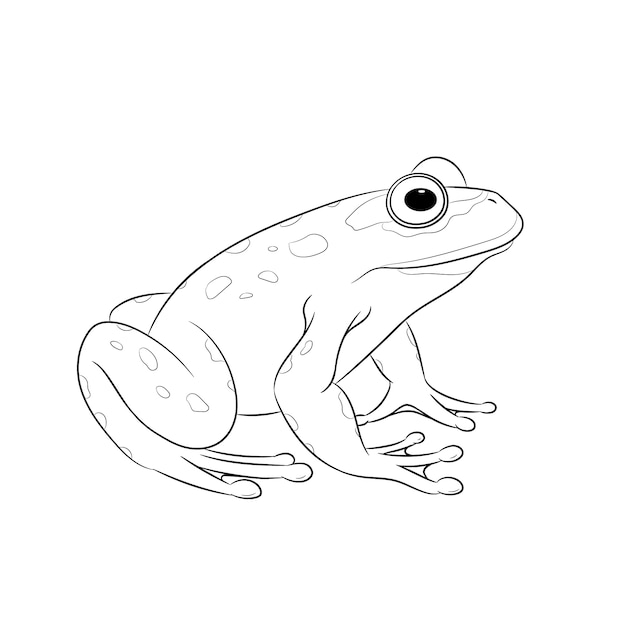Creative and Versatile Circle and Oval Drop Shadows Set for Stunning Visual Effects
Enhance your design projects with our Circle and Oval Drop Shadows Set, a remarkable and free-to-download template available at ImgPanda. This Vector Templates collection is designed to add a touch of elegance and realism to your artwork, transforming simple shapes into captivating visual masterpieces.
Features:
- Create Realistic Shadows: Our set offers a wide variety of circle and oval drop shadows, allowing you to add depth and dimension to your designs effortlessly. Whether you're working on illustrations, logos, or web graphics, these shadows will bring your creations to life.
- Versatile Usage: The flexibility of this template gives you endless opportunities to experiment and explore. With its high-quality EPS and JPG file formats, you can easily incorporate our drop shadows into your preferred design software or use them as overlays on photographs to achieve stunning effects.
- Easy Customization: Each drop shadow template is fully customizable, allowing you to adjust the opacity, color, and blending options to match your desired style and atmosphere.
- Seamless Integration: Our Vector Templates seamlessly integrate with popular design tools like Adobe Photoshop and Illustrator, providing convenience and efficiency in your creative process.
Frequently Asked Questions:
Q: How can I download the Circle and Oval Drop Shadows Set?
A: Simply visit ImgPanda's website and locate the Vector Templates category. Find the Circle and Oval Drop Shadows Set and click on the download button. The files will be saved to your device for immediate use.
Q: Are the drop shadow templates compatible with all design software?
A: Yes, the drop shadow templates are provided in EPS and JPG file formats, making them compatible with a wide range of design software, including Adobe Photoshop and Illustrator.
Q: Can I use these drop shadows for both personal and commercial projects?
A: Absolutely! Our Circle and Oval Drop Shadows Set is free for personal and commercial use. Whether you're designing for yourself, your clients, or for sale, you're welcome to incorporate these drop shadows into your projects without any restrictions.
Q: How do I customize the drop shadow templates?
A: Customizing the drop shadows is incredibly easy. Simply open the template in your preferred design software and utilize the available options to adjust the opacity, color, and blending settings. Experiment with different combinations to achieve the perfect shadow effect for your specific design.
Immerse yourself in the world of creativity and add visual depth to your artwork with our Circle and Oval Drop Shadows Set. Download these stunning and realistic drop shadow templates at ImgPanda's Vector Templates category and take your designs to new heights!