Introduction
Small business owners face many challenges in today's competitive digital landscape. In order to succeed, it's essential to have the right tools to manage and grow your business. Fortunately, there are many web tools available that can help streamline processes and increase productivity.
In this blog post, we will explore five essential web tools for small business owners. From website builders to social media management tools, email marketing platforms to accounting software and project management tools, we will provide an overview of each tool and how it can benefit your small business. By utilizing these web tools, you can improve your business's efficiency, productivity, and ultimately, its success.
Also Read This: Can You View Someone Elseâs Connections on LinkedIn Privacy Explained
Website Builder
A website is essential for any small business to establish an online presence and reach a wider audience. However, building a website from scratch can be time-consuming and require technical expertise. This is where website builders come in handy. Website builders are online tools that allow you to create and design a website without any coding knowledge.
Using a website builder has many benefits for small business owners. It's cost-effective, as you won't need to hire a web developer or designer. Website builders offer a range of customizable templates and designs, so you can create a professional-looking website that reflects your brand's identity. Additionally, website builders often include features like SEO optimization and mobile responsiveness, ensuring that your website is easily discoverable and accessible by potential customers.
Some popular website builders for small business owners include Wix, Squarespace, and WordPress. Wix is user-friendly and offers a wide range of templates and designs. Squarespace has a sleek and modern design and is known for its excellent customer support. WordPress is a more advanced website builder that offers more flexibility and customization options.
By using a website builder, small business owners can quickly and easily create a professional website that showcases their products and services, builds brand awareness, and attracts new customers.
[caption id="attachment_182522" align="alignnone" width="2560"] 5 Essential Web Tools for Small Business Owners[/caption]
5 Essential Web Tools for Small Business Owners[/caption]
Also Read This: How to Embed a YouTube Video in Canvas for Teachers and Students
Social Media Management Tool
In today's digital age, social media has become an essential tool for small businesses to reach and engage with their target audience. However, managing multiple social media platforms can be time-consuming and overwhelming. This is where social media management tools come in handy.
A social media management tool is a web-based platform that helps you manage all your social media accounts in one place. It allows you to schedule posts in advance, monitor social media activity, track analytics, and engage with your audience.
Using a social media management tool has many benefits for small business owners. It saves time by allowing you to schedule posts in advance, so you don't need to log in to each social media account separately. It also provides valuable insights and analytics, allowing you to track your social media performance and adjust your strategy accordingly.
Some popular social media management tools for small business owners include Hootsuite, Buffer, and Sprout Social. Hootsuite is a comprehensive tool that allows you to manage multiple social media accounts, schedule posts, and monitor activity. Buffer is known for its simplicity and user-friendly interface, making it a popular choice for beginners. Sprout Social offers advanced analytics and reporting features, making it ideal for businesses that require in-depth social media insights.
By using a social media management tool, small business owners can streamline their social media strategy, save time, and improve their overall social media performance.
- Examples of popular social media management tools (Hootsuite, Buffer, Sprout Social)
[caption id="attachment_182523" align="alignnone" width="2560"] Social Media Management Tool[/caption]
Social Media Management Tool[/caption]
Also Read This: How to Capture Videos from YouTube and Save Content for Offline Use
Email Marketing Platform
Email marketing is a powerful tool for small businesses to engage with their customers, build relationships, and increase sales. However, managing an email marketing campaign can be complex and time-consuming. This is where email marketing platforms come in handy.
An email marketing platform is a web-based tool that allows you to create and send email campaigns to your subscribers. It provides features like email templates, automation, segmentation, and analytics, making it easy to create effective email campaigns.
Using an email marketing platform has many benefits for small business owners. It allows you to reach your audience directly and personalize your message based on their interests and behavior. It also provides insights and analytics, allowing you to track your email performance and optimize your strategy.
Some popular email marketing platforms for small business owners include Mailchimp, Constant Contact, and Campaign Monitor. Mailchimp is a user-friendly tool that offers a wide range of features, including automation and segmentation. Constant Contact is known for its excellent customer support and easy-to-use interface. Campaign Monitor offers advanced automation and segmentation features, making it ideal for businesses that require a more sophisticated email marketing strategy.
By using an email marketing platform, small business owners can create effective email campaigns, improve customer engagement, and increase sales.
[caption id="attachment_182524" align="alignnone" width="2560"] Email Marketing Platform[/caption]
Email Marketing Platform[/caption]
Also Read This: Tips for Selling Digital Images on ShootProof
Accounting Software
Accounting is an essential aspect of managing a small business, but it can also be a daunting task. Fortunately, accounting software can make the process much easier for small business owners.
An accounting software is a web-based tool that helps you manage your finances by automating accounting tasks, such as invoicing, bookkeeping, and payroll. It provides features like financial reporting, tax preparation, and inventory management, making it easier to manage your business finances.
Using an accounting software has many benefits for small business owners. It saves time by automating repetitive tasks, allowing you to focus on other aspects of your business. It also reduces errors and improves accuracy by automating calculations and eliminating manual data entry.
Some popular accounting software for small business owners include QuickBooks, Xero, and FreshBooks. QuickBooks is a comprehensive tool that offers a wide range of features, including invoicing, payroll, and financial reporting. Xero is known for its ease of use and intuitive interface, making it ideal for small business owners who are not familiar with accounting. FreshBooks is a cloud-based tool that is designed specifically for small businesses, offering features like invoicing, time tracking, and expense management.
By using an accounting software, small business owners can streamline their financial management, reduce errors, and improve accuracy, ultimately leading to better decision-making and financial stability for their business.
[caption id="attachment_182525" align="alignnone" width="2560"] Accounting Software[/caption]
Accounting Software[/caption]
Also Read This: Understanding the Causes and Solutions for Rumbling Sounds in Your Ears
Project Management Tool
Managing projects is crucial for small business owners, but it can be overwhelming and time-consuming. Fortunately, project management tools can help simplify the process and make it more efficient.
A project management tool is a web-based platform that allows you to plan, organize, and track tasks and projects. It provides features like task lists, calendars, project timelines, and team collaboration tools, making it easier to manage your projects and stay on top of deadlines.
Using a project management tool has many benefits for small business owners. It allows you to streamline your workflow, prioritize tasks, and delegate responsibilities. It also improves communication and collaboration among team members, leading to better project outcomes.
Some popular project management tools for small business owners include Trello, Asana, and Monday.com. Trello is known for its simplicity and user-friendly interface, making it ideal for small businesses with a small team. Asana offers a more comprehensive set of features, including time tracking, advanced reporting, and custom project templates. Monday.com is a versatile tool that allows you to manage any type of project, from marketing campaigns to product development.
By using a project management tool, small business owners can stay organized, manage projects efficiently, and collaborate effectively with their team, ultimately leading to better project outcomes and business success.
[caption id="attachment_182526" align="alignnone" width="2560"]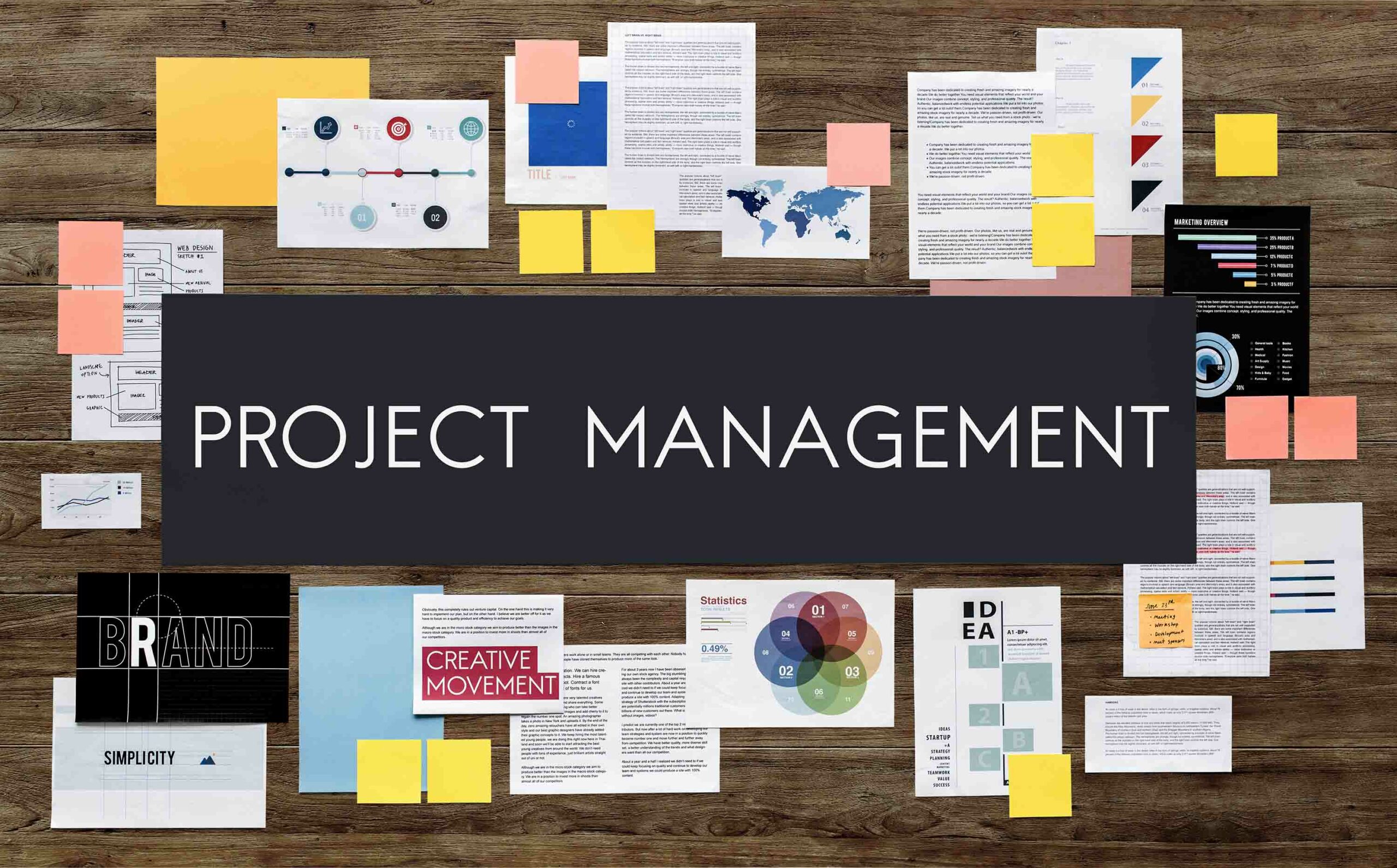 Project Management Tool[/caption]
Project Management Tool[/caption]
Also Read This: How to Buy a Getty Image for Personal Use
Pros & Cons
| Pros | Cons |
|---|---|
| 1. Provides a clear and organized way to present information | 1. Can be time-consuming to create and update |
| 2. Allows for easy comparison of different items or ideas | 2. May not be accessible for users with certain disabilities, such as visual impairments or screen readers |
| 3. Can be customized with CSS to match the design and style of the website | 3. May not be mobile-friendly or responsive on smaller devices |
| 4. Can be easily edited and updated with HTML or a content management system | 4. Can become difficult to read and understand if there are too many columns or rows |
| 5. Can be used for a variety of purposes, such as product comparison, pricing tables, and feature lists | 5. May not be the best choice for presenting complex or detailed information |
"Success is not final, failure is not fatal: it is the courage to continue that counts." - Winston Churchill
Also Read This: How to Add a Company Logo to Your LinkedIn Profile
Conclusion
In conclusion, small business owners need to leverage web tools to manage their businesses more efficiently and effectively. A website builder can help create a professional-looking website with ease. Social media management tools can help grow your social media presence and engage with your audience. Email marketing platforms can help you reach out to your customers and promote your products or services. Accounting software can help you keep track of your finances and manage your cash flow. Project management tools can help you manage your projects more efficiently and stay on top of deadlines.
While there are many web tools available, it's important to choose the ones that meet your specific needs and fit within your budget. By using these essential web tools, small business owners can save time, reduce costs, and improve their overall business operations, ultimately leading to greater success.
FAQs
What if I don't have any experience with web tools?
If you're new to web tools, don't worry. Many of them are designed to be user-friendly and intuitive, and there are often tutorials and guides available to help you get started.
Do I need to use all of these web tools for my small business?
No, not necessarily. You should choose the web tools that meet your specific needs and fit within your budget.
Are there free options available for these web tools?
Yes, many of these web tools offer free versions with limited features or trial periods. However, it's important to consider investing in a paid version if you find that the free version doesn't meet all of your needs.
Can I use these web tools on my mobile device?
Many web tools have mobile apps or are mobile-responsive, making it possible to use them on the go. However, it's important to check whether a specific web tool is compatible with your device before committing to it.
How often should I update my web tools?
It's important to regularly update your web tools to ensure they are running smoothly and are up to date with the latest security features. It's recommended to check for updates at least once a month or whenever a new version is released.
