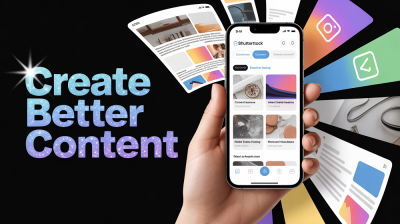Online free Password Generator
Create strong and secure passwords effortlessly with IMGPANDA's free online Password Generator. With just a few clicks, you can generate unique and randomized passwords that meet your specific requirements.
How to Generate Random Password online?
Generating strong and secure passwords is an essential step in protecting your personal and sensitive information online. With the IMGPANDA Password Generator tool, you can easily generate random passwords that are difficult to crack. Here's how to generate a random password using this online tool:
- First, navigate to the IMGPANDA website and select the "Password Generator" option from the homepage.
- Next, you can customize the settings for your password by choosing the length, character types, and number of passwords you want to generate. The tool allows you to choose between uppercase and lowercase letters, numbers, and symbols.
- Once you have selected your preferred settings, click on the "Refresh" button to generate the password(s). You can see the generated passwords in the box below.
- If you are not satisfied with the generated passwords, you can click on the "Refresh" button again to generate new ones.
- After you have generated a password you are happy with, you can copy it by clicking on the "Copy" button. You can then use this password to secure your accounts or data.
One of the advantages of using the IMGPANDA Password Generator tool is its user-friendliness. The tool is easy to navigate, and the settings are straightforward, even for those who are not tech-savvy. Additionally, the tool is cloud-based, meaning you don't need to download any software or pay any fees to use it. The IMGPANDA Password Generator tool is optimized to work on all types of devices and browsers, providing you with a hassle-free experience.
In conclusion, the IMGPANDA Password Generator tool is a quick and easy solution for generating strong and secure passwords. With customizable settings and the ability to generate multiple passwords, this tool offers flexibility and convenience for users. Protect your sensitive information by generating strong passwords with the IMGPANDA Password Generator tool.
Best Features of Password Generator
Password Strength
IMGPANDA's Password Generator offers a powerful password strength feature that enables you to generate secure passwords. It will calculate the strength of your password based on a set of rules such as length, complexity, and uniqueness. You can adjust the password strength to meet your specific needs.
Random Password Generation
This feature allows you to generate random passwords that are difficult to guess and secure. The password generator provides you with a unique combination of letters, numbers, and symbols to create a strong password.
Customizable Length
With IMGPANDA's Password Generator, you can customize the length of your password. Whether you need a short password or a long one, you can adjust the length of your password to meet your specific needs.
User-Friendly Interface
The Password Generator on IMGPANDA is easy to use, with a simple and intuitive interface that makes it easy for anyone to generate a password. The website is also free from annoying ads and pop-ups, providing you with a seamless experience.
No Downloads Required
You don't need to download any software to use IMGPANDA's Password Generator. It's a web-based tool that you can access from anywhere, anytime.
Compatibility
IMGPANDA's Password Generator is compatible with all modern web browsers, including Google Chrome, Firefox, Safari, and Microsoft Edge. It also works on mobile devices, so you can generate passwords on the go.
FAQ
Frequently Asked Questions
An online free password generator is a tool that creates complex and secure passwords for users, without requiring them to come up with a password themselves.
Online free password generators use algorithms to generate random strings of characters, including letters, numbers, and symbols, to create secure and unique passwords.
Using an online free password generator ensures that your passwords are strong and secure, reducing the risk of hacking or identity theft. It also eliminates the need to remember complex passwords, as you can simply generate a new one whenever needed.
Yes, most online free password generators allow users to customize the length and complexity of the passwords generated, according to their specific needs and requirements.
Yes, using a reputable and trustworthy online free password generator is safe and secure, as long as you take necessary precautions to protect your passwords and keep them confidential.
Yes, you can use an online free password generator for all your accounts, including social media, email, banking, and other online services. It is recommended to use unique passwords for each account to enhance security.