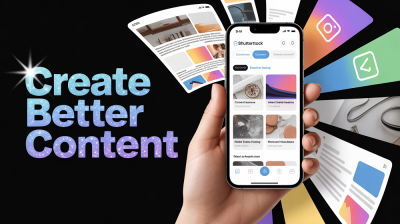Convert gif to images online for free
Convert your GIFs to images effortlessly with IMGPANDA's online tool. Save time and storage space by compressing your images in just a few clicks. Try it out now!
How to convert GIF to Images Online Free?
If you have a GIF file that you need to convert to individual images, IMGPANDA offers an easy solution. The online tool is completely free and allows you to quickly convert your GIF file to a series of images in just a few steps.
To convert your GIF file to images using IMGPANDA, follow these steps:
- Go to the IMGPANDA website and select the "GIF to Images" option.
- Click on the "Choose File" button to upload the GIF file you want to convert.
- Once the GIF file is uploaded, select "PNG" or "JPEG" as the output format from the dropdown menu.
- If you choose PNG, you will get individual images with transparent backgrounds. If you choose JPEG, you will get individual images with a white background.
- You can also adjust the quality of the output image using the slider.
- Finally, click on the "Convert" button to start the conversion process.
Once the conversion is complete, you can download the individual images to your device. This feature is particularly useful if you want to use individual frames of the GIF file as images, or if you want to upload the images to a website or social media platform that does not support GIFs.
IMGPANDA's online tool for converting GIF files to images is fast, efficient, and easy to use. It is also safe and secure, with SSL encryption to protect your files during the upload and conversion process. Whether you need to convert a single GIF file or multiple files, IMGPANDA's tool provides a hassle-free solution for all your conversion needs.
Best Features of GIFs to Images converter

Unlimited upload
IMGPANDA's GIF to image converter allows you to upload as many GIF files as you want without any restrictions. Whether you need to convert one GIF or multiple, you can do so quickly and easily.

Fast
IMGPANDA's GIF to image converter is designed to process your files quickly and efficiently. It can handle large files with ease and provide you with the converted images in just a few seconds.

Security
IMGPANDA takes security seriously and uses SSL encryption to protect your files during the upload and conversion process. This ensures that your files are safe and secure.

Add Multiple Files
With IMGPANDA's GIF to image converter, you can add multiple GIF files and convert them into individual images. Simply select the "Add Files" button to upload multiple GIFs and then click on the "Convert" button to start the conversion process.

User Friendly
IMGPANDA's GIF to image converter has a simple and intuitive interface that makes it easy for anyone to use, regardless of technical knowledge. The website is also free from annoying ads and pop-ups, providing you with a seamless experience.

Powerful Tool
IMGPANDA's GIF to image converter is a powerful tool that offers a range of features to help you get the results you need. You can customize the output image format, choose the size and quality of the output images, and even adjust the color settings. With support for various image formats, including JPEG, PNG, and BMP, IMGPANDA's GIF to image converter is a versatile tool for all your image conversion needs.
FAQ
Frequently Asked Questions
IMGPANDA supports a variety of image formats, including PNG, BMP, TIFF, and GIF. You can convert any of these formats to JPEG using IMGPANDA's online tool.
No, there is no limit on the number of files you can convert using IMGPANDA. You can upload and convert as many files as you need without any restrictions.
The conversion process on IMGPANDA is fast and efficient. It typically takes only a few seconds to convert a GIF to an image, depending on the size and complexity of the file.
Yes, IMGPANDA takes security seriously and uses SSL encryption to protect your files during the upload and conversion process. This means that your images are safe from prying eyes and will not be accessed by unauthorized parties.
Yes, you can adjust the quality of the output image using the slider on IMGPANDA's online tool. This allows you to control the size and quality of the output image, depending on your needs.
No, you don't need to create an account on IMGPANDA to convert your images. You can use the online tool without creating an account or providing any personal information.
Yes, you can convert multiple GIF files to images at once using IMGPANDA's online tool. Simply upload the files you want to convert, select the output format, and click on the "Convert" button to start the conversion process.
Yes, IMGPANDA's online tool is compatible with mobile devices and can be used on both iOS and Android platforms. You can access the tool using your mobile browser and convert your images on the go.